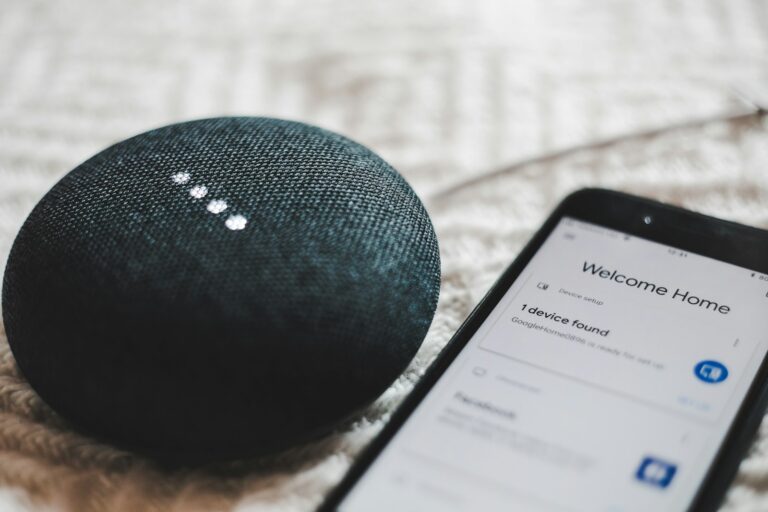Amazon Echo devices are more than just smart speakers – they’re powerful assistants that can perform countless tasks through Alexa skills. These skills are like apps for your Echo, expanding what your device can do beyond basic commands. With thousands of Alexa skills available in the Amazon Alexa Skills Store, users can customize their experience to fit their lifestyle, from playing games and listening to ambient sounds to controlling smart home devices.
Finding the right skills can transform how you use your Echo devices daily. Popular options include the emergency assistance feature that turns speakers into security devices, meditation timers for wellness routines, and entertainment skills that bring fun into your home. The best Alexa skills can save time, provide information, or simply make life more enjoyable with just a voice command.
Best Alexa Skills for Amazon Echo: Must-Try Features for 2025
Your Amazon Echo device is only as powerful as the Alexa skills you enable. These voice-driven apps expand Alexa’s capabilities far beyond weather updates and timers. From home automation to productivity, entertainment, wellness, and kid-friendly fun, the right Alexa skills can make your smart speaker a truly personalized assistant.
Here’s a breakdown of the most useful, innovative, and entertaining Alexa skills to try in 2025.
1. Smart Home Control: Turn Your Echo Into a Command Center
Alexa is a top-tier smart home hub when connected to compatible devices. These skills help streamline everyday tasks:
- Philips Hue – Control lighting by room, color, or brightness.
- TP-Link Kasa – Voice-activate plugs, cameras, and smart switches.
- Ring – Get motion alerts and talk to visitors using Echo Show devices.
- iRobot Home – Tell Alexa to start or dock your Roomba.
These integrations eliminate the need for app-hopping, offering hands-free home control with a simple voice command.
2. Productivity & Daily Routines: Stay On Top of Everything
From managing your calendar to setting reminders, Alexa can help you stay organized.
- Any.do – Sync to-do lists and get vocal task reminders.
- Google Calendar / Microsoft Outlook – Check your schedule or add appointments.
- Todoist – Update and review tasks via voice.
- My Morning Routine – Customize a routine to include traffic, weather, news, and motivational quotes.
Paired with Alexa’s built-in scheduling features, these skills make your Echo a powerful productivity tool.
3. Entertainment: Streamlined Fun for Music, Games, and Audiobooks
Alexa doesn’t just help—it entertains.
- Spotify / Apple Music / Amazon Music – Control your playlists with voice commands.
- Jeopardy! – Play the official trivia game every day.
- Plex – Stream your own media library through voice control.
- Audible – Ask Alexa to resume your latest audiobook or browse titles.
Bonus: Try Escape the Room, a voice-driven game perfect for puzzle lovers.
4. Wellness & Health: Build Better Habits
Alexa now supports a growing library of health-focused skills and routines.
- Headspace – Start a guided meditation or mindfulness session.
- MyFitnessPal – Log meals or get nutritional info.
- 7-Minute Workout – A great way to sneak in a quick fitness session.
- Sleep Sounds by Invoked Apps – Choose from over 100 ambient sound options to help you relax or fall asleep.
With customizable health routines, you can also have Alexa remind you to drink water, stretch, or take medications.
5. Kids & Families: Interactive and Educational Fun
Family-friendly Alexa skills keep kids entertained and educated.
- Amazon Storytime – Narrated short stories with sound effects.
- Sesame Street – Interactive learning adventures with Elmo.
- Animal Workout – Fun physical activity prompts for younger children.
- Spelling Bee – Great practice for students, with adjustable difficulty levels.
Enable FreeTime for enhanced parental controls and content filtering.
6. Food & Kitchen: Alexa as Your Cooking Assistant
Get help planning meals, setting timers, or discovering new recipes.
- Allrecipes – Ask for recipe ideas based on ingredients you have.
- Tasty – Step-by-step cooking instructions with Echo Show visuals.
- OurGroceries – Manage and share shopping lists with family members.
- Bartender – Ask for drink recipes or cocktail inspiration.
Pair with Echo Show for visual cooking instructions and hands-free recipe navigation.
7. News & Information: Stay Updated Without Lifting a Finger
Alexa’s Flash Briefing feature is highly customizable.
- NPR / BBC / Reuters / The Associated Press – Get up-to-the-minute headlines.
- This Day in History – Hear historical facts tailored to each day.
- TechCrunch / ESPN / The Weather Channel – Add topic-specific briefings based on your interests.
You can ask, “Alexa, what’s my Flash Briefing?” to hear your daily digest.
8. Security & Privacy: Peace of Mind at Home
Some skills focus on safety and peace of mind.
- Alexa Guard – Turns your Echo into a smart security system, alerting you to glass breaking or alarms.
- Do Not Disturb Mode – Temporarily disable Alexa responses or notifications.
- Find My Phone – Call your mobile number to help you locate it around the house.
How to Enable Alexa Skills
Activating skills is easy:
- Open the Alexa app on your phone.
- Tap on More > Skills & Games.
- Search by name or browse categories.
- Tap Enable to Use and follow any setup prompts.
You can also say, “Alexa, enable [Skill Name]” to activate it instantly.
Final Tip: Automate with Alexa Routines
Combine multiple actions into a single command. For example:
- “Alexa, good morning” can turn on lights, read the news, and start the coffee maker.
- “Alexa, time to study” can disable distractions and play background music.
With the right skills, your Amazon Echo becomes much more than a smart speaker—it becomes your personal assistant, home hub, entertainment system, and wellness coach all in one.
Alexa Commands
Amazon Echo devices, powered by Alexa, offer a vast array of skills that can enhance your daily life, from productivity and smart home control to entertainment and relaxation. Here’s a breakdown of some of the best and most useful Alexa skills:
1. Smart Home Control:
- Universal Control: This is perhaps where Alexa shines brightest. You can connect and control a wide range of smart home devices, including lights, thermostats, door locks, security cameras, and more.
- Examples: “Alexa, turn off the living room lights,” “Alexa, set the thermostat to 72 degrees,” “Alexa, lock the front door.”
- Routines: Automate multiple actions with a single command or on a schedule. This can simplify your morning routine, bedtime, or even trigger actions based on motion detection or specific sounds (like a dog barking).
- Examples: “Alexa, good morning” (to turn on lights, play news, and set coffee maker), “Alexa, time for bed” (to turn off lights, lock doors, and play sleep sounds).
2. Productivity & Organization:
- Shopping Lists & To-Do Lists: Easily add items to your lists with your voice, then access them via the Alexa app on your phone.
- Examples: “Alexa, add milk to my shopping list,” “Alexa, what’s on my to-do list?”
- Timers & Alarms: Perfect for cooking, workouts, or keeping track of time.
- Examples: “Alexa, set a 15-minute timer for pasta,” “Alexa, set an alarm for 7 AM.”
- Calendar Integration: Connect your Google Calendar or other calendars to stay on top of your schedule.
- Examples: “Alexa, what’s on my calendar today?” “Alexa, add a meeting to my calendar tomorrow at 2 PM.”
- Find My Phone: A lifesaver if you frequently misplace your phone. Alexa will call your device so you can locate it by sound.
- Example: “Alexa, find my phone.”
3. News & Information:
- Flash Briefing: Get a quick summary of news from your favorite sources. You can customize which news outlets are included in your Flash Briefing.
- Examples: “Alexa, play my Flash Briefing,” “Alexa, what’s the news?”
- Weather: Get accurate and detailed weather reports, often hyper-local if you enable skills like “Big Sky.”
- Examples: “Alexa, what’s the weather like today?” “Alexa, ask Big Sky for the wind speed.”
- General Knowledge: Alexa can answer a vast array of questions, from facts and figures to definitions and conversions.
- Examples: “Alexa, how tall is Mount Everest?” “Alexa, what’s the capital of France?”
4. Entertainment & Relaxation:
- Music & Podcasts: Play music from various streaming services (Spotify, Amazon Music, Apple Music, etc.) and listen to your favorite podcasts.
- Examples: “Alexa, play my workout playlist on Spotify,” “Alexa, play the latest episode of [Podcast Name].”
- Ambient Sounds & Sleep Sounds: Create a calming atmosphere or help yourself fall asleep with a variety of ambient noises like rain, ocean waves, or white noise.
- Examples: “Alexa, play rain sounds,” “Alexa, open Ambient Noise.”
- Audiobooks: If you use Audible, you can listen to your audiobooks directly through your Echo device.
- Example: “Alexa, read my audiobook.”
- Games & Trivia: There are many interactive games and trivia skills available for solo play or family fun.
- Examples: “Alexa, play Jeopardy!,” “Alexa, open The Magic Door.”
- Storytelling: Skills like “The Magic Door” or “Short Bedtime Story” offer interactive narratives, great for kids.
5. Communication & Safety:
- Announcements: Broadcast a message to all Echo devices in your home.
- Example: “Alexa, announce that dinner’s ready!”
- Calling & Messaging: Call or message other Alexa users directly from your Echo device.
- Ask My Buddy: In an emergency, this skill can send a notification (text, call, or email) to pre-designated contacts.
- Example: “Alexa, ask My Buddy to send help.”
- Alexa Emergency Assist: A subscription-based service that allows Alexa to listen for signs of trouble (like glass breaking or smoke alarms) and connect you with monitoring agents who can dispatch emergency services.
How to Find and Enable Skills:
You can find and enable Alexa skills through:
- The Alexa App: Go to “More” > “Skills & Games.” You can browse by category, search for specific skills, or see recommended skills.
- Voice Command: Simply say, “Alexa, enable [Skill Name].”
Experiment with different skills to discover how Alexa can best enhance your daily life!
Key Takeaways
- Alexa skills function like apps that significantly expand your Amazon Echo’s capabilities beyond basic voice commands.
- Setting up the right combination of skills can personalize your Echo experience for entertainment, wellness, productivity, and smart home control.
- Many users find certain skills indispensable, such as Rain Sounds for sleep or Emergency Assist for home security.
Understanding Alexa Skills for Amazon Echo
Alexa Skills transform your Echo device from a simple voice assistant into a powerful tool with expanded capabilities. These add-on features allow your device to perform specific tasks through voice commands, creating a more personalized experience.
What Are Alexa Skills?
Alexa Skills are essentially voice-powered applications that extend what Alexa can do. They function similarly to apps on a smartphone but are activated by voice rather than touch.
Users can enable skills through the Alexa app or by simply asking Alexa to enable a specific skill. There are over 100,000 skills available across various categories including:
- Entertainment: Music, games, stories
- Information: News, weather, sports
- Productivity: Lists, calendars, reminders
- Smart Home: Lighting, thermostats, security
- Lifestyle: Recipes, fitness, meditation
Each skill is designed with a specific voice interaction model that determines how users interact with it through spoken commands.
The Architecture of Alexa Skills
The technical foundation of Alexa Skills consists of several key components working together. At its core is the interaction model, which defines the speech patterns Alexa recognizes.
This model includes:
- Invocation Name: The phrase that activates the skill
- Intents: The actions the skill can perform
- Utterances: Various ways users might request those actions
- Slots: Variable information within commands
Developers use the Alexa Skills Kit (ASK) to build skills. This toolkit provides pre-built voice interaction models and code templates. Skills can be hosted on AWS Lambda or custom endpoints.
When a user speaks to Alexa, the system converts speech to text, identifies the intent, processes the request through the skill’s backend, and returns a response to the user.
How Skills Enhance Your Alexa Experience
Alexa Skills make everyday tasks faster and more efficient by replacing manual actions with voice commands. This hands-free approach transforms how people interact with technology.
For instance, cooking becomes easier when users can ask for recipe instructions step-by-step without touching a screen with messy hands. Smart home control becomes seamless when lighting, temperature, and security can be adjusted by voice.
Skills also provide entertainment options like interactive stories, games, and music services. For families, kid-friendly skills offer educational content and fun activities.
The true power of Alexa Skills lies in personalization. Users can curate their own collection of favorite skills to create an Echo experience tailored to their specific needs and interests.
Setting Up Alexa Skills
Setting up Alexa skills requires a few key steps that allow you to extend your Echo device’s capabilities. The process involves creating an account, building a skill, and connecting it to a cloud service that powers your custom interactions.
Creating an Amazon Developer Account
To begin creating Alexa skills, you first need to set up an Amazon Developer account. This account is different from a regular Amazon shopping account and provides access to development tools specifically for Alexa.
Registration is free and requires basic information including:
- Email address
- Name
- Company information (optional)
- Developer agreement acceptance
Once registered, developers gain access to the Alexa Developer Console. This platform serves as the central hub for creating, testing, and managing Alexa skills.
The console offers a user-friendly interface with clear navigation to different skill types. Developers should take time to explore the available documentation and sample projects before starting their first skill.
Building Your First Custom Skill
When building a custom skill, developers must first determine what problem they want to solve. The process involves several crucial steps:
- Planning the skill: Define its purpose, user interactions, and capabilities
- Creating the skill: Set up the basic structure in the Developer Console
- Building the interaction model: Define how users will interact with the skill
Each skill requires a name, invocation phrase, and an interaction model. The invocation phrase is what users say to activate the skill, such as “Alexa, start Recipe Helper.”
The skill-building process follows a visual workflow in the console. Developers can use the provided skill blueprints as templates for common skill types or start from scratch for unique applications.
Using the Alexa Skills Kit (ASK)
The Alexa Skills Kit (ASK) is a collection of tools, APIs, documentation, and code samples that make skill development easier. It includes:
- ASK SDK: Available in multiple programming languages (Node.js, Python, Java)
- Voice Design Guide: Best practices for creating natural voice experiences
- Skill Management API: For programmatically managing skills
The kit supports various skill types including custom skills, smart home skills, and video skills. Developers define “intents” that represent user requests and create handlers for each intent.
ASK also provides tools for implementing Alexa Presentation Language (APL), which enables visually rich experiences on screen-equipped devices. This JSON-based language allows for the creation of layouts, images, text, and interactive components.
Introduction to AWS Lambda
AWS Lambda functions as the backend service that powers Alexa skills. As a serverless compute service, it eliminates the need to manage servers while handling the code execution.
Key benefits of AWS Lambda for Alexa skills include:
- Automatic scaling: Handles varying voice request volumes
- Pay-per-use model: Only charged for actual compute time
- Secure HTTPS endpoint: Provides the required security for Alexa communications
Setting up a Lambda function involves creating an AWS account, selecting a region, and uploading skill code. The Lambda function receives JSON requests from Alexa and returns appropriate responses.
For beginners, the Lambda console offers blueprints specifically for Alexa skills. These provide starter code that handles the basic structure of skill requests and responses, allowing developers to focus on implementing their unique functionality.
Popular Categories of Alexa Skills
Alexa Skills enhance the capabilities of Amazon Echo devices, transforming them from simple voice assistants into powerful tools for entertainment, home management, personal growth, and more. Users can choose from thousands of skills across different categories to customize their Alexa experience.
Music and Audio Skills
Music and audio skills are among the most popular Alexa features, allowing users to access vast libraries of content with simple voice commands. Alexa-enabled devices are excellent tools for enjoying songs, podcasts, and audiobooks without lifting a finger.
Spotify, Amazon Music, and Apple Music skills let users request specific songs, artists, or playlists. Commands like “Alexa, play relaxing music” or “Alexa, play the latest Taylor Swift album” work instantly.
Radio enthusiasts can access thousands of stations through skills like iHeartRadio and TuneIn. These services bring local and international broadcasts directly to Echo devices.
Podcast lovers can use skills like AnyPod or the native podcast support to follow their favorite shows. Users simply say, “Alexa, play the latest episode of The Daily” to stay updated.
For background sounds, skills like Ambient Sounds provide rainfall, ocean waves, or white noise to help with sleep or concentration.
Smart Home Command Skills
Smart home integration represents one of Alexa’s most valuable functions, enabling voice control for numerous household devices. Smart home skills span categories including energy, entertainment, and security, creating a connected ecosystem.
Lighting control skills like Philips Hue and LIFX allow users to adjust brightness, change colors, or set scenes with commands such as “Alexa, turn on movie lighting” or “Alexa, dim the bedroom lights.”
Temperature management through Nest or Ecobee skills lets users adjust their home climate by saying, “Alexa, set the temperature to 72 degrees” or “Alexa, make it warmer in here.”
Security skills for Ring, SimpliSafe, or Arlo cameras enable commands like “Alexa, show me the front door camera” on Fire TV or Echo Show devices.
Appliance control skills for smart plugs, coffee makers, and vacuums help automate routine tasks. Commands like “Alexa, turn on the coffee maker” make mornings smoother.
Game and Trivia Skills
Games and trivia represent an entertaining way to use Alexa, offering solo and group fun through voice interaction. These game skills range from quick challenges to immersive adventures.
Trivia games like Jeopardy! and Question of the Day provide daily challenges across various topics. Players can test their knowledge by saying, “Alexa, play Jeopardy!” or “Alexa, open Question of the Day.”
Interactive storytelling games such as The Magic Door and Choose Your Own Adventure offer branching narratives where voice commands determine the story direction.
Word games including Word Association and Spelling Bee help build vocabulary in an engaging format. These skills are especially popular for family game nights.
For younger users, skills like Animal Game (20 Questions with animals) and Kids Court offer age-appropriate entertainment while developing critical thinking skills.
Multiplayer experiences such as Song Quiz and Trivial Pursuit Tap allow groups to compete, making Alexa the perfect party companion.
Health and Fitness Skills
Health and fitness skills transform Alexa into a personal wellness assistant, offering guidance for physical and mental well-being. These applications help users maintain healthy habits through convenient voice interaction.
Workout skills like 7-Minute Workout and HIIT workouts provide guided exercise routines that users can follow at home. Commands such as “Alexa, start a 7-minute workout” deliver instant fitness guidance.
Meditation and mindfulness skills including Headspace and Calm offer guided sessions to reduce stress and improve focus. Users simply say, “Alexa, open Headspace” to begin a meditation.
Sleep improvement skills like Sleep Sounds and Sleep and Relaxation Sounds provide ambient noise to help users fall asleep faster and stay asleep longer.
Nutrition tracking through skills like Track by Nutritionix allows users to log food intake and monitor calories with voice commands like “Alexa, tell Food Tracker I ate a turkey sandwich.”
Health information skills such as Mayo Clinic First Aid and WebMD provide quick answers to medical questions, though they’re not substitutes for professional care.
Educational and Learning Skills
Educational skills make learning accessible through voice interaction, offering everything from language lessons to scientific facts. These skills support lifelong learning for users of all ages.
Language learning applications like Duolingo and Translated allow users to practice new languages through conversation. Commands like “Alexa, open Duolingo” start quick language sessions.
Math skills such as Math Mania and Mental Math help children and adults sharpen numerical abilities through engaging practice problems and challenges.
Science facts from NASA Mars and National Geographic amaze users with fascinating information about space, animals, and our planet. These skills inspire curiosity through daily facts.
History buffs enjoy skills like This Day in History and History Quiz that provide historical context and knowledge in bite-sized portions.
For children, educational skills like Sesame Street and Highlights Hidden Pictures combine learning with entertainment, keeping young minds engaged while developing crucial skills.
Integrating Smart Home Devices with Alexa
Connecting smart devices to Alexa creates a seamless home automation experience that lets you control everything with simple voice commands. The integration process works through Amazon’s specialized APIs and skills that connect your devices to the Echo ecosystem.
Using Smart Home Skill API
The Smart Home Skill API forms the foundation of Alexa’s device integration capabilities. This API allows developers to create skills that connect cloud-controlled devices directly to Alexa’s voice interface.
Manufacturers use this API to make their products Alexa-compatible. The system works by routing commands through Amazon’s cloud services to your device’s cloud platform and then to the physical device.
The API supports various device categories including:
- Lighting
- Thermostats
- Locks
- Entertainment systems
- Cameras
- Appliances
Developers can choose different development options including the Alexa Connect Kit (ACK), which offers precertified hardware modules that simplify the integration process for new products.
Voice Control for Home Automation
Voice commands transform how people interact with their homes. Instead of using multiple apps, users speak naturally to control connected devices.
Common voice commands include:
- “Alexa, turn on the living room lights”
- “Alexa, set the temperature to 72 degrees”
- “Alexa, lock the front door”
The voice interaction model understands various phrasings for the same command, making communication feel natural. Users don’t need to remember exact command syntax.
Smart home automation through Alexa can be expanded with routines and scenes. These allow multiple actions to trigger from a single command like “Alexa, good morning” which might turn on lights, adjust temperature, and read the news.
Setting Up Alexa-Enabled Smart Home Devices
Setting up smart devices with Alexa is straightforward. The process typically starts in the Alexa mobile app and involves a few simple steps.
To add a new device:
- Open the Alexa app on your smartphone
- Select “Devices” from the bottom menu
- Tap the “+” icon in the upper right
- Choose “Add Device”
- Select the device type and brand
- Follow the on-screen instructions to complete setup
Most Alexa-compatible devices require being on the same Wi-Fi network as your Echo during initial setup. Some products work directly with Alexa, while others require enabling specific skills first.
For apartment or multi-unit buildings, Alexa Smart Properties offers specialized solutions designed for property managers to implement voice control across multiple units while maintaining privacy and security.
Customizing the User Experience
The power of Alexa skills lies not just in their functionality but in how they interact with users. Personalization transforms basic voice commands into engaging experiences that feel tailored to each individual user.
Creating Custom Voice Interaction Models
Custom voice interaction models form the foundation of any effective Alexa skill. These models determine how users communicate with your skill and how the skill responds. To build an effective model, developers should focus on natural language patterns that users might employ.
Voice interaction models consist of intents, slots, and sample utterances. Intents represent actions that users want to perform, while slots capture specific variables like dates or locations. Sample utterances provide examples of how users might phrase their requests.
For example, a weather skill might include intents like “GetWeatherIntent” with slots for “location” and “date,” along with sample utterances such as “What’s the weather in Seattle tomorrow?”
Effective voice models anticipate variations in user speech patterns and colloquialisms. Testing with diverse user groups helps refine these models for maximum accessibility.
Utilizing the Alexa Presentation Language
Alexa Presentation Language (APL) enables developers to create rich, interactive visual experiences across Alexa-enabled devices with screens. APL uses a JSON-based format to define layouts, components, and interactions.
Key APL components include:
- Document: The main container for APL content
- MainTemplate: Defines the visual layout
- Components: Building blocks like containers, text, and images
- Commands: Actions that manipulate components
APL supports responsive design principles that automatically adapt to different screen sizes. This ensures consistent experiences across devices from the compact Echo Show 5 to larger tablets.
Personalization features in APL allow developers to tailor visuals based on user preferences or history. For instance, a recipe skill might highlight favorites or adapt color schemes to user preferences.
Implementing Visual Elements with APL
Visual elements dramatically enhance user engagement when implemented thoughtfully. Effective APL implementations focus on complementing voice interactions rather than replacing them.
Best practices for visual elements include:
- Consistency: Maintain brand identity across voice and visual components
- Clarity: Use simple layouts with clear focal points
- Contextual relevance: Show visual information that enhances current conversation
Interactive elements like touchable buttons, scrollable lists, and swipeable galleries create engaging experiences. These should have voice equivalents to maintain accessibility for devices without screens.
User experience testing is essential for visual elements. Developers should test how transitions between screens feel and ensure text remains readable at various distances.
APL components can be animated to draw attention to important information or provide feedback. Subtle animations like fades or gentle movements generally work better than flashy effects that might distract users.
Best Alexa Skills for Entertainment
Alexa can transform your Echo device into an entertainment powerhouse with the right skills. These entertainment skills range from streaming your favorite audio content to controlling your TV and even taking you on interactive adventures.
Radio and Podcast Streaming Skills
The TuneIn skill stands out as a top choice for radio enthusiasts. It offers access to over 100,000 radio stations and millions of podcasts globally. Users simply need to say, “Alexa, play NPR on TuneIn” to start listening.
For podcast lovers, the AnyPod skill makes finding and playing podcasts effortless. It remembers where listeners left off and can play the newest episodes automatically.
Music fans will appreciate the Spotify and Amazon Music integration, allowing for voice-controlled playlists and artist discovery. Try saying, “Alexa, play relaxing music” or “Alexa, play the latest hit songs.”
iHeartRadio offers another excellent option for streaming radio stations based on genre, location, or specific station names. The skill works seamlessly with all Alexa-enabled devices.
Alexa Skills for Watching TV
The Fire TV skill creates a powerful voice-controlled entertainment center. Users can say commands like “Alexa, play Stranger Things on Netflix” or “Alexa, find action movies” without touching a remote.
For cable subscribers, skills from providers like Dish, DirecTV, and Xfinity allow for channel changing, program searching, and DVR control through voice commands.
The Harmony skill integrates with Logitech Harmony remotes to control entire entertainment systems. One command can turn on the TV, set the right input, and dim the lights.
TV guides become unnecessary with the TV Guide skill, which provides show times and recommendations based on viewing preferences and what’s trending.
Engaging Interactive Story Skills
The Choose Your Own Adventure skill offers branching storylines where listener decisions shape the narrative. These interactive tales range from mystery to science fiction and fantasy adventures.
Earplay delivers radio drama-style stories with voice-activated choices. The professional voice acting and sound effects create an immersive experience similar to interactive audiobooks.
For mystery fans, The Wayne Investigation lets users solve Batman’s parents’ murder through a series of clues and decisions. The skill demonstrates how voice-controlled storytelling can be both engaging and complex.
The Magic Door provides family-friendly adventures through enchanted worlds with riddles and puzzles. This skill is particularly popular for evening entertainment that engages both children and adults.
Enhancing Lifestyle and Wellness
Amazon Echo devices offer numerous skills that can help improve your daily life and wellbeing. These skills range from guided meditation experiences to fitness tracking and specialized assistance for seniors.
Meditation and Relaxation Skills
In today’s fast-paced world, finding moments of calm is essential. The Woods Sounds skill offers soothing nature tracks that block out distractions, making it perfect for relaxation or sleep.
The Headspace skill brings professional meditation guidance right to your living room. Users can access various meditation sessions designed for stress reduction, better sleep, or improved focus—all through simple voice commands.
For those who struggle with sleep, try the Sleep Sounds skill. It provides ambient noise like rainfall or ocean waves that play for a set duration to help users drift off peacefully.
Another popular option is the Guided Meditation skill, offering sessions ranging from 3 to 30 minutes. These meditations help users practice mindfulness and develop a regular meditation habit.
Healthy Living Skills
Fitness tracking becomes effortless with the Fitbit skill. Users can ask Alexa about their daily steps, sleep quality, or active minutes without checking their device or app.
The 7-Minute Workout skill guides users through quick, effective exercise routines that require no equipment. These workouts can easily fit into busy schedules.
For something more entertaining, the Animal Workout skill makes fitness fun with exercise routines inspired by different animals. Kids especially enjoy pretending to move like elephants or hop like kangaroos while getting physical activity.
Nutrition tracking becomes simpler with skills like Track by Nutritionix, which helps count calories and monitor food intake through voice commands. Users can ask things like “Alexa, tell Nutritionix to log a turkey sandwich.”
Skills for Senior Living
The Ask My Buddy skill provides an important safety feature for senior living environments. With a simple voice command, Alexa can alert emergency contacts that help is needed.
Medication reminders through skills like Med Helper ensure seniors take the right medications at the correct times. The skill can be programmed with multiple medication schedules and provides clear reminders.
Brain Games skills offer seniors fun ways to stay mentally sharp. Skills like Question of the Day or Word of the Day provide daily cognitive exercises through interesting trivia or vocabulary building.
The Daily Affirmations skill helps boost mood and maintain positive thinking, which is particularly valuable for seniors who may experience isolation or depression.
Frequently Asked Questions
Many Echo users have questions about finding, using, and maximizing their Alexa skills. These common questions cover everything from discovering popular skills to managing subscriptions and staying updated on new releases.
What are the top Alexa skills currently recommended for enhancing the Amazon Echo experience?
The most highly recommended Alexa skills include smart home control applications that let users manage lights, thermostats, and other connected devices. Skills that personalize the Alexa experience are particularly popular among Echo users.
Skills like music streaming services, news briefings, and cooking assistants consistently rank among user favorites. Gaming skills such as trivia and interactive adventures also enhance the Echo experience by providing entertainment options.
Weather forecasting and calendar management skills are essential for daily planning and organization. These practical tools help users prepare for their day efficiently.
How can I find the most popular Alexa skills for my Echo device?
Users can discover popular skills by visiting the dedicated Alexa Skills section on Amazon where skills are organized by category. The website showcases featured and trending skills that have gained popularity.
The Alexa app provides personalized recommendations based on previous usage and preferences. It highlights both new releases and established skills that match user interests.
Asking Alexa directly for skill recommendations can yield helpful suggestions. Commands like “Alexa, what are your popular skills?” will provide verbal recommendations suited to the device.
What are some essential Alexa skills that can improve productivity and home automation?
Smart home control skills form the backbone of home automation, allowing users to control lights, thermostats, security systems, and appliances with voice commands. These integration capabilities make Echo devices central to automated home setups.
Productivity tools like to-do lists, calendars, and reminder skills help users stay organized and manage their time effectively. Shopping list skills simplify household management by allowing voice-based list creation and updates.
Timer and alarm skills enhance daily routines by helping users track cooking times, workout intervals, and important deadlines. These simple tools can dramatically improve efficiency in everyday tasks.
Which Alexa skills are the best for entertainment and daily activities on my Echo?
Music streaming services like Spotify, Amazon Music, and Pandora rank among the most used entertainment skills. Audio content skills including podcasts, audiobooks, and news briefings provide valuable information and entertainment.
Game skills ranging from trivia challenges to interactive fortune tellers offer engaging options for both individuals and groups. These skills transform Echo devices into entertainment hubs for all ages.
Meditation and wellness skills guide users through relaxation exercises and mindfulness practices. Skills that tell jokes, stories, or interesting facts can brighten daily routines with minimal effort.
How do I manage and cancel subscriptions to Alexa skills on my Amazon Echo?
Users can manage skill subscriptions directly through the Alexa app by navigating to Skills & Games, then selecting “Your Skills.” From there, locating the subscription and following the cancellation prompts is straightforward.
The Amazon website also offers subscription management through the account settings page. Users can review active subscriptions and cancel any unwanted services with a few clicks.
Some premium skills require cancellation through the skill developer’s website rather than Amazon’s platform. In these cases, the skill’s description typically includes specific instructions for subscription management.
Are there any new and innovative Alexa skills for Echo that have been released since 2020?
Health-focused skills have expanded significantly since 2020, with new offerings that guide workouts, track health metrics, and provide meditation sessions. These wellness tools have become increasingly sophisticated and personalized.
Remote work support skills have emerged to help users manage virtual meetings, set work-from-home boundaries, and maintain productivity. These skills reflect changing work patterns and needs in recent years.
Skills that leverage artificial intelligence for more natural conversations and personalized responses represent a major innovation. The conversational abilities of newer skills feel more human and adaptable than earlier versions.