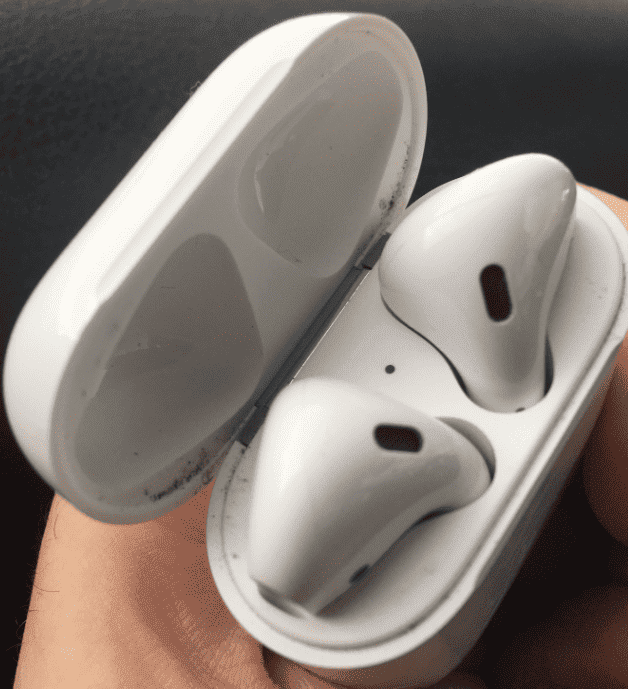AirPods are great for listening to music or taking calls. But sometimes one AirPod stops working. This can be frustrating when you want to enjoy your audio fully. This issue can stem from various causes, ranging from simple battery drain to more complex hardware malfunctions. Fortunately, most of these issues can be resolved with basic troubleshooting steps. By identifying the root cause and applying the appropriate fix, you can quickly restore your AirPods to their full stereo glory.
The most common reasons for one AirPod not working are low battery, Bluetooth issues, or dirt buildup. Checking these things first can often solve the problem quickly. Many users find that simply cleaning their AirPods or resetting the Bluetooth connection fixes the issue.
If basic fixes don’t work, there might be a more serious problem. In these cases, contacting Apple Support or visiting an Apple Store may be needed. They can check for hardware issues and offer repairs if needed.

Troubleshooting a Silent AirPod: Common Causes and Fixes
It can be frustrating when only one of your AirPods decides to go quiet. Don’t worry, this issue is quite common and often has a simple solution. Let’s delve into the possible reasons why one AirPod might not be working and how to get it back in action.
Potential Causes and Solutions
| Cause | Solution |
|---|---|
| Low battery on the specific AirPod | Place both AirPods in the charging case and ensure they are charging. Check the battery levels in the Batteries widget or the Bluetooth settings. |
| Dirt or debris buildup on the AirPod or in the charging case | Carefully clean the AirPod and the charging contacts in the case with a soft, dry, lint-free cloth. |
| Bluetooth connection issues | Forget the AirPods from your device’s Bluetooth settings and then re-pair them. Toggle Bluetooth off and on again on your device. |
| Software glitch | Reset your AirPods by pressing and holding the setup button on the back of the case until the status light flashes amber, then white. |
| Hardware issue with the AirPod | If the above steps don’t work, the AirPod itself might be faulty. Contact Apple Support for further assistance or potential repair/replacement options. |
Additional Tips
- Ensure both AirPods are properly seated in the charging case and making contact with the charging pins.
- Update your device’s software to the latest version to ensure compatibility and address any potential bugs.
- If you’re using AirPods Pro, check the ear tips for a proper seal. A loose fit can affect audio quality and connectivity.
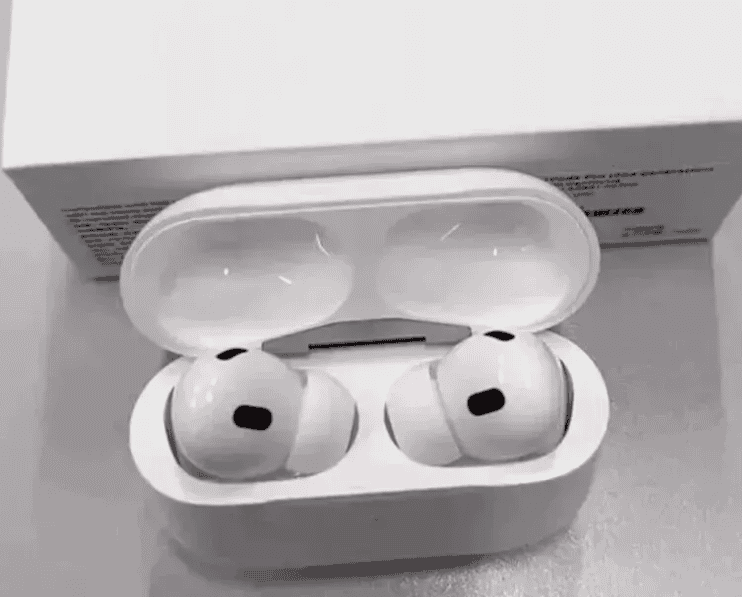
Key Takeaways
- Check the battery and clean the AirPod that’s not working
- Reset Bluetooth connections on your device
- If problems continue, seek help from Apple Support
Identifying the Issue
When one AirPod stops working it can be due to battery charging or connection problems. It may also be caused by sound quality issues. Here’s how to find out what’s wrong.
Battery and Charging Troubles
Battery problems often cause one AirPod to stop working. Check the charge level of each AirPod in the Settings app. If one is very low recharge both in the case.
Make sure the charging case has power. The light should be green when AirPods are inside. If it’s not plug in the case to charge.
Clean the metal contacts on the AirPods and in the case. Use a soft dry cloth. Dirt can stop them from charging properly.
If one AirPod still won’t charge try resetting them. Put both in the case. Close the lid. Wait 30 seconds. Open it again.
Connectivity and Settings
Connection issues can make one AirPod stop working. Try turning Bluetooth off and on in Settings. This can fix small glitches.
If that doesn’t work forget the AirPods in Bluetooth settings. Then pair them again. This resets the connection.
Check audio balance settings. Go to Settings > Accessibility > Audio/Visual. Make sure the slider is in the middle.
Restart your iPhone or iPad. This can solve many odd tech problems. Hold the power button until “slide to power off” appears.
Audio and Sound Quality
Sound quality problems might make one AirPod seem broken. Check if the speaker mesh is dirty. Clean it gently with a soft brush.
Test the AirPods with different audio sources. Try music then a phone call. This shows if it’s an app issue or the AirPods.
Make sure the latest software is installed. Go to Settings > General > About > AirPods. Updates can fix bugs.
If one AirPod is much quieter it may need repair. Contact Apple support for help.
Resolving the Malfunction
AirPods can stop working due to many reasons. Here are some steps to fix the problem.
Cleaning and Maintenance
Dirt and earwax can block AirPod sensors. This can make one AirPod stop working. To clean your AirPods:
- Use a soft, dry cloth to wipe them.
- Clean the speaker meshes with a cotton swab.
- Remove debris from charging contacts.
Be careful not to get water inside the AirPods. Water can damage them.
Regular cleaning helps keep AirPods working well. It’s a good habit to clean them every few weeks.
If cleaning doesn’t help, check for physical damage. Look for cracks or dents. Damaged AirPods may need repair or replacement.
Software and Firmware Solutions
Sometimes a software glitch causes one AirPod to stop working. Try these fixes:
- Reset your AirPods.
- Forget and reconnect the AirPods in your device’s Bluetooth settings.
- Update the AirPods firmware if available.
- Restart your phone or computer.
These steps often solve common AirPod issues. If the problem continues, there might be a deeper software issue.
Check if both AirPods are using the same firmware version. Mismatched firmware can cause problems.
Hardware Inspection and Support
If cleaning and software fixes don’t work, there might be a hardware problem. Signs of hardware issues include:
- One AirPod not charging
- Strange noises from the AirPod
- AirPod not turning on at all
In these cases, contact Apple Support. They can run tests to find the exact problem.
Apple may offer free repairs if your AirPods are under warranty. Out-of-warranty repairs might cost money.
If one AirPod is very old, replacing both might be better. AirPods usually last 2-3 years with regular use.
Frequently Asked Questions
AirPod issues can be frustrating. Here are some common problems and fixes for when one AirPod isn’t working right.
What steps can I take if one AirPod is not connecting?
First, put both AirPods back in the case. Close the lid and wait 30 seconds. Then open the case and try to use them again. If that doesn’t work, try resetting the AirPods.
How do I resolve an issue with one AirPod not charging?
Check the charging contacts in the case and on the AirPod. Clean them gently with a dry cotton swab. Make sure the AirPod is seated properly in the case. Try a different charging cable or wireless charger.
Why might one AirPod not work even after a reset?
The AirPod might have a hardware problem. It could be water damage or a dead battery. In this case, contact Apple support for help or to get a replacement.
How can I fix an unresponsive AirPod?
Try cleaning the AirPod gently. Check for any debris blocking the speaker. Update the AirPods firmware if possible. If these steps don’t work, reset the AirPods.
What should I do if one AirPod is fully charged but still not working?
Check the audio settings on your device. Make sure the balance isn’t set to one side only. Try forgetting the AirPods in your Bluetooth settings and then reconnecting them.
How can I troubleshoot a single AirPod that isn’t producing sound?
First, test the AirPod in another device to see if it’s a device-specific issue. Check the volume level. Clean the AirPod’s speaker mesh carefully. If these steps don’t help, try resetting the AirPods.