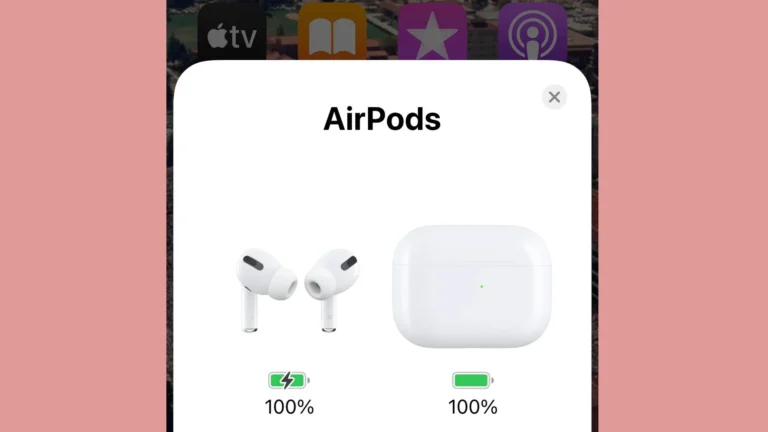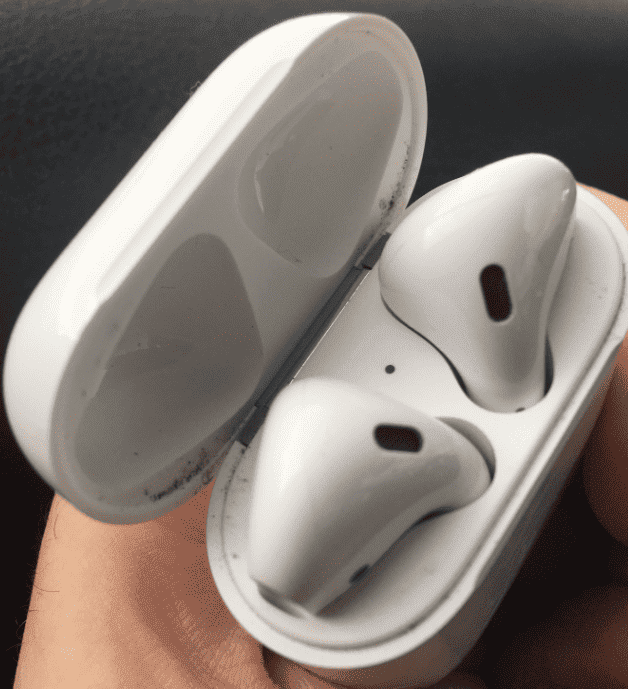
AirPods have become an indispensable accessory for many, offering unmatched convenience and sound quality. However, their small size makes them prone to being misplaced or lost, especially when they go offline. Some of the best strategies including thinking back to where you last used or saw your AirPods. Check common places like your pockets, bags, under furniture, or even in the refrigerator (it happens!).
Unfortunately, there’s no sure-fire way to find AirPods that have gone offline (and are no longer transmitting their location), but in this article, we’ll explore effective strategies that can hopefully work for you.
Tips To Find Your Lost AirPods
If you’ve enabled Find My on your iPhone, you can check the last known location of your AirPods even when they’re offline. Open the Find My app, select your AirPods, and see if there’s a location pin on the map. This might give you a starting point for your search.
1. Utilize Find My App:
- This is the best option for Apple devices.
- Open the Find My app on your iPhone or iPad.
- Select Devices tab.
- Locate your AirPods in the list.
- The app will display their last known location on a map.
- Play a Sound: Emits a pinging noise to locate nearby AirPods.
- Get Directions: Opens the location in Maps for navigation.
Notes: Requires Find My enabled on AirPods and paired device.
2. Retrace Your Steps:
- Think about where you might have misplaced them (gym, cafe, etc.).
- Check common hiding spots (pockets, bags, under furniture).
- Ask people in the vicinity if they’ve seen them.
Useful if you have a general idea of the location.
3. Check the Charging Case:
- Sometimes, AirPods slip out unnoticed. Look inside the case thoroughly.
- If only one AirPod is missing, the other might be stuck inside the case.
Simple check before resorting to further measures.
4. Contact Apple Support:
- If none of the above work, reach out to Apple Support.
- They might be able to help track the AirPods or offer replacements.
Mark as Lost in Find My
If all else fails, mark your AirPods as lost in the Find My app. This will lock them and display a message with your contact information in case someone finds them.
Additional Tips:
- Enable automatic notifications for Find My to be alerted when AirPods disconnect.
- Consider using an AirTag on your AirPods case for easier future tracking.
- Invest in a protective case to prevent future falls and misplacements.
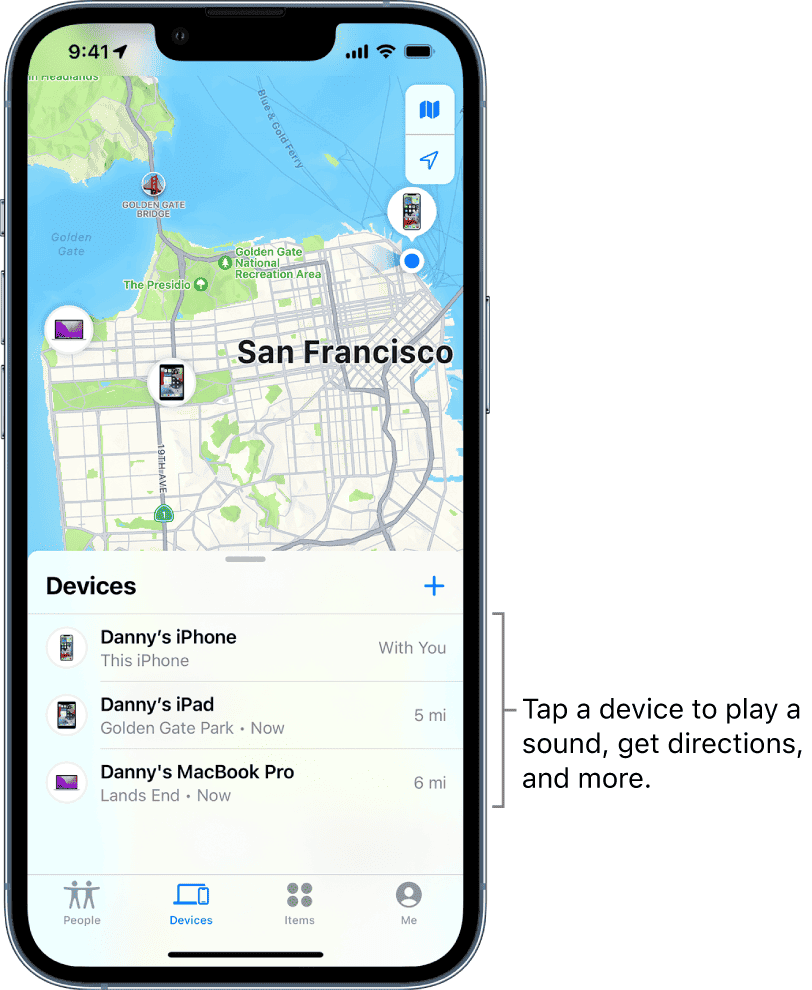
Consider Replacement Options
If you’ve exhausted all your options and can’t locate your AirPods, it might be time to consider replacing them. Apple offers single AirPod replacements and even has a battery service program if that’s the issue.
Losing your AirPods can be frustrating, especially when they’re offline. But don’t give up hope! By retracing your steps, checking the last known location, enlisting help, and exploring other options, you might just reunite with your beloved earbuds. And remember, prevention is key – consider using a case or tracker to avoid future mishaps.
Key Takeaways
- Understanding AirPod Connectivity: Learn how AirPods connect to your devices and how this affects locating them.
- Preparation is Key: Setting up your AirPods with Find My app and other features to ensure easy recovery.
- Practical Steps for Locating Offline AirPods: Step-by-step guide on what to do when your AirPods are offline or dead.
Understanding AirPods and Their Connectivity
The Basics of AirPods Connectivity
AirPods use Bluetooth technology to connect to your iPhone, iPad, or other Apple devices. This wireless connection is crucial in tracking and locating them. However, when they go offline, usually due to being out of range, battery depletion, or being in the case, this connectivity is lost, posing a challenge in locating them.
Role of the Find My Network
The Find My network is a unique feature that extends the capability to locate your devices beyond just Bluetooth range. It uses an encrypted, anonymous network of millions of Apple devices. When your AirPods are offline, nearby devices on the network can detect and send their location to iCloud, allowing you to find them.

Preparing Your AirPods for Easy Recovery
Setting Up Find My on Your iPhone
Before your AirPods go missing, it’s crucial to set them up with the Find My app. This setup allows you to see their location on a map and play a sound to locate them when they’re nearby. Learn how to set up Find My for your AirPods.
Enabling Find My Network and Notify When Left Behind
To enhance the chances of recovering your AirPods, ensure the Find My network is activated. This feature helps locate your AirPods even when they’re offline. Additionally, the Notify When Left Behind feature alerts you when you leave your AirPods at an unknown location, preventing them from getting lost in the first place.
Using Find My App to Locate Offline AirPods
Step-by-Step Guide to Using Find My
When your AirPods are offline, the first step is to open the Find My app on your iPhone. Here, you can see the last known location of your AirPods. While you can’t play a sound or use the Find Nearby feature when they’re offline, this last known location can be a starting point in your search.
Understanding Limitations When AirPods Are Offline
It’s important to understand that when AirPods are offline, the Find My app can only show their last known location. This information might not always be current, especially if the AirPods have been moved since they went offline.
Practical Tips When AirPods Are Offline or Dead
Searching in Common Areas
Start by searching in areas where you frequently use your AirPods. Check under cushions, in pockets, bags, and other small spaces where they might have slipped into.
Using Sound Cues and Last Known Location
If your AirPods are not dead, but simply out of range, you might still be able to play a sound through the Find My app when you get closer to their location. This sound can guide you to their exact spot.
What to Do If Your AirPods Are Still Missing
Activating Lost Mode in Find My
If your search is unsuccessful, use the Find My app to mark your AirPods as lost. This action will lock your AirPods and display a message with your contact information to anyone who finds them.
Reporting Lost AirPods and Seeking Community Help
Consider reporting your lost AirPods to local lost and founds or online community groups. Sometimes, the power of community can help reunite you with your lost items.
Advanced Strategies for Locating Offline AirPods
Leveraging Technology and Community Resources
- Community Forums and Social Media: Post about your lost AirPods on platforms like Facebook, Twitter, or local community forums. Often, people who find lost items turn to these platforms to locate the owner.
- Check Local Lost and Found Centers: Visit places like coffee shops, offices, or public transport lost and found centers where you might have lost them.
When to Consider Replacement
- Assessing the Situation: If your AirPods have been missing for a prolonged period, and all efforts to locate them have failed, it might be time to consider getting a replacement.
- Apple’s Replacement Service: Apple offers a replacement service for lost AirPods. Check their website for pricing and process details.

Additional Resources and Tips
External Links for In-Depth Information
- Headphonesty: Find My AirPods – A Guide to Tracking Missing or Stolen AirPods
- TechCritix: How to Find Lost AirPods That Are Offline and Dead
YouTube Videos for Additional Help
- Tutorial on Finding Lost AirPods (Note: Actual YouTube link needed)
Internal Links for Further Reading
Frequently Asked Questions
- Can I locate my AirPods if they are offline? Yes, you can see their last known location using the Find My app.
- What should I do if my AirPods are offline and not showing up on Find My? Check the last known location and use community resources like social media and local lost and found centers.
- How can I prevent losing my AirPods? Use features like Find My network and Notify When Left Behind to get alerts.
- Can I play a sound to find my AirPods when they are offline? No, playing a sound requires the AirPods to be online and within Bluetooth range.
- What are my options if I can’t find my AirPods after extensive searching? Consider using Apple’s replacement service for lost AirPods.
- How does the Find My network help in finding lost AirPods? It uses an encrypted network of Apple devices to locate your AirPods even when they’re offline.
- Can I mark my AirPods as lost in the Find My app? Yes, you can mark them as lost, which locks them and displays a message with your contact info to anyone who finds them.
Conclusion
Losing your AirPods, especially when they’re offline, can be frustrating. However, by leveraging the Find My app, community resources, and understanding the limitations of offline tracking, you can increase your chances of finding them. Remember to set up your AirPods with the Find My network and Notify When Left Behind features to prevent future losses. If all else fails, Apple’s replacement service is a viable option. Stay vigilant, use the resources at your disposal, and you’ll have a better chance of reuniting with your lost AirPods.