
3440 x 1440 is a popular resolution for ultrawide monitors. This aspect ratio offers more screen space than standard widescreen displays. It provides a 21:9 aspect ratio, which gives users extra horizontal space for multitasking or immersive gaming and movie watching. This aspect ratio is sometimes referred to as UWQHD or even Ultrawide 1440p if it is clear what aspect ratio you are referring to.
Many people choose this resolution for its balance of sharpness and performance. It offers more pixels than 1080p but doesn’t demand as much from your computer as 4K. This makes it a good middle ground for those who want better visuals without needing the most powerful hardware.
The 3440 x 1440 resolution is becoming more common in gaming and productivity setups. It can display more of a game world or allow for multiple windows side by side. Some users find it helps them work more efficiently or enjoy media content in a more cinematic way.

Understanding the 3440 x 1440 Aspect Ratio
Widescreen Wonder: The 21:9 Aspect Ratio
The 3440 x 1440 resolution boasts a 21:9 aspect ratio. This means that for every 21 units of width, there are 9 units of height. It’s a widescreen format that’s wider than the typical 16:9 aspect ratio you see on most TVs and monitors. This extra width gives you more horizontal space. This is awesome for multitasking, gaming, and watching movies.
Ultrawide Benefits: More Than Just Movies
The ultrawide 21:9 aspect ratio offers a more immersive experience for movies and games. You get a wider field of view, which can be a real game-changer. But the benefits go beyond entertainment. It’s also great for productivity. You can have multiple windows open side-by-side without feeling cramped. This makes it easier to multitask and get things done.
Common Uses: Where 21:9 Shines
The 3440 x 1440 resolution is often found on ultrawide computer monitors. These monitors are popular with gamers, video editors, and graphic designers. They give you a ton of screen real estate to work with. The 21:9 aspect ratio is also becoming more common in filmmaking. Some movies are even shot in this format to give you a more cinematic experience at home.
3440 x 1440: At a Glance
| Feature | Details |
| Resolution | 3440 pixels wide by 1440 pixels high |
| Aspect Ratio | 21:9 (ultrawide) |
| Common Uses | Gaming, video editing, graphic design, movie watching |
| Benefits | Immersive experience, increased productivity, wider field of view |
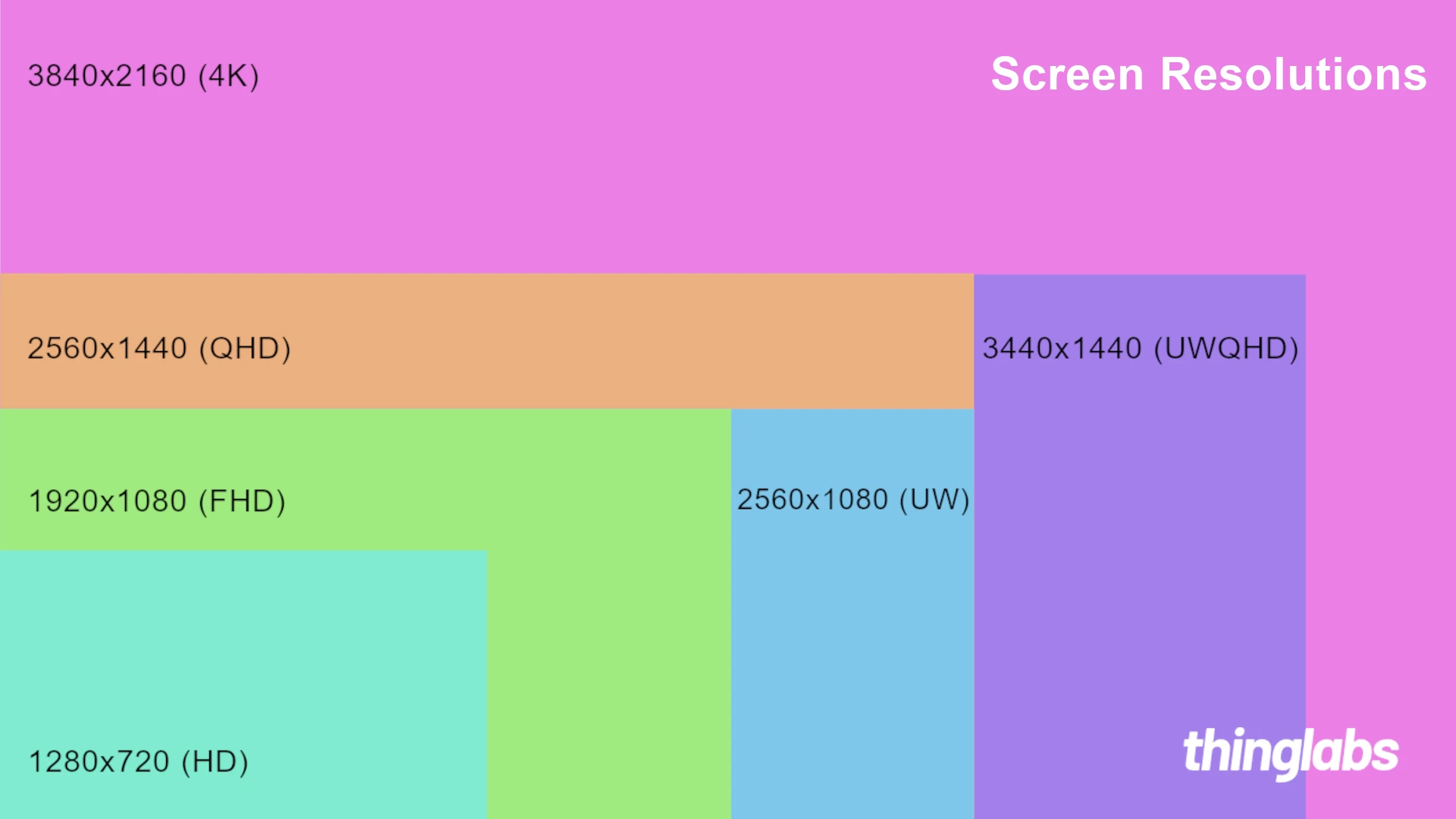
Key Takeaways
- 3440 x 1440 offers a 21:9 aspect ratio for extra horizontal screen space
- It balances visual quality and performance between 1080p and 4K resolutions
- This resolution is gaining popularity for both gaming and productivity tasks
Understanding 3440 x 1440 Ultrawide Aspect Ratio
The 3440 x 1440 resolution brings a wider view to screens. It offers more space than regular displays and changes how we see digital content.
Evolution From Standard HD to Ultrawide QHD
Standard HD screens have a 1920 x 1080 resolution. This is also called 1080p or Full HD. As tech grew, so did screen sizes and pixel counts.
WQHD resolution came next at 2560 x 1440. It’s often called 1440p or QHD. This bump in pixels made images clearer.
The 3440 x 1440 resolution takes things further. It keeps the 1440 vertical pixels but adds more width. This creates the ultrawide look that many users enjoy.
Comparison With Other Aspect Ratios
Most screens use a 16:9 ratio. This is common for TVs and many computer monitors. The 3440 x 1440 resolution uses a 21:9 aspect ratio. This makes it about 29% wider than 16:9 screens.
Here’s a quick look at common ratios:
- 16:9: Standard widescreen (1920 x 1080, 2560 x 1440)
- 21:9: Ultrawide (3440 x 1440)
- 16:10: Slightly taller than 16:9 (1920 x 1200)
The extra width of 21:9 is great for movies and side-by-side work. But not all content fits perfectly. Some games and videos may have black bars on the sides.
Pixel Density and Image Quality
Pixel density affects how sharp images look on a screen. It’s measured in pixels per inch (PPI). Higher PPI usually means clearer pictures.
A 34-inch 3440 x 1440 screen has about 110 PPI. This is close to the pixel density of a 27-inch 2560 x 1440 display. Both offer crisp visuals for most users.
The extra pixels in 3440 x 1440 add detail to images. Text looks sharp, and games show more of the world at once. But the wider view doesn’t always mean better quality. It’s a balance of screen size and resolution.
Applications and Performance
The 3440 x 1440 resolution offers benefits for gaming, productivity, and multimedia. It balances visual quality with system demands, making it a good choice for many users.
Enhancing Gaming and Multimedia
3440 x 1440 provides an immersive gaming experience. The wider view lets players see more of the game world. This can help in racing games, strategy titles, and first-person shooters.
Many games support this resolution natively. Those that don’t may still run with black bars on the sides. Frame rates vary based on the game and hardware. Some players might need to lower settings to maintain smooth gameplay.
For movies and TV shows, 3440 x 1440 displays reduce black bars. This creates a more cinematic feel. However, not all content is made for this aspect ratio. Some videos may still have bars on the sides.
Productivity and Multi-Tasking Efficiency
The extra screen space of 3440 x 1440 boosts productivity. Users can view multiple windows side-by-side easily. This helps when working with spreadsheets, documents, and web browsers at once.
Video editors benefit from longer timelines and more room for tools. Programmers can see more code on one screen. Designers have extra space for palettes and canvases.
The curved shape of many 3440 x 1440 monitors can reduce eye strain during long work sessions. It brings the edges of the screen closer to the user’s eyes.
Graphics Cards and Display Technology
Driving a 3440 x 1440 display requires a decent graphics card. Mid-range cards can handle work tasks and lighter games. For high settings in new games, a more powerful GPU is needed.
NVIDIA and AMD both offer cards suitable for this resolution. The exact model depends on the user’s needs and budget. Some monitors support adaptive sync technologies like FreeSync or G-Sync. These help smooth out gameplay.
IPS panels are common in 3440 x 1440 monitors. They offer good color accuracy and wide viewing angles. Refresh rates vary, with some displays reaching 144Hz or higher for smoother motion.
Frequently Asked Questions
3440×1440 resolution offers a unique blend of screen space and visual quality. It’s popular for both work and play, with some key benefits and considerations to keep in mind.
What are the common resolutions for 21:9 aspect ratio monitors?
The most common 21:9 resolutions are 2560×1080 and 3440×1440. 3440×1440 is the higher-end option, providing more screen space and detail. Some ultrawide monitors also come in 3840×1600 resolution.
How does 3440×1440 resolution compare to 4K resolution in terms of quality and pixel count?
3440×1440 has fewer pixels than 4K (3840×2160). 4K displays have about 8.3 million pixels, while 3440×1440 has about 4.9 million. 4K offers more detail, but 3440×1440 provides a wider field of view.
What are the advantages of using a 3440×1440 resolution for gaming?
3440×1440 gives gamers a wider field of view in many games. This can be helpful in racing games, strategy games, and first-person shooters. The extra width can show more of the game world at once.
Can you achieve 144Hz refresh rate with a 3440×1440 display?
Yes, many 3440×1440 monitors support 144Hz refresh rates. This combo offers smooth motion and high detail. But you’ll need a powerful graphics card to run games at this resolution and refresh rate.
How does a 3440×1440 display impact the user experience in productivity and multitasking?
3440×1440 displays boost productivity by offering more screen space. Users can open multiple windows side-by-side easily. This extra width is great for tasks like video editing, spreadsheet work, and coding.
What equivalent resolution offers a similar screen space and aspect ratio to 3440×1440?
The closest similar resolution is 3840×1600. It has the same 21:9 aspect ratio but with more pixels. 3840×1600 offers about 20% more screen space than 3440×1440, while keeping the ultrawide format.





