
The Flipper Zero is a versatile multi-tool designed for tech enthusiasts and security researchers. It offers a wide range of functionality out of the box, but its onboard storage can quickly become a limiting factor. Luckily, the Flipper Zero supports microSD cards, which opens up a world of possibilities for expanded storage and seamless file transfers. With an SD card, you can carry a vast library of firmware, tools, and data, making your Flipper Zero even more powerful and adaptable.
Whether you’re a seasoned hacker or just starting your journey into the world of hardware exploration, understanding the Flipper Zero’s SD card support is crucial for unlocking its full potential. This versatile hacker tool has caught the attention of the tech community due to its SD card feature. It’s not just a gadget; it opens the door to a new world of digital exploration. Let’s take a closer look at the Flipper Zero and uncover the secrets of its SD card functionality.
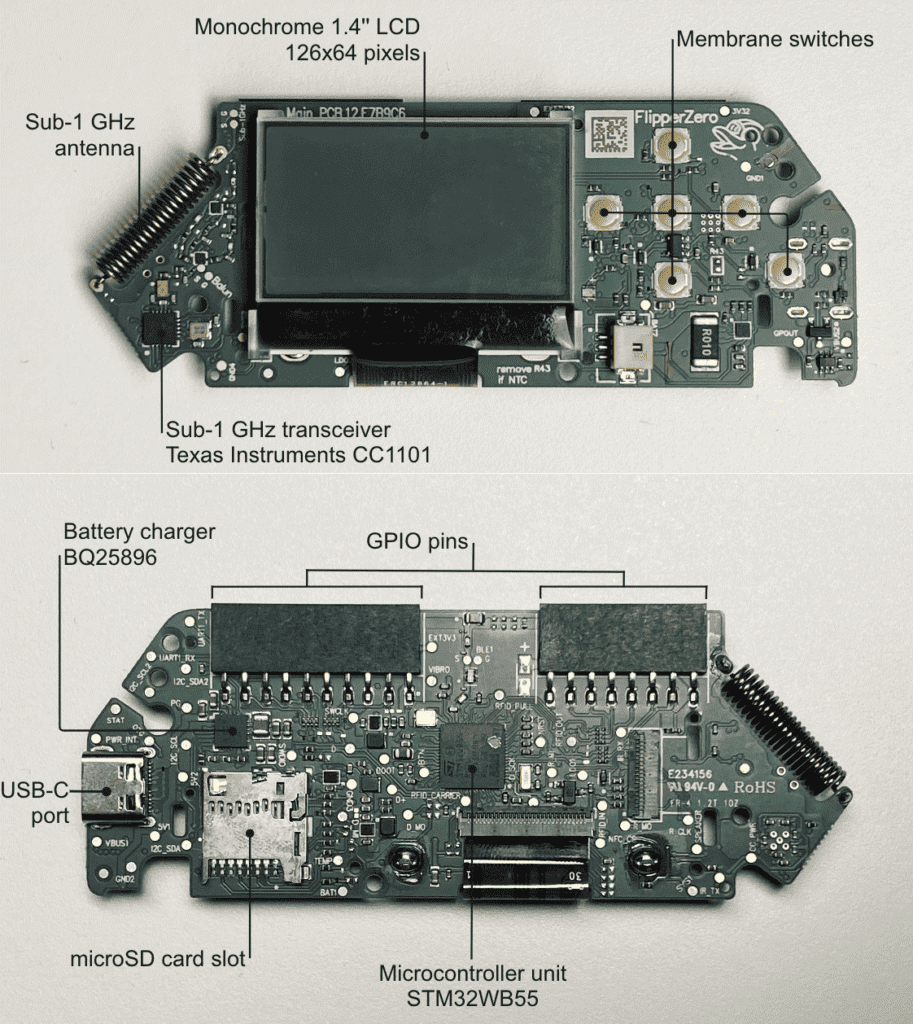
Expanding Flipper Zero’s Potential with SD Cards
SD Card Compatibility
Flipper Zero is compatible with a wide array of SD cards. It supports various file systems including FAT12, FAT16, FAT32, and exFAT. This ensures that you can easily transfer files between your Flipper Zero and other devices. While the Flipper Zero can technically handle microSD cards up to a whopping 256GB, a 4GB card is usually enough for most users. However, if you plan on storing a lot of custom firmware, applications, or large datasets, you might consider opting for a larger capacity card.
Benefits of Using an SD Card
- Expanded Storage: The Flipper Zero’s internal storage is limited. An SD card dramatically increases the amount of data you can store, allowing you to carry more firmware, tools, and files.
- Easy File Transfer: SD cards make it simple to transfer files between your Flipper Zero and a computer or other device. This is especially handy for updating firmware, installing new applications, or backing up your data.
- Firmware Updates: Some firmware updates for the Flipper Zero may require an SD card for installation. This is because the update files can be larger than the device’s internal storage capacity.
Choosing the Right SD Card
When selecting an SD card for your Flipper Zero, consider the following factors:
- Capacity: Choose a capacity that suits your needs. A 4GB card is usually sufficient for basic use, but a larger card may be necessary if you plan on storing a lot of data.
- Speed Class: The speed class of an SD card indicates its minimum write speed. A higher speed class will result in faster file transfers. A Class 10 or UHS-I card is recommended for optimal performance.
- Brand and Reliability: Choose a reputable brand known for producing reliable SD cards. This will help ensure that your data is safe and secure.
Recommended SD Cards for Flipper Zero
| SD Card | Capacity | Speed Class | Price (USD) |
|---|---|---|---|
| SanDisk Ultra | 32GB | Class 10 | $6.99 |
| Samsung EVO Select | 64GB | UHS-I U3 | $9.99 |
| Kingston Canvas Select Plus | 128GB | UHS-I U3 | $15.99 |
| SanDisk Extreme | 256GB | UHS-I U3 | $32.99 |
Flipper Zero SD Card Information
| Feature | Description |
|---|---|
| Compatibility | microSD cards up to 256GB |
| Recommended brands | SanDisk, Kingston, Samsung (for reliability) |
| Interface | SPI (slower than SDIO, but energy-efficient) |
| Data transfer rate | Up to 400 KB/s |
| Purpose | Stores various data including: |
| – Keys | |
| – Cards | |
| – Remotes | |
| – Databases | |
| – Firmware updates | |
| – Payloads | |
| – Scripts | |
| Formatting | FAT12, FAT16, FAT32, or exFAT |
| Location | Slot on the back of the device (under the battery cover) |
The Heart of Flipper Zero: Understanding SD Card Usage
How the SD Card Elevates Flipper Zero’s Capabilities
- The SD card in Flipper Zero isn’t just for storage; it’s the key to expanding its capabilities. From storing RFID dumps to customizing scripts, the SD card transforms Flipper Zero into a more powerful tool.
- Users share experiences of how an SD card loaded with the right files turns Flipper Zero into a versatile gadget for various hacking and programming activities.
Choosing the Right SD Card for Your Flipper Zero
- Not all SD cards are created equal. For Flipper Zero, a reliable and fast microSD card enhances performance. Users suggest using cards with high read/write speeds for optimal functionality.
- Compatibility is crucial. Flipper Zero thrives with microSD cards that are not just high in capacity but also compatible with its hardware.
Practical Scenarios and User Experiences
Creating and Cloning SD Card Images for Flipper Zero
- A common task among Flipper Zero users is creating an SD card image with a collection of useful files. This process involves cloning a repository from GitHub and organizing the files on the SD card.
- Users share their methods and tips for efficiently cloning and managing SD card contents, saving time and enhancing the Flipper Zero experience.
Troubleshooting Common SD Card Issues with Flipper Zero
- Like any technology, users might face issues with SD card detection or file corruption. The Flipper Zero community is rich with troubleshooting tips and solutions for these common problems.
- From formatting tips to firmware updates, users discuss various ways to resolve SD card issues, ensuring a smooth experience with Flipper Zero.
Maximizing Flipper Zero’s Functionality: Advanced Uses of SD Cards
Exploring Advanced Projects and Scripts
- The real power of the Flipper Zero with an SD card lies in its ability to handle complex scripts and projects. From RFID cloning to custom hacking projects, the possibilities are endless.
- Users share stories of advanced projects they’ve accomplished using the Flipper Zero and an SD card, showcasing the device’s potential.
Security Implications and Ethical Considerations
- With great power comes great responsibility. Users must be aware of the ethical and legal implications of using Flipper Zero for certain tasks.
- Discussions in the community often revolve around the responsible use of Flipper Zero, emphasizing the importance of ethical hacking.
Summary of Facts
- Flipper Zero’s SD card utility is crucial for expanding its capabilities.
- Choosing the right SD card is vital for optimal performance.
- Users share methods for efficiently managing SD card contents.
- The community provides solutions for common SD card issues.
- Advanced projects showcase the potential of Flipper Zero with an SD card.
- Ethical considerations are essential when using Flipper Zero.
FAQs
What is the Best Type of SD Card for Flipper Zero?
The best SD card for Flipper Zero is a high-speed, high-capacity microSD card, compatible with the device’s hardware.
How Do I Clone and Manage Files on the SD Card for Flipper Zero?
Cloning and managing files involve downloading repositories from GitHub, organizing files on the SD card, and ensuring compatibility with Flipper Zero’s firmware.
What Are Some Advanced Projects I Can Do with Flipper Zero and an SD Card?
Advanced projects include RFID cloning, custom hacking tasks, and running complex scripts, all of which require a good understanding of the Flipper Zero and ethical hacking practices.

