
Entering the immersive world of virtual reality requires a powerful PC that can handle the demanding visuals and processing requirements. While the minimum specs provide a starting point, aiming for the recommended specs ensures a smoother, visually richer, and ultimately more enjoyable VR experience. Remember, a balanced system is essential; prioritize a capable GPU and CPU, ample RAM, and fast storage for optimal VR performance. Don’t forget to consider the specific requirements of your chosen VR headset and future-proof your build by selecting components with some headroom for upcoming advancements in VR technology.
To get the most out of virtual reality (VR), you’ll need a PC that can meet its demands. This guide will help you understand what you need to build a PC that is ready for VR. It’s important to invest in a good processor and graphics card, as VR is still in its early stages and will become more demanding as games become more complex. Here are the minimum, recommended, and high-end specs to consider for building a VR-ready PC.
Building the Ultimate PC VR Rig
Minimum Specs for PC VR
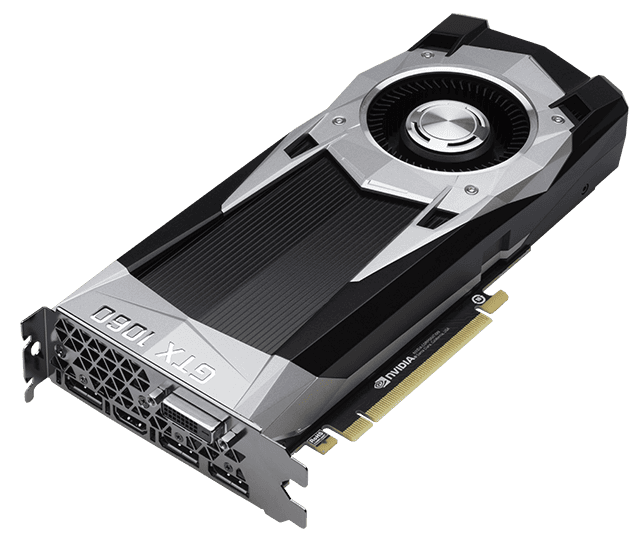
To get started with VR, your PC needs to meet these minimum requirements:
| Component | Minimum Spec |
|---|---|
| Processor | Intel Core i5-4590 / AMD Ryzen 5 1500X or greater |
| Graphics Card | NVIDIA GTX 1060 / AMD Radeon RX 480 or greater |
| Memory | 8GB RAM |
| Video Output | Compatible HDMI 1.3 video output |
| USB Ports | 1x USB 3.0 port, plus 2x USB 2.0 ports |
| Operating System | Windows 10 |
Recommended Specs for PC VR
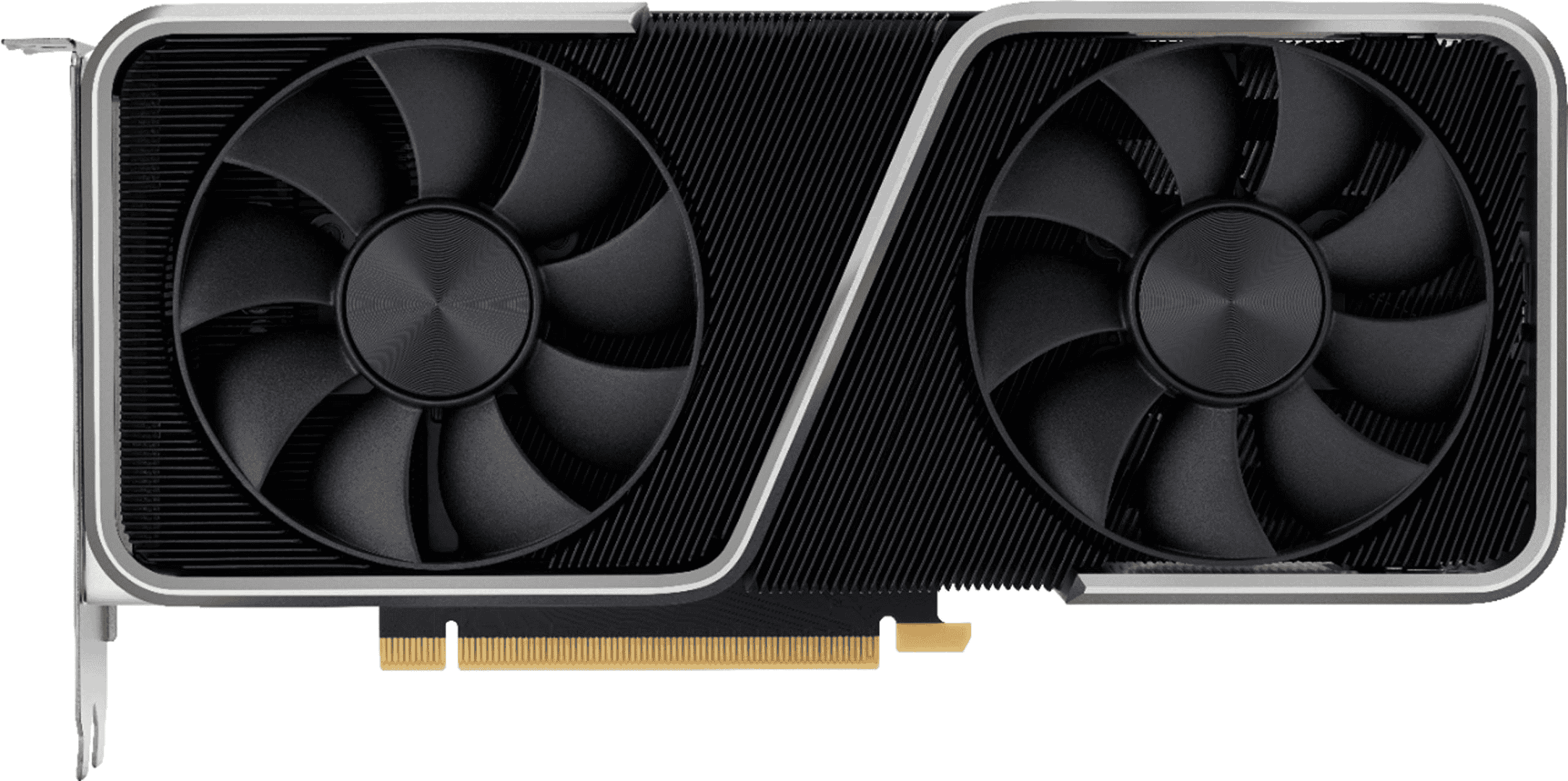
For a smoother and more immersive VR experience, consider these recommended specs:
| Component | Recommended Spec |
|---|---|
| Processor | Intel Core i5-12400 / AMD Ryzen 5 5600X or greater |
| Graphics Card | NVIDIA RTX 3060 Ti / AMD Radeon RX 6700 XT or greater |
| Memory | 16GB RAM |
| Video Output | Compatible DisplayPort 1.2 or newer video output |
| USB Ports | 1x USB 3.0 port, plus 3x USB 2.0 ports |
| Operating System | Windows 11 |
Additional Considerations
- Storage: An SSD is highly recommended for faster loading times and a smoother VR experience.
- Motherboard: Ensure your motherboard has enough USB ports and supports your chosen CPU and GPU.
- Power Supply: A reliable power supply with sufficient wattage is essential for stable VR performance. Aim for at least a 650W PSU for a mid-range system.
- VR Headset Compatibility: Check the specific requirements of your desired VR headset, as some may have additional recommendations.
Maxed-Out Specs for VR
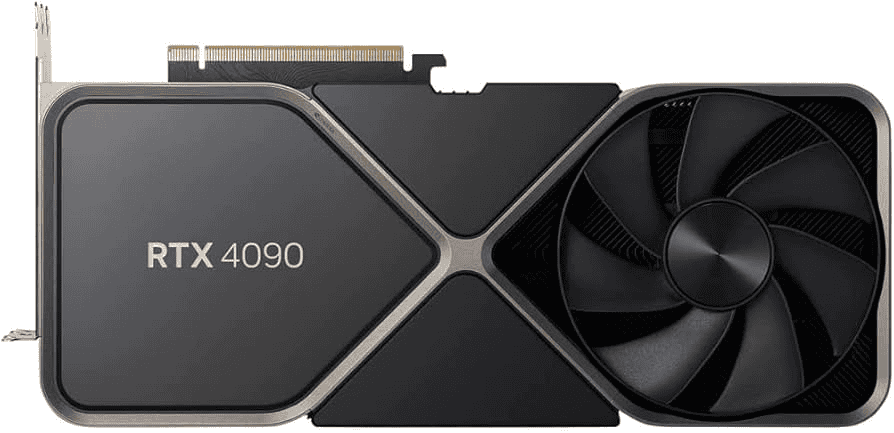
For the absolute best VR experience, with no compromises on visual fidelity or performance, consider these top-tier specs:
| Component | Maxed-Out Spec |
|---|---|
| Processor | Intel Core i9-13900K / AMD Ryzen 9 7950X3D or greater |
| Graphics Card | NVIDIA RTX 4090 / AMD Radeon RX 7900 XTX or greater |
| Memory | 32GB+ RAM |
| Video Output | Compatible DisplayPort 1.4 or newer video output |
| USB Ports | Multiple USB 3.0 and/or USB-C ports |
| Operating System | Windows 11 |
| Storage | High-speed NVMe SSD (1TB or larger) |
These maxed-out specs will allow you to run VR games and applications at the highest settings with buttery-smooth frame rates, ensuring the most immersive and visually stunning VR experience possible.
Overview of VR Hardware Requirements
Virtual reality (VR) transforms gaming and entertainment, relying heavily on your PC’s hardware to deliver immersive experiences.
Defining VR PC Requirements
VR PC requirements are the technical specifications that ensure the computer has the capability to handle VR games and applications effectively. A VR-ready PC must meet or surpass certain performance benchmarks to provide an immersive experience without technical issues such as lag or poor image quality.
Key Components for VR
Graphics Card (GPU): The most critical component for VR readiness. For optimal performance, a system should ideally have at least an Nvidia GTX 970 or more powerful, maintaining a 90+ FPS to prevent motion sickness.
- Minimum: Nvidia GTX 970 or AMD equivalent
- Recommended: Nvidia GTX 1060 or AMD equivalent
Processor (CPU): VR requires a capable processor to manage tasks efficiently. A modern CPU with at least four cores is necessary to keep up with the demands of VR software.
- Minimum: Intel Core i5-4590 or AMD equivalent
- Recommended: Intel Core i5 released after 2017 or Ryzen 5
RAM: Sufficient memory is crucial for smooth operation.
- Minimum: 8GB
- Recommended: 16GB or more
Ports: VR headsets require a variety of ports for connectivity, including USB 3.0 ports and HDMI or DisplayPort.
Operating System: Compatibility with current operating systems is a must. Windows 10 is typically required for many VR applications.
Each component plays a vital role in the function of VR, and ensuring your PC meets these requirements will greatly enhance your virtual reality experience.
Minimum and Recommended Specifications

When setting up a PC for VR gaming, knowing the minimum and recommended hardware specifications is crucial for a good experience. The minimum system requirements will allow VR applications to run, but for the most fluid and immersive experience, aiming for the recommended specifications is best.
Minimum System Requirements
The bare minimum hardware allows users to run VR applications, but it may not guarantee a smooth experience. Here’s a breakdown of what’s needed:
- Processor: At least an Intel i5-4590 or AMD FX 8350.
- Graphics Card: For basic VR performance, a Nvidia GTX 970 or AMD Radeon RX 480 is required.
- Memory: 8 GB of RAM is the starting point to handle basic VR tasks.
- Video Output: Compatible HDMI 1.3 video output is necessary.
- USB Ports: At least one USB 2.0 port is needed for connectivity.
- Operating System: Windows 10 should be installed, as it supports modern VR platforms.
Recommended System Specifications
For a truly engaging and comfortable VR experience that avoids performance issues, the following specs are suggested:
- Processor: Intel i7 or AMD Ryzen 7 series for snappy response times in complex environments.
- Graphics Card: Nvidia RTX 20 Series or AMD Radeon RX 6000 Series graphics cards are recommended for high frame rates and detailed visuals.
- Memory: 16 GB of RAM or more ensures smoother multitasking and loading.
- Video Output: HDMI 1.4 or DisplayPort 1.2 for high-resolution VR experiences.
- USB Ports: 3x USB 3.0 ports plus 1x USB 2.0 port for connecting all necessary VR hardware.
- Operating System: Windows 10 is ideal, providing the best compatibility with VR games and applications.
Central Processing Units (CPUs)

Choosing the right CPU is crucial for a smooth virtual reality experience. The processor handles complex calculations and tasks to create the immersive worlds that VR offers. High-performance CPUs prevent issues such as stuttering and freezing, ensuring responsive gameplay and interactions.
AMD Processors
Among the suitable options for VR, AMD processors are known for their price-to-performance ratio. The AMD Ryzen 5 1500X is an entry-level choice, with its quad-core architecture providing competent handling of VR environments. AMD Ryzen processors such as the 5 2600 and 5 3600 offer higher core counts and better multithreading capabilities, which are beneficial for the demanding nature of VR content.
- AMD Ryzen 5 2600: A popular choice for budget-conscious buyers, featuring:
- 6 cores and 12 threads
- Base clock speed of 3.4 GHz and a max boost clock of 3.9 GHz
- AMD Ryzen 5 3600: Offers a balance of cost and performance, with:
- 6 cores and 12 threads
- Base clock speed of 3.6 GHz and a 4.2 GHz boost clock
- Only a 65W TDP, making it energy efficient
Intel Processors
For those preferring Intel, processors like the Intel Core i5-4590 set the stage for VR-ready systems. While older quad-core CPUs like the i5-4590 might fulfill minimum requirements, newer models provide headroom for upcoming VR titles. Intel processors typically excel in single-threaded performance, which can be advantageous in gaming scenarios.
- Intel Core i5-7500: A quad-core processor adequate for most VR applications.
- Higher-end options like the Intel Core i9-9900K push the boundaries with:
- 8 cores and 16 threads
- High base clock speeds and the ability to overclock for further performance gains
Investing in a CPU that not only meets today’s standards but also anticipates future VR developments is a smart move for any VR enthusiast or gamer. High core counts, fast clock speeds, and efficient energy use are key factors that contribute to a processor’s VR capabilities.
Graphics Cards for VR
High-quality graphics cards are essential for an immersive VR experience. They process the images and ensure smooth gameplay. In this section, we’ll focus on the leading options from NVIDIA and AMD Radeon series that are suitable for VR.
NVIDIA Series
NVIDIA’s GeForce RTX 2080 Ti previously set the standard for VR-ready graphics cards, offering robust performance. However, newer models like the NVIDIA GeForce RTX 4060 have emerged, providing excellent VR capabilities at more accessible price points. The RTX 4060, in particular, strikes a balance between cost and performance, making it an appealing choice for VR enthusiasts.
- NVIDIA GeForce RTX 2080 Ti Founders Edition: Solid performance for demanding VR applications.
- NVIDIA GeForce RTX 4060: A modern choice that offers good value for its VR capabilities.
AMD Radeon Series
AMD has competitive offerings such as the AMD Radeon RX 7800 XT that serve as strong contenders in the VR space. Positioned as a midrange option, the RX 7800 XT balances price and performance for VR, complementing the VR headset requirements without breaking the bank.
- AMD Radeon RX 7800 XT: Ideal for midrange budgets seeking high VR performance.
Memory and Storage
To experience virtual reality as intended, your PC must meet certain specifications for memory and storage. This ensures smooth performance and a good experience.
RAM Requirements
For virtual reality, 8GB of RAM is the minimum required to run most VR headsets. However, for optimal performance and a more immersive experience, upgrading to 16GB of RAM is recommended, as it offers improved multitasking capabilities and can better accommodate the high demands of advanced VR games and applications.
Hard Drive and SSD
Storage solutions come in two main forms: Hard Disk Drives (HDDs) and Solid-State Drives (SSDs). While HDDs are more cost-effective for larger storage capacities, SSDs provide faster data access speeds, which can significantly reduce loading times in VR. The choice between HDD and SSD for VR will depend on budget and the need for speed. Regardless, ensuring enough storage space is crucial to accommodate the system requirements and sizeable VR game files.
Peripheral and External Connections

To step into virtual worlds seamlessly, the connections between your PC and VR headset are crucial. They include various USB port standards and video output options that need to be matched correctly for an optimal experience.
USB Port Standards
VR systems require different USB ports to transfer data and power between the computer and the headset. Most headsets, like the Oculus Rift, need at least one USB 3.0 port due to its high data transfer rate. However, you might also need USB 2.0 ports for certain accessories. Always check your VR device’s specifications for the exact requirements.
- USB 3.0 Port: Necessary for fast data transfer
- USB 2.0 Port: May be required for additional peripherals
Display Connectors
A crucial link for visual output, the display connector varies by headset. DisplayPort 1.2 or higher is common for newer VR devices, which provides high-resolution, high-refresh-rate video. In some cases, an HDMI 1.4 port might also be used, but it’s less common for the latest headsets.
- DisplayPort 1.2: Supports high-end VR requirements
- HDMI 1.4: Compatible with older models
VR Headset Compatibility
When hooking up your headset, compatibility is key. Make sure the cable from your VR headset matches the video output on your PC. Newer XR headsets often favor DisplayPort while some might require adapters if your PC only has HDMI. This ensures that the immersive experience of your virtual reality applications runs smoothly without any hitches.
- Cable & Video Output Match: Essential for functionality
- XR Headset Considerations: May need adapters for different video ports
In essence, making sure your VR setup has the right connections can make or break your dive into virtual experiences. Check your VR equipment specifications alongside your PC’s ports to ensure a successful link-up.
Frequently Asked Questions

Navigating the requirements for VR-capable PCs can be tricky. This section aims to address common inquiries with straightforward answers about getting your computer ready for virtual reality.
What are the minimum PC specifications required to run a VR headset?
To use VR headsets, a PC typically needs at least an Intel i5 processor, 8GB of RAM, and a DirectX 11 compatible GPU like the GTX 1060 or RX 580. Individual VR headset manufacturers may list more specific or demanding requirements.
How can I determine if my laptop is equipped for VR gaming?
Check if your laptop matches the VR hardware requirements, such as sufficient RAM, a solid GPU, and a compatible CPU. Tools like the SteamVR Performance Test can help assess your laptop’s readiness for VR gaming.
Is a high-end GPU like the RTX 3060 necessary for a smooth VR experience?
A high-end GPU provides a better VR experience, but the minimum GPU requirement for many VR headsets might be lower, like a GTX 1060 or RX 580. However, an RTX 3060 or equivalent will allow for higher settings and resolutions in VR.
Can you list the essential components needed in a PC for VR compatibility?
A VR-ready PC should have a capable CPU, like an Intel Core i5 or better, at least 8GB of RAM, and a DirectX 11 capable GPU with equivalent performance to a GTX 1060. USB 3.0 ports and HDMI or DisplayPort connections are also crucial.
What is the process to check if my PC meets the requirements for Steam VR?
You can use the SteamVR Performance Test, available on the Steam store, which evaluates your PC’s performance and indicates its capabilities in handling VR content.
What should one consider when upgrading hardware to support the latest VR headsets like Oculus Quest 2 and Quest 3?
Focus on meeting or exceeding the recommended specifications from the manufacturer, including a powerful GPU, a CPU with high single-core performance, and enough RAM and ports for the headset’s requirements. Compatibility with the VR headset’s connectivity requirements is also important.






