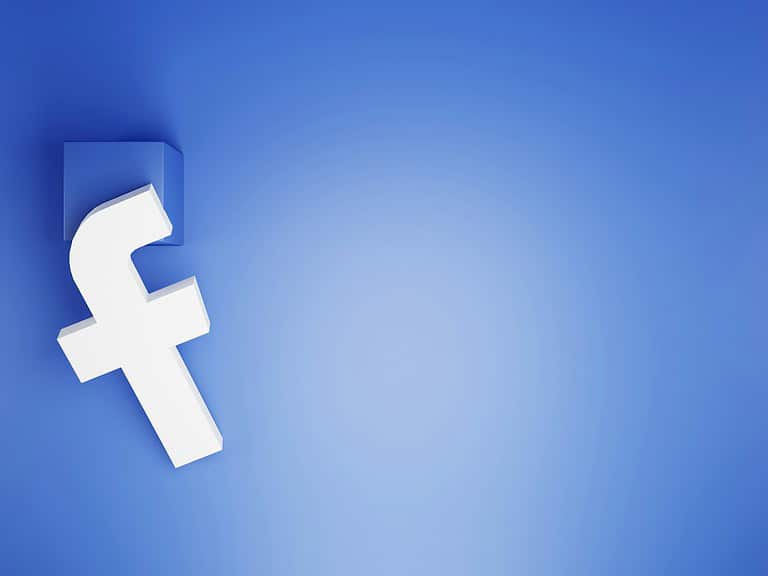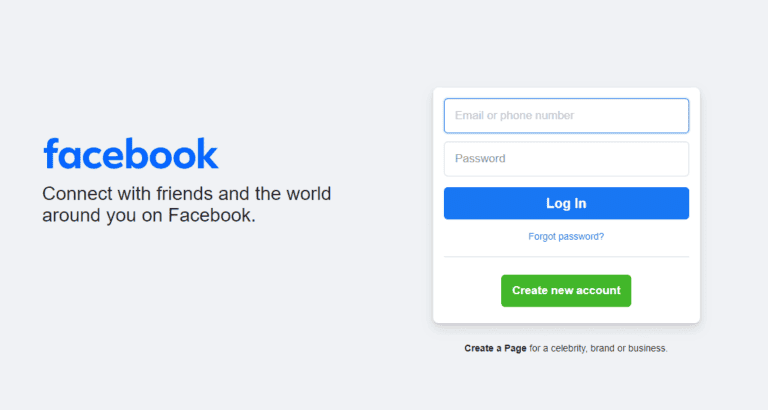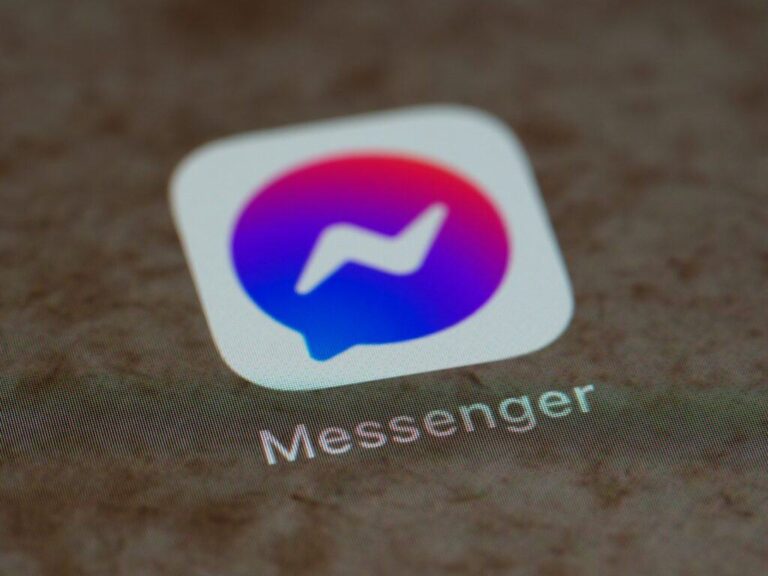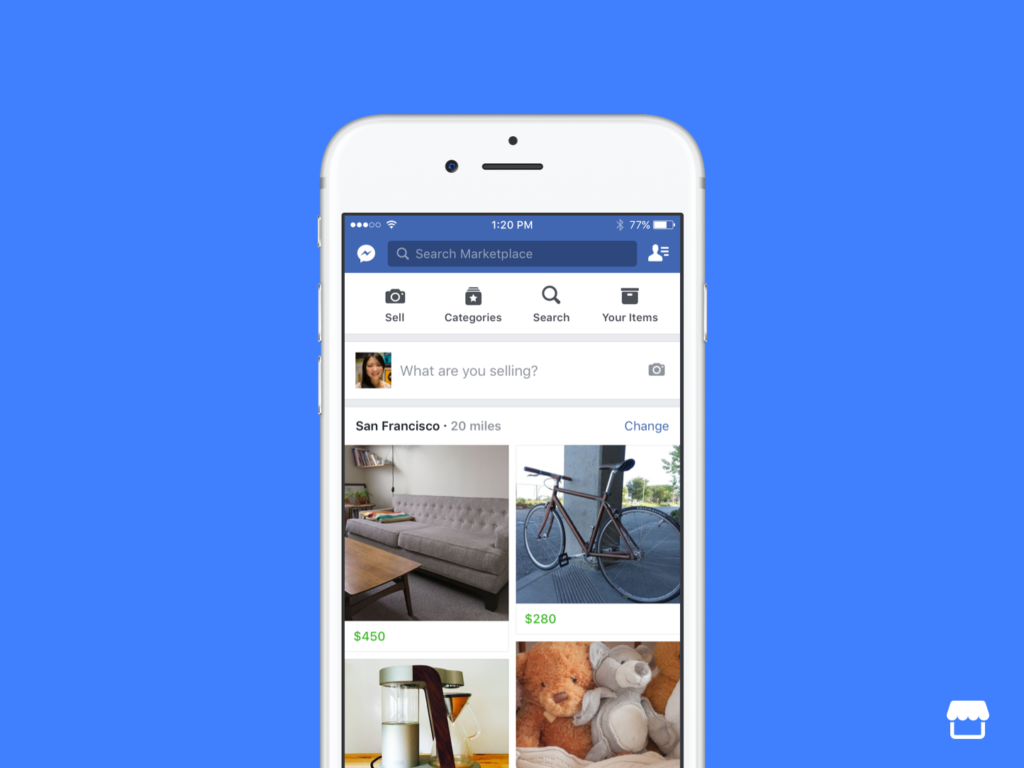
If you’ve ever uploaded a video to Facebook and wondered “Who actually watched this?” — you’re not alone. Whether you’re a content creator, a marketer, or just someone sharing a funny clip with friends, it’s natural to want to know who’s engaging with your content. Unfortunately, Facebook keeps most of that information behind the scenes — but here’s what you can and can’t see when it comes to video views.
🔍 Can You See Who Viewed Your Facebook Video?
No — Facebook does not show you a list of individual viewers for standard videos posted on your timeline, business page, or in groups. Whether you’re posting a cooking tutorial, a vlog, or a family update, you’ll only see aggregated metrics such as:
- View count (3-second or 15-second views, depending on the type)
- Reach (how many people the video was shown to)
- Engagements (likes, shares, comments)
- Demographics (age range, location, gender — for pages)
This limitation exists primarily to protect user privacy. Facebook considers video views as passive behavior, and unlike commenting or liking, it doesn’t publicly display that someone watched unless they actively engage.
📈 What Counts as a “View” on Facebook?
Facebook’s definition of a video view depends on the format:
- Standard Videos (on profiles, pages, or in groups): A view is counted once someone watches for at least 3 seconds.
- Facebook Watch (Facebook’s video hub): Often uses 15-second views and deeper insights like average watch time.
- Live Videos: Viewer count is shown in real-time during the broadcast, but specific names aren’t provided afterward.
- Reels: Similar to Stories, Reels views are anonymous but track total plays.
If you’re using a Facebook Page, the Meta Business Suite or Creator Studio provides additional analytics, like audience retention graphs and unique viewers — but still, no names.
👁 What About Facebook Stories?
Here’s the exception: Facebook Stories do show who viewed them. You can swipe up on your Story to reveal a list of users who watched it — but this only applies to Stories and not standard video posts. This is similar to how Instagram Stories work and is intended to create more intimate, time-sensitive engagement.
Important: If your Story is set to “Public,” non-friends who view it might appear under “Other Viewers,” meaning Facebook shows a count but not specific names for those outside your friends list.
🧠 Why Doesn’t Facebook Show All Viewers?
There are a few reasons Facebook hides viewer identity on videos:
- Privacy Protection – Watching a video is passive; people may not want their viewing behavior to be broadcasted.
- Platform Design – Facebook encourages public engagement via comments and likes. This makes it easier to measure intentional interaction rather than passive scrolling.
- Performance Optimization – Videos autoplay silently on many users’ feeds. Facebook doesn’t count every scroll-by as a “conscious view,” but it still has to balance reporting accuracy and data overload.
💼 How Creators & Businesses Track Engagement
If you’re a content creator or business using Facebook to build an audience, you still have powerful tools at your disposal:
- Creator Studio: Gives you watch time, engagement rates, retention stats, and follower growth over time.
- Business Suite Insights: Lets you track reach, link clicks, shares, and audience demographics.
- Facebook Pixel (for websites): Allows tracking when video viewers visit your external site — ideal for retargeting ads.
You can also embed CTAs (calls to action) within your video description or comments (like “comment if you watched until the end”) to manually gauge engagement and get names in the comments.
🛑 Can Third-Party Tools Show Viewers?
There is no legitimate third-party tool that reveals exactly who viewed a Facebook video. Many apps or browser extensions that claim to do so are scams or data-harvesting tools. Facebook does not make this information available through its API, meaning any app claiming otherwise is likely violating terms or flat-out lying.
✅ Bottom Line
While Facebook gives you solid metrics about how your video performs — including total views and audience insights — you won’t get a list of names unless it’s a Story. For standard video posts, engagement is your best clue as to who’s watching. If you’re serious about tracking audience behavior, make sure to use Facebook’s built-in analytics and foster interaction through comments, shares, and reactions.
Your video may have more eyes on it than you realize — even if Facebook won’t tell you exactly whose.
Key Takeaways
- Facebook only shows total video view counts and does not reveal the identities of individual viewers.
- Interacting with videos through likes or comments will notify the creator that you’ve engaged with their content.
- Facebook Stories, unlike regular videos, do show a list of people who have viewed your Story content.
Understanding Facebook Video Analytics
Facebook offers detailed analytics for videos, giving you valuable insights into how your content performs with viewers. These metrics help you make smarter decisions about future content.
Importance of Tracking Video Views
Tracking video views gives you a clear picture of your content’s performance. Facebook counts a “view” after someone watches your video for at least 3 seconds. This metric helps you understand your video’s initial appeal to viewers.
The platform now includes a specific Views metric to help creators better understand content performance. This data is crucial for measuring your reach and determining which videos connect with your audience.
Beyond basic view counts, Facebook tracks how long people watch. The “Video Views up to 95%” metric shows how many viewers watched nearly your entire video. This helps identify which content keeps attention throughout.
While Facebook doesn’t show exactly who viewed your videos, the available analytics provide valuable demographic information about your audience.
Understanding Reach and Engagement Metrics
Reach measures how many unique users saw your video, while engagement shows how viewers interacted with it. These metrics work together to provide a complete picture of performance.
To find these insights on a personal Facebook profile, users can:
- Go to their profile page
- Locate the video post
- Click the three dots in the corner
- Select “View Insights“
Engagement metrics include likes, comments, shares, and click-through rates. These actions demonstrate viewer interest beyond passive watching. Higher engagement usually indicates content that resonates with your audience.
Understanding the difference between views vs. engagement is critical. A video might have many views but low engagement, suggesting people watched but weren’t motivated to interact.
Accessing Video View Information
Facebook provides different methods to check who viewed your videos depending on the platform you’re using. While you can see metrics like total views, Facebook limits the information about individual viewers for most video types.
Using the Facebook App
To check video views in the Facebook app, navigate to your profile or page where you posted the video. Tap on the video to open it, and you’ll see the view count displayed beneath the video.
For Facebook Stories with videos, you can see who viewed your Story by tapping on the viewer count in the lower left corner. This shows a list of specific people who watched your Story.
For regular videos and Reels, you can access basic metrics by:
- Tapping on Menu in the top right
- Selecting Video on the left
- Using Search to find your video
- The view count will be displayed with the video
Facebook Video Insights on the Web
On desktop, Facebook Page administrators have access to more detailed video analytics. Visit your Facebook Page and navigate to the Insights tab, then select Videos from the left menu to see comprehensive metrics.
For individual videos, click on the video post and look for the view count displayed below it. Unfortunately, Facebook does not allow users to see individual viewers of regular videos, only aggregate data.
Page admins can access additional metrics including:
- Total video views
- Minutes viewed
- Average watch time
- Audience retention graphs
These insights help content creators understand video performance without revealing specific viewer identities.
Facebook Stories and Video Views
Facebook offers different ways to share videos, including Stories and regular video posts. Each has unique viewer tracking features that work differently.
Difference Between Facebook Stories and Videos
Facebook Stories are temporary posts that disappear after 24 hours. They appear at the top of users’ news feeds in a row of circular profile pictures. When you post a Story, Facebook provides viewer information, showing exactly who has viewed it.
Regular Facebook videos work differently. Whether posted on your timeline, in groups, or on pages, Facebook doesn’t reveal specific viewer identities. The platform only shows total view counts and engagement metrics.
This creates a key privacy difference: Stories reveal who watched your content, while regular videos maintain viewer anonymity. Users can watch regular videos without the creator knowing their identity unless they engage with the content.
How to See Who Viewed Your Facebook Story
Checking Story viewers is straightforward on Facebook. After posting a Story, users can tap on their own Story to view it.
In the lower left corner, Facebook displays a view count. Tapping this count reveals a list of everyone who viewed the Story, arranged chronologically.
The Facebook Story viewer list includes both friends and non-friends who viewed the content. Sometimes it may only show profile pictures rather than names, especially for non-friends.
To maximize this feature, users should check viewers within the 24-hour window before the Story expires. After expiration, viewer information becomes inaccessible.
Facebook Video and Story Privacy
Understanding how Facebook manages video privacy is key to controlling who sees your content and knowing what viewer information is available to you. Privacy settings directly impact whether you can track who watched your videos.
Adjusting Privacy Settings for Videos and Stories
When uploading videos to Facebook, you can control who sees them through several privacy options. These include:
- Public: Anyone on or off Facebook can view your video
- Friends: Only people connected to you can see the content
- Custom: Select specific people who can or cannot view your video
- Only Me: No one except you can see the content
To adjust these settings, click the privacy dropdown menu before posting or tap the three dots on an existing video and select “Edit Privacy.” For Stories, the privacy options appear before posting and cannot be changed afterward.
Facebook provides different privacy controls for videos you upload versus those in Stories. While uploaded videos have more permanent settings, Stories automatically disappear after 24 hours.
Implications of Privacy Settings on Viewer Analytics
Privacy settings directly affect what viewer information you can access. For regular Facebook videos, you can see the total number of views but not the specific identities of viewers. The platform only shows engagement metrics like:
- Total view count
- Watch time statistics
- Audience retention rates
- Demographic information (in aggregate)
In contrast, Facebook Stories offer more detailed viewer analytics. You can see exactly who viewed your Story regardless of whether they’re friends or not. This creates an interesting privacy dynamic where viewers of Stories have less anonymity than those watching regular videos.
It’s important to note that when you view someone else’s video, they cannot identify you specifically unless you engage with the content through likes or comments.
Tips for Increasing Video Viewership
Getting more people to watch your Facebook videos requires strategy and consistency. The right approach can significantly boost your viewer count and help your content reach a wider audience.
Creating Engaging Content
Start by studying what works for others. Examine your competition to understand what types of videos get the most views in your niche. This research provides valuable insights into what resonates with your target audience.
Make videos that provide clear value to viewers. Content that educates, entertains, or solves problems tends to perform better. People are more likely to watch videos that offer something useful or meaningful to their lives.
Keep your videos concise and attention-grabbing, especially in the first few seconds. Facebook users quickly scroll through their feeds, so your content needs to capture interest immediately.
Consider using captions since many people watch videos with the sound off. Bright visuals, clear messaging, and emotional elements also help increase engagement and shareability.
Promoting Videos Across Platforms
Timing matters significantly when posting videos. Adjust your posting schedule based on when your audience is most active on Facebook. This increases the chances of your video appearing in their feeds when they’re online.
Share your videos on multiple social media platforms to expand reach. Each post should be tailored to the specific platform while linking back to the original Facebook video.
Engage with viewers by responding to comments and asking questions. This interaction signals to Facebook’s algorithm that your content is valuable, potentially increasing its distribution.
Try running contests or giveaways that require people to watch your videos. These incentives can dramatically increase viewership while building your follower base.
Consider using Facebook’s paid promotion tools for important videos. Even a small budget can significantly extend your reach beyond your current followers.
Viewing Stories Anonymously
Facebook users often want to check out stories without leaving a trace. There are several methods to view someone’s Facebook stories without them knowing you looked.
Techniques to View Facebook Stories Anonymously
The desire for privacy while browsing social media has led to several ways to view Facebook Stories anonymously. One popular method is half-swiping, where users partially open a story without fully viewing it. This technique prevents your name from appearing on the viewer list.
Another option is temporarily blocking the person whose story you want to view. After viewing, users can unblock them. This method works because blocked people can’t see when you’ve viewed their content.
Some users opt for third-party apps and tools designed specifically for anonymous viewing. Bravedown is one such online tool that lets people watch Facebook Stories without revealing their identity. Users simply enter the username to access stories invisibly.
Using Airplane Mode and Other Methods
The airplane mode technique is a simple but effective way to view stories anonymously. Here’s how it works:
- Open Facebook
- Wait for stories to load
- Enable airplane mode
- View the stories
- Close the app completely
- Turn off airplane mode
This method works because it prevents the app from sending view data back to Facebook’s servers. Another option is temporarily deactivating your Facebook account before viewing stories, then reactivating it afterward.
Some users create secondary “ghost” accounts solely for browsing content anonymously. This provides a permanent solution but requires managing multiple accounts.
Downloading and Archiving Facebook Stories
Facebook stories disappear after 24 hours, but users have options to save these memories. Both platform features and external tools can help preserve stories for future viewing.
Legality and Ethics of Downloading Stories
When downloading Facebook stories, users should consider both legal and ethical implications. Facebook’s Terms of Service permit users to download their own content through official methods like the Archive feature. This tool allows users to save their stories before they expire.
However, downloading other users’ stories without permission may violate privacy rights and platform policies. Some key points to consider:
- Content ownership remains with the original creator
- Permission should be requested before saving others’ content
- Using downloaded content commercially requires explicit permission
- Privacy settings should be respected at all times
Facebook’s Manage Activity section provides legitimate ways to archive personal content without crossing ethical boundaries.
Using Extensions and Third-Party Tools
Several third-party tools and browser extensions can download Facebook stories, though these vary in reliability and safety. Users should exercise caution when selecting these tools.
Popular options include:
| Tool Type | Reliability | Privacy Risk |
|---|---|---|
| Browser Extensions | Medium | Medium-High |
| Desktop Applications | Medium-High | Medium |
| Mobile Apps | Low-Medium | High |
These tools typically work by capturing the story content while it plays. Some require login credentials, which presents security risks. For a safer alternative, users can download their entire Facebook archive, which includes past stories.
Facebook’s official archive function provides a complete record of activity without privacy concerns. This approach is recommended over unofficial tools that might compromise account security.
Frequently Asked Questions
Facebook offers limited information about who views your videos, but there are still ways to understand your video’s performance. Here are answers to common questions about tracking Facebook video views and engagement.
How can I find out who has viewed my Facebook video?
Unfortunately, Facebook does not provide a feature to see exactly who has watched your videos. Unlike some other social media platforms, Facebook doesn’t tell you who viewed your video specifically.
The only way to know if someone has seen your video is if they engage with it by liking, commenting, or sharing it.
Is it possible to see the list of viewers on a Facebook video I posted?
No, Facebook does not provide a list of individual viewers for standard videos. This is different from stories or live videos, which have different analytics.
Even third-party apps claiming to show who viewed your videos cannot actually provide this information since Facebook doesn’t make this data available.
What methods are available for tracking the views on my Facebook videos?
Facebook provides several metrics to track video performance. Users can see the total number of views, which counts a view after someone watches for at least 3 seconds.
Other available metrics include engagement statistics like reactions, comments, and shares. For business pages, Facebook offers more detailed analytics about audience retention and demographic information.
Can I ascertain who has watched my Facebook Live videos after the broadcast ends?
For Facebook Live videos, more information is available compared to regular videos. During a live broadcast, viewers can be seen in real-time as they join and comment.
After the broadcast ends, the video creator can see the total number of viewers but still cannot identify specific individuals who watched unless they engaged with the content.
Are there analytics provided by Facebook to see video engagement statistics?
Yes, Facebook provides various analytics tools, especially for business pages and creators. These include metrics such as video retention, average watch time, and audience demographics.
The Facebook Creator Studio offers more comprehensive analytics for content creators. These tools help understand how audiences interact with videos without revealing individual viewer identities.
How can I check the number of views on my Facebook video using a mobile device?
On the Facebook mobile app, users can check view counts by opening the video they posted. The view count appears below the video, typically next to the like and comment buttons.
For more detailed analytics on mobile, page owners can use the Facebook Pages Manager app or Creator Studio app. These apps provide metrics about video performance that are similar to what’s available on desktop.