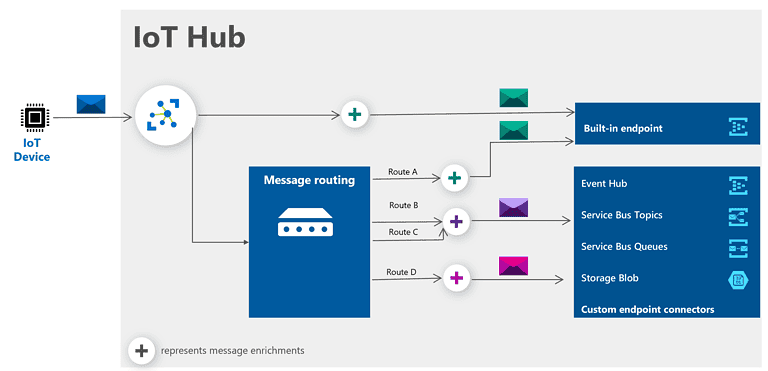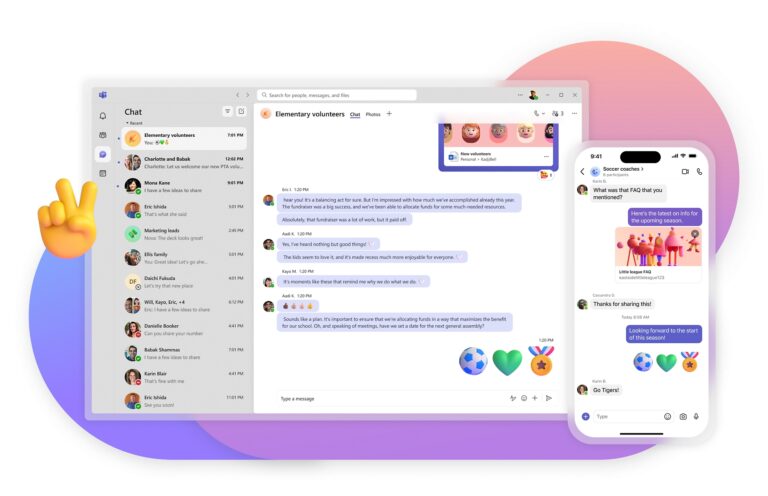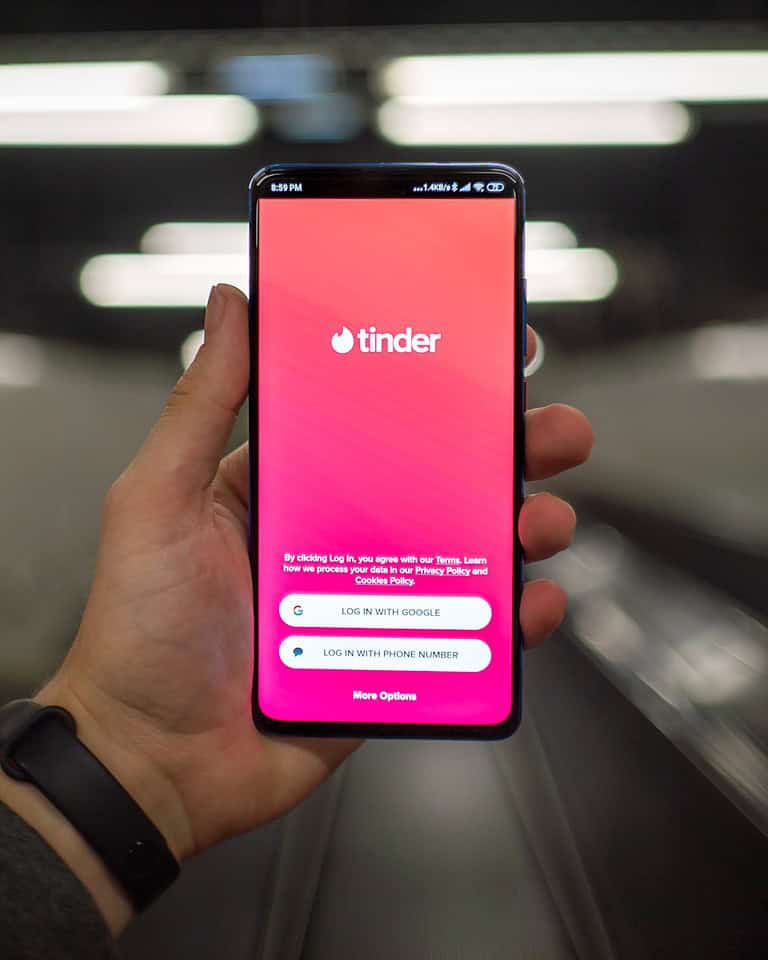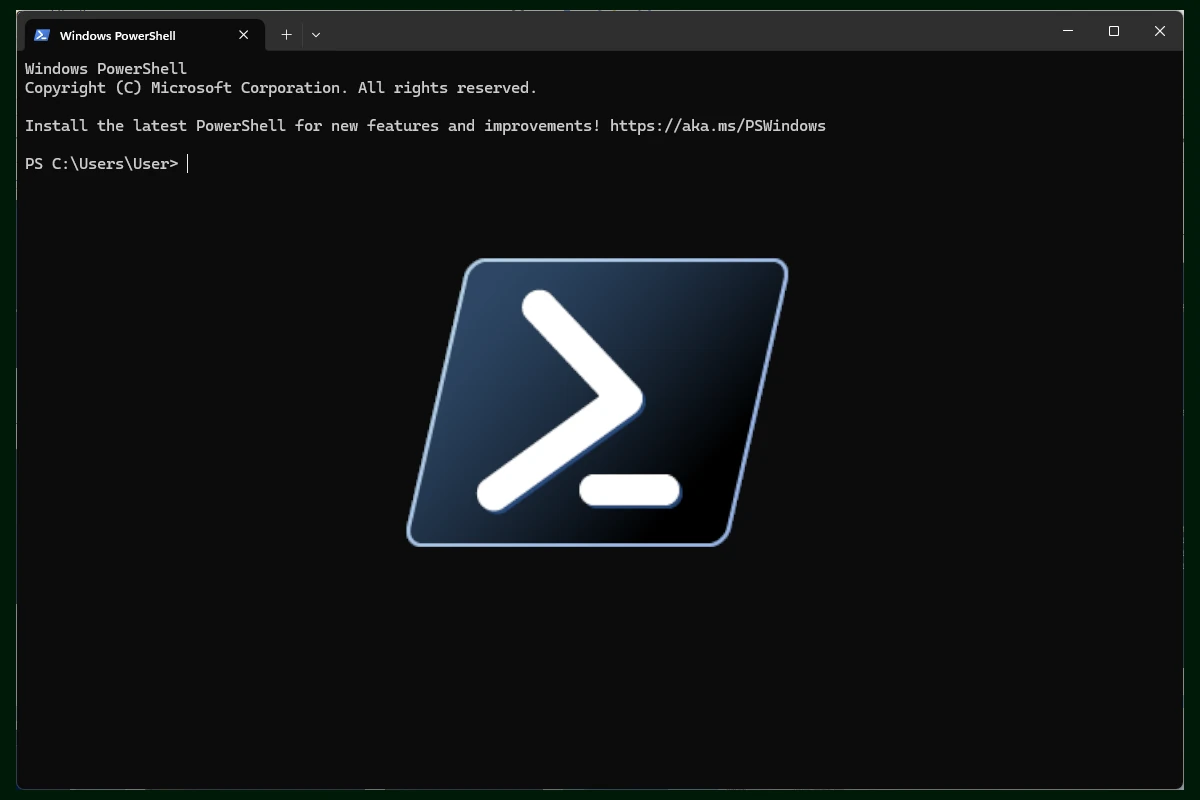
Active Directory (AD) plays a crucial role in managing user accounts, computers, and security policies in Windows environments. Free AD tools offer cost-effective solutions for administrators to streamline their tasks and boost efficiency. These tools provide essential features like reporting, user management, and security analysis without the need for expensive licenses.
Many free Active Directory tools are available, ranging from Microsoft’s own Remote Server Administration Tools (RSAT) to third-party options like AD Info and AD Explorer. These utilities help IT professionals perform tasks such as querying AD databases, creating reports, and managing user accounts more effectively. Some tools focus on specific areas like account lockout troubleshooting or AD cleanup, while others offer a broader range of functionality.
Using free AD tools can significantly improve productivity and security in Windows environments. They enable administrators to quickly identify and resolve issues, maintain compliance, and optimize AD structures. By leveraging these resources, organizations can enhance their AD management capabilities without straining their budgets.
Supercharge Your AD Management with Free Tools
Why Use Active Directory Tools?
Active Directory (AD) is essential for managing users and computers in a network, but it can be complex. Free AD tools simplify tasks, boost efficiency, and enhance security. They’re valuable for administrators of all skill levels.
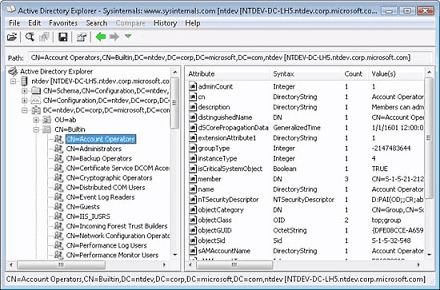
Top Free Active Directory Tools
Here’s a table summarizing some of the most popular free AD tools:
| Tool | Category | Key Features | Ideal For |
|---|---|---|---|
| Active Directory Explorer (ADExplorer) | General Management | Fast object viewing/editing, more powerful than ADUC | Versatile AD exploration and modification |
| LDAPSoft AD Browser | General Management | User-friendly interface, lightweight | Simple browsing and basic AD management |
| Netwrix Account Lockout Examiner | Troubleshooting | Quickly identifies lockout causes | Resolving login issues efficiently |
| Netwrix Effective Permissions Reporting Tool | Security & Compliance | Analyzes file/folder permissions | Auditing access rights and ensuring data security |
| Cjwdev AD Permissions Reporter | Security & Compliance | Generates detailed permission reports | Documenting and analyzing access controls |
| Cjwdev Group Manager | Group Management | Streamlines adding/removing users from groups | Simplifying group administration tasks |
| Microsoft ADRestore | Recovery | Restores deleted AD objects via command-line | Recovering from accidental deletions |
| Netwrix Auditor for Active Directory (Community Edition) | Auditing & Monitoring | Tracks changes in AD | Basic change monitoring and auditing |
| Lepide AD Change Auditor Free | Auditing & Monitoring | Monitors changes, provides alerts | Detecting suspicious activity and ensuring AD integrity |
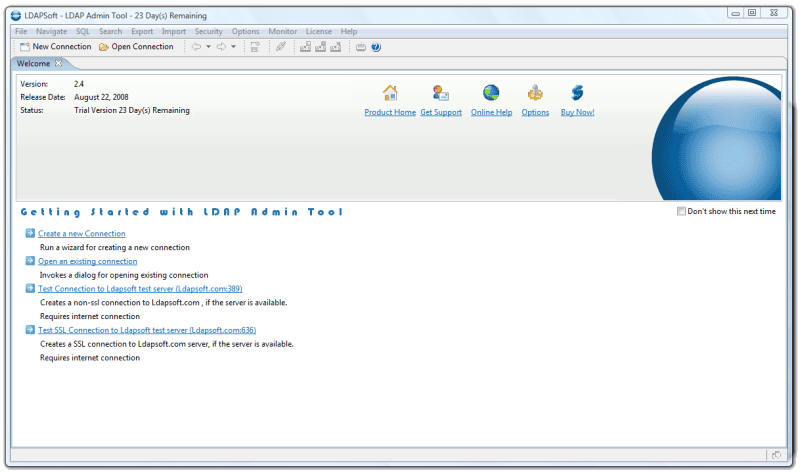
Choosing the Right Tool
The best tool for you depends on your specific needs and technical expertise. Consider factors like the size of your network, the complexity of your AD structure, and your comfort level with command-line interfaces.
Remember PowerShell
Don’t overlook the power of PowerShell! It offers extensive AD management capabilities for those familiar with scripting.

Key Takeaways
- Free Active Directory tools offer cost-effective solutions for essential management tasks
- Options range from Microsoft’s RSAT to specialized third-party utilities for reporting and security
- These tools help improve productivity, security, and compliance in Windows environments
Overview of Active Directory Tools
Active Directory tools help manage user accounts, groups, and security in Windows networks. They offer features for tasks like account creation, password resets, and access control.
Essential Features of Active Directory Management Tools
Key features of Active Directory tools include user and group management, reporting, and security controls. User management lets admins create, modify, and delete accounts. Group management allows organizing users into logical units. Reporting functions generate data on user activity, permissions, and system health.
Security features often include password policy enforcement and access auditing. Some tools offer bulk operations for efficient management of large networks. Automation capabilities can streamline repetitive tasks like user onboarding.
Integration with other systems, such as HR databases, is valuable for keeping user data in sync. Many tools also provide a graphical interface for easier navigation of complex directory structures.
Comparing Free and Paid Tools
Free Active Directory tools typically offer basic management features. These may include simple user and group operations, limited reporting, and basic security controls. Free tools often lack advanced features like automation or extensive customization options.
Paid tools generally provide more comprehensive features. These can include advanced reporting, automation, compliance management, and multi-forest support. They often offer better technical support and regular updates.
Some paid tools, like ManageEngine ADManager Plus, offer free trials or limited free editions. This allows testing before purchase. Paid options may provide better value for larger organizations with complex needs.
Free tools can be suitable for small networks or specific tasks. Larger networks often benefit from the added capabilities of paid solutions. Consider factors like network size, budget, and specific needs when choosing between free and paid options.
Active Directory Security and Compliance
Active Directory security tools help organizations protect sensitive data and meet regulatory requirements. These solutions offer automated auditing, monitoring, and reporting capabilities to strengthen AD environments.
Improving Active Directory Security with Tools
AD security tools scan for vulnerabilities and misconfigurations that could lead to breaches. They monitor user activities, permissions changes, and group policy modifications in real-time. Many tools use machine learning to detect anomalies and potential threats.
Key features include:
- Continuous monitoring of AD objects and changes
- Alerts for suspicious activities or policy violations
- Automated remediation of security issues
- Detailed audit logs and forensics reporting
Popular options like ManageEngine ADManager Plus and Varonis Data Security Platform provide comprehensive AD security capabilities. They help admins quickly identify and address security gaps.
Automating Compliance Reports
Compliance reporting tools streamline the process of demonstrating adherence to regulations like GDPR, HIPAA, and SOX. They automate data collection and generate pre-formatted reports for auditors.
Benefits of automated compliance reporting:
- Saves time compared to manual processes
- Reduces human error in data gathering
- Provides consistent, repeatable results
- Allows for more frequent assessments
Tools like Netwrix Auditor and ManageEngine ADAudit Plus offer customizable compliance report templates. Admins can schedule automatic report generation and distribution to stakeholders.
These solutions also track user access to sensitive data, helping prove compliance with access control requirements. By automating routine compliance tasks, IT teams can focus on addressing any identified issues.
Maximizing Productivity with Free Tools
Free Active Directory tools can greatly boost productivity for IT professionals. These tools simplify user management and streamline administrative tasks, saving time and effort.
User and Resource Management
AD Tidy stands out for bulk account management. It allows adding multiple accounts to security groups and setting random passwords or expiry dates for sets of accounts. This tool proves invaluable for large-scale user updates.
Netwrix Inactive User Tracker helps identify and manage dormant accounts. It scans the network for unused accounts, reducing security risks and freeing up licenses. The tool generates reports on inactive users, enabling quick decision-making.
Cayosoft offers free tools that enhance daily AD management. These utilities simplify tasks like user creation, group updates, and password resets. They integrate seamlessly with existing AD setups, minimizing learning curves.
Efficient Active Directory Administration
Semperis Forest Druid provides a visual map of AD forests. This tool helps admins understand complex AD structures at a glance. It highlights replication issues and trust relationships, speeding up troubleshooting.
PowerShell cmdlets offer powerful AD management capabilities. Admins can automate routine tasks, query AD info, and perform bulk operations. Learning basic PowerShell commands can significantly cut down on manual work.
ManageEngine ADManager Plus includes a free version with robust reporting features. It generates detailed reports on user accounts, groups, and computers. This tool aids in compliance checks and resource allocation decisions.
These free tools empower IT pros to manage AD more effectively. By automating tasks and providing clear insights, they free up time for strategic initiatives.
Frequently Asked Questions
Free Active Directory tools offer various options for managing and practicing AD operations across different Windows versions and cloud platforms. These tools cater to different needs, from basic management to educational purposes.
What are the best free Active Directory management tools for Windows 10?
Several free tools work well for Active Directory management on Windows 10. Microsoft’s Active Directory Users and Computers (ADUC) is a built-in tool that handles basic tasks. For more features, ManageEngine offers ADManager Plus with a free version that supports user and group management.
What options are available for free Active Directory management tools on Windows 11?
Windows 11 supports many of the same free Active Directory tools as Windows 10. The Windows Admin Center, available for Windows 11, provides a web-based interface for AD management. PowerShell also remains a powerful free option for scripting AD tasks on Windows 11.
How can one practice Active Directory operations without incurring costs?
Setting up a test environment is key for practicing AD operations cost-free. Microsoft offers evaluation versions of Windows Server that include AD services. These versions are free for a limited time and allow full AD functionality for learning and testing purposes.
Which applications are recommended for managing Active Directory without a fee?
Several applications offer free AD management features. Cjwdev AD Tidy is useful for bulk account management. SolarWinds provides free tools like Permissions Analyzer for Active Directory. These apps help with specific AD tasks without charging users.
How can one obtain Active Directory tools for personal use on Windows 10?
Many AD tools for personal use on Windows 10 are downloadable from official websites. Microsoft’s Remote Server Administration Tools (RSAT) can be installed through Windows Features. Third-party tools like ADExplorer from Sysinternals are available from Microsoft’s website.
Are there any free versions of Active Directory available on Azure for educational purposes?
Azure Active Directory offers a free tier that’s useful for educational purposes. This version includes basic identity and access management features. Students and educators can use it to learn about cloud-based directory services without cost.