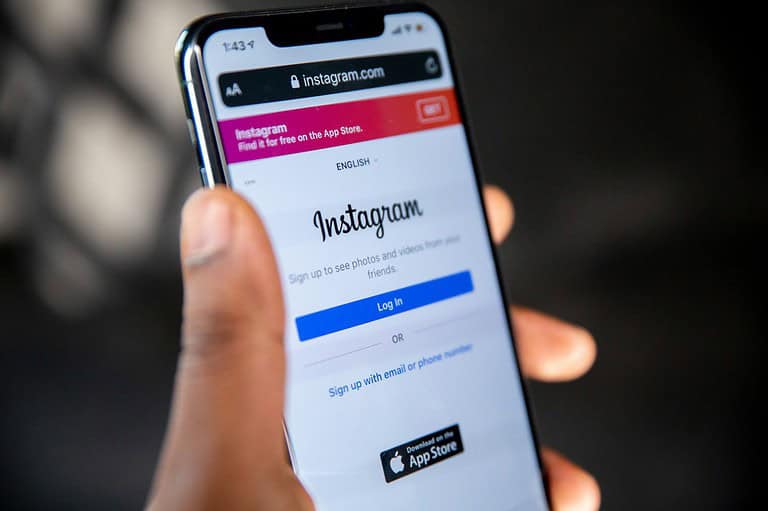Instagram users often encounter the frustrating message “Sorry, this page isn’t available. The link you followed may be broken, or the page may have been removed.” This error can occur for various reasons, leaving users puzzled and unable to access desired content.
The most common cause of this error is that the account or content has been deleted or deactivated. When users try to view a profile or post that no longer exists, Instagram displays this message. Other potential reasons include broken links, account restrictions, or temporary Instagram glitches.
Fortunately, there are several steps users can take to troubleshoot this issue. Logging out and back into Instagram, clearing browser cache, or trying a different device can often resolve the problem. If these methods fail, the content may truly be unavailable, and users may need to contact the account owner or Instagram support for further assistance.
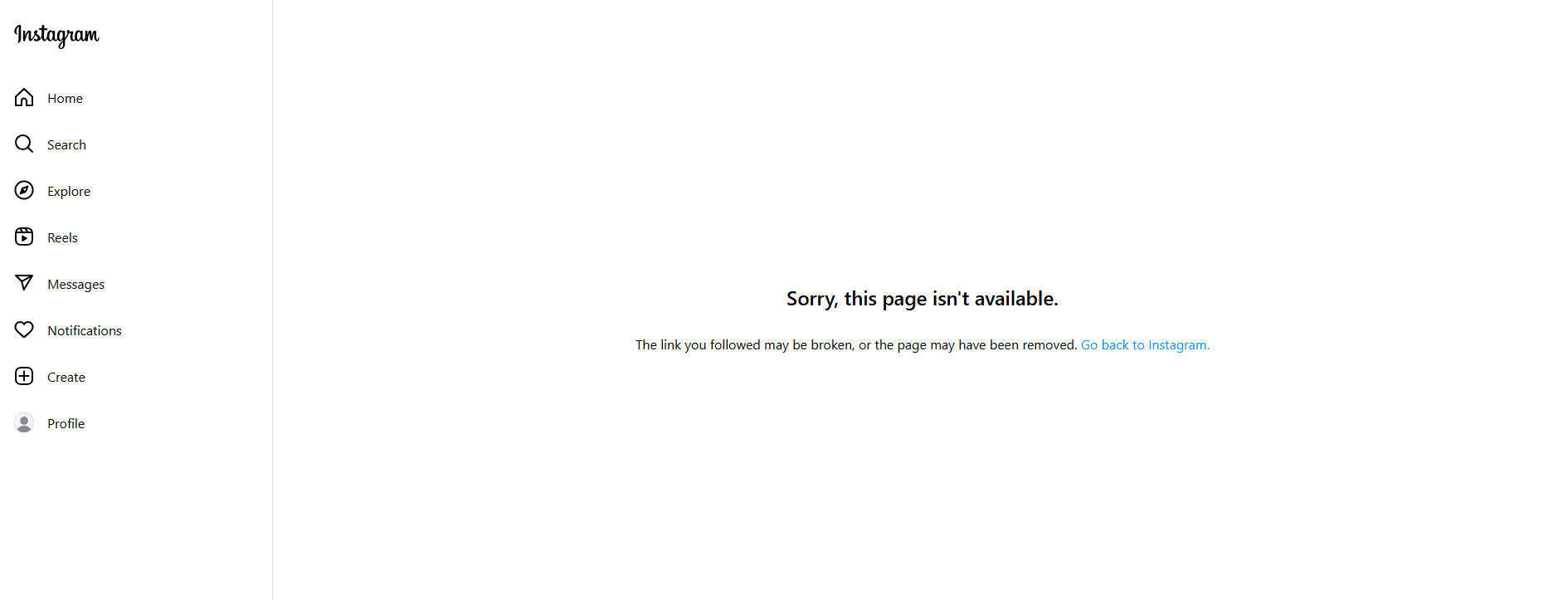
Understanding Instagram’s “Page Not Available” Error
Common Causes of the Error
Seeing “Sorry, this page isn’t available” on Instagram can be frustrating. This message means the content you’re trying to view is no longer accessible. Several factors can cause this:
- Broken Links: The most frequent reason. The URL might have a typo, be incomplete, or lead to a deleted page.
- Deleted Content: The user may have removed the post, story, Reel, or even their entire account.
- Account Issues: The account might be deactivated (by the user) or suspended (by Instagram).
- You’ve Been Blocked: If a user blocks you, you can no longer see their profile or content.
Troubleshooting the Error
If you encounter this error, try these steps:
- Check the Link: Ensure the URL is correct. Look for typos or missing parts.
- Search for the User: If you know the username, search for it directly on Instagram.
- Check Your Connection: A poor internet connection can sometimes cause errors. Try switching to Wi-Fi or mobile data.
- Restart the App: Closing and reopening the Instagram app can resolve temporary glitches.
What if Nothing Works?
If these steps don’t fix the issue, the content or account is likely permanently unavailable. There’s no way to recover deleted content or view accounts that have been permanently removed or if you have been blocked.
Comparing Possible Scenarios
| Scenario | Likely Cause | Possible Solutions |
|---|---|---|
| Can’t access a specific post | Post was deleted | None |
| Can’t access an entire profile | Account deleted, deactivated, or you are blocked | None (unless the account is reactivated) |
| Can’t access any links from a specific source | Broken link or website issue | Try finding the content through a search engine or report the broken link to the source. |
How Blocking Works on Instagram
When you block someone on Instagram, they can no longer:
- See your posts, stories, or Reels on your profile.
- Find your profile in search.
- Message you.
- See who you follow or who follows you.
Blocking is a one-way action. The blocked user is not notified that they have been blocked.
Understanding Temporary Deactivation
Users can choose to temporarily deactivate their Instagram accounts. This means their profile, photos, comments, and likes are hidden until they reactivate the account by logging back in. This is different from deleting an account, which is permanent.
Related Topic: Managing Your Instagram Privacy
Since the “page not available” error can sometimes be related to privacy settings, it’s a good idea to review your own Instagram privacy. You can control who can see your posts, stories, and profile information. You can also manage who can tag you in photos or mention you in their posts. Regularly reviewing these settings can help you maintain control over your online presence and prevent unwanted interactions.
Key Takeaways
- The error typically appears when content has been removed or an account deactivated
- Logging out and back in or clearing cache can often fix the issue
- If troubleshooting fails, the content may no longer be accessible
Understanding Instagram’s ‘Page Not Available’ Error
It’s common to see the “Sorry, this page isn’t available” error on Instagram. This error means the content you want to view has been removed or is not accessible anymore. Reasons for this can include typos in web addresses or users deleting their accounts. Knowing why this error occurs can help you fix the issue and understand what you can do next.
Instagram users sometimes encounter the “Sorry, this page isn’t available” message. This error can stem from various issues and may indicate either a broken link or a removed page.
Common Causes for Instagram Page Errors
Account privacy settings often trigger this error. If a user sets their profile to private, non-followers can’t view their content. Temporary glitches in Instagram’s system can also cause this issue.
Network connectivity problems may prevent page loading. Outdated app versions sometimes fail to display certain pages correctly. Instagram’s cache buildup can lead to performance issues and page errors.
User actions like blocking or deactivation can make profiles inaccessible. Content removal due to policy violations results in unavailable pages. Server maintenance or updates occasionally cause temporary page unavailability.
The Difference Between ‘Broken Link’ and ‘Removed Page’
A broken link typically indicates a technical issue. The URL might be incorrect or outdated. These errors are often fixable by refreshing the page or clearing the app’s cache.
Removed pages are deliberately taken down. This happens when users delete their accounts or posts. Instagram may also remove content that violates community guidelines.
Broken links usually result from temporary glitches. Removed pages are more permanent. Users can’t access removed content even after troubleshooting steps like logging out and back in or using a different device.
Troubleshooting Instagram Link Issues
Instagram users often encounter link-related problems. These issues can stem from various sources and may require different approaches to resolve.
Checking the Validity of Instagram Links
Instagram links can become invalid for several reasons. Users should verify if the link is correct and up-to-date. Typos or outdated URLs can lead to the “Sorry, this page isn’t available” error.
To check a link’s validity:
- Copy the full URL
- Paste it into a web browser
- Look for any spelling mistakes or extra characters
- Try accessing the link from a different device
If the link still doesn’t work, the content may have been removed or made private by the original poster.
Steps to Resolve Broken Links
Broken links on Instagram can be fixed with a few simple steps:
Clear the app’s cache:
- Go to device settings
- Find Instagram in the apps list
- Tap “Clear cache”
Update the Instagram app:
- Visit the App Store or Google Play Store
- Check for available updates
- Install if an update is available
Try Instagram Lite:
- A lightweight version of the app
- May work when the full version fails
Restart your device:
- This can resolve temporary glitches
If these steps don’t work, the issue might be on Instagram’s end.
Using Private Mode to Identify Account Problems
Private browsing can help determine if the problem is account-specific:
- Open a private/incognito window in your browser
- Visit Instagram.com
- Try to access the problematic link
If the link works in private mode, the issue may be with your account. Possible reasons include:
- You’ve been blocked by the content creator
- The content is age-restricted
- Your account has been flagged for suspicious activity
To resolve account-specific issues:
- Log out and log back in
- Contact Instagram support for assistance
- Check your account status for any restrictions
Account-Related Concerns on Instagram
Instagram users may encounter issues with blocked accounts or username security. These problems can affect access and account protection.
Handling a Blocked Account
If an Instagram account gets blocked, users can’t access their profile or content. This often happens due to policy violations. Users should review Instagram’s Community Guidelines to understand potential reasons for the block.
To resolve a blocked account:
- Check email for notifications from Instagram
- Submit an appeal through the app or website
- Provide requested information to verify identity
- Wait for Instagram’s response (typically 24-48 hours)
During the appeal process, avoid creating new accounts. This can lead to further complications.
Security Practices for Protecting Your Instagram Username
Protecting an Instagram username is crucial for account security. Strong passwords and two-factor authentication are essential safeguards.
Tips for username protection:
- Use a unique, complex password
- Enable two-factor authentication
- Avoid sharing login information
- Log out when using shared devices
- Be cautious of phishing attempts
Regularly updating security settings helps prevent unauthorized access. Instagram offers additional security features like login activity tracking and suspicious login alerts.
Users should act quickly if they suspect their account has been compromised. Changing the password and reviewing recent activity can help secure the account.
Navigating Instagram Policies and Guidelines
Instagram has strict rules to maintain a safe and positive environment for users. These guidelines cover content, behavior, and account practices.
Understanding Community Violations
Instagram’s community guidelines prohibit harmful content, including violence, hate speech, and nudity. Users must avoid posting explicit material or engaging in harassment. Violation of these rules can lead to content removal or account suspension.
Instagram also bans fake accounts and impersonation. Users should only create authentic profiles with accurate information. The platform actively removes spam and fake engagement activities.
Copyright infringement is another key issue. Users must have rights to all content they share. Posting others’ work without permission can result in takedowns or penalties.
Instagram restricts content promoting illegal activities or dangerous products. This includes drugs, weapons, and certain regulated goods. The platform aims to protect users from harmful or exploitative content.
Age restrictions apply to certain features and content types. Users under 18 have limited access to protect younger audiences. Adults must avoid interacting inappropriately with minors on the platform.
Frequently Asked Questions
Instagram users often encounter issues accessing certain pages or profiles. These problems can stem from various sources, ranging from technical glitches to intentional content removal.
Why does Instagram display the message ‘Sorry, this page isn’t available’?
Instagram shows this message when it can’t load a specific page. This can happen due to broken links, deleted content, or restricted access to a profile. The error helps users understand that the requested content is not currently accessible.
What are the common reasons for an Instagram page to be inaccessible?
Several factors can make an Instagram page inaccessible. These include:
- The account owner deleted the profile.
- Instagram suspended or banned the account.
- The user changed their username.
- Privacy settings restrict access to the profile.
Technical issues like server problems or app glitches can also cause temporary inaccessibility.
How can I access an Instagram profile that says it is not available?
To access a seemingly unavailable Instagram profile:
- Log out and log back into your account.
- Clear the app’s cache and data.
- Try accessing the profile through a web browser.
- Check if you’re blocked by the user.
If these steps don’t work, the profile may have been deleted or suspended.
What steps should I take if I encounter a broken link on Instagram?
When facing a broken link on Instagram:
- Double-check the URL for typos.
- Try opening the link in a different browser or device.
- Search for the content directly on Instagram.
- Contact the person who shared the link for an updated one.
If the issue persists, the content may no longer exist on the platform.
Why might Instagram indicate a page has been removed, and what does it imply?
Instagram may indicate a page has been removed for several reasons:
- The user deleted their account voluntarily.
- Instagram removed the account for violating community guidelines.
- The content was reported and taken down by Instagram.
This message implies that the page or content is no longer available on the platform.
Is there a way to determine if an Instagram page is blocked versus actually removed?
Distinguishing between a blocked and removed Instagram page can be tricky. Here are some methods to help:
- Search for the username using a different account.
- Look for the profile in Instagram’s search results.
- Check if mutual followers can still see the account.
If the profile appears for others but not for you, you may be blocked. If no one can find the account, it’s likely removed.