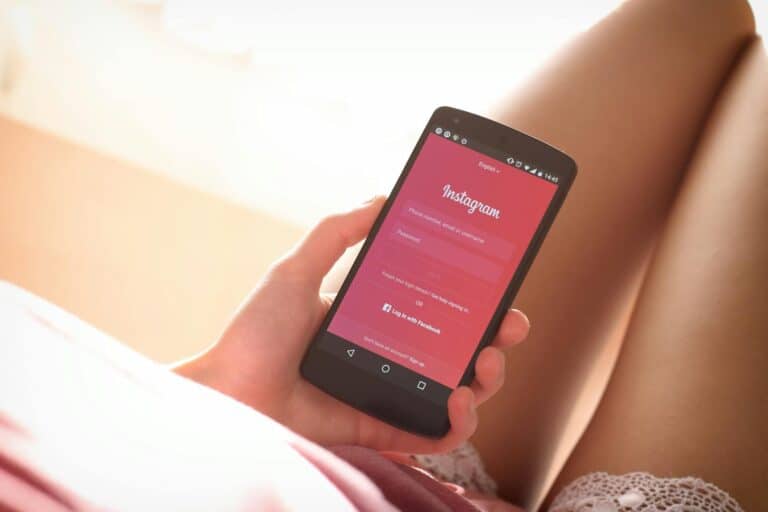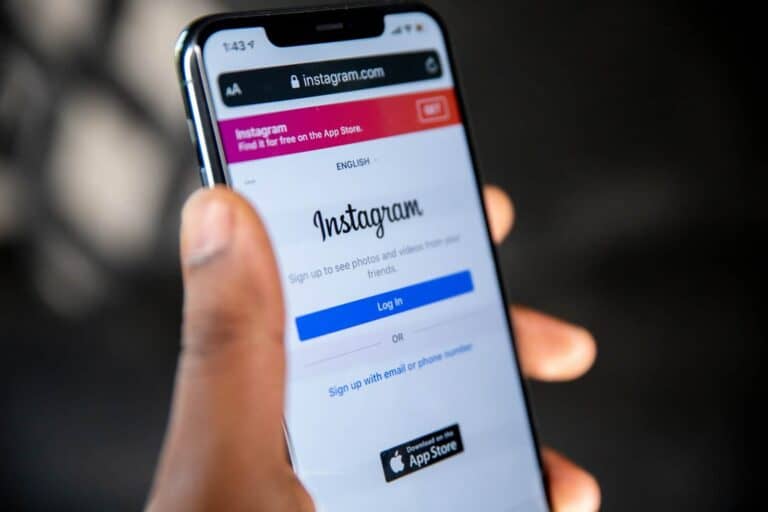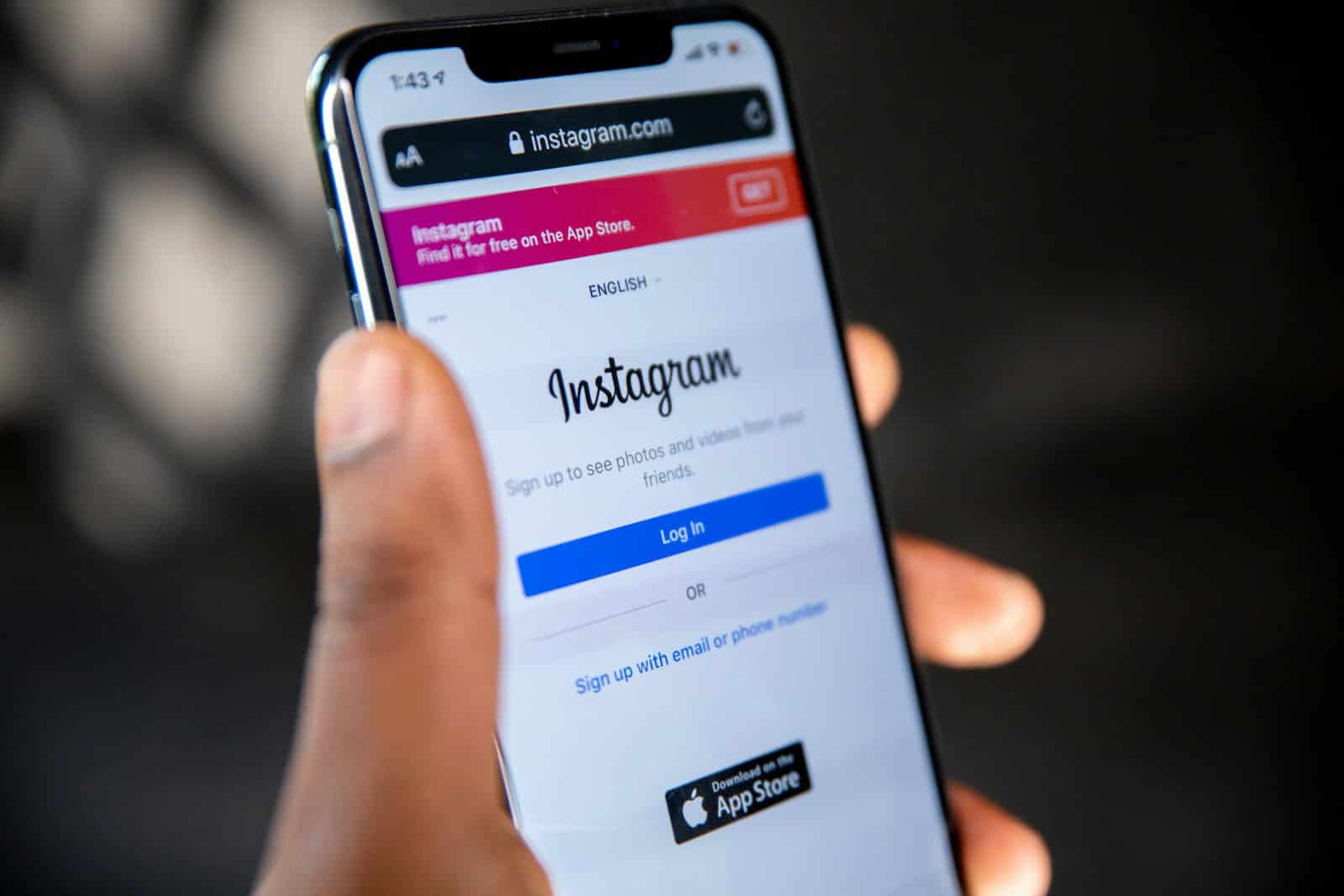
Have you ever accidentally liked a post on Instagram and then quickly unliked it, wondering if the person was notified? This article looks into Instagram’s like and unlike system, examining if your actions leave a trace and offering tips to avoid awkward situations. Instagram lets users show they appreciate posts. Sometimes people accidentally like a post. This may cause worry about what the other person might think.
When you like then unlike an Instagram post, the notification disappears from the recipient’s feed. If the person wasn’t actively using the app, they won’t know you liked their post. But if they were online at that moment, they might have seen the notification before it vanished. Accidental likes are common on Instagram. Many users have done this at least once. The app’s design makes it easy to tap the heart icon by mistake while scrolling. Luckily, you can undo a like quickly by tapping the heart again.
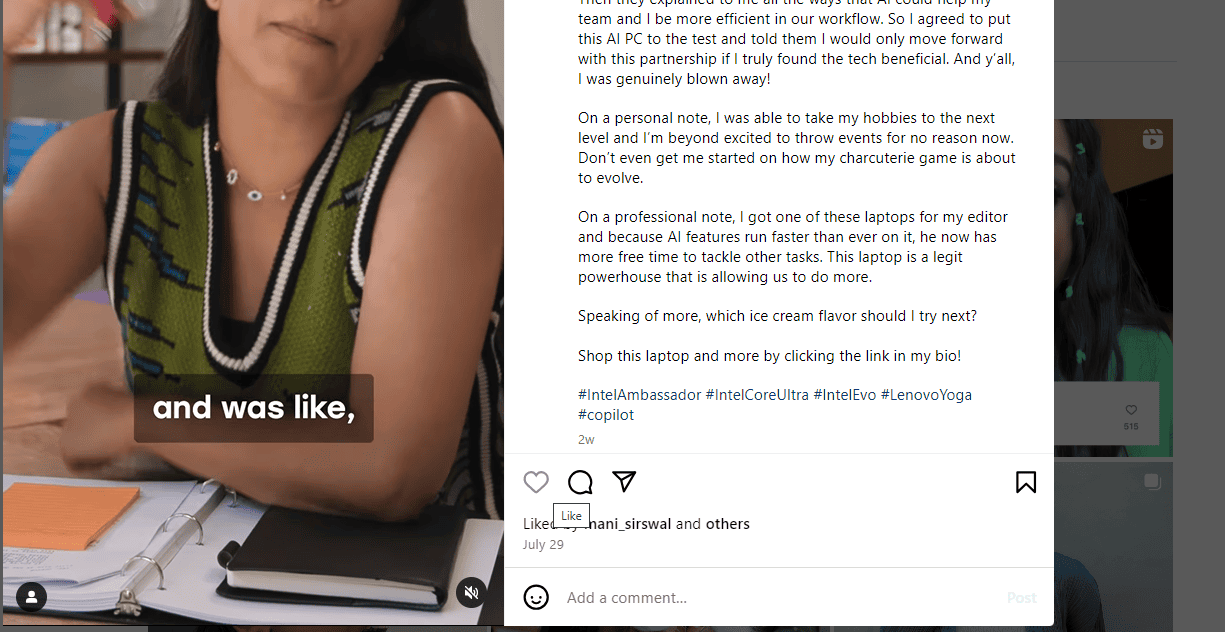
The “Like” and “Unlike” Dilemma
Immediate Unlikes and Notifications:
If you swiftly like and then unlike a post, the original poster will likely still receive a notification. Instagram’s push notification system acts fast, and unliking doesn’t retract the initial alert.
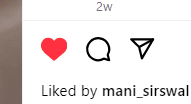
Notification Visibility:
Even if you unlike a post, the notification might linger on the recipient’s device until they clear it. If they haven’t enabled push notifications for likes, they won’t be alerted on their phone but might see the like in their Instagram activity feed.

Factors Affecting Notifications:
- User’s notification settings: The person you liked the post of has control over their notification settings. They might have push notifications turned on for likes, or they might not.
- Timing: If you unlike a post very quickly, the notification might disappear from the recipient’s activity feed.
- Instagram’s algorithm: Instagram’s notification system can be unpredictable, and there’s no guarantee that unliking will completely erase the evidence of your initial like.
Key Takeaways:
| Scenario | Will the person be notified? |
|---|---|
| Like & unlike immediately, with push notifications on | Yes, they’ll get a push notification |
| Like & unlike immediately, with push notifications off | No push notification, but they might see the like in their activity feed |
| Like, wait, then unlike, with push notifications on | Yes, they’ll get a push notification |
| Like, wait, then unlike, with push notifications off | They might see the like in their activity feed if they check it within a certain timeframe |
Additional Points to Consider:
- If you’re worried about someone seeing that you liked their post, it’s best to avoid liking and unliking altogether.
- If you accidentally like a post, unliking it quickly might minimize the chances of the person noticing, but there’s no guarantee.
- Instagram’s notification system is subject to change, so it’s always a good idea to be mindful of your actions on the platform.
Notifications and Visibility:
- Push Notifications: If the user you liked has push notifications enabled for likes, they will receive a notification even if you quickly unlike the post. This notification will persist on their device until they clear it.
- Activity Feed: If the user doesn’t have push notifications turned on, they might still see the like in their activity feed, depending on how quickly you unliked it and how often they check their activity.
Factors Influencing Visibility:
- Timing: The faster you unlike after liking, the less likely the like will be noticed, especially in the activity feed.
- User Settings: The user’s notification settings significantly impact whether they receive alerts or see the like in their activity feed.
- Instagram Algorithm: Instagram’s notification system can be unpredictable, and there’s no guarantee that unliking will completely erase the evidence of your initial like.
Additional Scenarios:
- Liking and Unliking Comments: Similar to posts, liking and then unliking a comment can trigger a notification for the commenter if they have notifications enabled.
- Unliking then Liking Again: This action will result in a new notification for the user, as Instagram treats it as a fresh like.
- Unliking Someone Else’s Like: You cannot directly unlike someone else’s like on a post. You can only control your own likes.
Key Points to Remember:
- Liking and then unliking a post or comment might still trigger a notification or appear in the user’s activity feed.
- The visibility of your action depends on factors such as the timing, the user’s notification settings, and Instagram’s algorithm.
- If you’re concerned about someone seeing that you liked their post, it’s best to avoid liking and unliking altogether.
- If you accidentally like something, unliking it quickly might minimize the chances of it being noticed, but there’s no guarantee.
Key Takeaways
- Unliking a post removes the notification from the recipient’s feed
- The recipient may see the notification if they were using Instagram at that moment
- Accidental likes happen often due to Instagram’s design
Understanding the Instagram Like and Unlike Features
Instagram’s like and unlike features are simple to use but have some nuances. These actions affect notifications and how users interact with posts on the platform.
Mechanism of Liking and Unliking on Instagram
Users can like a post by tapping the heart icon or double-tapping the image. The heart turns red when liked. To unlike, users tap the red heart again. It then returns to its outline form.
Liking a post sends a notification to the post owner. But if you unlike it quickly, the notification may disappear. This happens if the owner hasn’t seen it yet.
The like count on a post updates in real-time. It goes up when liked and down when unliked. These changes are visible to all users who can see the post.
User Experience and Interface Interactions
The like button is easy to find on Instagram. It’s below each post as a heart icon. Double-tapping the post itself also works to like it. This can lead to accidental likes while scrolling.
Many users accidentally like posts. A study found that 78% of Instagram users have done this at least once. 42% do it weekly. The explore page causes 27% of these mishaps.
Unliking is just as simple. Tap the filled red heart to undo the like. The app doesn’t confirm this action. It happens instantly. This quick process helps users fix mistakes fast.
Consequences of Liking and Unliking
Liking and unliking posts on Instagram can have several effects. These range from notifications to social implications. Let’s look at the main outcomes of this action.
Immediate Effects on Notifications and Activity Feed
When you like a post, the account owner gets a notification. This happens even if you unlike it right away. Push notifications can reveal your activity quickly. The like will show up in their activity feed too.
If you unlike the post fast enough, it may not appear in the feed. But the brief notification can still give you away. This is why many people worry about accidental likes.
Instagram doesn’t send a separate alert for unlikes. The original notification just disappears. But if the person saw it already, they’ll know what happened.
The Psychology and Etiquette of Social Interactions on Instagram
Accidental likes can cause awkward situations. They often happen when browsing old posts or checking out someone’s profile. This can make people feel like they’re being stalked.
It’s normal to look at others’ profiles. But liking old posts can seem creepy. It shows you were digging deep into their feed. This might make the other person uncomfortable.
In some cases, accidental likes can lead to positive interactions. They might spark a conversation or reconnection. But they can also cause stress if you’re trying to avoid someone.
Mitigating Accidental Likes and Unlikes
To avoid accidental likes, be careful when scrolling. Hold your phone in a way that reduces the chance of tapping the screen. You can also use Instagram’s web version on a computer for more control.
If you do like something by mistake, unlike it quickly. The faster you act, the less likely the person will notice. But remember, they might still get a fleeting notification.
For posts you really don’t want to interact with, consider muting or blocking accounts. This prevents their content from appearing in your feed. It reduces the risk of accidental engagement.
Frequently Asked Questions
Instagram’s like and unlike system can be tricky. Users often wonder about notifications and visibility when interacting with posts. Here’s what you need to know about liking and unliking content on Instagram.
Does Instagram notify a user if I like and then quickly unlike their post?
If you like a post and quickly unlike it, the notification gets removed. The person won’t see that you liked their post if you undo it fast enough.
What is the visibility of like actions on another person’s post on Instagram?
Likes are visible to everyone who can see the post. The post owner can see a list of people who liked it. Other users can see the total like count if it’s turned on.
Will a user be notified if I accidentally like and then unlike a photo on Instagram?
Instagram sends an alert right away when you like a post. If the user is active, they might see it before you unlike. The notification goes away once you unlike.
What are the implications of liking and unliking a comment on Instagram?
Liking and unliking comments works like posts. The comment owner gets a notification when you like it. This notice disappears if you unlike quickly.
How does Instagram’s notification system work if you unlike a story?
Story reactions are different from post likes. If you react to a story and remove it, the user might still see the notification. It depends on how fast you undo it.
Are users alerted by Instagram when you retract a like from a message?
Direct message likes are more private. If you like a message and take it back, the other person probably won’t know. Instagram doesn’t send notifications for message likes.