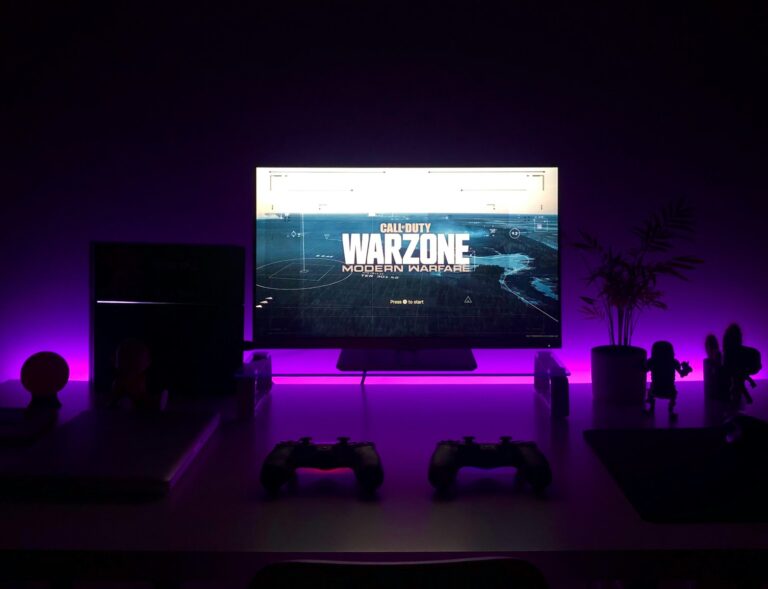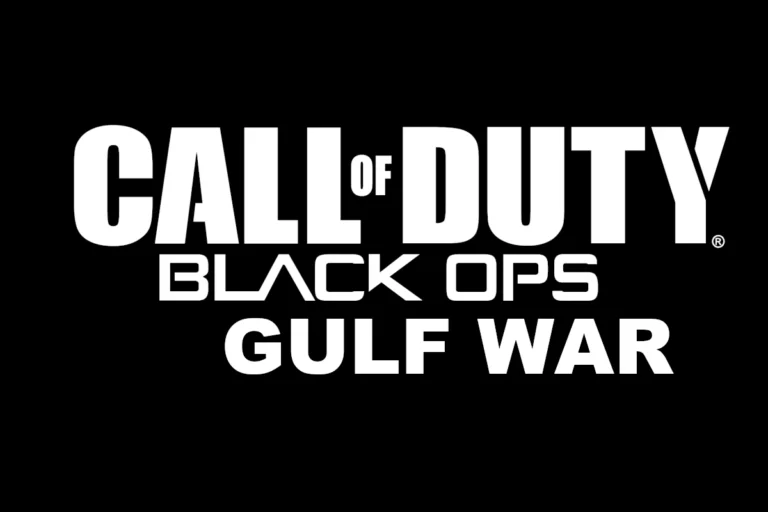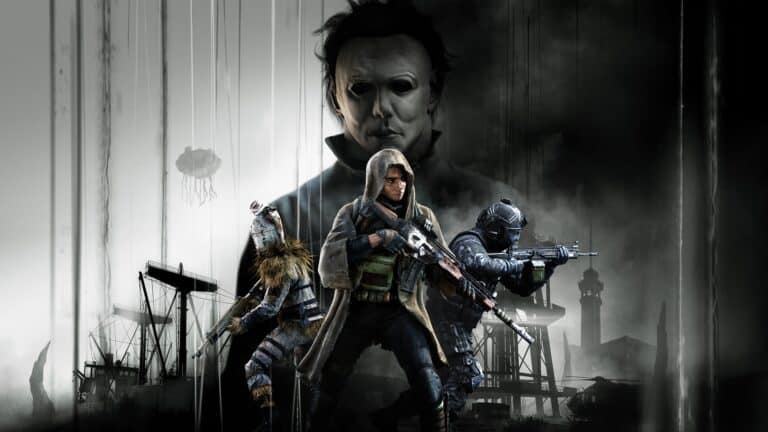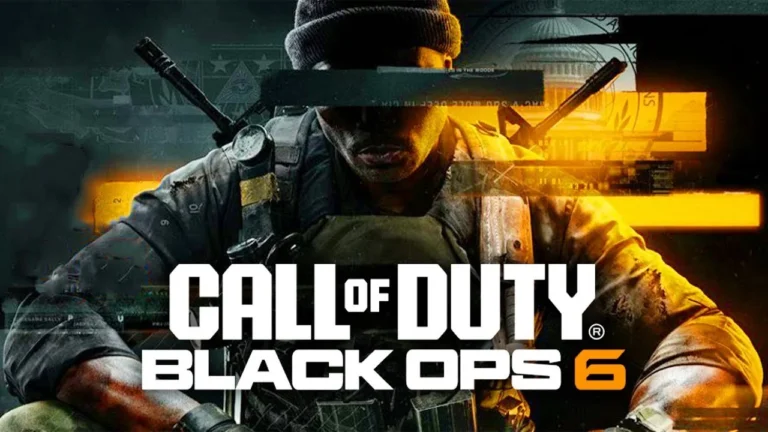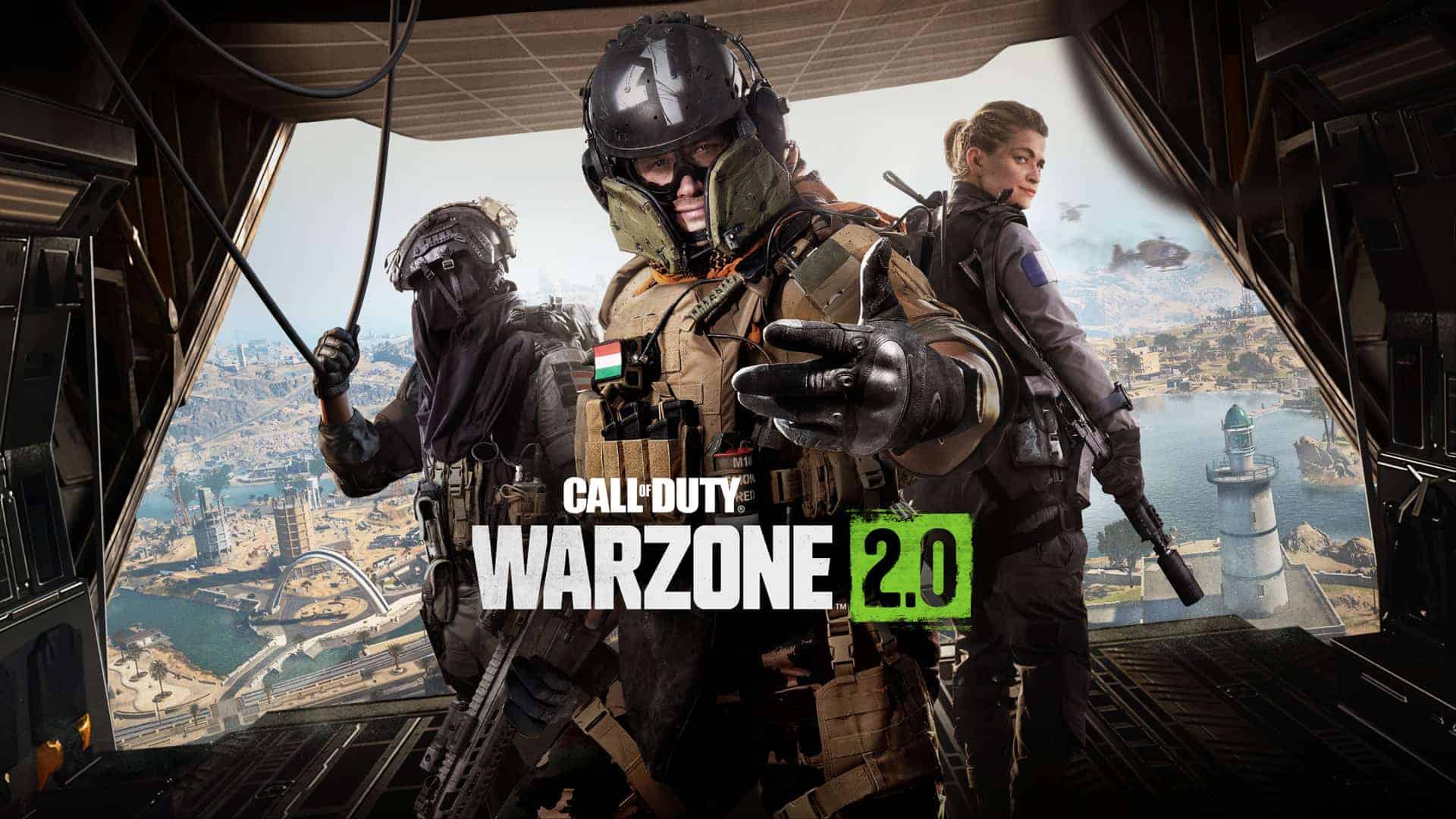
You can return items purchased from the Call of Duty Shop within 31 days of receiving your order, but some items may be excluded. However, all sales of Call of Duty Points are final and not eligible for a refund. Unfortunately, Activision Blizzard has a strict no-refund policy on in-game purchases. This means that if you accidentally buy a Warzone bundle, you likely won’t get your money back.
Refund Policy for Digital Goods
What Are Warzone Bundles?
Warzone Bundles are a part of the Call of Duty game and include a variety of content, such as Operator Skins, Weapon Blueprints, and more. Some examples of Warzone Bundles include:
- BlackCell: Includes access to the full Battle Pass, 20 Tier Skips, 1,100 COD Points, and a BlackCell Operator
- Pro Pack Bundle: Includes an Operator Skin, two weapon blueprints, and 2400 CP
- Out Of This World Astronaut Pack: Includes an Operator skin, weapon blueprint, Emblem, Calling Card, Tier Skips, and XP Tokens
- The Peak Ronin Operator Skin: Includes a Ronin Operator Skin, Weapon Blueprint, and 300 COD Points
New content for Warzone Bundles is added with each new season, including new Operator Skins, Weapon Blueprints, and more.
Why Does Activision Blizzard Have a No-Refund Policy?
Activision Blizzard likely has this rule in place to stop people from abusing refunds. Buying in-game items, enjoying them, and then getting a refund is unfair. This policy also protects against mistakes people might make, such as kids buying things on their parents’ accounts.
Exceptions to the Policy
There are a few rare cases where you might be able to get a Warzone bundle refunded:
- Unauthorized Purchases: If someone uses your account without permission to buy bundles, you might be able to reverse the charges. Contact Activision Blizzard support as soon as you notice any unauthorized transactions.
- Hardware Issues: Sometimes, technical difficulties on the platform you’re playing on (PlayStation, Xbox, or PC) can cause accidental purchases. You may get a refund if you can prove that the purchase happened due to a technical problem outside your control.
- Extenuating Circumstances: While unlikely, Activision Blizzard might be willing to make exceptions on a case-by-case basis. You may have a chance if there are very unique situations involved.
How to Contact Activision Blizzard Support
Here’s how to contact Activision Blizzard to dispute a purchase:
- Support Website: Visit the Activision Support website (https://support.activision.com/) and submit a ticket explaining your situation.
What About Platform-Specific Refunds?
Sometimes you can get a refund through the platform you play Warzone on:
| Platform | Refund Policy Information |
|---|---|
| PlayStation | Visit the PlayStation Support website: https://www.playstation.com/support/store/ps-store-refund-request/ |
| Xbox | Visit the Xbox Support website: https://support.xbox.com/help/subscriptions-billing/manage-subscriptions/digital-goods-subscriptions-refund |
| Steam (PC) | Visit the Steam Support website |
| Battle.net (PC) | https://us.battle.net/support/en/help |
Important Note: Even if you’re successful in getting a refund from your platform, Activision Blizzard can potentially ban your account for violating their terms of service.
Eligibility for Warzone Bundle Refunds
When it comes to refunding Warzone bundles, the process differs based on the platform provider, and it’s crucial to act quickly if you seek a refund.
Refund Policies of Platform Providers
Different platform providers have specific policies for refunding digital purchases, such as Call of Duty’s Warzone bundles. PlayStation, Xbox, Blizzard (for PC via Battle.net), and Steam each have their own refund guidelines. For PlayStation and Xbox, you usually need to contact their support channels. Players who made purchases through Battle.net can request a refund through Blizzard’s automated systems if they meet the criteria.
- PlayStation and Xbox: They allow refunds for some digital content if the request is made shortly after the purchase and the content hasn’t been used or downloaded.
- Battle.net (Blizzard): Customers may request a refund for unredeemed purchases within a set number of days, provided the content remains unused.
- Steam: They offer a refund for games and software within two weeks of purchase if you’ve played less than two hours.
Timeframe for Refund Requests
Timing is crucial in requesting a refund for any Warzone bundle. While each provider has its policies, a common theme is that refund requests must be made quickly—often within 14 days of the transaction. For example:
- Activision: No explicit refund policy is provided for in-game purchases, which generally means all sales are final. However, if there’s an issue with the product, such as a faulty or mis-described item, support channels may be approached for possible solutions.
- Platform Providers: Generally have a 14-day window for refund requests, but this can vary. It’s important to check the exact terms and submit requests promptly.
To sum up, always read the terms and conditions of the platform provider through which you purchased your Warzone bundle. If your purchase meets the criteria and you act quickly, you may be eligible for a refund. Remember that each platform has its procedures, so follow them closely to increase your chances of a successful refund.
Processing Refund Requests
When a player realizes they need to reverse a purchase of a Warzone bundle, there’s a set process that must be followed. Understanding this protocol is crucial to ensure that the refund request is made correctly and timely.
Steps to Request a Refund
Players can initiate a refund request through the platform they used for the initial purchase. Here’s a brief rundown:
- Battle.net: They must log into their Battle.net account, visit the Support page, and choose the ‘Request a refund’ option. The process needs to be done within a specified period post-purchase, typically 72 hours for Blizzard games. However, policies for partner games, like Warzone, may vary.
- PlayStation: For PS4 users, they should navigate to their account management via the PlayStation website, locate the transaction, and follow the instructions to submit a refund inquiry.
- Xbox: Xbox players are advised to access their Microsoft account, find their purchase history, and select the item to begin the refund process.
- PC: PC gamers who purchase directly from Activision or through other PC distribution services must check the specific refund policy for the service they used.
Documentation of the transaction and potential reasoning for the refund request may be needed during submission.
Issues That May Affect Refund Approval
Several factors come into play that could delay or reject a refund:
- Timeframe: A request must be made within the return window set by the specific service used. Late refund requests run the risk of denial.
- Usage: If the content has been extensively used or a significant advantage has been gained from it, the refund may be denied.
- Payment Issues: Players should ensure that there were no problems with the payment method used, as this could complicate the refund process.
While refunds for digital purchases can be trickier than physical ones, as long as players adhere to the policies of the service providers and act quickly, they have a chance to receive payback for unwanted bundles. The absence of a universal refund policy across all platforms emphasizes the importance for players to familiarize themselves with the terms of service for each purchasing platform.
Impact of Refunds on Game Progress
When a player manages to successfully get a refund for an in-game purchase, it can have some noticeable effects on their game progress. Here’s how the process can ripple through a player’s experience in “Call of Duty: Warzone” and possibly other related titles.
In-Game Content and Currency Consequences
Call of Duty: Warzone, similar to other multiplayer games, often links progress with in-game content such as bundles, which may include exclusive skins, weapons, or other items like the R1 Shadowhunter crossbow. If a player secures a refund for a bundle, any content or in-game bonuses received from that purchase could be removed from their account. For instance, if a bundle came with a particular weapon that the player used to complete an in-game challenge or to advance in the Battle Pass, rolling back that transaction might nullify those achievements.
Moreover, in-game transactions often involve a specific currency, usually referred to as COD Points in Warzone. Reversing a transaction means the refunded amount is deducted from the player’s in-game currency balance. This adjustment could directly impact their ability to make future purchases or unlock content within the game. It gets more complicated when dealing with content that spans across titles, such as items that were usable in both Warzone and Black Ops Cold War. A refund in one title might affect the availability of the item in the other.
The presence of a trial period or specific refund policies can also determine the relationship between refunds and game progress. In scenarios where players mistakenly purchase a bundle or when technical issues like a black screen bug result in accidental purchases, as seen in previous cases with Xbox users, the support teams might handle refunds differently. A successful refund would mean reverting any advantage or progress gained through that accidental purchase. However, a denied refund request could leave the player with unintended in-game content, impacting their planned progression or in-game budgeting.
Finally, processing a refund could also mean losing access to seasonal or limited-time content that might not be available for purchase again. This could result in a situation where a player’s game progress is set back in terms of collection or achievements, especially if the bundle included unique items tied to an event or a specific season of the game.
Frequently Asked Questions
What is the process for requesting a refund on Warzone bundles on PlayStation 4 or PlayStation 5?
For PlayStation users, you’ll need to navigate to your account settings and look for the option to request a refund. If the purchase aligns with Sony’s refund policy, which typically includes a time limit and usage restrictions, you may be eligible for a refund.
How can I get a refund for a Warzone bundle I purchased on Xbox?
Xbox players should go directly to their Microsoft account and check their order history to initiate a refund request. Keep in mind that Xbox also has its refund policy, and to be successful in your request, your purchase needs to meet these conditions.
Are there any restrictions on refunding Warzone 2 bundles?
Yes, restrictions do apply. Much like with any digital content, the ability to refund Warzone 2 bundles will vary and is often limited by whether the content has been used and how much time has passed since the purchase.
What steps should I take if I want to refund a bundle in Call of Duty: Warzone?
To refund a Warzone bundle, you should first review the terms of the platform’s refund policy. Then, if you believe you qualify, use the platform’s customer service or account management tools to submit a refund request.
How can players recover RP from purchases in Warzone?
The term “RP” can be commonly associated with ‘Redemption Points’ or similar systems in various games, but for Warzone, there isn’t a direct mechanism for recovering RP from purchases. Refunds typically return the amount to your platform’s wallet or original payment method.
What is the policy for refunding digital purchases within the Call of Duty franchise?
Refund policies for digital purchases within the Call of Duty franchise, including Warzone, are largely governed by the platform from which the purchase was made. This means you need to consult the respective policies of PlayStation, Xbox, or any other platform for specific details. Activision provides support, but refunds are mainly processed through the platform providers.