
Disney+ opens the door to a world of beloved stories and characters, but technical glitches can occasionally interrupt the magic. From login troubles to buffering woes, this comprehensive guide equips you with the tools to overcome common Disney+ issues and get back to enjoying your favorite content seamlessly.
Disney Plus Help Center
The Disney Plus Help Center is your one-stop shop for all things Disney Plus. It has tons of resources to help you troubleshoot issues and get the most out of your subscription. Here’s a link to the help center if you haven’t visited it yet:
Navigate Disney+ Like a Pro
Disney+ is your gateway to a magical world of entertainment, but even in the happiest place on Earth, technical hiccups can happen. Don’t let buffering or error messages spoil your streaming experience. This guide is packed with troubleshooting tips and answers to common questions to keep your Disney+ journey smooth and enjoyable.

Common Disney+ Issues and Solutions
From login problems to playback errors, here’s a breakdown of common Disney+ issues and how to fix them.
| Issue | Possible Cause | Solution |
|---|---|---|
| Can’t Log In | Incorrect email/password | Double-check your credentials. Reset your password if needed. |
| Account issues | Contact Disney+ support for assistance. | |
| Video Won’t Play | Poor internet connection | Check your internet speed. Restart your router. |
| Device compatibility | Make sure your device meets Disney+ requirements. | |
| App issues | Update or reinstall the Disney+ app. | |
| Buffering or Low Quality | Network congestion | Try streaming at a less busy time. |
| Device limitations | Older devices might struggle with high-quality streams. | |
| Error Messages | Various | Refer to the specific error code for troubleshooting steps (see below). |
Disney+ Error Codes Decoded
Disney+ error codes can seem cryptic, but they often point to specific issues. Here’s a quick guide to common error codes:
- Error Code 83: This usually indicates a device compatibility or connectivity problem. Try restarting your device and router.
- Error Code 42: This suggests an issue with your internet connection. Check your network settings and try again.
- Error Code 39: This typically occurs when trying to stream from a gaming console. Make sure your console’s firmware is up to date.
- Error Code 14: This points to an account or billing issue. Contact Disney+ support for assistance.
Additional Troubleshooting Tips
- Clear Cache and Data: If the app is acting up, clearing its cache and data can often resolve the issue.
- Update Your App: Make sure you’re running the latest version of the Disney+ app for optimal performance.
- Check Disney+ Server Status: Sometimes, the problem might be on Disney+’s end. Check online to see if there are any known outages.
- Contact Disney+ Support: If all else fails, don’t hesitate to reach out to Disney+’s customer support team for help.
With this troubleshooting guide at your fingertips, you’re ready to conquer any Disney+ challenge that comes your way. Remember, a little patience and persistence can go a long way in ensuring a seamless streaming experience.
Get Help with Your Disney Plus Issues
What You Can Find in the Help Center
- Account and Billing Help: Get answers to questions about your account, payment methods, and billing.
- Device Compatibility: See a list of devices that work with Disney Plus and how to set it up.
- Technical Issues: Find solutions for streaming problems, error messages, and other glitches.
- Content Questions: Learn how to search for shows and movies, get recommendations, and manage your watchlist.
- Parental Controls: Set up parental controls to keep your kids safe while they stream.
- Other FAQs: Find answers to commonly asked questions about Disney Plus features and policies.
How to Access the Help Center
- Go to the Disney Plus website or open the app.
- Click on the “Help” button.
- Browse the different sections to find the information you need.
- If you can’t find the answer, use the search bar to look for specific keywords.
Additional Support Options
- Live Chat: Chat with a Disney Plus representative for real-time assistance.
- Phone Support: Call Disney Plus customer service for help over the phone.
- Social Media: Reach out to Disney Plus on social media platforms like Twitter or Facebook.
Table of Common Disney Plus Issues and Solutions
| Issue | Possible Solutions |
|---|---|
| Can’t log in | Reset your password, check your internet connection, clear browser cache or app data. |
| Streaming problems | Check your internet speed, restart your device, update the app. |
| Error messages | Look up the error code in the Help Center, restart the app, check for updates. |
| Billing issues | Update your payment information, contact your bank, reach out to Disney Plus support. |
Getting Started with Disney+
For fans looking to enjoy the vast collection of Disney classics, Pixar adventures, Marvel epics, Star Wars sagas, and more, Disney+ offers a streamlined service. Setting up Disney+ is straightforward and requires a few simple steps.
Creating an Account:
To begin streaming, viewers in the United States, UK, Canada, Australia, and beyond must first create an account. Navigate to the Disney+ website and select the sign-up option. Follow the on-screen prompts, entering your personal details and payment information.
Subscriptions and Billing:
Disney+ provides several subscription plans to suit different needs. You can manage your subscription and edit account information from the Account page on DisneyPlus.com. If your account was created through a third-party service, remember that they will manage your subscription details.
Profiles and Parental Controls:
After the account setup, you can create individual profiles for each member of the household. Disney+ allows customization of content accessibility, ensuring a family-friendly environment with the help of parental controls.
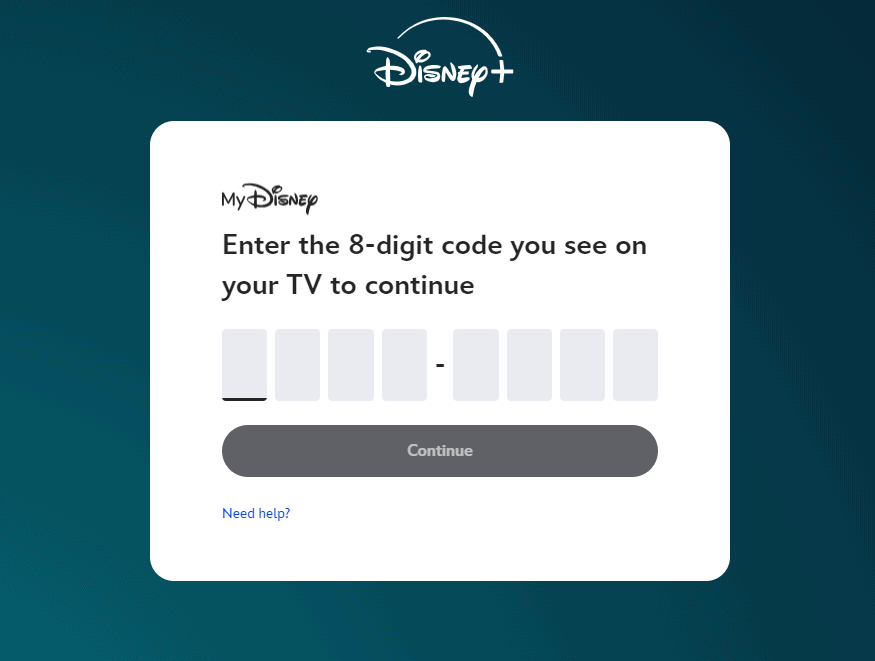
Assistance and Support:
If you encounter any issues or have questions, Disney+ features a dedicated Help Center. Available 24/7, the Help Center offers solutions to common problems, error codes, and provides a way to contact customer support for further assistance.
Devices and Compatibility:
Disney+ supports a wide range of devices, ensuring you can enjoy content on the go or from the comfort of your home. The service is compatible with most smartphones, tablets, smart TVs, and gaming consoles.
By carefully following these instructions, viewers can quickly join the Disney+ community and start streaming their favorite content without any hassle. Remember to use the resources available at the Help Center for any additional support needed.
Account Management and Support
Disney+ has streamlined its support for ease of use for viewers, addressing account management queries and technical issues through accessible service options.
Live Support Options
For immediate assistance, customers can contact live support through multiple channels. To reach Disney+ customer service, users can use the live chat feature available on the Disney+ Help Center webpage, or call directly using the provided phone number. Additionally, live support is readily available to guide subscribers through any steps for service-related concerns.
Troubleshooting Common Issues
Subscribers who face common issues with Disney+ can find step-by-step solutions in the Help Center. From resolving login issues to verifying supported devices or managing subscription details, most problems have a clear set of instructions to follow. If experiencing any disruptions while trying to enjoy a favorite movie or TV series, the troubleshooting guides are designed to help viewers get back to watching Disney+ with minimal fuss.
Disney+ Gift Cards and Merchandise
Looking to give the gift of Disney magic? Disney+ gift subscriptions are a great option for birthdays, holidays, or any special occasion. You can purchase gift subscriptions directly from the Disney+ website or through select retailers. If you’re having trouble redeeming a gift subscription or have questions about Disney+ gift cards, be sure to check the Disney+ Help Center or contact customer support.
Beyond streaming, Disney offers a wide range of merchandise to delight fans of all ages. From plush toys and apparel to collectibles and home decor, there’s something for everyone. If you’re experiencing issues with Disney merchandise purchases or need help with returns or exchanges, you can find assistance through the Shop Disney website or by contacting Disney Guest Services.
Disney VHS Tapes and Classic Content
For those who cherish the nostalgia of classic Disney VHS tapes, Disney+ offers a treasure trove of beloved films and shows. You can find many of your favorite Disney animated classics, live-action movies, and vintage television shows available for streaming on the platform. If you’re looking for a specific title or have questions about accessing older content, try searching the Disney+ library or browsing the “Classics” section.
Disney Stock and Google Disney Mobile
If you’re curious about the value of Disney stock or interested in investing in the company, you can find current stock information and financial news through various online financial resources. However, it’s important to consult with a financial advisor before making any investment decisions.
Regarding Google Disney Mobile, this refers to a mobile phone service offered by Google Fi that includes special Disney-themed features and benefits. If you’re considering switching to Google Fi or have questions about their Disney Mobile service, you can find more information on the Google Fi website or by contacting their customer support.
My Disney Experience and Disney+ Account Activation
If you’re planning a trip to Walt Disney World Resort, the My Disney Experience website and app are essential tools for managing your reservations, park tickets, dining plans, and more. If you’re having trouble accessing or using My Disney Experience, check the Walt Disney World website for troubleshooting tips or contact their guest services team.
When it comes to activating Disney+ on your devices, the process is usually straightforward. Simply download the Disney+ app, sign in with your account credentials, and you’re ready to start streaming. If you encounter any activation issues or error messages, refer to the Disney+ Help Center or contact customer support for assistance.
Optimizing Your Disney+ Viewing Experience
To get the most out of your Disney+ subscription, consider these tips for enhancing your viewing experience:
- Adjust Video Quality: If you’re experiencing buffering or slowdowns, try lowering the video quality in your Disney+ settings.
- Use Subtitles and Closed Captions: Make your viewing experience more accessible by enabling subtitles or closed captions.
- Create and Manage Profiles: Set up individual profiles for each member of your household to personalize recommendations and watchlists.
- Explore Parental Controls: Use parental controls to manage content access for younger viewers and ensure a safe and age-appropriate streaming environment.
Account and Billing Issues
Account and billing issues can be frustrating, but Disney+ offers resources to help you resolve them. If you’re having trouble logging in, resetting your password, updating your payment information, or canceling your subscription, start by visiting the Disney+ Help Center. You’ll find step-by-step guides and FAQs to address common account and billing concerns. If you need further assistance, don’t hesitate to contact Disney+ customer support through live chat or phone.
Frequently Asked Questions
When you’re using Disney Plus and you run into a snag, quick help can make all the difference. Below are answers to some common issues you might face while enjoying your favorite Disney Plus content.
How can I reset my Disney Plus account password?
If you can’t remember your password, simply go to the Disney Plus login page and click on “Forgot Password.” You’ll get an email with a link to reset your password right away.
What steps are involved in canceling my Disney Plus subscription?
To cancel your Disney Plus subscription, sign in to your account, go to the profile section, select ‘Account,’ then click on ‘Billing details,’ and choose ‘Cancel Subscription.’ Confirm the cancellation when prompted.
How can I resolve error code 83 on Disney Plus?
Error code 83 often points to a compatibility issue. Check if your device is on the list of Disney Plus’s supported devices. If so, try updating the app, clearing cache, or reinstalling it.
What are the options for bundling Disney Plus with other services?
Disney Plus offers a bundle that includes Hulu and ESPN+. You can opt for this package directly through the Disney Plus subscription page for a comprehensive entertainment experience.
How can I update my billing information on Disney Plus?
Updating your billing details is straightforward. Log into your account, navigate to ‘Account’ under your profile, go to ‘Billing details,’ and you’ll be able to update your payment information.
What should I do if the Disney Plus app is not working on my device?
First, check your internet connection and try restarting the app. If the problem persists, uninstall the app then reinstall it. Additionally, checking for device updates and clearing any background apps can help.

