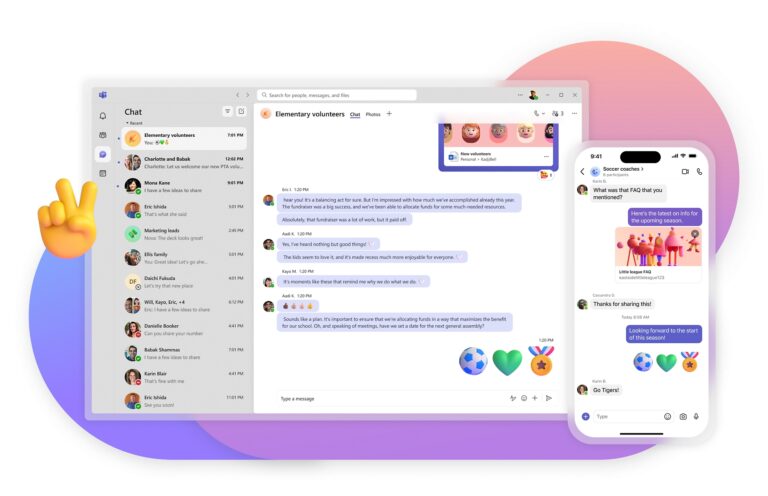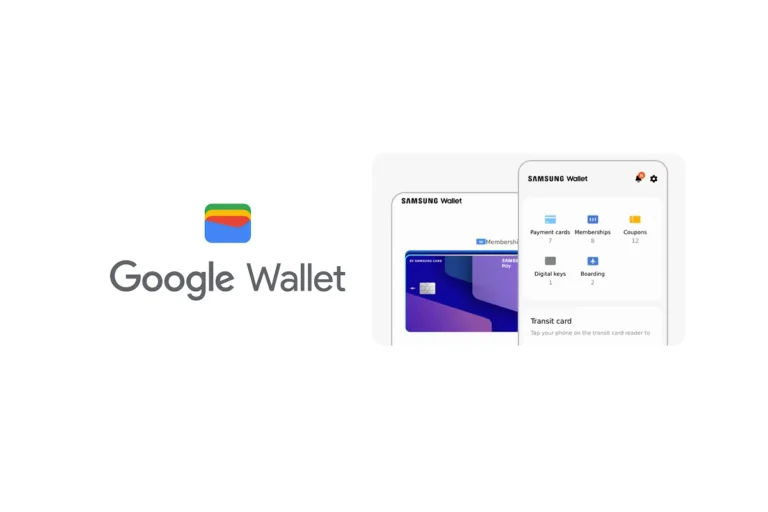After more than two decades at the forefront of digital communication, Skype has officially shut down as of May 5, 2025. This marks the end of an era for one of the most recognizable names in video calling—an app that once defined internet-based communication for millions worldwide.
Why Did Skype Shut Down?
Microsoft, which purchased Skype for $8.5 billion in 2011, made the decision to sunset the platform in favor of Microsoft Teams, a more robust, enterprise-focused communication tool. While Skype was a household name in the early 2010s, the platform steadily lost relevance due to:
- User Decline: At its peak, Skype boasted over 300 million monthly users. By 2023, that number had dwindled to just 36 million daily active users.
- Fierce Competition: Platforms like Zoom, Google Meet, FaceTime, WhatsApp, and Discord gained significant traction—each offering smoother interfaces, better call quality, or more reliable features.
- Technical Debt and UI Issues: Skype’s frequent redesigns and lagging behind in innovation made it feel clunky and outdated, especially compared to newer, mobile-first services.
In short, Skype struggled to keep pace in a post-pandemic world where remote work, hybrid meetings, and instant collaboration tools became essential.
What Happens to Your Skype Data?
If you’ve been a longtime Skype user, here’s what you need to know:
- Migration to Microsoft Teams: Your existing Skype credentials will work on Microsoft Teams, and your chat history and contacts will transfer over automatically.
- Data Export Window: Users who don’t wish to migrate to Teams have until January 2026 to export their Skype data—including messages, contact lists, call logs, and media files.
- Permanent Deletion: After that date, Microsoft will permanently delete any remaining user data from Skype servers.
To export your Skype data, visit your Microsoft account privacy settings and use the data download tool provided.
The Best Skype Alternatives in 2025
Though Skype is gone, there’s no shortage of powerful and feature-rich alternatives. Here’s a breakdown of the top video chat and messaging platforms you can use today:
| Platform | Key Features | Best For |
|---|---|---|
| Microsoft Teams | Deep integration with Microsoft 365, robust meeting tools, chat, file sharing | Business, education, collaboration |
| Zoom | Easy-to-use interface, strong video quality, breakout rooms, screen sharing | Remote work, webinars, group chats |
| Google Meet | Seamless with Gmail/Google Calendar, real-time captions | Casual or professional meetings |
| End-to-end encrypted messaging, free global voice/video calls | Personal communication | |
| Discord | High-quality voice channels, text chat, screen sharing, community servers | Gaming, community discussions |
| Signal | Privacy-first encrypted messaging and calls | Secure and private conversations |
| FaceTime | Native to Apple devices, supports SharePlay and group calls | iPhone/iPad/Mac users |
Each of these apps offers a unique approach. Some, like Teams and Zoom, are designed with workplaces and large meetings in mind. Others, like WhatsApp and Signal, shine in everyday casual conversations. And tools like Discord have evolved far beyond gaming to become community hubs.
Why It Matters
Skype didn’t just help us talk—it changed how we think about communication across the globe. From job interviews to long-distance relationships, family catchups to podcast recordings, it was a part of millions of lives. Its fall is a reminder of how fast technology evolves and how user expectations continue to shift.
If you’re looking to replace Skype, your ideal platform will depend on your needs—whether it’s privacy, ease of use, or collaboration. Fortunately, the market is full of reliable choices ready to fill that gap.
Microsoft Teams vs Zoom vs Google Meet: 2025 Comparison
| Feature / Platform | Microsoft Teams | Zoom | Google Meet |
|---|---|---|---|
| Best For | Business collaboration, education, internal team chat | Webinars, remote work, casual & formal meetings | Lightweight meetings, Gmail users, education |
| Free Plan Available | Yes | Yes | Yes |
| Participant Limit (Free) | 100 people | 100 people | 100 people |
| Meeting Duration (Free) | 60 minutes | 40 minutes | 60 minutes |
| Breakout Rooms | Yes (paid plans) | Yes (free & paid) | Yes (recently added) |
| Screen Sharing | Yes | Yes | Yes |
| Recording | Yes (paid plans only) | Yes (free and paid) | Yes (Google Workspace accounts) |
| Chat Functionality | Full-featured team chat (persistent) | In-meeting chat only (plus Zoom Chat for persistent chats) | In-meeting chat only |
| Integration | Microsoft 365 (Word, Excel, Outlook, OneDrive) | Google, Microsoft, Slack, Salesforce, etc. | Seamless with Google Calendar, Drive, Docs, Gmail |
| Ease of Use | May feel complex for casual users | Simple, intuitive interface | Extremely easy for Gmail/Google users |
| Security & Encryption | Enterprise-grade, E2EE for meetings (select settings) | E2EE available for all meetings | E2EE standard in all meetings |
| Platform Availability | Windows, Mac, Web, iOS, Android | Windows, Mac, Web, iOS, Android | Windows, Mac, Web, iOS, Android |
Summary Breakdown:
- Microsoft Teams: Ideal for businesses and schools already using Microsoft 365. Offers deep productivity integration, persistent team chat, and project collaboration features.
- Zoom: The go-to choice for virtual meetings, classes, and events. Known for high-quality video and ease of use. Great for both professional and personal use.
- Google Meet: A fast, clean option—especially for anyone using Gmail or Google Workspace. Best for casual meetings, classrooms, and quick video calls.
If you’re replacing Skype for personal use, Zoom or Google Meet might feel more natural. If you’re part of a company or school ecosystem, Teams could offer more long-term value.
Key Takeaways
- Free apps like Discord, WhatsApp, and Telegram offer quality video calls with messaging features for staying connected with friends and family.
- Built-in options like Apple FaceTime and Google Meet provide user-friendly interfaces that work seamlessly with your existing devices.
- Security features and call quality should be prioritized when choosing a video chat solution for both personal connections and remote work environments.
Understanding Video Chat Apps
Video chat apps have become essential tools for staying connected with friends, family, and colleagues. These applications allow you to have face-to-face conversations no matter where you are in the world.
Most video chat apps share common features, but they differ in quality, ease of use, and special functions. When choosing an app, look for one with a user-friendly interface that makes starting and joining calls simple.
The best apps offer clear audio and stable video connections. They should work well even when your internet connection isn’t perfect. Many popular options like Google Meet and WhatsApp provide these basics reliably.
Group chat capabilities are important if you want to connect with multiple people. Some apps limit free users to just a few participants, while others allow larger gatherings.
Security is another key consideration. Look for apps with end-to-end encryption to keep your video calls private and secure from unwanted viewers.
Here are key features to consider when choosing video chat applications:
- Call quality: Resolution and stability
- Group size limits: Maximum participants allowed
- Ease of use: How intuitive the controls are
- Cross-platform support: Works on different devices
- Additional tools: Screen sharing, filters, or recording options
For Android users, several excellent FaceTime alternatives exist that provide comparable or even better features than Apple’s offering.
Top Video Chat Apps for Personal Use
Staying connected has never been easier with today’s video chat technology. These popular apps offer reliable ways to see and talk with friends and family no matter where you are.
FaceTime
FaceTime remains one of the most seamless video calling experiences for Apple users. You can easily start a video call directly from your contacts or through the FaceTime app. The quality is impressive, with clear audio and high-definition video that adjusts based on your connection speed.
With recent updates, FaceTime now supports group video chats with up to 32 people simultaneously. The grid view makes it easy to see everyone at once. You can also apply fun effects and filters during calls to make conversations more engaging.
The biggest limitation? FaceTime only works on Apple devices. If you and your contacts all use iPhones, iPads, or Macs, it’s perfect. If not, you’ll need one of the cross-platform alternatives below.
WhatsApp offers reliable video calling that works across both Android and iOS devices. The app uses your phone number for identity, making it simple to connect with anyone in your contacts who also has the app installed.
Video calls on WhatsApp feature end-to-end encryption, ensuring your conversations remain private. You can easily switch between voice and video during calls, and the app handles low-bandwidth situations surprisingly well.
Group video chats support up to 8 participants, making it suitable for small family gatherings or friend meetups. The interface is clean and straightforward, with minimal distractions during calls.
WhatsApp also lets you send video messages – short recorded clips that can be viewed anytime. This feature is perfect when you want to share a quick update but don’t need a full live conversation.
Messenger
Facebook’s Messenger provides a feature-rich video chat experience that’s highly accessible. Since it connects through your Facebook account, you can video call practically anyone in your social network without needing their phone number.
The app supports high-quality video calls with up to 50 participants, making it excellent for large virtual gatherings. During calls, you can use AR effects, games, and screen sharing to make conversations more interactive.
Messenger Rooms, a relatively new feature, lets you create persistent video chat spaces that friends can join through a simple link – even if they don’t have Facebook accounts.
The app works seamlessly across phones, tablets, and computers. This cross-platform flexibility means you can start a call on your phone and continue it on your laptop without interruption.
Best for Professional Communication
Professional video chat tools help you connect with colleagues no matter where they work. These platforms offer advanced features that boost productivity and collaboration during virtual meetings.
Zoom
Zoom has become a leading choice for professional video conferencing with its reliable performance and user-friendly interface. You can host meetings with up to 1,000 participants and 49 visible video panels simultaneously.
The platform offers essential business features including:
- Screen sharing for presentations and demonstrations
- Virtual backgrounds to maintain professionalism
- Breakout rooms for small group discussions
- Meeting recordings that save to local storage or the cloud
Zoom’s dynamic features cater to diverse communication needs. The free plan limits group meetings to 40 minutes, but paid plans remove this restriction.
For remote workers, Zoom provides HD video conferencing that works well even with varying internet connections. It integrates with calendars and productivity tools like Slack and Google Workspace.
Microsoft Teams
Microsoft Teams excels as an all-in-one collaboration platform that combines video meetings with robust workplace tools. You get seamless integration with Office 365 applications, making document sharing and collaboration effortless during calls.
Teams supports:
- HD video meetings with up to 1,000 participants
- Live captions and meeting transcripts
- Background blur for privacy
- Integrated chat that persists before, during, and after meetings
The platform features powerful security controls and compliance features that businesses appreciate. IT administrators can manage permissions and settings across your organization.
Teams works particularly well if your company already uses Microsoft products. The consistent interface reduces the learning curve and keeps all communications in one secure environment.
Google Meet
Google Meet provides a straightforward video conferencing experience that integrates perfectly with Google Workspace. You can join meetings directly from Calendar invites or by sharing simple meeting links.
Key features include:
- Noise cancellation that filters background distractions
- Low-light mode for better video quality in poor lighting
- Live captions powered by Google’s speech recognition
- Direct integration with Gmail and Google Calendar
Meet operates entirely in your browser, eliminating the need to download software. This makes it exceptionally convenient for connecting with external clients who might resist installing new applications.
Google Chat complements Meet with robust messaging features for ongoing collaboration. The platform’s simplicity makes it ideal for teams that value straightforward tools.
Cisco Webex
Webex stands out with enterprise-grade security and advanced meeting capabilities for professional environments. You get crystal-clear audio and video with intelligent background noise removal and speech enhancement.
Webex excels with features designed for serious business use:
- AI-powered meeting assistant that creates transcripts and action items
- Gesture recognition allowing natural communication
- Immersive sharing for presenting content
- End-to-end encryption for sensitive discussions
The platform includes digital whiteboarding tools that enable real-time collaboration on visual concepts. Remote teams can brainstorm effectively using shared canvas spaces.
Webex integrates with major business applications and offers extensive customization options. Its reliability and security make it popular with large organizations and those handling confidential information.
Key Features of Video Conferencing Apps
When choosing a video chat platform, certain features can transform your online meetings from basic calls to productive, engaging experiences. Modern apps offer tools that enhance communication, collaboration, and security.
High-Quality Video and Audio
Clear video and audio quality form the foundation of effective virtual communication. The best video conferencing apps prioritize reliable connections even in challenging network conditions.
Look for platforms that offer HD video capabilities and automatic bandwidth adjustment. These features ensure your meetings remain clear even when internet speeds fluctuate.
Audio quality is equally important. Many leading apps now include noise cancellation technology that filters out background sounds like keyboard typing, dog barking, or street noise.
Some advanced platforms feature speaker tracking, which automatically focuses on whoever is speaking in a group call. This creates a more natural conversation flow, especially in larger meetings where multiple participants contribute.
Voice over IP (VoIP) capabilities also allow for crystal-clear audio transmission directly through the internet rather than traditional phone lines.
Screen Sharing and Interactive Whiteboards
Effective collaboration often requires more than just talking. Screen sharing capabilities let you display documents, presentations, or applications to all participants in real-time.
The most versatile platforms offer:
- Multiple screen sharing options (full screen or specific applications)
- Ability to grant control to other participants
- Annotation tools for highlighting and marking up shared content
- Recording capabilities to capture presentations for later reference
Interactive whiteboards take collaboration further by creating a shared digital canvas. These tools allow you to:
- Sketch ideas in real-time
- Create flowcharts and mind maps collaboratively
- Import and mark up documents or images
- Save and export your work for future reference
These visual collaboration tools are particularly valuable for creative teams, project planning, and educational settings where complex ideas need visual representation.
File Sharing and Cloud Storage
Seamless file sharing eliminates the need to switch between your video call and email to exchange documents. Modern conferencing platforms allow you to:
Share files directly in chat windows during meetings, saving time and keeping conversations flowing naturally. Most platforms support a wide range of file types including documents, images, and videos.
Many solutions integrate with popular cloud storage services like Google Drive, Dropbox, and OneDrive. This integration lets you access and share stored files without leaving your meeting interface.
Some platforms even offer built-in cloud storage specifically for meeting materials. This dedicated storage keeps all relevant documents organized in one place, making follow-up and reference easier.
Real-time chat features alongside file sharing create a complete collaboration environment where text, visuals, and verbal communication work together.
Security and Privacy
With sensitive business discussions happening online, security features are non-negotiable for video conferencing. Strong platforms offer multiple layers of protection.
End-to-end encryption ensures that only meeting participants can access the content of your calls. This prevents unauthorized access, even by the service provider.
Look for platforms with password protection and waiting room features that let hosts verify participants before admitting them to meetings.
Private and secure meeting controls should include options to:
- Lock meetings once all participants have joined
- Remove unwanted participants instantly
- Disable participant recording without permission
- Control screen sharing permissions
Many enterprise-grade solutions offer compliance certifications for regulations like GDPR, HIPAA, and SOC 2, making them suitable for healthcare, finance, and other regulated industries.
Video Chat Apps for Specialized Use Cases
While general video chat apps work for everyday conversations, specialized apps offer features tailored to specific needs like business presentations, education, and asynchronous communication.
GoToMeeting for Webinars
GoToMeeting stands out as a powerful tool for hosting professional webinars and large virtual meetings. You can host sessions with up to 250 participants, making it ideal for company-wide presentations or client demonstrations.
The platform includes essential business features such as:
- Screen sharing with drawing tools
- Meeting recording capabilities
- Calendar integration
- Custom branding options
GoToMeeting’s mobile app allows you to join or host meetings from anywhere, providing flexibility for remote teams. The platform’s audio quality remains consistent even with fluctuating internet connections, which is crucial for professional presentations.
You’ll appreciate the robust security features, including end-to-end encryption and password protection for your meetings. The user interface is straightforward, allowing even first-time users to navigate confidently.
eZTalks Meetings for Education
eZTalks Meetings provides specialized features designed for educational environments. Teachers and instructors benefit from its interactive whiteboard functionality, which facilitates real-time collaboration with students.
The platform supports:
- Breakout rooms for small group activities
- Polls and quizzes to gauge understanding
- Hand-raising features to maintain classroom order
- Attendance tracking
You can record sessions for students who miss class or need to review material later. The platform’s file sharing capabilities allow for easy distribution of lesson materials and assignments.
eZTalks works well in low-bandwidth situations, making it accessible for students with limited internet access. The interface is intuitive enough for students of various age groups to use with minimal guidance.
Marco Polo for Video Messages
Marco Polo takes a different approach to video communication by focusing on asynchronous video messages rather than real-time calls. This format works exceptionally well for maintaining connections across different time zones.
Key features include:
- Video recording with filters and voice effects
- Playback speed controls (0.5x to 2x)
- Group conversations with unlimited participants
- Message reactions and text responses
You can send quick updates to family members or detailed instructions to colleagues without coordinating schedules. The app stores your conversation history indefinitely, creating a valuable archive of memories and information.
Marco Polo’s offline functionality allows you to record messages without an internet connection, which then send automatically when you’re back online. Unlike social media platforms, Marco Polo focuses on private communications with people you know.
Privacy and Security in Video Chat Apps
When choosing a video chat app, privacy and security should be top priorities. Not all apps protect your conversations equally, and some offer better features to keep your communications private.
End-to-end encryption is one of the most important security features to look for. This means only you and the person you’re talking to can see and hear the conversation. No one else can access it—not even the company that makes the app.
Signal is widely recognized as one of the most secure options for video calling. It uses strong encryption and collects minimal user data, making it a top choice for privacy-conscious users.
Other secure options include:
- WhatsApp – Offers end-to-end encryption for video calls
- Microsoft Teams – Good for workplace communications with built-in security
- Jitsi Meet – A free, open-source option with strong privacy features
You should also check what data the app collects about you. Some apps track your usage patterns or access your contacts without clear consent.
Many secure messaging apps now include video calling features with privacy protections built in. These can be better choices than standalone video apps that might prioritize features over security.
Remember to keep your apps updated. Updates often include important security patches that protect you from newly discovered vulnerabilities.
Enhancing Productivity with Video Conferencing
Video conferencing has transformed how we work together, especially for remote teams. The right video conferencing tools can boost your efficiency and make online meetings more effective.
Many platforms offer features that go beyond basic video calls. You can share your screen, use virtual whiteboards, and collaborate on documents in real-time.
Microsoft Teams stands out for its note-taking capabilities and quick diagramming tools. These features help you capture important points without switching between applications.
Key productivity features to look for:
- Recording capabilities for future reference
- Calendar integration for scheduling
- File sharing during meetings
- Meeting transcription
- Background noise suppression
Zoom Workplace remains popular for its user-friendly interface and reliable performance. Its breakout rooms feature allows for smaller group discussions during larger meetings.
When choosing a platform, consider how it integrates with your existing workflow. Many free video conferencing platforms like Google Meet and Slack Huddles work seamlessly with other productivity tools.
Remember that good meeting habits matter too. Set clear agendas, stick to scheduled times, and use the chat feature for questions to minimize interruptions.
The best video conferencing app for your needs will depend on your team size and specific requirements. Test different options to find the perfect fit for enhancing your remote work productivity.
Emerging Trends in Video Chat Technology
Video chat technology is evolving rapidly in 2025, with several key developments making your online connections better than ever. As video conferencing technology trends continue to advance, you can expect more immersive and seamless experiences.
Artificial Intelligence Integration
AI and machine learning are now enhancing video calls in remarkable ways. Your video conferences benefit from improved sound quality and visual clarity thanks to these smart technologies. Noise cancellation and background blur features have become more sophisticated.
Enhanced Connectivity
Most modern video chat apps connect more easily through Wi-Fi than mobile data. This improvement means fewer dropped calls and clearer conversations, even when you’re on the move.
HD Video Conferencing Standard
HD quality is now the baseline expectation for video calls. You’ll notice sharper images and more detailed video feeds across platforms like Zoom and Google Meet.
Remote Control Features
Collaborative tools in teleconference software now allow you to share control of presentations and screens. This makes working together from different locations more productive.
Cross-Platform Compatibility
The best video conferencing tools now work seamlessly across devices. You can start a call on your phone and transfer to your laptop without interruption.
Accessibility Improvements
Real-time captions and translation features make video calls more inclusive. You can now communicate effectively with colleagues and loved ones regardless of language barriers or hearing limitations.
Alternative Video Chat Applications
Looking beyond mainstream options, some privacy-focused apps offer excellent video chat capabilities while protecting your data. These alternatives provide strong encryption and security features that many popular apps lack.
Signal
Signal stands out as a top choice for privacy-conscious users who need reliable video calling features. This free app uses end-to-end encryption for all communications, ensuring your video chats remain private and secure.
You can enjoy one-on-one video calls with excellent clarity on both mobile and desktop versions. Signal also supports group video conferencing with up to 40 participants, making it suitable for small team meetings or family gatherings.
The interface is clean and intuitive, requiring minimal setup. Simply download the app, verify your phone number, and you’re ready to connect with other Signal users.
Unlike many alternatives, Signal is funded by donations and grants, not advertising. This means your conversations and usage patterns aren’t monitored for marketing purposes.
Wire
Wire offers a robust alternative for secure video chatting with both personal and professional options. Like Signal, Wire provides end-to-end encryption for all communications, including video calls.
You’ll appreciate Wire’s focus on high-quality audio and video, with features designed for business users. The platform supports group video conferencing with up to 12 participants in the free version, with more available in paid tiers.
Wire stands out with its guest room feature, allowing you to invite non-Wire users to join your secure video conferences through a browser link. This makes it particularly useful for business meetings with external partners.
The app works across multiple devices and platforms, syncing your conversations seamlessly. Wire offers both cloud and on-premises hosting options for organizations with specific compliance requirements.
Frequently Asked Questions
Many people have questions about which video chat apps to use for specific situations and needs. Here are answers to some of the most common questions about video chatting applications.
What applications are recommended for secure video chatting between couples?
For couples wanting secure video chat options, Messenger is a popular choices that many long-distance couples rely on. Messenger works well for regular video calls.
Signal is another excellent option for couples seeking privacy. It offers end-to-end encryption for all communications and doesn’t store your data on its servers.
WhatsApp provides secure video calling with end-to-end encryption, making it difficult for third parties to access your private conversations.
Which free video chat apps offer the best features without any cost?
Google Duo ranks high among free video chat applications. It works efficiently through Wi-Fi connections rather than using your phone’s data.
Zoom offers a free tier that allows for group calls up to 40 minutes. The platform provides excellent video quality and screen sharing capabilities at no cost.
Discord is completely free and offers high-quality video calls, screen sharing, and the ability to create dedicated servers for communities or friend groups.
What are the top video chat applications compatible with both iPhone and Android devices?
WhatsApp works seamlessly across both iPhone and Android devices, making it ideal for cross-platform communication. It syncs your contacts automatically and offers simple interface navigation.
Google Duo is specifically designed for cross-platform use, ensuring quality video calls regardless of whether you’re using iOS or Android.
Zoom and Microsoft Teams are also fully compatible with both operating systems, offering identical features regardless of which device you’re using.
Can you recommend a safe video chat app for confidential conversations?
Signal stands out for confidential conversations due to its focus on privacy and security. All calls are protected with end-to-end encryption, and the app doesn’t collect user data.
Wickr Me offers military-grade encryption and features like screenshot detection and message expiration timers for extra security.
What video call platforms are preferred for initiating calls with strangers?
Omegle and Chatroulette are designed specifically for talking to strangers, though they come with privacy concerns. Always use these platforms carefully and avoid sharing personal information.
Discord servers focused on specific interests can be a safer way to meet new people with similar hobbies or passions.
Meetup groups often use Zoom for virtual events where you can interact with new people in a structured, moderated environment.
Are there any advanced applications that provide better functionality than FaceTime?
Zoom offers more robust features than FaceTime, including larger group calls, breakout rooms, and advanced screen sharing options. It’s ideal for both personal and professional use.
Microsoft Teams provides integrated document collaboration, chat, and video calling in one platform. This makes it more comprehensive than FaceTime for project work.
Family-focused video apps often include special features like games, filters, and shared experiences that FaceTime doesn’t offer, creating more engaging interactions for all ages.