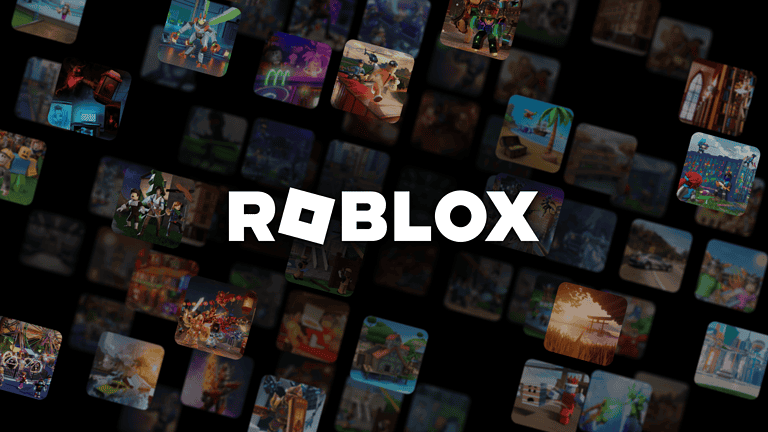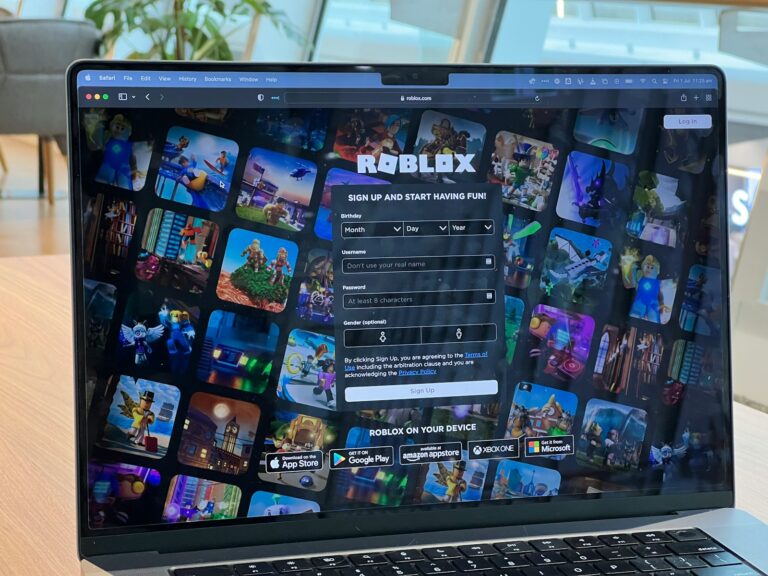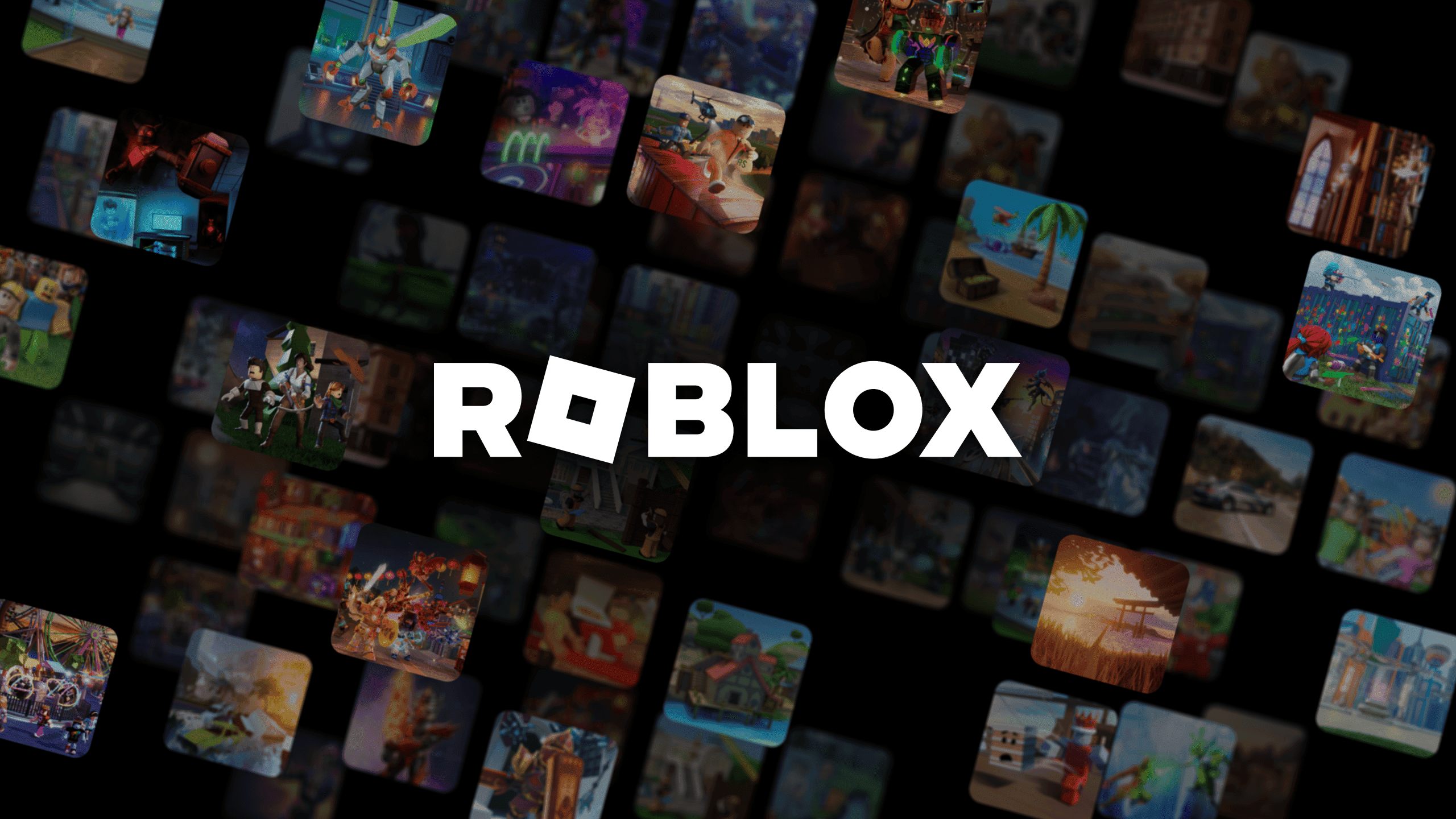
If you’re experiencing difficulties joining a group on Roblox, don’t worry. It’s a common issue with several potential solutions. By following the troubleshooting tips above, you should be able to resolve the problem and join the group you desire.
Troubleshooting Roblox Group Issues
Joining a group in Roblox can be a fun way to connect with other players, participate in events, and even earn rewards. However, sometimes you might encounter an error message saying “Unable to join group.” This frustrating issue can have several causes, but luckily there are troubleshooting steps you can take to resolve it.
Possible Causes
Several factors could prevent you from joining a Roblox group:
- Group Privacy Settings: The group might be private, requiring approval from an administrator before you can join.
- Account Restrictions: Your Roblox account may have restrictions that prevent you from joining certain groups.
- Technical Issues: Temporary glitches or server problems on Roblox’s end could be the culprit.
- Browser Extensions: Browser extensions, particularly ad blockers, can sometimes interfere with Roblox’s functionality.
Troubleshooting Steps
- Check Group Privacy: Verify if the group you’re trying to join is public or private. If it’s private, you’ll need to request to join and wait for approval.
- Review Account Restrictions: If you’re under 13, your account might have certain restrictions in place. Check your account settings to see if joining groups is allowed.
- Refresh the Page: Sometimes, a simple refresh can fix temporary glitches. Reload the group page and try joining again.
- Clear Browser Cache and Cookies: Clearing your browser’s cache and cookies can resolve issues caused by stored data.
- Disable Browser Extensions: Temporarily disable any browser extensions, especially ad blockers, and see if that solves the problem.
- Try a Different Browser: If the issue persists, try joining the group using a different web browser.
- Restart Your Device: Restarting your computer or mobile device can sometimes help resolve technical problems.
- Contact Roblox Support: If none of the above solutions work, reach out to Roblox support for further assistance. They can help diagnose the problem and provide a solution.
Common Questions
- Why can’t I join any Roblox groups?
- This could be due to account restrictions, technical issues, or browser extensions. Try the troubleshooting steps listed above.
- How do I know if a Roblox group is private?
- Private groups will have a lock icon next to their name and will require you to request to join.
- Can Roblox support help me join a group?
- Yes, Roblox support can help troubleshoot the issue and potentially resolve it for you.
- Why does it say “Unable to join group. InternalServerError” on Roblox?
- This usually indicates a server-side issue. Try refreshing the page or waiting a bit before trying again.
Troubleshooting Roblox Group Join Issues
When trying to join a Roblox group and facing errors, it’s essential to identify the problem and follow step-by-step solutions to fix it.
Understanding Group Join Errors
Roblox group join errors can be particularly frustrating, often being greeted with a message such as “Unable to join group.” This can occur for various reasons, including server issues or account-related problems. It’s key to recognize the specifics of the message to target the right fix.
Initial Steps to Fix Joining Problems
To resolve simple issues that can prevent joining a group, follow these steps:
- Restart your device: This can clear temporary glitches affecting the game’s operation.
- Log in again: Sign out of your Roblox account and log back in to refresh your session.
- Check Internet connection: Poor connectivity sometimes causes problems in loading group details.
- Inspect server status: Use resources like Downdetector to see if Roblox servers are down, which would affect your ability to join groups.
Advanced Solutions for Persistent Errors
If the above steps don’t work, consider these more in-depth methods:
- Clear browser cache: Over time, your PC’s browser stores data that may cause loading errors. Clearing the cache can remove these obstacles.
- Use a different device or account to determine if the problem is isolated to your usual account or PC. If you can join a group on another account or device, the issue may be specific to your primary account or PC.
Managing Roblox Group Membership
Roblox groups are platforms for players to bond over common interests, but managing who can join these groups can be tricky. Let’s break down what you need to know about keeping your group’s membership in check.
Manual Approval Process
When someone wants to join a Roblox group, the owner may choose whether to let them in automatically or to approve each request manually. To enable manual approval, go to your group’s settings and toggle on the Manual Approval option. This means that you’ll need to review and approve each person who wants to join your group, giving you control over who gets in.
Group Collaboration and Permissions
Roblox group owners must understand the importance of setting the right permissions to foster effective group collaboration. Owners can edit group roles to assign specific permissions, ensuring that only certain members can delete posted content or invite new members. This helps maintain a productive environment and prevents unauthorized changes to the group.
Handling Purchase Issues
Sometimes, issues arise with the purchase button when trying to create or join a group, especially if the group has a paid entry fee. If you’re experiencing problems with this, it’s often useful to restart the game or your device first to resolve any minor glitches. If the issue persists, it may be related to a maximum group membership limit, so check if you need to leave some groups to join new ones.
Roblox Group Features and Player Engagement
Roblox offers players a platform not only to play games but also to connect with others through group features. These settings strengthen the sense of community and user participation.
Creating and Editing Groups
Players can establish their unique spaces within Roblox by creating groups. To create a group, one needs a Roblox account and a one-time payment of 100 Robux. When making a group, the creator can set the group’s name and description, tailoring it to specific interests or goals. Editing a group is straightforward, allowing for updating the name, description, and overall group management to maintain an engaging experience.
Roblox Economics and Spending Robux
Robux is vital to engaging in Roblox’s economy, especially within groups. The economy thrives on transactions like creating groups or buying group-related items. Allocating Robux for group activities or collaborations can lead to a more enriched experience within Roblox. Players often assess the value of their spending based on the engagement and enjoyment they derive from their groups.
Fostering Member Interaction
Groups on Roblox are hotspots for player interaction. Within a group, members can start new discussions or add to older threads, generating a vibrant community atmosphere. Group collaboration is encouraged, with opportunities for responses that can keep conversations alive. Reviving older discussions can also re-engage members who might have missed out on previous talks. All of this creates an active group where each member’s engagement matters.
Frequently Asked Questions
Navigating the world of Roblox groups can sometimes lead to questions, especially when you hit a snag. If you’re scratching your head about joining groups, the following FAQs might be just what you need.
What steps should I take if I encounter an issue when trying to join a Roblox group?
First, check if you’re already in the maximum number of groups. If not, try refreshing the page or logging out and back in again. Sometimes a simple reset can clear up the error.
Is there a maximum number of groups one can join in Roblox, and could this limit prevent joining new groups?
Yes, there is a limit. Roblox allows players to be members of up to 100 groups at once. If you’ve reached this number, you won’t be able to join another group until you leave one.
Why might a player experience difficulties joining Roblox groups specifically on mobile devices?
On mobile, issues may stem from outdated apps or cache-related problems. Make sure you have the latest version of the Roblox app and clear your cache if problems persist.
Can technical problems with Roblox servers lead to issues with joining groups, and how can one check the server status?
Absolutely, server problems can interfere with group functions. Checking the Roblox status page or websites like DownDetector can inform you if there are any ongoing issues.
What troubleshooting methods can be followed to resolve Roblox group joining issues on a PC?
Start with clearing your browser cookies and cache. If that doesn’t help, switching browsers or reinstalling the Roblox player may do the trick.
How does one properly leave a Roblox group, and could this action resolve joining issues with other groups?
To leave a group, go to the group’s page, click the “Leave Group” button, and confirm your action. Doing so can open up a spot if you’re at your group limit, allowing you to join a new one.