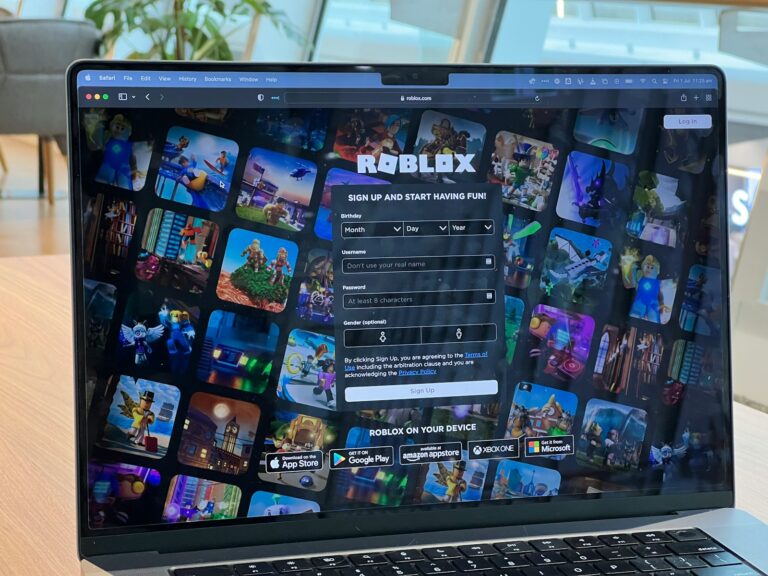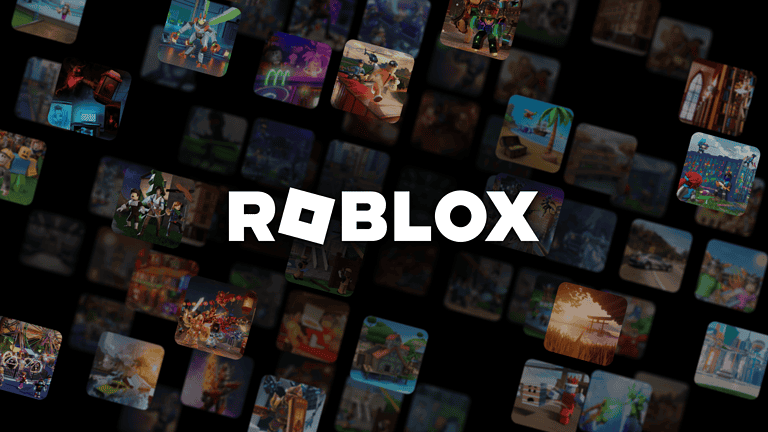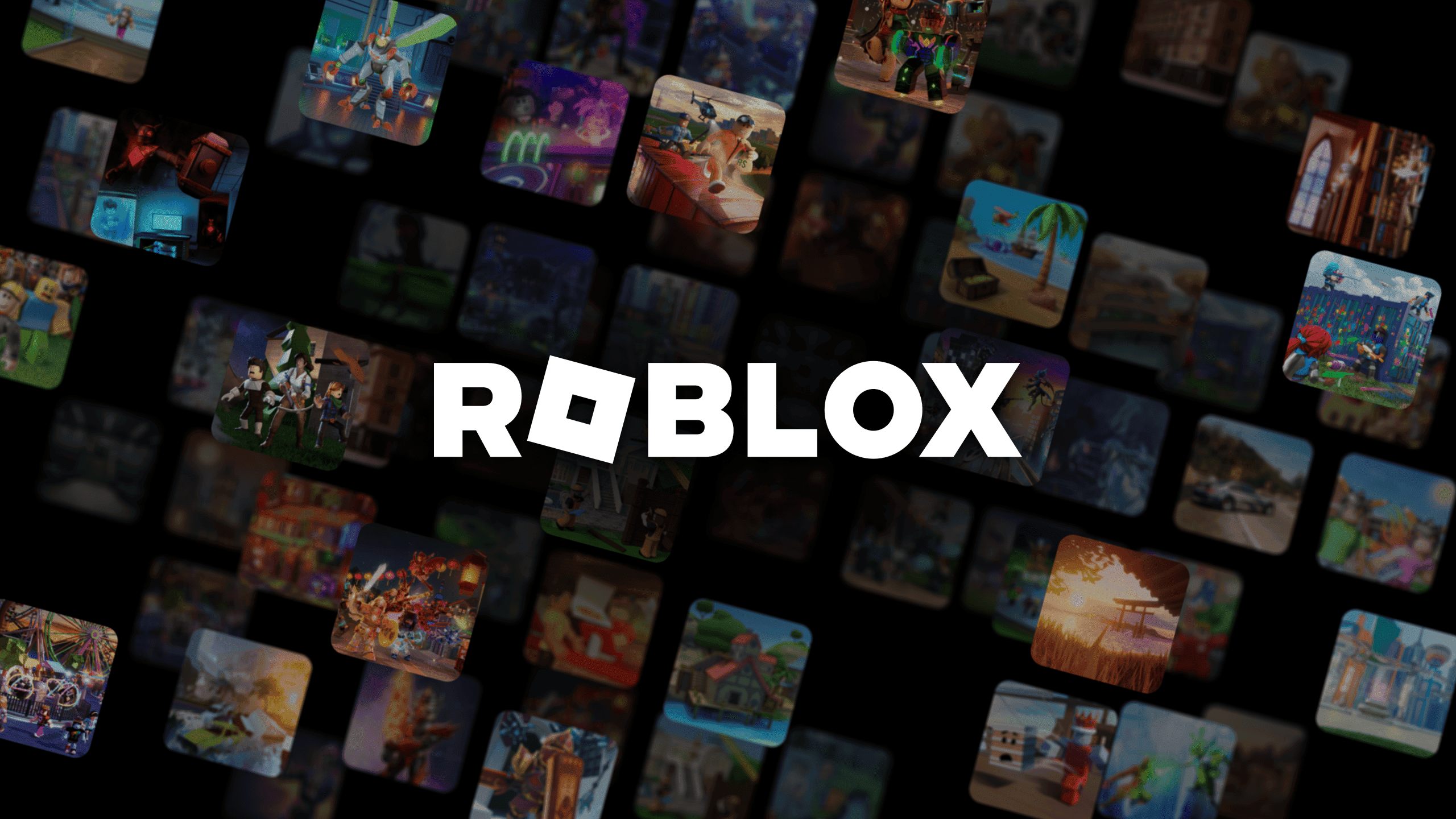
Want to play Roblox without downloading any apps? Many gamers seek ways to enjoy their favorite Roblox games without taking up precious storage space on their devices. You can play Roblox without downloading the app by using a web browser to access the platform directly through the Roblox website, or by using cloud gaming services like now.gg that stream the game to your device.
Browser-based Roblox offers most of the same features as the downloadable app, though some users report slightly better performance with the installed version. This method works well for those with limited storage space or who want to play on devices where installing apps isn’t possible or convenient.
How To Play Roblox Without Downloading The App
You can play Roblox without downloading the app by using either a browser-based method or a cloud gaming platform. While these methods have some limitations, they offer a way to experience Roblox on devices where app downloads are restricted or not possible.
Option 1: Play Roblox in a Web Browser on PC or Mac
Roblox has started rolling out a Web Player feature that lets users play certain games directly in a browser without downloading the Roblox Player.
Requirements:
- A modern web browser (Chrome, Edge, Firefox, or Safari)
- A Roblox account
- A supported Roblox experience (not all games are compatible yet)
- Availability of the Web Player in your region or account
Steps:
- Visit roblox.com and log in.
- Search for a game that supports Play in Browser.
- Click to launch the experience directly in your browser.
If you are prompted to download the app, the selected game may not support browser-based play or the feature may not be available for your account yet. This functionality is still in beta and is being gradually expanded.
Option 2: Play Roblox Using Cloud Gaming Services Like Now.gg
Now.gg offers a cloud-based version of Roblox that streams the game through your web browser. It doesn’t require installation and is widely used by players on school devices, Chromebooks, and unsupported operating systems.
How to Play Roblox on Now.gg:
- Go to now.gg.
- Search for “Roblox” and select the game.
- Click Play in Browser and sign into your Roblox account.
Pros:
- No download or installation required
- Works on mobile devices, tablets, and low-spec laptops
- Bypasses app store restrictions on mobile and school networks
Cons:
- Performance depends on your internet connection
- Slight delay in controls due to cloud streaming
- Not all Roblox games work smoothly in this setup
Limitations of Playing Without the App
While you can enjoy Roblox without the app, there are a few trade-offs:
- Full functionality like creating games or using developer tools is not available
- Some games may require plugins only accessible through the app
- Offline play is not possible
- Performance may not match that of the installed version
Using Mobile Devices Without the App
For mobile users, especially on Android, services like Now.gg can run in a mobile browser. However, on iOS, browser-based cloud gaming is more limited due to Apple’s restrictions. In most cases, downloading the official Roblox app remains the most stable way to play on smartphones and tablets.
These methods offer a convenient alternative for users who want to try or play Roblox without installing software, especially in environments with download restrictions.
Key Takeaways
- Access Roblox directly through any web browser by visiting the official Roblox website and logging into your account.
- Cloud gaming services like now.gg provide an alternative way to play Roblox without downloading anything to your device.
- Browser-based play works across multiple devices including computers, tablets, and some mobile phones with minimal system requirements.
Understanding Roblox
Roblox has transformed online gaming with its unique platform where users can both play and create games. It offers a diverse experience that appeals to all ages, with millions of user-created games available.
What Is Roblox?
Roblox is an online platform and game creation system that allows users to design and play games created by other users. The platform was launched in 2006 and has since grown to over 150 million monthly active users worldwide.
The beauty of Roblox lies in its accessibility. Players can access thousands of different games spanning various genres including adventure, role-playing, racing, and simulation. Each game offers a unique gaming experience created by other community members.
Roblox uses a simple programming language called Lua, which allows developers of all skill levels to create games. The platform monetizes through a virtual currency called Robux, which players can use to purchase in-game items and accessories.
Roblox Gameplay Overview
The gameplay in Roblox varies dramatically depending on which user-created game you choose to play. Some popular games include “Adopt Me!” where players adopt and raise pets, and “Brookhaven RP” which offers open-world role-play.
Most Roblox games feature:
- Multiplayer interaction: Players can chat and interact with each other
- Customizable avatars: Users can personalize their characters
- Cross-platform play: Games work across devices including PC, mobile, and console
Controls in Roblox are straightforward, typically using WASD keys for movement and mouse for looking around on computers. Mobile versions use touch controls with on-screen buttons.
The social aspect is central to the Roblox experience. Players can join games with friends, join communities, and even form development teams to create new games together.
Device Compatibility
Roblox offers flexibility across various devices without requiring the app download. Browser-based play works on different platforms with varying performance levels and features.
Playing Roblox on a Computer
Computers provide the most straightforward way to play Roblox without downloading the app. Any PC or laptop with a modern web browser can access the platform directly.
To play on a computer, visit Roblox.com and log in to your account. The browser version supports most Roblox games and features, though some advanced titles might perform better with the app.
Requirements for smooth browser play include:
- Updated Chrome, Firefox, or Edge browser
- Minimum 4GB RAM
- Active internet connection
- WebGL support
Browser play eliminates storage concerns but might have slightly longer loading times. Most computers manufactured in the last 5-7 years can handle Roblox browser gameplay without issues.
Roblox on Android Devices
Android devices can run Roblox through a browser instead of the official app. This approach saves storage space and provides quick access.
To play without downloading:
- Open Chrome or another browser
- Navigate to Roblox.com
- Log in to your account
- Allow browser permissions when prompted
Some Android users report browser redirects to the Google Play Store. To prevent this, try clearing cookies and cache in your browser settings.
Another option is using cloud gaming platforms like Now.gg which streams Roblox to your device without installation. These services require good internet speed but eliminate download requirements.
Android tablets typically provide a better experience than phones due to larger screen size.
Experiencing Roblox on a Mac
Mac users can enjoy Roblox through Safari or Chrome browsers without installation. The browser version runs smoothly on most recent Mac models.
To optimize the Mac browser experience:
- Enable hardware acceleration in browser settings
- Allow all permissions for the Roblox site
- Use Chrome for better compatibility with Roblox features
MacBooks from 2015 onwards generally handle browser-based Roblox well. The experience closely mirrors that of Windows computers, with comparable loading times and graphics quality.
Safari may occasionally have compatibility issues with certain Roblox games. If problems occur, switching to Chrome or Firefox often resolves them.
Mac users with M1 or newer processors experience excellent performance even in browser mode.
Roblox without the App on Other Platforms
Beyond standard computers and Android devices, Roblox can be accessed through browsers on various other platforms.
Chromebooks work particularly well with browser-based Roblox. Their Chrome OS is optimized for web applications, making them suitable for app-free play. Most Chromebook models from the past 3-4 years can handle Roblox games smoothly.
Smart TVs with browser capabilities technically can access Roblox, but the experience is often clunky without proper input devices.
Linux users can also access Roblox through Chrome or Firefox browsers. Performance varies based on the distribution and hardware specifications.
For device switching convenience, the browser method allows players to continue their Roblox experience across multiple platforms without multiple downloads.
System Requirements for Roblox
Before playing Roblox without downloading the app, it’s important to understand the hardware and operating system requirements. Meeting these specifications ensures a smooth gaming experience whether you’re using a browser or the official application.
Minimum System Specifications
For PC users, Roblox works on 64-bit versions of Windows 10 or Windows 11. Mac users can also run Roblox Application and Studio without issues on current macOS versions.
For mobile devices, Android users need OS version 6.0 or higher. The device must also support at least OpenGL ES 3.0 for proper graphics rendering.
When playing through a browser instead of the app, requirements remain similar. Users need:
- A modern web browser (Chrome, Firefox, Edge, or Safari)
- JavaScript enabled
- Cookies enabled for login functionality
- Stable internet connection (minimum 4-5 Mbps)
Browser cache and cookies sometimes affect performance. If experiencing issues, clearing browser data often resolves them.
Recommended System Enhancements
For optimal browser-based Roblox gameplay without downloading the app, several enhancements improve the experience significantly.
Hardware recommendations:
- 4GB RAM or more
- Dedicated graphics card with updated drivers
- Multi-core processor (i5 or equivalent)
- SSD storage for faster loading times
Browser optimizations:
- Use Chrome or Firefox for best compatibility
- Keep browsers updated to latest versions
- Disable unnecessary extensions that might conflict
- Allocate sufficient cache space (at least 1GB)
For public or shared computers where installing isn’t possible, using private browsing mode can help maintain performance. This prevents leftover data from slowing down future sessions.
Setting graphics quality to medium within Roblox’s in-game settings balances visual quality and performance. This is especially important when playing resource-intensive games through a browser interface.
Alternative Access Methods
There are several ways to enjoy Roblox without installing the app on your device. These methods allow players to access their favorite games through browsers and alternative platforms.
Web-Based Play Options
Roblox can be played directly through your web browser without downloading anything. Simply visit the official Roblox website and log in with your account credentials. This method works on computers, Chromebooks, and even some mobile devices.
For school Chromebooks where Roblox might be blocked, students can try accessing the site through a proxy server. Using Google Sign-in can make the login process faster and more secure.
Some players have found success by changing DNS settings. This technical approach can sometimes bypass restrictions without needing VPN software.
Browser extensions that optimize gaming performance can enhance the web-based Roblox experience. These tools help reduce lag and improve loading times.
Third-Party Software Solutions
Several third-party applications allow users to play Roblox games without the official app. These alternatives often provide a lighter experience that works well on older computers.
Players can use Smart DNS services to access Roblox when it might be restricted in certain regions. This method is less resource-intensive than a full VPN.
For Windows users, Microsoft’s built-in browser can run Roblox smoothly. The Edge browser is optimized for gaming and provides good performance for web-based Roblox.
Some players use browser environments like Bluestacks or other Android emulators. These programs create a virtual device on the computer where Roblox can run without traditional installation.
It’s important to exercise caution with third-party solutions and only download software from trusted sources to avoid security risks.
Signing In and Account Creation
Playing Roblox without downloading requires a valid account to access games through your browser. The platform offers multiple sign-in options that make it easy to create or access your account directly from any web browser.
Using Email for Account Setup
To create a Roblox account using email, start by visiting the official Roblox website in your browser. Look for the “Sign Up” button typically located in the upper right corner of the homepage.
The registration form will ask for basic information including:
- Username (choose something unique)
- Password (use a strong combination for security)
- Email address (for verification and recovery)
- Birthdate (required for age-appropriate content)
After filling in these details, users will need to verify they aren’t a bot by completing a simple security challenge. Once submitted, Roblox will send a verification email.
Check your inbox for this verification message and click the confirmation link. This step is crucial as it activates the account and allows full access to play Roblox without downloading it.
Google Sign-In Process
For a faster setup, Roblox offers Google account integration. This method eliminates the need to remember another password or go through lengthy verification processes.
To use Google sign-in:
- Navigate to the Roblox login page
- Click on the “Continue with Google” button
- Select your Google account from the popup window
- Grant necessary permissions when prompted
The system will automatically connect your Google profile to a new or existing Roblox account. If it’s your first time, you’ll need to choose a Roblox username to complete the process.
This method is particularly convenient for those who already use a browser regularly for Google services. The connection remains secure across sessions, allowing for quick access whenever you want to play.
Roblox Community and Ecosystem
The Roblox platform thrives because of its vibrant community of players, developers, and content creators who collaborate and share experiences. This ecosystem extends beyond just the application itself, creating a rich network that supports browser-based play.
Benefits of the Roblox Community
When playing Roblox without downloading the app, users still gain access to the platform’s extensive community benefits. The browser version connects players to millions of others worldwide, enabling real-time interaction and collaboration.
Content creators regularly publish tutorials and guides specifically for browser users. These resources help newcomers navigate the platform’s features without requiring the desktop application.
The community marketplace remains accessible through browsers, allowing players to:
- Purchase avatar items and accessories
- Trade collectibles with other users
- Access limited-time community events
Browser players can join groups, participate in forums, and follow favorite developers just like app users. This social connectivity makes the no-download experience nearly identical to the application version in terms of community engagement.
Roblox Rivals and Partners
Several platforms compete with Roblox in the browser-based gaming space. Minecraft, Fortnite Creative, and Core have developed browser versions that rival Roblox’s accessibility.
These alternatives offer unique advantages but typically require downloads for full functionality. Roblox maintains its competitive edge through comprehensive browser support that rivals often lack.
Key partnerships have strengthened Roblox’s browser capabilities:
- Web browser companies: Optimized performance on Chrome, Firefox, and Edge
- Cloud gaming services: Expanded platform accessibility
- Educational institutions: Browser-based learning programs
Technology partners help Roblox improve loading times and graphics performance for browser users. These collaborations ensure that playing without downloading remains a viable option.
The competition has pushed Roblox to continuously enhance its browser experience. Players benefit from these improvements through faster load times and better performance when accessing the platform without downloads.
Navigating Roblox Features
When playing Roblox through a browser instead of the app, users can access nearly all the same features with just a few differences. The web version offers complete functionality for enjoying games and social features.
In-Game Features
The browser version of Roblox provides a seamless gaming experience similar to the app. Players can easily join games directly from the website by clicking the green play button on any game page. The interface includes controls that are optimized for keyboard and mouse input.
Chat functions work the same way in the browser version. Players can communicate with friends and other gamers through the in-game chat system without any limitations.
The browser version also supports:
- Friend interactions: Adding friends, joining their games, and messaging
- Avatar customization: Changing outfits and accessories
- Robux transactions: Purchasing and spending the platform’s currency
Some players actually prefer the browser version because it can use less system resources than the dedicated app on certain devices.
Roblox Platform Innovations
Roblox has continually improved its browser functionality to ensure users don’t need to download anything. The platform uses WebGL technology to render 3D graphics directly in compatible browsers like Chrome, Firefox, and Edge.
Recent updates have enhanced performance on browsers through:
- Improved loading times for games and assets
- Better graphics rendering for complex games
- Reduced memory usage compared to earlier versions
Players can access the Developer Hub through browsers as well. This feature allows those interested in game creation to learn programming concepts and begin developing their own Roblox experiences.
Browser-based play does have networking differences. It may use slightly more bandwidth but doesn’t require storage space for installation files. These trade-offs make browser play ideal for devices with limited storage capacity.
Frequently Asked Questions
Players can access Roblox through various browser-based methods without installing the app. These solutions work across different devices and platforms, offering flexibility for those unable or unwilling to download the software.
How can I access Roblox on a mobile device without installing the app?
Mobile users can play Roblox without the app by using their device’s web browser. Simply visit the Roblox website and log in to an account.
The mobile browser version offers most of the same features as the app. However, some users report that the experience may be less optimized than the dedicated application.
For the best results, users should ensure their browser is updated to the latest version. Using Chrome or Safari typically provides the smoothest experience on mobile devices.
What alternatives exist for playing Roblox on a PC without downloading software?
PC users have the advantage of accessing Roblox directly through web browsers like Chrome, Firefox, or Edge. The platform was originally designed for browser-based play before apps became standard.
Users need to log in to their Roblox account through the website. The browser version provides full functionality including game access, avatar customization, and social features.
Some browser extensions can enhance the experience with additional features. However, these should be downloaded only from trusted sources to maintain account security.
Is there a way to engage in Roblox gameplay on an iPad without the necessity of the app?
iPad users can access Roblox through Safari or other installed browsers. The process involves visiting the Roblox website and logging into an account.
For optimal performance, users should clear their browser cache and cookies regularly. This helps prevent loading issues that sometimes occur with browser-based gameplay.
Some iPad users report that enabling desktop mode in their browser settings provides a better interface experience. This makes navigating the Roblox platform more similar to the PC version.
Can a user experience Roblox on an Android platform without the app download?
Android users can play Roblox through browsers like Chrome, Firefox, or Samsung Internet. The mobile browser version provides access to games and most platform features.
Some users utilize third-party websites like now.gg that offer cloud-based gaming options. These services stream Roblox directly to the browser without requiring local installation.
Performance may vary based on the Android device’s specifications and internet connection. Newer devices with faster processors generally provide a smoother browser-based experience.
What methods are available for playing Roblox on a Chromebook without the app?
Chromebooks offer strong compatibility with browser-based Roblox. Users can access the platform through the Chrome browser already installed on their device.
School Chromebooks with restrictions may block direct access to gaming sites. In these cases, students should respect institutional policies rather than seeking workarounds.
The Chrome browser version provides full access to games, inventory management, and the avatar shop. Most Chromebooks have sufficient processing power to run simpler Roblox games smoothly.
Are there any browser-based solutions for playing Roblox without an app installation?
The official Roblox website offers the most reliable browser-based solution. Users simply navigate to Roblox.com and log in to access their account and games.
While some third-party websites claim to offer browser-based Roblox, users should exercise caution. Official support recommends using only the Roblox website for security reasons.
Browser-based play works best with updated browsers and a stable internet connection. Users experiencing issues should try clearing their cache, updating their browser, or switching to a different one.