
iOS 18 was a pretty a significant release for Apple when it was launched on September 16, 2024. This version of iOS bring Ai features and functions into Apple’s mobile ecosystem, introducing innovative ways to improve personalization, communication, and privacy for iPhone users.
Key highlights include the introduction of Genmoji, RCS messaging, and enhanced app functionalities. The update not only streamlines daily tasks but also strengthens privacy controls, allowing users to maintain better control over their personal data. Overall, iOS 18 aims to transform the iPhone into a more personalized and enjoyable tool for users.

Reasons To Upgrade To iOS 18 (If You Haven’t Already)
Exploring the Advantages of iOS 18
Enhanced Intelligence and User Experience
iOS 18 brings a big focus on making your phone smarter. Apple Intelligence, a core element of this update, powers many new features. One standout is Visual Intelligence with Camera Control. This lets you use your camera to get information about things you see, translate signs in real-time, and even control compatible smart home devices just by pointing at them. It’s like having a super-powered visual search engine built into your camera.
Improved App Functionality
Several core apps get significant upgrades in iOS 18. Mail becomes more organized with automatic email sorting and better spam filtering. Photos gains powerful search capabilities, letting you find pictures based on what’s in them. Safari gets smarter too, with improved tab management and stronger privacy features. These updates aim to make your everyday tasks easier and more efficient.
Key App Improvements:
- Mail: Automatic email sorting, enhanced spam filtering, intelligent search.
- Photos: Advanced object recognition, improved search, automatic album creation.
- Safari: AI-powered tab grouping, enhanced privacy, web page summarization.
Streamlined User Interface and Customization
iOS 18 also brings changes to how you interact with your phone. The Control Center gets a makeover, letting you organize controls across multiple pages and resize buttons. A new Passwords app makes managing your online accounts easier and more secure. Plus, you get more ways to customize your Home Screen, like changing app icon colors and sizes.
Privacy and Security Enhancements
Privacy and security are always a priority for Apple. iOS 18 gives you finer control over app permissions. You can now lock or hide apps, limit access to your contacts, and further restrict data sharing. These changes help you keep your personal information safer.
Summary of iOS 18 Features
| Feature | Benefit |
|---|---|
| Visual Intelligence with Camera Control | Interact with the real world through your camera, get information, translate text, control smart home devices. |
| Enhanced Mail | Better organization, spam filtering, and search. |
| Smarter Photos | Powerful search, automatic albums, smart editing suggestions. |
| Redesigned Control Center | More customization and organization of controls. |
| Passwords App | Streamlined and secure password management. |
| Enhanced Privacy | More control over app permissions and data sharing. |
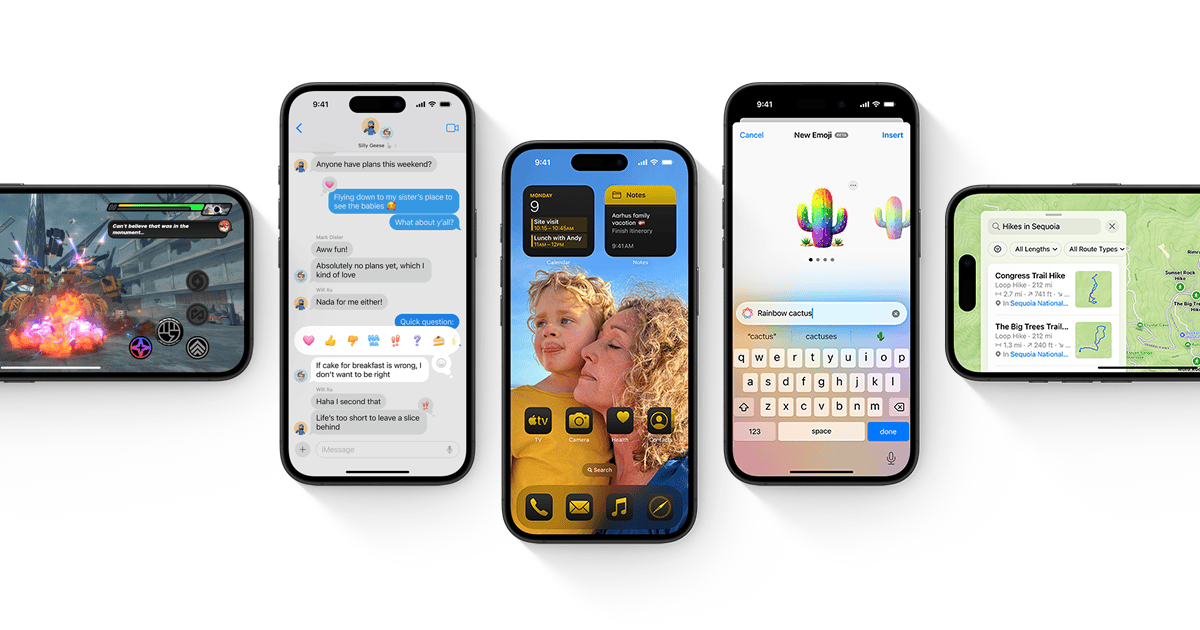
Short Summary:
- Genmoji allows users to create custom emojis right from the keyboard.
- RCS messaging support introduces advanced features for communicating with Android users.
- Enhanced privacy and security measures position Apple as a leader in user control and data protection.
Apple’s iOS 18 has officially arrived, and the latest update promises to revolutionize the way users interact with their devices, enhancing personalization, connectivity, and security across the board. Launched on September 16, 2024, alongside the iPhone 16 series, this update boasts a wealth of innovative features designed to elevate the iPhone experience to new heights. Key among these updates are the introduction of Genmoji, support for RCS messaging, and a broad range of improvements in various built-in applications.
Genmoji: Customization at Your Fingertips
One of the most anticipated features of iOS 18 is the introduction of Genmoji. This innovative tool allows users to create bespoke emojis right from their keyboard. As noted by Apple, Genmoji is designed to bring a personal touch to digital conversations, enabling users to express themselves in completely unique ways. According to Apple’s product team:
“Genmoji lets you create original emoji to share with family and friends, blending creativity with instant communication.”
The custom emojis sync across devices using iCloud, so whether you’re on your iPhone, iPad, or Mac, your creations are always at hand. The feature is embedded directly within the keyboard, making it easy to access and use in messages, providing an instant way to enhance conversations with personalized visuals.
RCS Messaging: Bridging Platforms
The update integrates Rich Communication Services (RCS), a feature that finally brings iMessage-level functionalities to Android users. This is a significant step for cross-platform communication, allowing iPhone users to experience improved messaging capabilities when chatting with Android contacts. As highlighted by recent reviews:
“RCS transforms the messaging experience, offering benefits such as read receipts, typing indicators, and high-resolution media sharing—essentially bridging the gap between iOS and Android messaging.”
With RCS, users can expect a full suite of messaging enhancements, including the ability to send larger media files, engage in improved group chats, and enjoy reliable delivery status updates over Wi-Fi. This feature represents Apple’s commitment to making communication seamless and efficient across different platforms.
Privacy and Security Enhancements: Keeping Your Data Safe
Privacy remains a cornerstone of Apple’s identity, and iOS 18 introduces several noteworthy improvements to user security. The addition of features such as locked apps and hidden apps offers users enhanced control over their content. Locked apps will require biometric authentication to access, effectively safeguarding sensitive information:
“With locked apps, you can keep your private conversations and important data secure from prying eyes.”
Additionally, the redesigned Passwords app consolidates all password and credential management into a single, easily accessible location, allowing for streamlined access and sharing of account logins and Wi-Fi passwords. Enhanced app permissions ensure that users can selectively manage which applications access their personal data, reinforcing user autonomy over privacy.
Revamped Features in Built-In Apps
iOS 18 also brings significant updates across various built-in applications. The Photos app has undergone a major redesign, now featuring an intuitive layout that organizes images into easily navigable collections. Users can filter views and quickly find their favorite memories thanks to new organizational tools:
“The Photos app now makes reliving your special moments easier and more delightful than ever.”
In the realm of messaging, users can take advantage of the new “Send Later” feature, which allows the scheduling of messages up to two weeks in advance. This enables users to plan their communications without the fear of forgetting important dates or messages:
“Send Later is the perfect solution for those busy moments when you can’t type but still want to be there for someone.”
Siri, Apple’s voice assistant, also gets smarter with the integration of Apple Intelligence, which enhances conversational context and understanding—allowing for more natural interactions based on user preferences and history.
Apple Intelligence: The New Era of AI Integration
Among the most transformative additions in iOS 18 is Apple Intelligence, a sophisticated AI system designed to enrich communication and enhance productivity. Featured tools include the Writing Tools, which can rewrite, proofread, and summarize text across applications, making communication easier and more effective:
“Apple Intelligence is the ‘AI for the rest of us,’ enabling users to express themselves with clarity and creativity.”
Furthermore, Apple Intelligence opens up exciting possibilities with features like Image Playground, where users can generate fun visuals based on their descriptions. This tool fosters creativity and can be used in various apps, ensuring that your imagination has no bounds:
“With Image Playground, we’re empowering users to create captivating visual content right from their devices.”
Other Key Enhancements
Additional enhancements include:
- Safari Improvements: Safari ensures a more streamlined browsing experience with a redesigned reader mode and advanced privacy features, further cementing Apple’s dedication to user safety online.
- Maps Updates: Users can now access detailed topographic maps for a more informative hiking experience, while personalized recommendations help with exploration.
- Journal Integration: Logging your emotional state has become easier with the Journal app, which synchronizes insights with health data from the Health app, helping users reflect on their well-being.






