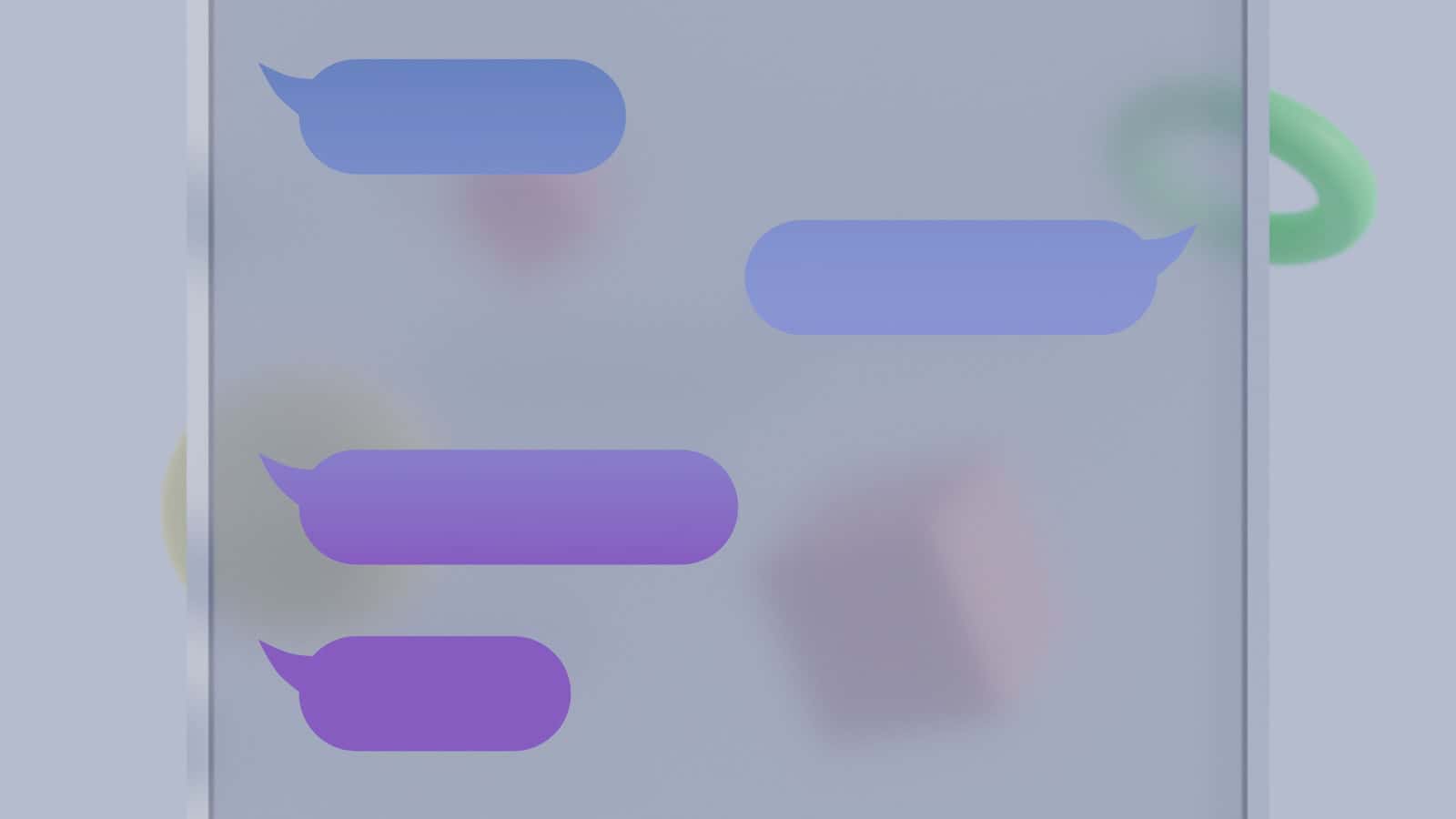
Ever wonder if your text messages are stored on your phone? The answer is yes. Text messages on Android phones are typically stored in the phone’s internal memory or an SD card, if available. Understanding where these messages are kept can help you manage your phone’s storage and recover important messages when needed.
Android’s storage system ensures that text messages are saved in a specific file or database within the device. This usually means they are stored locally on your phone, allowing you to access them anytime, even without an internet connection. Knowing where your messages are stored can be useful, especially if you are trying to free up space or recover deleted texts.
Not only does this knowledge help in managing storage, but it also comes in handy when you need to recover old messages. You can use various apps and methods to extract these stored messages. Understanding this can make managing your digital life a bit easier.
Understanding Text Message Storage
The Basics
Yes, text messages are typically stored on your phone. The method of storage varies slightly depending on your device’s operating system (iOS or Android) and your carrier’s policies.
Storage Locations
| Device | Storage Location |
|---|---|
| iPhone | Primarily in an SQLite database on the phone’s internal storage. They are not easily accessible without specialized software or a jailbroken device. |
| Android Phone | Also in an SQLite database, but the exact location may vary depending on the manufacturer and Android version. Some carriers may also store a copy on their servers for a limited time. |
Carrier Storage
While your phone stores text messages, your carrier might also retain copies on their servers. This is done for billing purposes and to comply with legal requirements. However, they generally don’t store the content of the messages for extended periods due to privacy concerns.
Accessing Old Messages
- Phone: You can usually access your text message history directly through your phone’s messaging app. The length of time messages are stored varies depending on your settings and storage space.
- Cloud Backup: If you have cloud backup enabled (iCloud for iPhones, Google Drive for Android), your text messages may be included in the backup and can be restored to a new device.
- Third-Party Apps: Various apps offer text message backup and recovery services.
- Carrier: In some cases, you may be able to request a copy of your text message records from your carrier, but this is usually limited to billing information and doesn’t include message content.
Deleting Messages
When you delete a text message from your phone, it’s usually removed from your device’s storage. However, copies may still exist on your carrier’s servers or in cloud backups.
Key Takeaways
- Text messages are stored in your phone’s internal memory or an SD card.
- Knowing the storage location helps in managing and recovering messages.
- You can use apps to recover deleted text messages from your phone.
Understanding Text Message Storage on Android Phones
Text messages on Android are stored within the phone’s internal memory, a SIM card, or sometimes even external memory, depending on the setup. These messages are kept in a structured way that often involves databases and specific system folders.
Text Message Storage Overview
Text messages on an Android phone are stored either in the phone’s internal memory or on the SIM card. When a message is received, it goes into a dedicated storage area managed by the messaging app. This area uses a database system to organize each message.
Messages can include both SMS (text only) and MMS (multimedia). SMS messages take up very little space, while MMS messages, containing pictures or videos, use more memory. Handling messages this way makes it easy to organize them and ensures that they can be quickly accessed when needed.
The Role of Internal Storage and SIM Cards
Most messages are saved in the phone’s internal storage. They are kept in a database file within the data folder. This file contains all the essential information about the messages. The internal storage is the default location for saving all text messages.
In some cases, messages can also be stored on the SIM card. This is more common with older models or when specific settings are enabled. The SIM card has much less storage capacity than internal memory. Therefore, it is less frequently used today.
Messages stored on the SIM card are less accessible and harder to back up. Modern Android phones mainly rely on internal memory for storing text messages because it is more convenient and efficient.
Interplay Between SMS and Android System
The Android system uses a file system to manage text message storage. Each message is entered into a database within the system’s data folder. This database keeps messages in a specific format and order to ensure they can be retrieved effectively.
Notifications for new messages are managed by the messaging app in conjunction with the Android system. When a new message arrives, the app updates the database and then displays a notification. The app and system work together to maintain this structured approach.
Different versions of Android may handle this process slightly differently, but the basic principles remain the same. Messages are kept in an organized, accessible way, using the phone’s internal storage to ensure efficiency and quick access.
Managing and Recovering Android Text Messages
This section covers how to manage and recover text messages on Android devices. It includes methods for backing up and restoring messages as well as techniques for transferring and retrieving them.
Backup and Restore Methods
Backing up text messages ensures they can be recovered if deleted. Use services like Google Drive or Samsung Cloud. Access backup options by going to Settings > Accounts and backup > Backup and restore. Ensure messages are selected for backup. Run backup manually or set up automatic backups.
Another option is the SMS Backup & Restore app from the Google Play Store. Install the app, open it, and follow prompts to back up messages. Save backups to cloud storage or SD card. Regular backups ensure messages are safe.
Transfer and Retrieval Techniques
Transferring messages between devices or to a computer helps manage storage. Use Google Account to sync messages. Sign in on both devices and enable sync in Settings > Accounts > Google.
Transferring via USB debugging is also an option. Connect the phone to a computer using a USB cable. Enable USB debugging in Developer options. Then use a file manager to copy message files.
For third-party tools, apps like Droid Transfer help transfer SMS to a computer. Download the app on both devices, connect them, and follow the prompts to transfer messages.
Recovering Deleted Messages
Recovering deleted messages is crucial if important information is lost. Some Android phones have a Recycle Bin or Trash in the messaging app. Open the app, tap the three dots in the top corner, and select Trash. Search for and recover desired messages.
If the phone doesn’t have a trash feature, use data recovery tools. Apps like Dr.Fone can recover messages. Download and install the app, connect the phone, and follow steps to recover deleted texts.
For messages saved to the Google Drive or cloud, go to Settings > Accounts and backup > Restore data. Select the most recent backup that includes messages. This helps in recovering recent messages stored in backups.
Frequently Asked Questions
Text messages on your phone can be stored in different places based on the device you have. There are steps available to access, save, and retrieve these messages.
How long do phones typically retain text messages?
Phones can retain text messages for varying lengths of time. This depends on the settings and memory capacity. Some messages could stay indefinitely unless deleted by the user. Others might get deleted automatically after a set period to save space.
On which part of the device are text messages stored on iPhones?
On iPhones, text messages are stored in the device’s internal memory. They are kept within the Messages app. If iCloud backup is enabled, the messages can also be stored in iCloud, allowing them to be synced across devices.
How can I access saved messages on my Android device?
To access saved messages on an Android device, open the Messages app. Locate the particular message you want to view. If you need to find media saved from messages, look in the Gallery or a similar media app.
What is the maximum duration for retrieving past text messages?
The maximum duration for retrieving past text messages depends on the phone and service provider. Some providers keep messages for a few days, weeks, or months. For a definite answer, check your provider’s policy.
Where can I find my message history on my phone?
Message history can be found in the Messages app on both Android and iPhone. On Android, messages are typically stored in a database file within the device’s internal memory. On iPhone, they are saved in the internal memory and can also be backed up to iCloud.
Are text messages automatically backed up to a separate location?
Text messages are not always automatically backed up to a separate location. On Android, backing up messages may require enabling a specific setting. On iPhones, messages can be backed up to iCloud if the iCloud backup feature is turned on.






