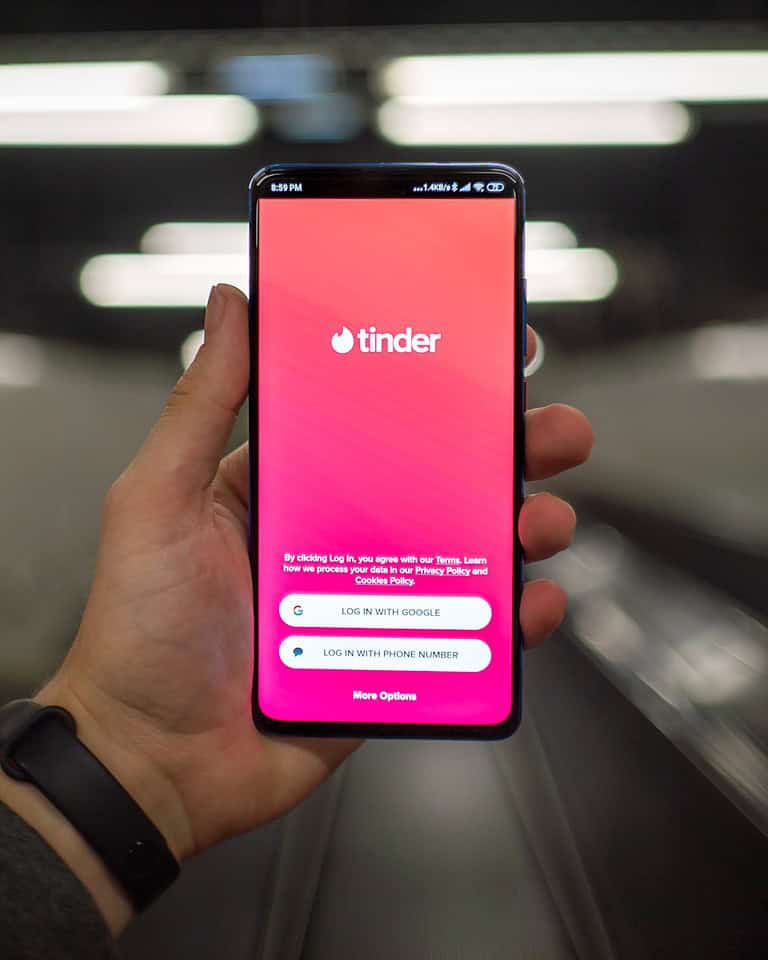Connecting your Instagram to Tinder can add more depth to your dating profile. This feature lets you show off your recent photos without having to upload them twice. You can link your Instagram to Tinder by going to your profile settings and selecting “Connect Instagram.” By connecting your Instagram to Tinder, you can add depth and personality to your profile, showcasing your interests, hobbies, and lifestyle beyond the limitations of a few profile pictures – which can definitely help you stand out.
Many people like this option because it gives matches a better idea of who they are. It’s a quick way to share your interests and lifestyle. But it’s smart to think about what you want others to see before you connect the accounts.
Linking Instagram to Tinder is easy and can make your profile stand out. Just make sure you’re okay with Tinder matches seeing your Instagram posts. If you change your mind later, you can always unlink the accounts.
Connecting Your Instagram to Tinder
Why Connect Instagram to Tinder?
Connecting your Instagram to your Tinder profile can be a great way to show potential matches more about your life and interests. It allows you to share a wider range of photos and give people a better sense of who you are. This can help you stand out from the crowd and attract more matches.
How to Connect Your Instagram to Tinder
- Open the Tinder app and tap on your profile icon.
- Tap on “Edit Info.”
- Scroll down to “Instagram Photos” and tap “Connect.”
- Log in to your Instagram account.
- Tap “Authorize” to allow Tinder to access your Instagram photos.
What Happens When You Connect Your Instagram?
Once you’ve connected your Instagram, Tinder will automatically pull your most recent Instagram photos into your Tinder profile. People who view your profile will be able to see these photos, even if they don’t have an Instagram account themselves.
Things to Keep in Mind
- If your Instagram account is private, Tinder will only be able to access your most recent 34 photos.
- You can disconnect your Instagram from Tinder at any time by following the same steps and choosing “Disconnect.”
- Connecting your Instagram can help you get more matches, but it’s important to make sure your Instagram profile is presenting you in the best possible light.
Key Takeaways
- You can add Instagram photos to your Tinder profile with a few clicks
- Linking accounts lets matches see more of your personality
- You can unlink Instagram from Tinder at any time if you change your mind
Connecting Your Instagram to Your Tinder Account
Linking Instagram to Tinder adds more photos to your profile. It helps show off your interests and lifestyle to potential matches.
Benefits of Connecting Instagram to Tinder
Connecting Instagram to Tinder gives users more ways to show who they are. It adds recent Instagram photos to a Tinder profile. This lets people see more of your life and interests.
More photos can help you stand out. They give potential matches a better idea of your personality. This may lead to more meaningful connections.
Linked Instagram photos update automatically. Your Tinder profile stays fresh without extra work. This saves time and keeps your profile current.
How to Connect Instagram to Tinder
Connecting Instagram to Tinder is easy. Here are the steps:
- Open the Tinder app
- Tap the profile icon
- Tap your profile photo
- Scroll down and select “Connect Instagram”
- Log in to your Instagram account
That’s it! Your recent Instagram photos will now show up on your Tinder profile.
Tinder’s help center has more details if needed.
Managing Your Linked Accounts
After linking Instagram to Tinder, you can still control what shows up. You can choose which photos appear on your Tinder profile.
To unlink Instagram:
- Go to your Tinder profile
- Tap “Settings”
- Scroll to “Connected Accounts”
- Tap “Disconnect” next to Instagram
You can also manage Tinder’s access in your Instagram settings. Go to “Apps and Websites” in Instagram to remove Tinder’s access.
Remember, you can only link one Instagram account to Tinder at a time. If you want to switch accounts, unlink the old one first.
Maintaining Privacy and Security
Connecting Instagram to Tinder can affect privacy. Users should know how to change settings and remove the link if needed.
Modifying Instagram Privacy Settings
To protect privacy when linking Instagram to Tinder, adjust your Instagram settings. Make your account private. This lets only approved followers see your posts.
Choose which photos show up on Tinder. You can hide certain posts from your Tinder profile. This gives you control over what matches see.
Be careful about sharing personal info in your Instagram bio or posts. Don’t put your phone number or address there. Tinder’s rules don’t allow social media handles in profiles.
Think about what your photos reveal. Avoid shots that show where you live or work. This helps keep you safe when dating online.
Disconnecting Instagram from Tinder
If you want to unlink your Instagram from Tinder, it’s easy. Go to your Tinder settings. Find the Instagram section. Click “Disconnect”.
After unlinking, your Instagram photos won’t show on Tinder anymore. This can help if you’re worried about privacy.
Remember, disconnecting doesn’t delete your Tinder account. It just removes the Instagram connection.
If you change your mind, you can always link Instagram again later. But think carefully about privacy each time you connect accounts.
Frequently Asked Questions
Connecting Instagram to Tinder can be done easily on most devices. There are a few steps to follow and some issues that might come up. Let’s look at common questions about linking these two apps.
How do you integrate Instagram with your Tinder profile on an iPhone?
To add Instagram to Tinder on an iPhone:
- Open the Tinder app
- Tap your profile icon
- Select “Edit Profile”
- Scroll down and tap “Connect Instagram“
- Log in to Instagram when prompted
This will show your recent Instagram posts on your Tinder profile.
What steps should be taken if connecting Instagram to Tinder is not working?
If you can’t link Instagram to Tinder:
- Check your internet connection
- Update both apps
- Log out and back in to both apps
- Try unlinking and relinking the accounts
If problems continue, contact Tinder support for help.
How can one add their Instagram details to their Tinder bio?
To put Instagram info in a Tinder bio:
- Go to “Edit Profile” on Tinder
- Tap the bio section
- Type your Instagram handle
- Save changes
This lets matches find you on Instagram even without linking accounts.
What should you do if you encounter an error 400 when connecting Instagram to Tinder?
For a 400 error when linking Instagram:
- Clear the cache in both apps
- Restart your phone
- Try the process again
If the error stays, it may be a temporary issue. Wait a bit and try later.
Is it advisable to display your Instagram handle on your Tinder profile?
Showing an Instagram handle on Tinder has pros and cons. It lets matches see more photos and interests. But it also gives out more personal info. Users should think about their comfort with sharing before adding it.
What are the implications of linking Tinder to your Instagram account?
Connecting Instagram to Tinder shows recent posts to matches. This gives a fuller picture of your life and interests. It can lead to better matches. But it also shares more personal content. Users should pick photos they’re OK with potential dates seeing.