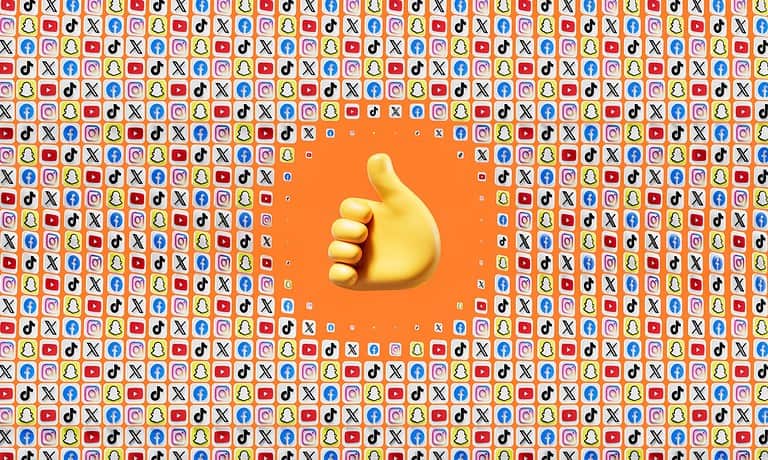Facebook Dating is a feature that lets users connect with potential romantic partners. Sometimes it doesn’t show up in the app. This can be frustrating for people looking to use the service.
There are several reasons why Facebook Dating might not appear. It may not be available in your country. The app might need an update. Your age or account settings could also affect its visibility.
Don’t worry if you can’t see Facebook Dating. There are quick fixes you can try. Updating the app often solves the problem. Checking your internet connection can help too. If these don’t work, you may need to contact Facebook support.
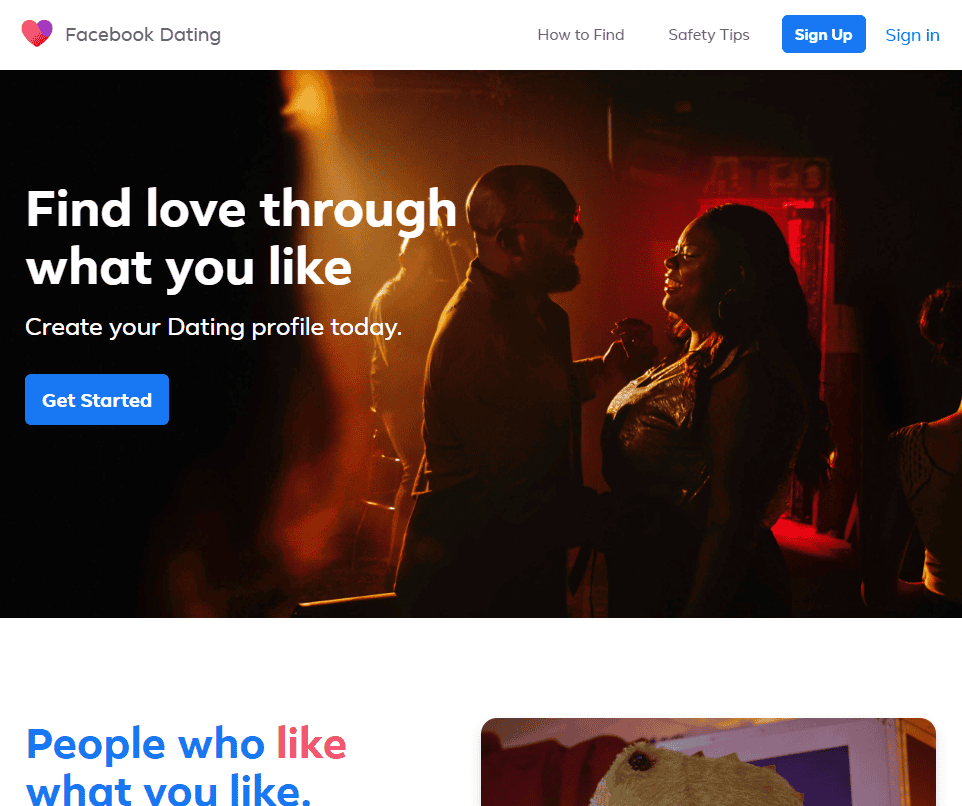
Troubleshooting Facebook Dating Visibility Issues
Facebook Dating can be a fun way to meet new people, but it can be frustrating when it’s not showing up. Here are some common reasons and fixes:
https://www.facebook.com/dating/get-started/
Eligibility & Settings
- Age: You must be at least 18 years old to use Facebook Dating.
- Location: Facebook Dating isn’t available in all countries yet. Check if it’s launched in yours.
- App Version: Make sure you have the latest version of the Facebook app installed.
- Profile Completeness: Fill out your Facebook profile with basic information to access Dating.
- Dating Profile: Create a separate Dating profile within the app to start using the feature.
- Hidden in Menu: The Dating shortcut might be hidden in the app’s menu. Go to “Settings” > “Navigation Bar” > “Customize the Bar” to unhide it.
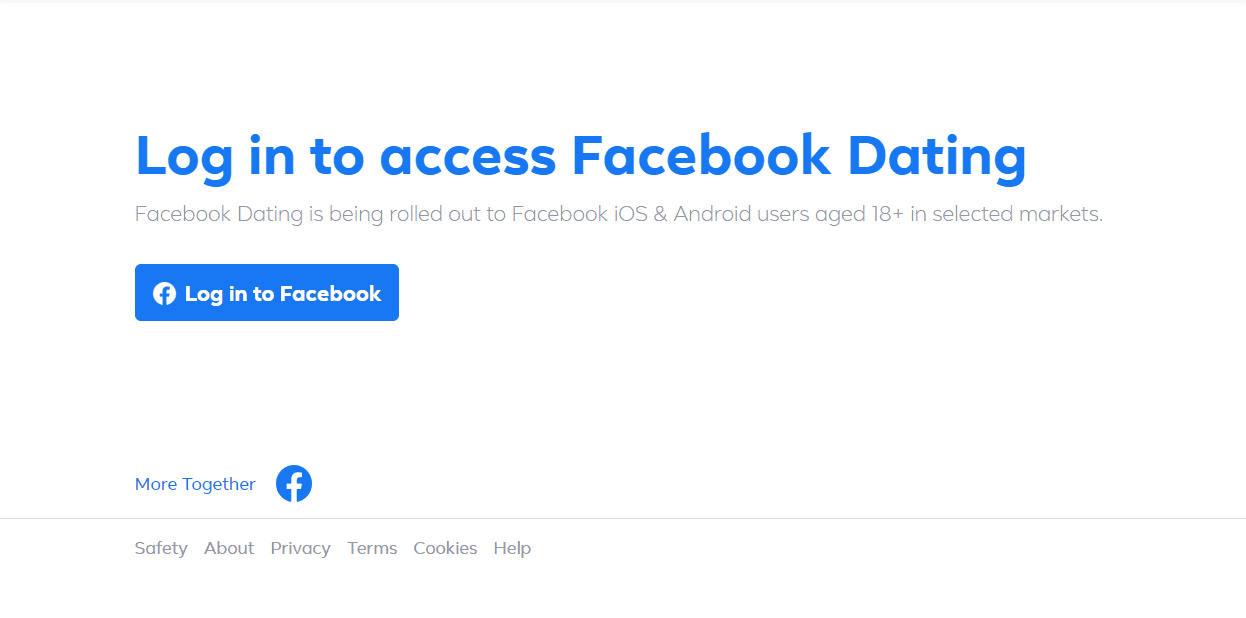
Technical Glitches
- Cache and Data: Clear the cache and data of the Facebook app to resolve potential conflicts.
- Reinstall App: If clearing cache doesn’t work, try uninstalling and reinstalling the Facebook app.
- Device Restart: A simple device restart can sometimes fix minor software glitches.
- Internet Connection: Ensure a stable internet connection for the app to load properly.
- Facebook Outage: Check if there’s a widespread Facebook outage affecting the Dating feature.
Additional Tips
| Tip | Description |
|---|---|
| Check Notifications | Make sure you haven’t accidentally turned off notifications for Facebook Dating. |
| Log Out and Back In | Sometimes, logging out and back into your Facebook account can refresh the app and resolve issues. |
| Contact Facebook Support | If none of the above solutions work, reach out to Facebook’s support team for further assistance. |
If Facebook Dating is still not showing up after trying these fixes, it might be a temporary issue or a bug that Facebook is working on. Be patient and check back later, or contact their support for help.
Understanding Facebook Dating
Facebook Dating is a feature within the Facebook app. It lets people create dating profiles and meet potential partners. The service is free and easy to use.
How to Access Facebook Dating
To use Facebook Dating, open the Facebook app. Tap the menu icon and look for “Dating.” If you don’t see it, make sure your app is up to date. You must be 18 or older to use Dating.
Create a Dating profile separate from your main Facebook profile. Add photos and answer questions about yourself. You can choose what to share.
Facebook uses your interests and activities to suggest matches. You can also see people who share your groups or events.
Features of the Facebook Dating App
Facebook Dating has many useful features. You can send likes to people you’re interested in. If they like you back, you can start chatting.
The “Secret Crush” feature lets you match with Facebook friends. Add up to 9 friends to your Secret Crush list. If they’re on Dating and add you too, it’s a match!
Safety is important. You can block and report users easily. Facebook doesn’t show your Dating activity to your friends.
You can share your live location with a trusted contact when meeting someone. This helps you feel safer on dates.
Troubleshooting Facebook Dating Issues
Facebook Dating can sometimes vanish from your app. Don’t worry! There are several ways to fix this problem. Let’s explore some quick solutions and more advanced steps to get Facebook Dating back up and running.
Immediate Steps to Fix Visibility Problems
First, check your internet connection. A weak signal can cause issues. Try turning your Wi-Fi off and on. Or switch to mobile data if you’re on Wi-Fi.
Next, update your Facebook app. Old versions might not show Dating. Go to your app store and look for updates.
Clear the Facebook app’s cache. This can fix many glitches. On Android, go to Settings > Apps > Facebook > Storage > Clear Cache. For iPhone, you’ll need to delete and reinstall the app.
Lastly, restart your phone. This simple step often solves many tech problems.
Technical Resolutions for Facebook Dating
If quick fixes don’t work, try these more involved steps:
- Log out of Facebook and log back in.
- Check if your Facebook app has the right permissions.
- Make sure your location services are on for Facebook.
- Verify your age and location meet Facebook Dating requirements.
Enable Facebook app notifications to stay updated. If the app keeps crashing, try uninstalling and reinstalling it.
Contacting Support for Persistent Issues
When all else fails, reach out to Facebook. Here’s how:
- Use the “Report a Problem” feature in your Facebook app.
- Visit the Facebook Help Center online.
- Look for the Dating section in the Help Center.
Be clear about your issue when contacting support. Tell them what steps you’ve already tried. This helps them give you better advice.
If Facebook Dating still won’t show up, it might not be available in your country yet. Check the list of countries where it’s offered. Keep your app updated for when it becomes available in your area.
Frequently Asked Questions
Facebook Dating can be tricky to find or use sometimes. Here are answers to common questions about accessing and using this feature on different devices.
Why can’t I find Facebook Dating on my iPhone?
Facebook Dating might not show up on your iPhone if the app needs an update. Go to the App Store and check for updates. If that doesn’t work, try restarting your phone. Sometimes a simple restart can fix the issue.
How can I restore Facebook Dating after deleting my profile?
To restore Facebook Dating, open the Facebook app. Tap the menu icon. Then select “Dating” from the list. Follow the prompts to set up your profile again. You’ll need to recreate your preferences and add new photos.
What steps do I follow to enable Facebook Dating after 30 days of non-appearance?
First, make sure your Facebook app is up to date. Then check if Dating is available in your country. If it is, try logging out of Facebook and logging back in. This can often refresh the app and restore missing features.
Where can I locate the Facebook Dating option within the Facebook interface on Android?
On Android, tap the menu icon (three lines) in the Facebook app. Scroll down the list of options. Look for “Dating” – it should be near other features like Marketplace. If you don’t see it, try updating your app or clearing the app’s cache.
Why is Facebook Dating not visible in my list of shortcuts?
Dating might not be in your shortcuts if you haven’t used it recently. To add it back, go to your Facebook menu. Find “Dating” in the full list of options. Tap and hold the Dating icon. Then drag it to your shortcut section at the top of the menu.
How do I access Facebook Dating on a newly created Facebook account?
New accounts may not have instant access to Dating. Wait a few days after creating your account. Then open the Facebook app and look for “Dating” in the menu. If you don’t see it, make sure your account meets the age requirements for your country. You must be 18 or older to use Dating.
Why is the Dating option not showing on Facebook?
Several reasons could cause Facebook Dating to be missing. It might not be available in your region, you might be under 18, or you haven’t updated your Facebook app. It’s also possible that you haven’t completed your Facebook profile or created a Dating profile yet. The Dating shortcut might also be hidden in the app’s menu.
How Can I enable Facebook Dating?
To enable Facebook Dating, ensure you meet the eligibility criteria (age and location). Update your Facebook app to the latest version and complete your profile. If you’ve done all that and still don’t see it, check your app’s menu settings. The Dating shortcut might be hidden there. You can also try clearing the app’s cache and data or reinstalling it. If all else fails, logging out and back into your Facebook account might help.
How do I fix the Facebook Dating app glitch?
If you’re experiencing glitches with Facebook Dating, start by ensuring a stable internet connection and checking for any widespread Facebook outages. Clearing the app’s cache and data or reinstalling it can also resolve many technical issues. If the problem persists, try restarting your device or contacting Facebook support for further assistance.