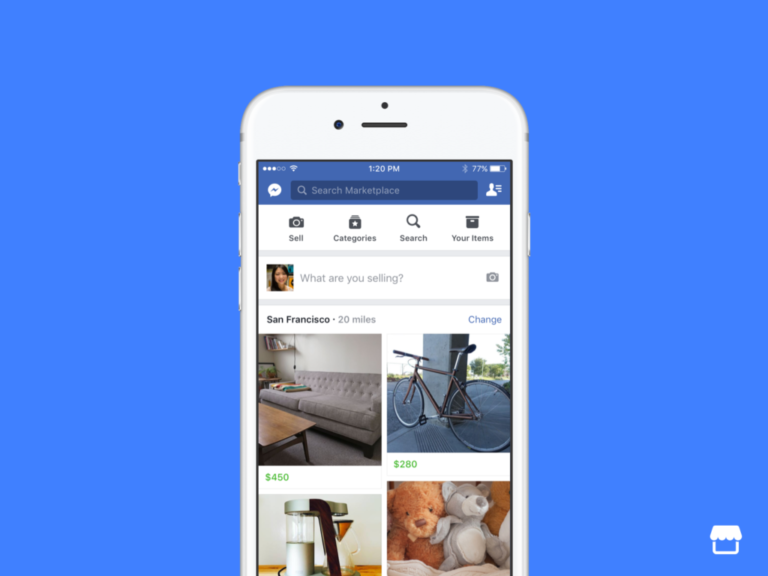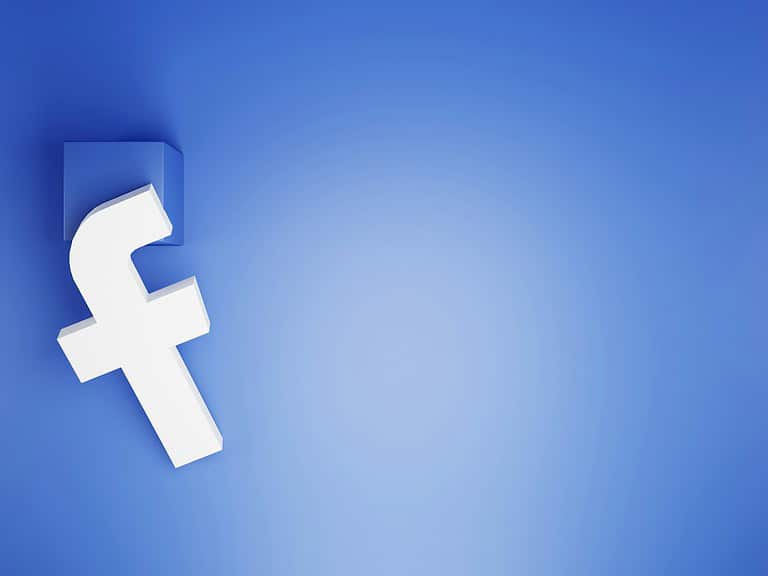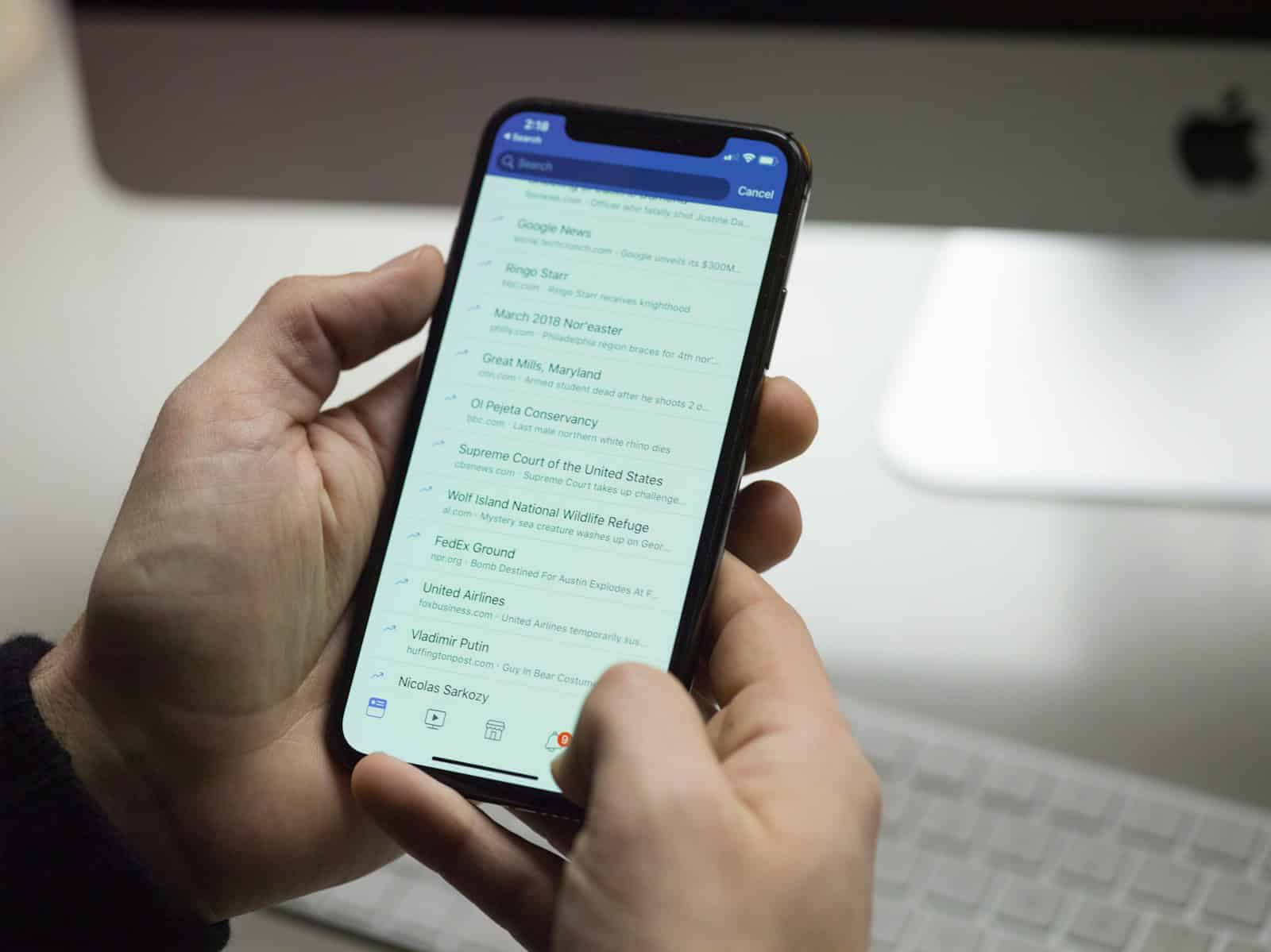
When you send a Facebook friend request, you can change your mind. If you cancel a friend request on Facebook, the other person won’t know. The request simply goes away. This can be useful if you sent a request by mistake or to someone you don’t know well. Have you ever quickly clicked the ‘Add Friend’ button on Facebook? Or maybe you’ve changed your mind about connecting with someone.
Canceling a friend request is an easy way to clean up your social network. What happens when you take this step? In this article, we’ll explain the effects of canceling a friend request, both for you and the person you initially reached out to. Canceling a friend request is simple. You can do it from your computer or phone. The steps are quick and easy. Facebook lets you undo friend requests without any fuss. Knowing how to manage your friend requests helps keep your Facebook contacts organized. You can add people you want to connect with and remove requests you didn’t mean to send.
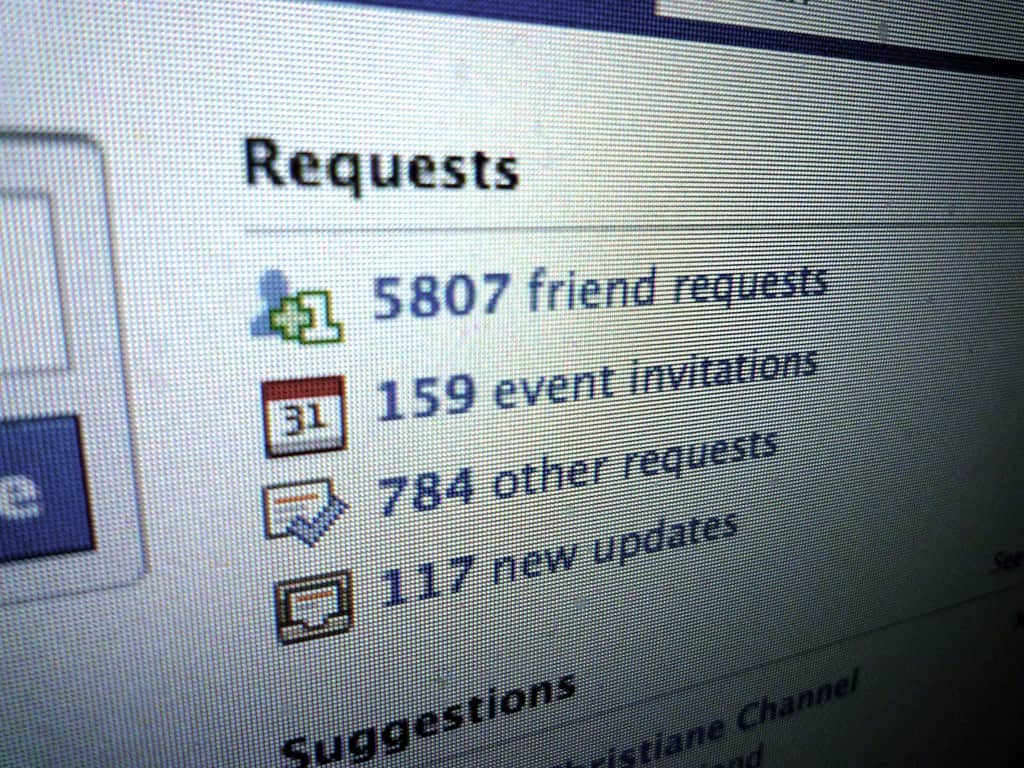
Image Credit: https://www.flickr.com/photos/26487906@N00/3711810903
The Aftermath of Canceling a Friend Request on Facebook
When you cancel a friend request on Facebook, the action primarily affects the recipient’s experience. Here’s a breakdown of what happens:
For the Recipient
- No Notification of Cancellation: The recipient won’t receive any specific notification that you canceled the request.
- Request Disappears: The pending friend request will simply vanish from their notifications and friend request list.
- “Add Friend” Button Reappears: If they visit your profile, the “Friend Request Sent” button will revert to “Add Friend,” indicating they can send you a new request.
For You (the Sender)
- Request Removed: The pending request is removed from your sent requests list.
- Can Resend a Request: You have the option to send a new friend request to the same person in the future.
Key Points
- Privacy: Canceling a friend request is a discreet action; the recipient won’t be explicitly notified.
- No Hard Feelings: Canceling a request doesn’t block the person or prevent future interactions.
- Second Chances: You can always send another friend request later if you change your mind.
| Scenario | Outcome |
|---|---|
| You cancel a friend request you sent. | The recipient’s pending request disappears, and they can send you a new request if they wish. |
| You decline a friend request someone sent you. | The sender’s pending request is removed, and they can send you a new request if they wish. |
| You cancel a friend request after the recipient has already accepted it. | This action unfriends the person, and they will be removed from your friends list. |
Remember, canceling a friend request is a simple way to manage your connections on Facebook without causing any drama or awkwardness.
More on Canceling Friend Requests
- What happens if I cancel a Facebook friend request? The pending request is removed from both your sent requests list and the recipient’s pending requests. They won’t be notified, and the ‘Add Friend’ button will reappear on your profile if they visit it.
- Will people follow me if I delete a friend request? No, canceling a friend request has no impact on whether someone follows you or not. Following someone and being friends are separate actions on Facebook.
- How can I stop someone from seeing a friend request I accidentally sent? The fastest way is to cancel the request immediately. If they haven’t seen the notification yet, it will disappear without them knowing.
- How do you know if someone Cancelled your friend request on Facebook? You won’t receive a direct notification. However, if you check their profile and the “Friend Request Sent” button has changed back to “Add Friend,” it means they’ve either canceled your request or declined it.
People Also Ask:
- Will the person know I canceled their friend request? No, they won’t receive a notification. The request will simply disappear from their list.
- Can I send a friend request again after canceling one? Yes, you can send another request at any time in the future.
- What if I cancel a friend request after it’s been accepted? This will unfriend the person, and they will be removed from your friends list.
- Does canceling a friend request block the person? No, it doesn’t block them. You can still interact with them on Facebook, and they can send you a new friend request if they choose.
Key Takeaways
- Canceling a friend request is easy and the other person won’t be told
- You can cancel requests from both a computer and a mobile device
- Managing friend requests helps keep your Facebook contacts organized
Understanding Facebook Friend Requests
Friend requests are a key part of connecting on Facebook. They let you add new people to your network. Let’s look at how to use them and what they mean for your privacy.
Navigating the Facebook Interface
Facebook makes it easy to send and manage friend requests. On the website, click the Friends icon at the top. This shows your pending friend requests. To add someone, go to their profile and click “Add Friend”.
On the mobile app, tap the menu icon. Then tap “Friends” to see requests. You can also search for people and tap “Add Friend” on their profiles.
To cancel a request you sent, find the person’s profile again. The “Add Friend” button will say “Cancel Request” now. Click it to undo your request.
Facebook lets you view sent requests too. This helps track who you’ve asked to connect with.
Privacy Implications of Friend Requests
Friend requests affect your privacy on Facebook. When you send a request, that person can see some of your profile info. This might include your name, picture, and mutual friends.
If someone sends you a request, they can’t see your private posts. But they might see public info on your profile. You can change your privacy settings to control what non-friends can view.
Rejected requests don’t notify the sender. The “Add Friend” button just reappears on your profile. This helps avoid awkward situations.
Facebook limits how often you can send requests. If you send too many, you might be blocked from adding friends for a while. This prevents spam and protects users.
How to Manage and Cancel Friend Requests
Facebook lets you control your friend list. You can cancel friend requests you’ve sent and handle ones you get.
Cancelling Sent Friend Requests
To cancel a friend request on Facebook:
- Go to your profile
- Click “Friends”
- Select “View Sent Requests”
- Find the person
- Click “Cancel Request”
This works on computers and phones. The person won’t know you canceled.
On mobile apps, you can also:
- Tap the menu icon
- Choose “Friends”
- Select “Sent Requests”
- Tap “Cancel” next to the name
Canceling a request is easy on any device.
After Cancelling a Friend Request
Once you cancel a request, that person can’t accept it. They might not even know you sent one. You can send a new request later if you want.
If someone accepted your request before you canceled, you’ll need to unfriend them instead. To do this:
- Go to their profile
- Click “Friends”
- Select “Unfriend”
Remember, people don’t get told when you cancel a request or unfriend them. Your privacy stays safe.
Frequently Asked Questions
Facebook offers ways to manage friend requests. Users can cancel sent requests and handle accidental ones. The platform also has features to view request status.
How can I retract a friend request I’ve sent on Facebook?
To cancel a friend request on Facebook:
- Go to your profile page
- Click “Friends”
- Select “View Sent Requests”
- Find the person’s name
- Click “Cancel Request”
This removes the pending request from the other person’s account.
Is there a way to cancel all sent friend requests on Facebook at once?
Facebook doesn’t have a built-in feature to cancel multiple friend requests at once. Users must cancel each request one by one. This process helps avoid mistakes and keeps friend connections personal.
Will a user be notified when a friend request is revoked on Facebook?
Facebook does not send notifications when someone cancels a friend request. The request simply disappears from the recipient’s list of pending requests. This keeps things private and avoids awkward situations.
What should be done after sending an accidental friend request on Facebook?
If you send a friend request by mistake:
- Cancel it right away
- Don’t worry about the other person knowing
- Be more careful next time
Quick action helps avoid confusion. The other person likely won’t notice if you act fast.
Does Facebook have a feature to see cancelled friend requests?
Facebook doesn’t show a list of cancelled friend requests. Once a request is cancelled, it’s gone from both users’ views. This keeps the friend request process simple and clutter-free.
How can you identify if a friend request has been declined or cancelled on Facebook?
There’s no direct way to tell if a request was declined or cancelled. If you can’t find the request in your sent requests, it may have been:
- Accepted
- Declined
- Cancelled by you
Facebook keeps this info private to respect user choices.