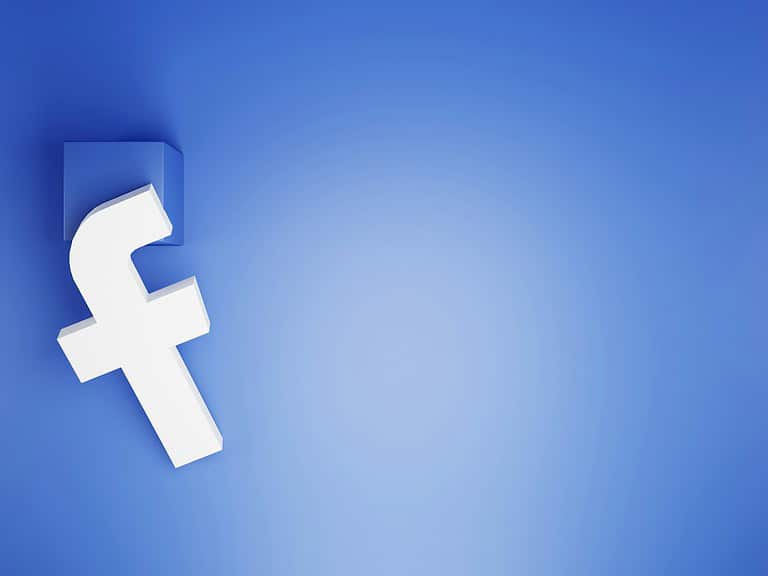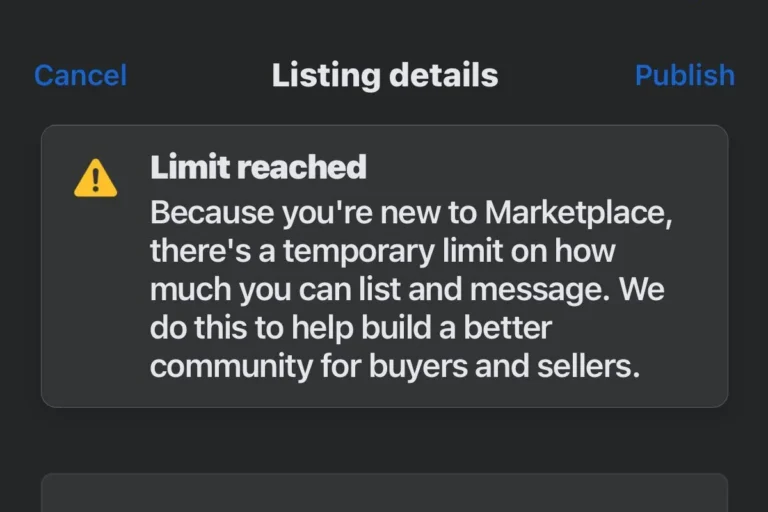Accidentally liking a post on Facebook and then unliking it quickly won’t notify the person who made the post. The like is removed before they can see it. You won’t leave any trace of your brief interaction, which helps avoid awkward situations. Understanding how Facebook handles these actions can ease worries about accidental likes and help users manage their interactions more confidently.

The Facebook “Like” and “Unlike” Conundrum
The Swift Unlike: Does it Leave a Trace?
If you’re quick to like and then unlike a post or photo on Facebook, the original poster might still receive a notification. Facebook’s notification system works in real-time, and unliking doesn’t always undo the initial alert.
The Lingering Notification:
Even after you unlike a post, the notification might stay visible on the recipient’s device until they dismiss it. If they have push notifications turned off for likes, they won’t be alerted on their phone, but the like might appear in their activity log.
Factors Affecting Notifications:
Several factors influence whether the person will be notified or see your fleeting like:
- User’s notification settings: The user’s notification preferences determine whether they get push notifications for likes.
- Timing: Unliking a post swiftly might cause the notification to disappear from the recipient’s activity log.
- Facebook’s Algorithm: The platform’s notification system can be unpredictable, and there’s no guarantee unliking will completely erase the like.
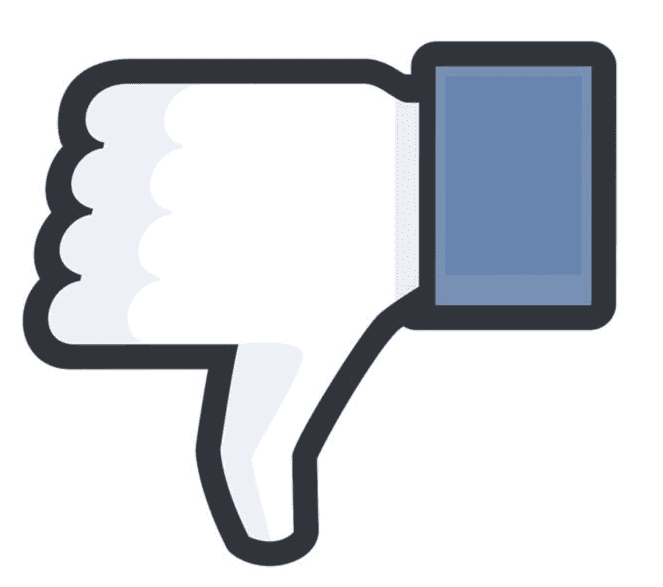
Key Takeaways:
| Scenario | Will the person be notified? |
|---|---|
| Like & unlike immediately, with push notifications on | Yes, they’ll likely receive a push notification. |
| Like & unlike immediately, with push notifications off | No push notification, but they might see it in their activity log. |
| Like, wait, then unlike, with push notifications on | Yes, they’ll likely receive a push notification. |
| Like, wait, then unlike, with push notifications off | They might see the like in their activity log if they check it soon. |
Points to Remember:
- If you’re concerned about someone seeing your like, avoid liking and unliking.
- If you accidentally like a post, unliking quickly may reduce the chance of them noticing, but there’s no certainty.
- Facebook’s notification system may change, so be cautious with your likes.
More on Facebook’s Like and Unlike
The Mystery of Facebook Likes and Unlikes
The act of liking and unliking posts on Facebook can sometimes feel like a clandestine operation. Did they see it? Did they get a notification? These are common questions that arise.
The Impact of Likes and Unlikes on the Algorithm
Facebook’s algorithm is a complex beast, constantly learning from your interactions to tailor your News Feed. Likes and unlikes play a role in this process. Liking a post signals to Facebook that you’re interested in that type of content, while unliking indicates the opposite. This information helps Facebook decide which posts to show you in the future.
Can You Unlike a Like on Facebook?
Yes, you can easily unlike a post on Facebook. Simply locate the post you liked, and click on the blue thumbs-up icon again. It will turn grey, indicating that you have unliked the post.
Accidentally Liked and Unliked: What to Do
If you accidentally like a post and then unlike it, there’s a chance the person might still receive a notification. If you’re concerned about this, you can try unliking the post as quickly as possible. However, there’s no guarantee that this will prevent the notification from being sent.
Facebook’s “Dislike” Button: A Myth
Despite persistent rumors, Facebook does not have a “dislike” button. However, you can react to posts with various emotions, such as love, haha, wow, sad, or angry.
Liking and Unliking Comments:
Liking and unliking comments on Facebook works similarly to liking and unliking posts. If you like a comment and then unlike it, the commenter might still receive a notification, depending on their notification settings.
Third-Party Tools for Managing Likes
There is no official way to unlike everything on Facebook at one time. Some third-party browser extensions or apps claim to offer this option, but be cautious because using them could violate Facebook’s rules. You might accidentally like or unlike something you didn’t mean to. It’s important to be careful about what you do on Facebook because your actions can have unintended consequences.
Key Takeaways
- Liking and unliking quickly removes the notification for the post owner
- Facebook’s system deletes evidence of brief likes
- Knowing this can help users interact more confidently on the platform
Understanding Facebook Likes and Reactions
Facebook likes and reactions let users show how they feel about posts. These quick actions help people connect and share opinions on the platform.
Nature of Likes and Reactions on Facebook
Facebook offers several ways to react to posts. The main option is the “Like” button. It’s a quick way to show approval.
There are also other reactions. These include “Love,” “Haha,” “Wow,” “Sad,” and “Angry.” Each has its own emoji. Users pick the one that fits their feelings best.
Reactions help express more complex emotions than just likes. They make interactions richer. People can show support, laugh at jokes, or express sympathy.
These features are key to how Facebook works. They boost engagement and keep users active on the site.
Mechanics of Liking and Unliking Content
Liking content on Facebook is easy. Users just click or tap the “Like” button under a post. The button then turns blue to show it’s active.
Unliking is also simple. Users click the blue “Like” button again to remove their like. This works for both posts and comments.
On mobile, users can tap and hold the “Like” button to see other reactions. They can then slide their finger to pick one.
If someone likes by mistake, they can unlike right away. The post owner won’t get a notice about the undo.
Facebook saves data on likes and reactions. This helps shape what content users see in their feeds. It also aids ad targeting.
Managing Likes and Reactions
Facebook lets users express their feelings about posts through likes and reactions. These tools help people connect and share opinions. But they can also cause some issues if not used carefully.
Accidental Likes and How to Navigate Them
Accidentally liking a post on Facebook is common. It happens when scrolling or tapping too fast. To fix this, tap the like button again to remove it. This works for both the mobile app and website.
On a computer, hover over the like button. A menu of reactions will pop up. Click the like button again to undo it.
For older posts, use the Activity Log. Go to your profile and click the three dots. Select “Activity Log” from the menu. Find the post and click the pencil icon to unlike it.
The Implications of Liking and Unliking
Liking and unliking posts affects what shows up in your feed. The more you interact with certain types of content, the more similar posts you’ll see.
Facebook’s algorithm tracks these actions. Even if you unlike something right away, it may still influence your feed.
Likes also impact who sees your activity. Your friends might get notified when you like something. Unliking won’t remove that notification.
Privacy and Notification Settings
To control who sees your likes, go to Settings & Privacy. Click Settings, then Privacy. Look for the “Who can see your likes” option.
You can also manage notifications about others’ likes. Go to Settings & Privacy, then Notifications. Adjust the settings for likes and reactions.
For less distraction, turn off push notifications on your phone. Go to your phone’s settings and find the Facebook app. Turn off allow notifications.
Remember, your likes are visible on your profile. To hide them, go to your profile and click “More” under your cover photo. Select “Likes” and adjust the privacy settings.
Frequently Asked Questions
Facebook’s like and unlike features can be tricky. Many users have questions about how these actions affect notifications and privacy.
Will someone be notified if I accidentally like and then unlike a post on Facebook?
No. If you like and quickly unlike a post, the person won’t get a notification. Facebook cancels the alert if you undo the like fast enough.
Does Facebook notify users of likes and unlikes on their posts?
Facebook sends notifications for likes but not unlikes. The original like notification may stay in the person’s inbox even after unliking.
Can I remove an accidental like on Facebook without the person being notified?
Yes. You can remove a like by clicking the Like button again. This unlikes the post without sending a new notification.
How can I discreetly unlike a picture on Facebook if we are not friends?
To unlike a photo, go to the image and click the Like button again. The person won’t be told about the unlike, even if you’re not Facebook friends.
What are the consequences of liking and then quickly unliking a post on Facebook?
Fast liking and unliking has few effects. The post owner may see a brief notification, but it vanishes quickly. The action doesn’t impact your News Feed much.
How does Facebook handle rapid liking and unliking of content in terms of notifications?
Facebook tries to stop notifications for quick like/unlike actions. But some alerts may still go through. The system aims to reduce unwanted notifications from misclicks.