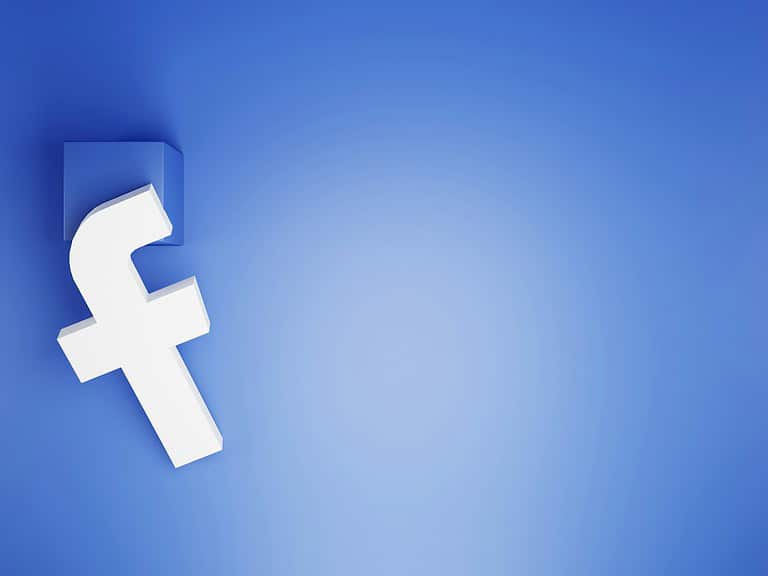Getting banned from Facebook Marketplace can be a real setback, especially if you rely on it for sales or finding items. While it can be frustrating, there are several steps you can take to try and get your account reinstated.
Dealing with a Facebook Marketplace Ban
Why Do Marketplace Bans Happen?
Facebook doesn’t always provide the exact reason for a ban, but here are some common causes:
- Violating Community Guidelines: Selling prohibited items, using discriminatory language, or engaging in misleading practices violate Facebook’s rules.
- Too Many Listings in a Short Period: Posting a large volume of items rapidly can trigger the system.
- Customer Complaints: A high rate of complaints or unresolved disputes can lead to a ban.
Understanding the Severity of the Ban
Not all bans are permanent. Here’s how to know if yours might be temporary:
- Try to list an item. If you are temporarily blocked, you’ll get an error message with a potential end date for the restriction.
How to Appeal a Marketplace Ban
If you believe your ban was a mistake, here’s how to appeal:
- Facebook Help Center: Go to the Help Center and search for “Marketplace ban.” Follow the instructions to submit an appeal. Or visit https://www.facebook.com/help/contact/953354718105045 for item appeals.
- Meta for Business Help Center: If you use Facebook Marketplace for business, you can try appealing through the Meta for Business Help Center for a more tailored approach.
Key information to include in your appeal:
| Description | Example |
|---|---|
| Listing history | Briefly describe recent items you’ve sold |
| Suspected cause | If you know why you might have been banned, mention it (e.g., an influx of listings). This shows you understand the platform’s rules. |
| Proof of any transactions | If you have screenshots of sales or positive feedback, include them |
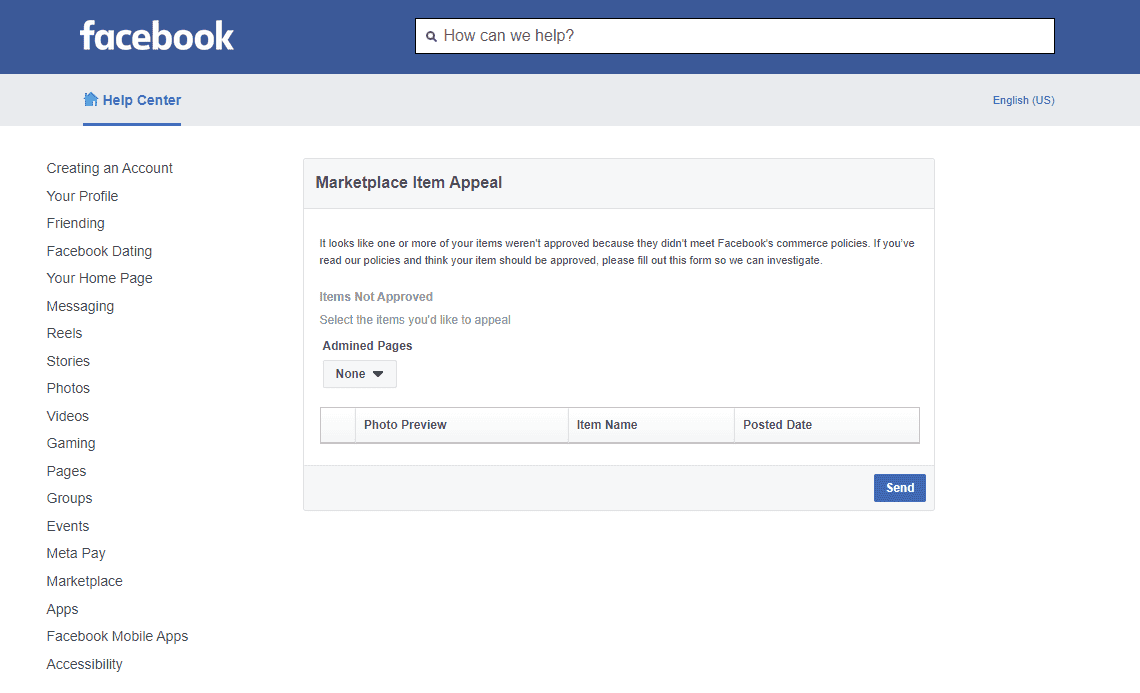
Crafting a Compelling Appeal
When submitting your appeal, remember that professionalism matters. Keep your language clear and concise, and avoid emotional outbursts. Clearly state why you believe the ban was a mistake and emphasize your commitment to adhering to Facebook’s guidelines in the future. If you have evidence to support your claim, such as positive feedback from previous transactions or proof of compliance with listing guidelines, be sure to include it.
With a well-worded appeal and a clear understanding of Facebook’s rules, you have a better chance of getting your Marketplace access restored.
What To Do While You Wait
- Review guidelines: Carefully go over Facebook’s Community Guidelines and Commerce Policies to ensure you aren’t inadvertently breaking any rules.
- Patience is key: Appeals can take time. Try not to submit multiple requests in a short period, as this might hinder the process.
Preventing Future Marketplace Bans
- Familiarize yourself with the rules: Invest time in reading the Community Standards and Commerce Policies.
- Avoid restricted items: Double-check Facebook’s list of prohibited items to be 100% sure what you’re selling is allowed.
- Engage responsibly: Be polite and honest in your interactions with buyers and sellers.
Strengthening Your Account Security
While navigating a ban, take a moment to review your account security. Resetting your password and enabling two-factor authentication can help protect your account from unauthorized access and prevent future problems. Additionally, reviewing your recent account activity can help identify any suspicious actions that might have triggered the ban.
Cultivating a Positive Marketplace Reputation
Even after regaining access to Marketplace, maintaining a positive reputation is essential for long-term success. Strive to respond to messages promptly, provide accurate and detailed descriptions of your items, and ship products in a timely manner. By fostering trust and demonstrating professionalism, you can build a strong reputation within the community and minimize the risk of future bans.
Exploring Alternative Marketplaces
If your appeal is unsuccessful or you’re facing a permanent ban, consider exploring other online marketplaces like Craigslist, eBay, or OfferUp. Each platform has its own set of rules and guidelines, so be sure to familiarize yourself with them before creating a new account and listing items.
Understanding Facebook Marketplace Bans
When a user is banned from Facebook Marketplace, it’s typically because they’ve breached the platform’s community standards or selling guidelines. Here’s a quick rundown on why bans happen and what’s at stake:
- Guideline Violations: Facebook has clear rules about what can be sold and how to interact with other users. If someone lists prohibited items, like counterfeit goods or anything promoting drug use, violence, or harassment, they risk getting banned.
- Prohibited Items: It’s against the rules to sell anything that’s been recalled, unsafe, discriminatory, or that exploits tragedy for financial gain.
- Intellectual Property Rights: Selling items that infringe upon someone else’s intellectual property rights, such as knock-off brand-name goods, can also lead to a ban.
Facebook takes these rules seriously to maintain a safe and trustworthy environment for all users. They use a combination of user reports and automated systems to detect:
- Spammy Behavior: Constantly posting the same content or messages can be seen as spam, and might result in a ban.
- Fraudulent Activity: If there’s suspicion of scamming others, a ban is likely.
- Inappropriate Content: Listings featuring nudity, hate speech, or graphic violence are not allowed and can lead to a swift ban.
If a user’s access to Marketplace is blocked, they should check their Support Inbox for details about the ban and how to appeal it. Each case can be appealed individually, and users will have the opportunity to explain their side of the story or rectify the mistake that led to the ban. It’s important for banned users to closely follow the provided instructions to appeal the decision or correct their actions according to Facebook’s community guidelines.
Immediate Actions Post-Ban
When Facebook Marketplace bans a user, reacting swiftly is crucial to understand and resolve the issue. Two initial steps are paramount: examining the ban notification and assessing your marketplace activities for policy compliance.
Reviewing the Ban Notification
Once banned, Facebook typically sends a notification explaining that you can no longer use the Marketplace. Immediately check your notifications for any messages from Facebook regarding the ban. This message often includes details about the ban, such as whether it is temporary or permanent, and may provide a reason, such as violations of commerce policies or reports of spam. Understanding the type of ban — temporary block or permanent ban — can significantly affect how you proceed.
Evaluating Your Activities
Reflect on your recent Marketplace activities with a critical eye. Look for any actions that might have triggered flags or violations. Sellers should review their listing to ensure compliance with Facebook’s Commerce Policies, focusing on avoiding spam-like behavior and ensuring that items for sale do not breach the list of prohibited items. Any prior feedback or reports from users should also be considered, as these could be reasons for the ban. If you believe your activities align with Facebook regulations, this could bolster your case when appealing the ban.
Initiating an Appeal
When you’re barred from Facebook Marketplace, it isn’t the end of the road. You can still attempt to reverse the decision by initiating an appeal and engaging with the Facebook support team. The process is fairly straight-forward and designed to help users clarify any misunderstandings or correct issues that led to the suspension.
Submitting an Appeal Request
To start the appeal process, look for a notification from Facebook that usually informs you about the marketplace restriction. Within this notification, there should be a link or button labeled “Request Review” or “Appeal”. Clicking this will take you to a form where you can provide your explanation and submit the appeal. Ensure that your listings and account actions are in line with Facebook’s Commerce Policies before you send your request, as it will be scrutinized by the Facebook team.
Communicating with Facebook Support
After your appeal request is submitted, your case will be reviewed by the Facebook support team. This can take time, so patience is key. For further assistance or updates, you can contact Facebook Support directly through the help center. Clear, polite communication is effective, so when contacting the support team, be concise and provide any evidence that supports your case, such as transaction details or correspondence related to the issue that may have led to the ban.
Navigating Permanent Bans
When a Facebook Marketplace user faces a permanent ban, it implies a serious breach has occurred, and addressing it requires careful steps and potentially exploring other avenues for their online selling needs.
Understanding Permanent Ban Conditions
A permanent ban on the Facebook Marketplace signifies that an individual has repeatedly or severely violated the platform’s commerce and community standards. Unlike temporary restrictions, known informally as Facebook jail, these bans do not have an expiration date, and the user’s ability to post or sell items is indefinitely revoked. Here’s what might trigger a permanent ban:
- Repeated offenses: Multiple violations of Facebook’s policies.
- Severe violations: Engaging in prohibited sales or fraudulent activities.
It’s crucial for users to understand the risks associated with these bans, as permanent bans can result in loss of access to a significant online marketplace and the opportunities it presents.
Exploring Options Beyond Facebook
After a permanent ban, it is advisable for individuals to consider other platforms. Here’s a brief look at alternatives:
- Google: A go-to for starting fresh with Google’s own shopping services.
- Pinterest: Known for its visual discovery engine, it also offers unique opportunities for selling products.
When exploring these platforms, users should familiarize themselves with each platform’s specific rules and user agreements to avoid the risk of future bans. By doing so, they safeguard their accounts and maintain their presence in the digital marketplace.
Preventing Future Bans
It’s key for users to understand that staying within the boundaries of Facebook’s protocols paves the way for a hassle-free experience on Marketplace. By following certain guidelines, buyers and sellers can prevent the risk of future bans.
Adhering to Marketplace Commerce Policies
Facebook’s Commerce Policies are a set of rules designed to create a safe and trustworthy buying and selling experience. Users must:
- Understand and follow Facebook’s Commerce Policies.
- Avoid listing items that are prohibited or go against community standards.
Avoiding Common Violations
To steer clear of common breaches that could lead to a ban, users should:
- Refrain from creating multiple accounts to manipulate services or circumvent blocks.
- Ensure that their actions don’t trigger spam filters by avoiding unusual traffic behaviors like repetitive posts.
- Avoid repeated violations; even minor breaches can add up leading to a ban.
By respecting these guidelines and maintaining a record of positive interactions on Marketplace, users can largely diminish the chances of future restrictions on their account.
Recovering from a Temporary Ban
If you find yourself in Facebook “jail,” knowing the steps to regain access is crucial. This section guides you through the process of navigating a temporary ban from Facebook Marketplace and highlights the importance of adhering to Facebook’s community standards to avoid future issues.
Waiting Out the Ban Period
The first step in recovering from a temporary ban on Facebook Marketplace is to simply wait it out. Facebook often specifies the duration of the ban, and you’ll need to be patient for this period to pass before you can access the marketplace again. Be sure to:
- Check your Support Inbox: Facebook notifies you about the length of the ban and the reasons for it.
- Mark your calendar: Keep track of when the ban will lift so you can check your access.
Improving Account Compliance
Once the waiting period is over, it’s crucial to ensure your account aligns with Facebook’s community standards to avoid future bans.
- Review Facebook’s Policies: Familiarize yourself with the rules to understand what’s expected from sellers on the platform.
- Update Your Account Information: Ensure your account details are current and accurate.
- Reputation Matters: Engage positively within the community which helps in building a good reputation on the platform.
By closely adhering to the guidelines and ensuring your account reflects accurate and compliant information, you’ll be better positioned to avoid temporary bans in the future and maintain a healthy presence on Facebook Marketplace.
Enhancing Your Marketplace Reputation
A strong reputation is like a magnet for success, especially when it comes to buying and selling on Facebook Marketplace. It’s the invisible thread that ties all your transactions together. To ensure you’re seen in a positive light, focus on gathering positive feedback from the community.
Selling with integrity: Each item you sell should match its description. If you’re selling a used item, be upfront about its condition. This honesty pays off. Buyers feel respected, and they’ll remember your transparency when it’s time to leave feedback.
- Prompt communication: Answer questions quickly.
- Accurate descriptions: Be detailed and honest.
- Fair pricing: Don’t overcharge.
Building trust as a buyer: Your conduct as a buyer also shapes your reputation. Show respect for the seller’s time. Arrive as promised, pay the agreed price, and leave feedback to foster goodwill.
- Be punctual: Time is valuable.
- Follow through: Honor your commitments.
- Leave feedback: Share your experience.
Consistently abiding by Facebook’s Community Standards is critical. If you respect these guidelines, not only do you set a tone of dependability, but you also avoid the pitfalls that can lead to bans or restrictions on the platform.
- Respect the rules: Keep transactions above board.
- Be a good community member: Treat others as you would like to be treated.
Remember, enhancing your reputation isn’t an overnight affair—it’s a steady process. By focusing on these habits, you maintain a positive and appealing presence that resonates with the community, which only deepens the trust within the marketplace network.
Managing Account and Ads Information
Once you’re back in the game on Facebook Marketplace, keeping your account and ads information up to date is crucial. This ensures smooth interactions with the platform and helps you maintain compliance with Facebook’s policies.
Accessing Ads Manager Post-Unban
After successfully lifting a ban on your Facebook Marketplace account, it’s important to revisit your Ads Manager. Here’s how to get there:
- Log in to Facebook and go to your Facebook Page.
- Click on the ‘Ad Center’ in the left menu.
- From there, select ‘All Ads’ to see your Ads Manager.
Through the Ads Manager, you can check your current and past ad campaigns. It’s essential to review any ads that might have contributed to your account’s previous ban and ensure they comply with Facebook’s advertising policies. If you find any ad content or settings that may raise red flags, updating these is key to prevent future issues.
Updating Account Details
Keeping your account information accurate is another step to avoid potential red flags:
- Name: Ensure your name is authentic. Using a fake name can lead to another ban.
- Email Address: Confirm that your email address is current and accessible. Facebook may need to contact you about your account or ads, and you don’t want to miss these communications.
To update these details:
- Click on the dropdown arrow in the upper right corner of Facebook.
- Go to ‘Settings & Privacy,’ then click ‘Settings.’
- Here, you can find and edit your personal information.
Remember, transparency and honesty with your account details foster trust both with Facebook and your Marketplace buyers and sellers.
Frequently Asked Questions
When faced with a ban from Facebook Marketplace, knowing the right steps to take can significantly influence the outcome. This section answers some of the common questions about encountering and resolving such issues.
What are the steps to appeal a ban from Facebook Marketplace?
To appeal a ban, first review Facebook’s Commerce Policies to ensure that you understand the rules. If you believe the ban is a mistake, look for a notification from Facebook that includes an “Appeal” or “Request Review” option and follow the prompts to submit your appeal.
What is the typical duration of a Facebook Marketplace ban?
The length of a ban can vary widely, depending on the reason for the ban and Facebook’s assessment of the situation. Bans can be temporary or permanent, with temporary bans ranging from a few days to several weeks.
What options do I have if my Facebook Marketplace appeal is denied?
If your appeal is denied, you can consider reaching out to Facebook support for further clarification. Be sure to provide additional evidence supporting your case, such as sales history or positive customer interactions, to bolster your argument.
What could be the reasons for being locked out of Facebook Marketplace?
Reasons for a ban can include accidental policy violations, suspicious activity, or repeated offenses. It’s crucial to familiarize yourself with Facebook’s Commerce Policies to avoid any actions that might trigger a ban.
Is there a way to contact Facebook support directly regarding a Marketplace ban?
Yes, you can contact Facebook support through the Help Center. Navigate to the help page specifically designed for Marketplace issues and use the provided contact options to discuss your ban with a support representative.
How do I know if my ban from Facebook Marketplace is permanent or temporary?
Typically, Facebook will inform you about the nature of your ban in the notification you receive. If the duration is not specified, the ban may be permanent, but you can contact Facebook support for additional details regarding your specific situation.