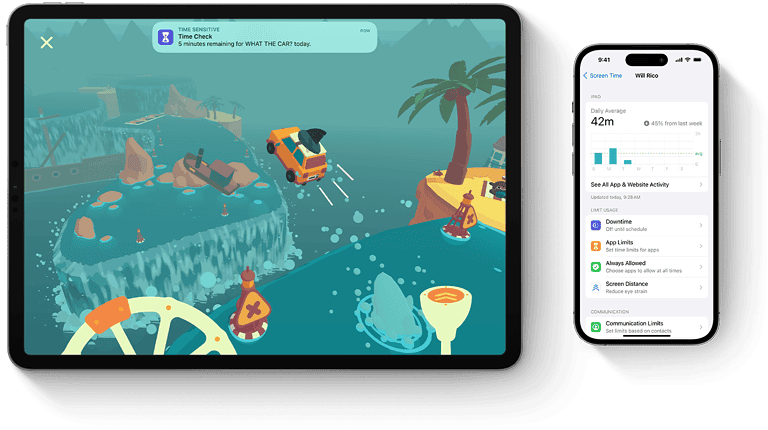Remember that wireless charging is not built into the current iPad Pro models. However, you can still use wireless charging by using wireless charger receivers or Smart Connector chargers. Third-party accessories like the MagEZ Case ecosystem or wireless charging receivers also make wireless charging possible for iPads. Although Apple is working on integrating wireless charging into future iPad models, you can currently enjoy wireless charging on your iPad by exploring these options.
Keep compatibility, case thickness, and charging speed in mind when choosing a wireless charging solution. Third-party accessory manufacturers offer solutions such as magnetic cases coupled with wireless charging stands that align with the iPad’s charging ports to enable wireless charging capabilities. This provides a seamless wireless charging experience, similar to recent iPhone models. Apple is reportedly working on integrating wireless charging more fully into future iPad models, potentially including a magnetic charging system and a glass back design to bring wireless charging to its tablet range.
Unlocking Wireless Charging for Your iPad: A Guide
Understanding the Challenge: iPads and Wireless Charging
iPads, up to the 2023 models, lack built-in wireless charging capabilities due to their aluminum back design and absence of necessary internal coils. However, innovative solutions are emerging to bypass these limitations.

Solution 1: Embrace the MagEZ Case and Ecosystem
- MagEZ Case: Designed by PITAKA, this case features embedded metal contacts on the back, enabling a magnetic connection to compatible wireless chargers.
- PitaFlow Charger: A dedicated wireless charging pad with pins that align with the MagEZ Case’s contacts, delivering power efficiently.
- MagEZ Charging Stand: Combines wireless charging with an adjustable stand, perfect for hands-free viewing and use while charging.
Solution 2: Wireless Charging Receiver
- Third-Party Receivers: These slim adapters attach to your iPad’s Lightning port and feature a coil that rests on the back, enabling Qi wireless charging on any compatible pad.
- Compatibility: Ensure the receiver is compatible with your iPad model and case thickness to avoid charging issues.
Key Considerations:
- Model Compatibility: Some solutions are limited to specific iPad models, so ensure compatibility before purchasing.
- Case Thickness: If using a wireless charging receiver, check maximum case thickness allowed to ensure proper contact with the charging pad.
- Charging Speed: While convenient, wireless charging might be slightly slower than traditional wired charging.
Additional Tips:
- Keep the Back Clear: Avoid placing metal objects or magnetic accessories on the back of your iPad while wirelessly charging, as they may interfere with the process.
- Position Correctly: Place your iPad precisely on the wireless charger to ensure proper alignment and optimal charging efficiency.
Comparing Solutions:
| Feature | MagEZ Case Ecosystem | Wireless Charging Receiver |
|---|---|---|
| Convenience | High – Magnetic attachment, dedicated chargers | Moderate – Requires additional adapter |
| Aesthetics | Minimal impact on iPad’s design | May add bulk depending on receiver and case |
| Versatility | Compatible with MagEZ Charging Stand | Works with any Qi wireless charger |
| Cost | Higher initial investment for case and charger | Lower upfront cost, but requires separate Qi charger |
Technology and Compatibility
This section covers how iPads interface with current wireless charging technology and which devices are compatible.
Wireless Charging Standards
The most common standard for wireless charging is Qi (pronounced “chee”). It operates through inductive charging, using a charging station to transmit energy to a receiving device. For many Apple devices, Qi wireless charging is standard. MagSafe, another wireless charging technology by Apple, uses a ring of magnets to attach and align compatible iPhones to a charging pad for optimal charging.
iPad Models and Wireless Charging Features
As of now, iPads do not come with built-in wireless charging capabilities. Apple has integrated wireless charging into many of its devices, such as the iPhone and AirPods, but the iPad remains an exception. iPads currently charge via a USB-C or Lightning connection, depending on the model. Users looking to charge their iPads wirelessly might explore third-party accessories, which often require special cases with a built-in charging receiver.
Compatibility with Other Apple Devices
While the iPad itself does not support wireless charging, many iPad accessories, such as the Apple Pencil and AirPods, do. The Apple Watch also charges wirelessly, but it uses a different system compatible only with Apple Watch chargers. For those within the Apple ecosystem, AirPods and the Apple Pencil can charge on Qi-compliant charging mats, making them convenient companions for iPad users.
Design and User Experience
Wireless charging on iPads offers users a blend of convenience and advanced design features. This section examines how these aspects come together to impact charging efficiency, device integration, and accessory options.
Charging Efficiency and Speed
Users expect fast charging speeds alongside high battery capacity. iPads with wireless charging are meeting these expectations. For example, devices like the iPad Pro charge quickly, minimizing downtime. Magsafe chargers and similar accessories offer efficient energy transfer. This means less waiting and more doing.
Design Integration
The design of the iPad seamlessly accommodates wireless charging. Durability is key; thus, wireless charging helps reduce wear and tear from constant plugging and unplugging. With a proper charging pad, such as the Belkin Boost Charge Pro 3-in-1, the battery gets its power smoothly, and heat issues are minimal. iPad’s design reflects a balance between sleek aesthetics and practical functionality.
Accessory Ecosystem
A rich ecosystem of accessories supports iPad wireless charging. From simple pads to multi-device chargers, options abound. The Magsafe system, for instance, offers effortless alignment and a strong hold while charging. Accessories like these not only charge the device but also enhance its use, thanks to additional features like stands for easy viewing.