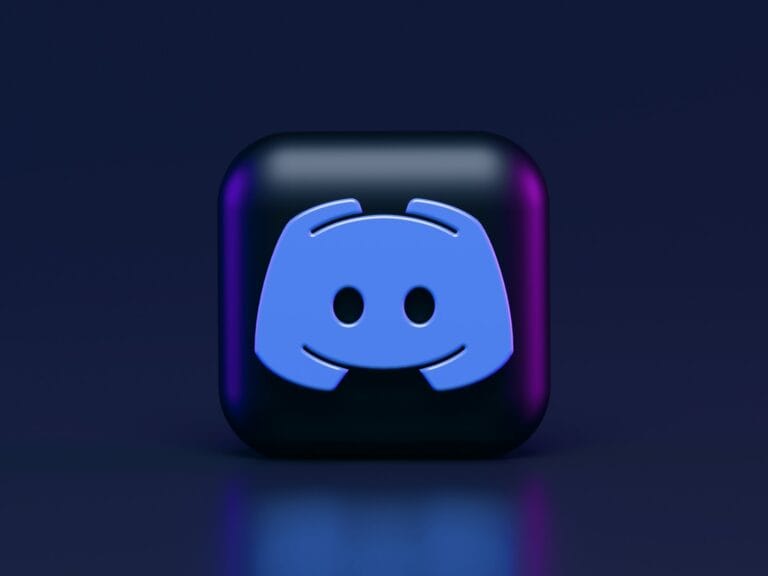When you need to contact HP Support for help with HP products, there is a clear path to obtaining the assistance you require. HP provides a variety of support options to accommodate different user preferences and needs. Users can reach out via chat, phone, or email to get help with their HP products. They have the option to connect with a support agent or use the HP Virtual Agent for troubleshooting.
HP’s support channels cater to different product issues, whether it’s a hardware malfunction or software hiccup with your printer, laptop, or other HP devices. To streamline the process, users are encouraged to have their product details at hand. This ensures a more efficient support experience, as representatives can provide more accurate and speedy assistance.
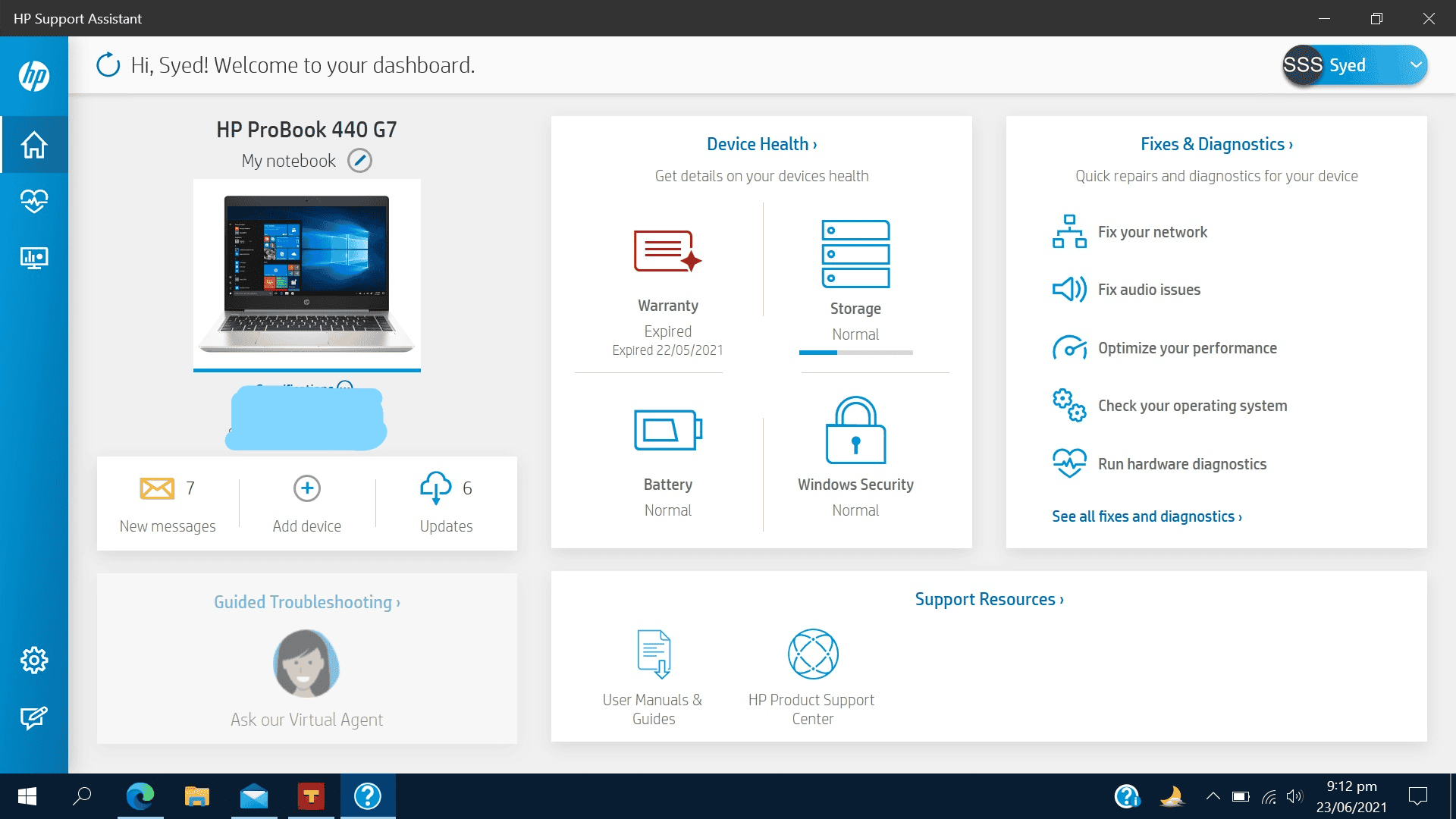
HP Support Info
Having trouble with an HP product? Don’t worry, help is available! HP offers several ways to connect with their support team and get the assistance you need. Here’s a breakdown of the various channels:
HP Website
- Support Page: Visit the main HP support website (https://support.hp.com/us-en) for a wealth of resources.
- Virtual Agent: Use the automated virtual assistant for quick troubleshooting tips.
- Product Identification: Enter your device’s serial number or product name to find specific support options.
- Community Forums: Seek help from fellow HP users and knowledgeable experts in the community forums.
Phone Support
- General Support: Call HP at 1-800-474-6836. Follow the automated prompts to reach the right department.
- Purchase Support: Call HP at 800-407-4005. 8 AM – 8 PM (ET), Monday-Friday.
Social Media
HP has active accounts on social media platforms. Here’s how to find them:
- Twitter: Reach out to @HPSupport for assistance: https://x.com/HPSupport
- Facebook: Get help on HP’s official Facebook page: https://www.facebook.com/HPSupport/
Other Resources
- User Manuals and Guides: Most products come with documentation, including online guides, that can offer helpful troubleshooting tips.
- Authorized Service Providers: Find a list of authorized service providers in your area on HP’s website.
Tips for a Smooth Support Experience
- Gather Information: Have your product’s serial number and any error messages handy before reaching out for support.
- Be Specific: Describe your problem clearly and concisely.
Table: Support channels at a glance
| Contact Method | Description |
|---|---|
| HP Website | https://support.hp.com/us-en Self-service resources, online help, forums |
| Phone Support | Call 1-800-474-6836 For The General Support line and to get Direct interaction with HP representatives |
| Social Media | Get assistance through X (https://x.com/HP or https://x.com/HPSupport) or Facebook (https://www.facebook.com/HPSupport/) |
| User Manuals | Check the product’s documentation for answers |
| Authorized Service Providers | For onsite repair services |
Let me know if you’d like an article outlining specific steps to get help for a particular HP product.
Key Takeaways
- HP Support is accessible through chat, phone, and email.
- Support covers various HP products, providing tailored solutions.
- Product details help speed up the support process.
Contacting HP Customer Support
If your HP product needs help, you have several ways to get support. Use the method that works best for you to solve
Managing Your HP Devices
When managing HP devices, one should ensure their product is registered and understand their warranty services. Knowing how to check repair and order status is also essential, as is support for multiple devices.
Product Registration
Users should register their HP devices to receive timely updates and support. Registration typically requires the product number and serial number found on the device. This can be done on the HP website for users’ specific country or region.
HP Warranty Services
The warranty is a promise of reliability. Users can check their HP device’s warranty status online. For additional protection, they may purchase a Care Pack Warranty. Warranty disputes and damage not covered by the standard HP Limited Warranty should be referred to HP Support.
Checking Repairs and Order Status
For devices under repair, users can view the status online. This requires the service order number provided by HP. It’s a straightforward way to track progress without the need for direct contact.
Support for Multiple Devices
HP supports users with more than one device. Through the HP website, customers can perform a single-system check or manage multiple devices. HP’s support aims to ensure all devices are functioning well with a simplified approach to technical assistance.
Using these measures, individuals can efficiently manage their devices and solve issues with HP’s guidance. Users can count on HP Technical Support to handle the specifics of hardware management and repair services.
Frequently Asked Questions
This section offers guidance for customers looking to contact HP support through various channels, including phone, chat, email, and technical support for specific products.
How can I reach HP customer service by phone?
Customers can reach HP customer service by phone by finding the appropriate contact number on the HP website. Different regions may have separate phone numbers, so it is important to select the correct country or region to get local support.
What options are available for live chat support with HP?
HP provides a live chat support option on their official website. Users can access this feature by navigating to the HP Support page and looking for the chat icon or link to connect with a support agent.
Is there an email contact for HP support services?
HP support services can be reached via email through the HP support page. After submitting a support ticket online, users may have the option to communicate further via email with customer service.
How do I get technical support for HP printers?
For technical support with HP printers, visit the HP Support website and enter the IP address of the printer to access the Embedded Web Server. From there, follow the on-screen instructions for support and troubleshooting resources.
Are HP support and customer service available 24/7?
HP support hours may vary by service and region. It is best to check the HP Support website for specific information on availability, as some support options may offer 24/7 assistance while others have set hours.
What steps do I follow to access HP support resources?
To access HP support resources, start by visiting the HP official support website. There, users can submit a case or use contact options including chat and phone. Some regions may require submitting an online case to see additional contact information.