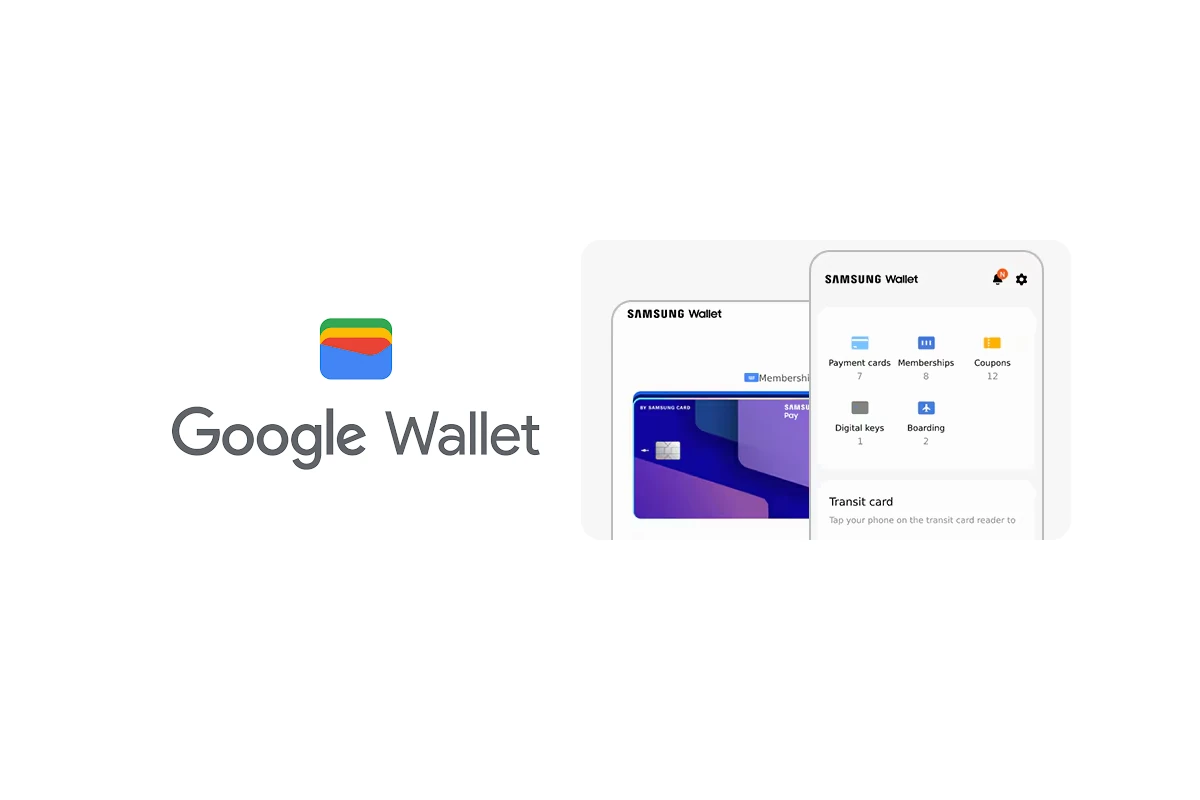
Google Wallet and Samsung Wallet are digital payment apps for Android phones. They let you store cards and make payments with your phone. Both apps offer tap-to-pay at stores, but they have some key differences.
Google Wallet works on most Android phones. Samsung Wallet only works on Samsung devices. Google Wallet is available in more countries than Samsung Wallet. Samsung Wallet has extra features like storing digital keys and IDs.
Users should pick the app that fits their needs best. Those with Samsung phones can use either one. Other Android users will need to use Google Wallet. The choice depends on which features and payment options are most important to you.
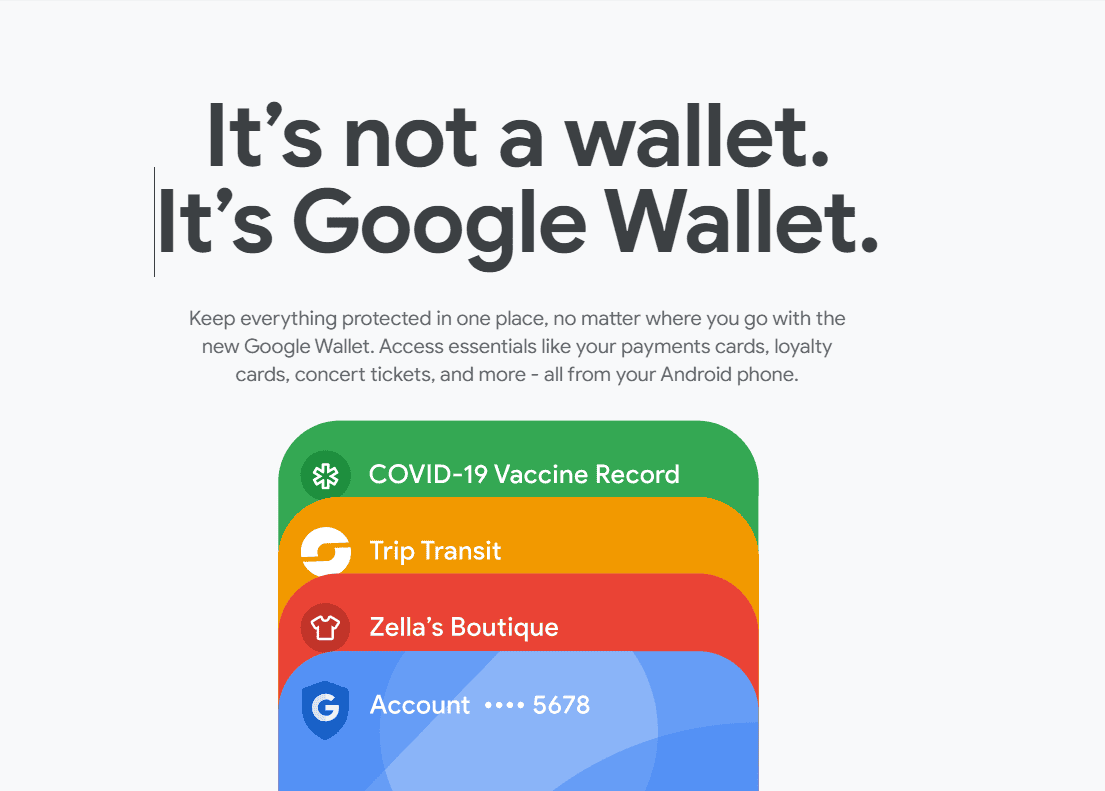
Digital Wallets Showdown: Google Wallet vs. Samsung Wallet
In the realm of digital wallets, Google Wallet and Samsung Wallet are two prominent contenders vying for your smartphone’s real estate. Each offers a unique blend of features and functionalities, catering to different user preferences. Let’s delve into a side-by-side comparison to help you choose the right wallet for your needs.
Feature Face-off
| Feature | Google Wallet | Samsung Wallet |
|---|---|---|
| Payment Methods | Credit/debit cards, loyalty cards, transit passes, gift cards, boarding passes, event tickets | Credit/debit cards, loyalty cards, transit passes, gift cards, boarding passes, event tickets, digital keys (select car models), student IDs (select universities) |
| Device Compatibility | Android devices with NFC | Samsung Galaxy devices with NFC |
| Security | Tokenization, encryption, biometric authentication (fingerprint, face unlock) | Samsung Knox security, tokenization, encryption, biometric authentication (fingerprint, face unlock, iris scan on select models) |
| Integration | Google Pay, Google Assistant, Google Maps | Samsung Pay, Bixby, Samsung Pass |
| Additional Features | Tap to pay, peer-to-peer payments, online payments, order tracking | Tap to pay, peer-to-peer payments, online payments, Samsung Rewards, Samsung Blockchain (select models) |

Choosing the Right Wallet
- Device: If you own a Samsung Galaxy device, Samsung Wallet offers deeper integration and exclusive features like digital keys and student IDs. For other Android devices, Google Wallet is the go-to option.
- Features: Consider the specific features that matter most to you. If you need digital keys or Samsung-specific integrations, Samsung Wallet wins. Otherwise, both wallets offer similar core functionalities.
- Ease of Use: Both wallets are designed for user-friendliness, with intuitive interfaces and quick access to your cards and passes.
- Security: Both prioritize security with encryption and biometric authentication. Samsung Wallet might have a slight edge with its Knox security platform and additional biometric options on select models.
In the ever-evolving landscape of digital payments, Google Wallet and Samsung Wallet represent two strong contenders, each with its own strengths and limitations. The ideal choice ultimately depends on your device, feature preferences, and overall ecosystem comfort. Take the time to explore both options and choose the wallet that best complements your lifestyle and digital needs.
Key Takeaways
- Google Wallet works on most Android phones while Samsung Wallet is for Samsung devices only
- Both apps allow tap-to-pay but Samsung Wallet has extra features like digital keys
- The best choice depends on your phone and which features you need most
Comparing Google Wallet and Samsung Wallet
Google Wallet and Samsung Wallet are digital payment apps for Android phones. They let users store cards and make payments. Both apps have similar features but some key differences.
Evolution and Rebrand
Google Wallet started as Android Pay in 2015. It changed to Google Pay in 2018. In 2022, it became Google Wallet again. Samsung Wallet came from two older apps. Samsung Pay handled payments. Samsung Pass stored passwords and IDs. In 2022, these merged into Samsung Wallet.
Google Wallet stores data in the cloud. This means your info syncs across devices. Samsung Wallet keeps data on your phone.
Compatibility and Availability
Google Wallet works on most Android phones. Samsung Wallet only works on Samsung phones. This limits who can use it.
Google Wallet is available in many countries. Samsung Wallet is in fewer places. Check your phone’s app store to see if you can get these apps.
Payment Technology and Security
Both apps use NFC for tap-to-pay. This lets you pay by tapping your phone at stores. Samsung Wallet also has MST technology. MST works with older card readers that don’t have NFC.
Google and Samsung both use strong security. They encrypt your data and use secure elements in phones. This keeps your payment info safe.
Supported Cards and Documents
Google Wallet and Samsung Wallet support:
- Credit and debit cards
- Loyalty cards
- Boarding passes
- Event tickets
Samsung Wallet can store more types of items. These include:
- Digital car keys
- Driver’s licenses (in some areas)
- Cryptocurrency wallets
Google Wallet is working on adding some of these features too.
Additional Features and Benefits
Google Wallet focuses on payments and passes. It’s simple to use. Samsung Wallet has extra features like:
- Password management
- Crypto tracking
- Integration with other Samsung apps
Google Wallet syncs well with other Google services. Samsung Wallet works best if you use other Samsung products.
Both apps let you send money to friends. They also track your spending. Pick the one that fits your needs and phone best.
Practical Usage and User Experience
Google Wallet and Samsung Wallet offer different features for contactless payments and digital storage. Each has strengths in how they work day-to-day.
In-Store and Online Payments
Google Wallet and Samsung Wallet both support tap-to-pay at stores. Users can add credit cards, debit cards, and bank accounts to make quick purchases.
Google Wallet works on most Android phones. Samsung Wallet is only for Samsung devices.
For online shopping, both wallets let users pay on websites and in apps. This saves time by not having to enter card details for every purchase.
Samsung Wallet has an edge with its wider acceptance. It works at more stores because it can mimic a magnetic strip card swipe.
Peer-to-Peer Transactions
Both wallets allow sending money to friends and family.
Google Wallet links to a Google account. Users can send cash through Gmail or the Google Pay app.
Samsung Wallet works through the Samsung Pay app. It lets users split bills or request money.
Neither charges fees for basic transfers to other users. But there may be fees for instant transfers to bank accounts.
Integration with Other Devices and Services
Google Wallet syncs across Android devices. It works with Wear OS watches for wrist payments.
Samsung Wallet pairs with Galaxy watches. It also connects to Samsung Pass for passwords and IDs.
Google’s wider reach means more app and service links. Samsung focuses on its own ecosystem.
Both support transit cards and loyalty programs. Samsung Wallet can store some car keys too.
Neither works with Apple devices. iPhone users need Apple Pay instead.
Frequently Asked Questions
Google Wallet and Samsung Wallet have key differences in security, features, and device support. Users often wonder about their unique strengths and how they compare to other digital payment options.
What are the security differences between Google Wallet and Samsung Wallet?
Both Google Wallet and Samsung Wallet use strong encryption to protect user data. Google Wallet relies on Google’s security infrastructure. Samsung Wallet uses Samsung Knox, a built-in security platform for Samsung devices.
Google Wallet stores payment info on secure servers. Samsung Wallet keeps some data on the device itself. This can make Samsung Wallet slightly faster for payments.
How does Samsung Wallet differ from Samsung Pay?
Samsung Wallet is a newer app that combines Samsung Pay with other features. It can store IDs, passwords, and even digital car keys. Samsung Pay was mainly for payments and loyalty cards.
Samsung Wallet aims to be a full digital wallet. It handles more types of cards and passes than Samsung Pay did.
What are the potential disadvantages of using Google Wallet?
Google Wallet may not work on all devices. Some older phones lack the right hardware for tap-to-pay. It also needs an internet connection to add new cards.
Google Wallet doesn’t support as many loyalty programs as Samsung Wallet. This can be a drawback for frequent shoppers.
How does the user experience compare between Google Wallet and Samsung Wallet?
Google Wallet has a simple, clean interface. It’s easy to add cards and make payments. Samsung Wallet offers more features but can be more complex to navigate.
Both apps allow quick access to payment cards. Samsung Wallet includes extra tools like password management. This makes it more of an all-in-one solution.
Can Google Wallet be used on Samsung smartwatches?
Yes, Google Wallet works on many Samsung smartwatches. It’s compatible with WearOS 2.0 or higher watches that have NFC. This includes newer Samsung Galaxy Watch models.
Some older Samsung watches may only support Samsung Pay or Samsung Wallet. Check your watch’s specs to be sure.
How do Google Wallet, Samsung Wallet, and Apple Wallet vary in functionality?
Google Wallet and Samsung Wallet work on Android phones. Apple Wallet is for iPhones only. All three allow tap-to-pay and store various cards and passes.
Samsung Wallet offers some unique features like cryptocurrency storage. Apple Wallet can store state IDs in some areas. Google Wallet focuses on simplicity and wide device support.
Is Samsung Wallet better or Google Wallet?
The “better” wallet depends on your device and needs. Samsung Wallet offers deeper integration and exclusive features on Samsung Galaxy devices, like digital keys and student IDs. Google Wallet is more versatile, working on any Android device and offering broader online payment compatibility.
What are the disadvantages of Samsung Wallet?
- Limited Device Compatibility: It’s exclusive to Samsung Galaxy devices.
- Fewer Online Payment Options: Compared to Google Wallet, it might have less support for online payments.
Is Google Wallet compatible with Samsung?
Yes, Google Wallet is compatible with all Android phones, including Samsung devices.
Why is Google Wallet better?
Google Wallet is considered better for its wider device compatibility, broader online payment acceptance, and seamless integration with other Google services.
What are the disadvantages of Google Wallet?
- Lacks Samsung-Specific Features: It doesn’t support digital keys, student IDs, or Samsung Rewards.
- Less Integration on Samsung Devices: Samsung Wallet might offer smoother integration within the Samsung ecosystem.
Why is Google Pay going away?
Google Pay isn’t going away entirely. It has been rebranded and integrated into Google Wallet, which now encompasses a wider range of functionalities beyond just payments.
Are credit cards safe in Google Wallet?
Yes, credit cards are generally safe in Google Wallet. It uses tokenization and encryption to protect your card information, and requires authentication for payments.
Does Google Wallet charge a fee?
No, Google Wallet itself doesn’t charge any fees for using it. However, standard fees from your bank or card issuer may still apply.
Which wallet is best for Android?
For most Android users, Google Wallet is the best option due to its wide compatibility and seamless integration with Google services. However, Samsung Wallet might be preferable for Samsung Galaxy users who want access to exclusive features.
Which mobile wallet is best?
The “best” mobile wallet varies based on your device, needs, and preferences. Google Wallet and Apple Pay are widely accepted and offer robust features. Samsung Wallet is a strong contender for Samsung users, while other wallets like PayPal and Venmo cater to specific needs like peer-to-peer payments.
Why should I use Samsung wallet?
You should use Samsung Wallet if you own a Samsung Galaxy device and want deeper integration with its ecosystem, along with access to exclusive features like digital keys, student IDs, and Samsung Rewards.






