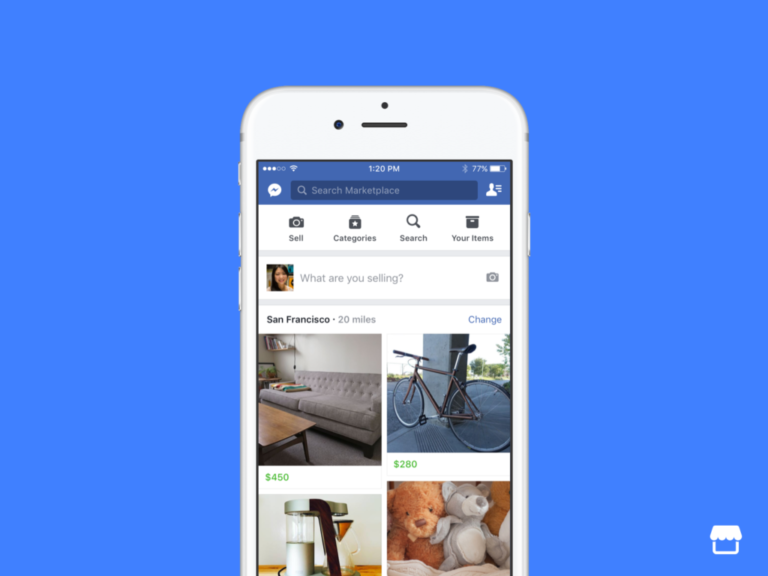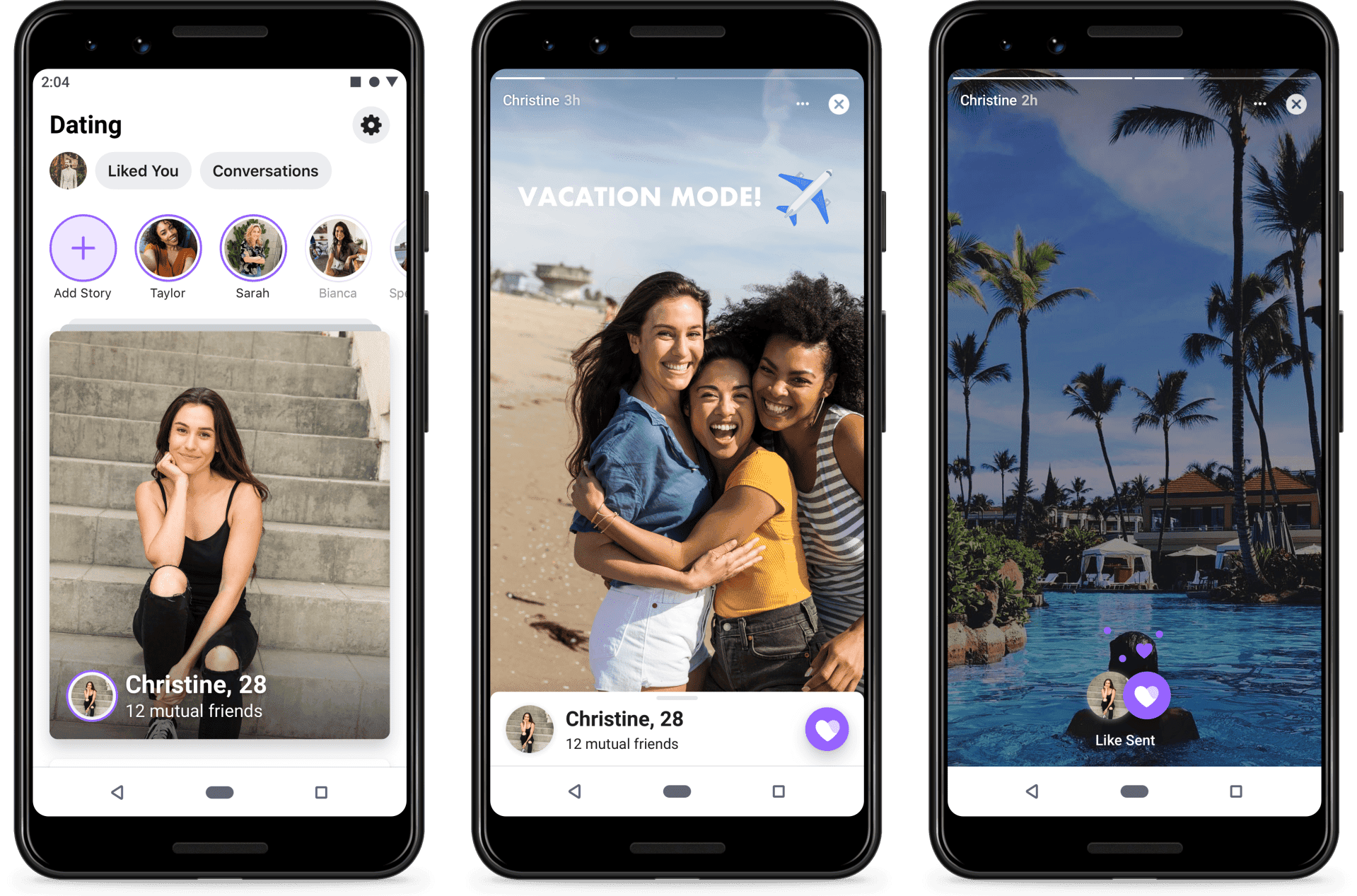
Facebook Dating can be a great way to meet new people, but it’s frustrating when the feature doesn’t show up in your app. Many users face this issue due to simple requirements not being met or technical glitches that have easy fixes. To fix Facebook Dating not showing up, ensure you’re using the mobile app (not desktop), are at least 18 years old, have verified your identity, and are in a supported region.
The feature might also be hidden due to outdated software or account settings that need adjustment. Sometimes logging out and back in can solve the problem, as temporary glitches often prevent the dating tab from appearing. Location settings and privacy configurations can also affect whether Facebook Dating is available to you.
If you’ve checked all the basic requirements and still can’t access the feature, don’t worry – there are several troubleshooting steps that can help. From reinstalling the app to verifying your account in settings, most users can resolve this issue without contacting support.
Here are the steps to follow if Facebook Dating is not showing up on your account:
✅ 1. Check If Facebook Dating Is Available in Your Country
Facebook Dating is not available worldwide. It currently supports select regions like the U.S., Canada, UK, Australia, and parts of Europe, Asia, and Latin America.
👉 If you’re outside a supported country, the feature won’t appear.
✅ 2. Make Sure You’re Using the Facebook Mobile App
Facebook Dating is only available through the Facebook app on Android and iPhone.
It does not work on desktop or mobile browsers.
- If you’re using a browser or Facebook Lite, download the full Facebook app from the App Store or Google Play.
✅ 3. Update the Facebook App
- Go to the App Store (iPhone) or Google Play Store (Android).
- Search for Facebook.
- Tap “Update” if an update is available.
Outdated versions may not support all features, including Dating.
✅ 4. Ensure You’re 18 or Older
Facebook Dating is only available to users 18 and older.
If your birthday on Facebook suggests you’re underage, the feature won’t appear.
✅ 5. Clear Cache (Android only)
- Go to Settings > Apps > Facebook.
- Tap Storage > Clear Cache.
This helps refresh the app if it’s glitching or not showing updated features.
✅ 6. Check for the Dating Option Manually
- Open the Facebook app.
- Tap the Menu icon (three horizontal lines).
- Scroll down and look for “Dating.”
If it’s there, tap it to set up your profile.
✅ 7. Log Out and Back In / Reinstall the App
- Log out of Facebook, then log back in.
- If that doesn’t work, try uninstalling and reinstalling the app.
✅ 8. Check for Account Restrictions
If your account has violated Facebook’s community standards or has been flagged, some features like Dating may be disabled.
Check your account status under:
Settings → Account Status → See Any Restrictions
✅ 9. Use a New Facebook Account (as a last resort)
Some users report that even after troubleshooting, Dating never appears. In rare cases, starting fresh with a new account can solve the issue — but this should only be a last resort.
✅ 10. Contact Facebook Support
If nothing works:
- Tap Menu > Help & Support > Report a Problem.
- Explain that Facebook Dating is not showing despite meeting all the requirements.
By following these steps, you should be able to resolve most issues preventing Facebook Dating from appearing on your app.
Key Takeaways
- Facebook Dating requires users to be at least 18 years old, use the mobile app, and live in a supported region.
- Technical fixes like updating the app, restarting your device, or verifying your identity can resolve most visibility issues.
- Privacy settings and account verification are essential steps that many users overlook when trying to access the dating feature.
Understanding Facebook Dating
Facebook Dating is an integrated feature within the Facebook app that allows users to create a separate dating profile. It leverages existing Facebook data to help match people based on shared interests and activities.
Explaining Facebook Dating
Facebook Dating launched in 2019 as a dedicated space for finding romantic connections. Unlike regular Facebook profiles, dating profiles are separate and only visible to others using the feature.
To access it, users need to meet certain requirements. These include being 18 or older, having an active Facebook account, and completing identity verification.
The feature uses a sophisticated algorithm that suggests matches based on preferences, interests, and Facebook activity. Users can express interest in up to 100 profiles daily.
One unique aspect is the “Secret Crush” feature. This allows users to select up to nine Facebook friends they’re interested in. If that person has also selected them, both are notified of the match.
Facebook Dating prioritizes privacy with features that prevent unwanted interactions. Users can block profiles and report inappropriate behavior directly through the platform.
Similarities and Differences With Other Dating Apps
Like popular apps such as Tinder, Facebook Dating uses a card-style interface where users can view potential matches. Both platforms offer photo-focused profiles and messaging capabilities between matched users.
However, Facebook Dating differs in several key ways:
- No swiping: Instead of Tinder’s swipe mechanism, users tap to like or pass
- No paid features: Unlike most dating apps, Facebook Dating is completely free
- Integration: Uses existing Facebook data to enhance matching
- Events connection: Users can opt into seeing people attending the same Facebook events
Facebook Dating doesn’t require a separate app download, functioning within the main Facebook application. This integration provides convenience but may cause visibility issues for some users.
The platform emphasizes meaningful connections rather than casual encounters, encouraging matches based on shared interests, groups, and events rather than proximity alone.
Essential Requirements for Facebook Dating
Before you can use Facebook Dating, you need to meet specific requirements and set up your profile correctly. Understanding these basics will help you avoid common problems that prevent the feature from showing up.
Setting Up a Dating Profile
To use Facebook Dating, you must first verify your account and identity. This verification process is required and can be found in your Facebook settings. Users must be at least 18 years old to access the dating feature.
Facebook Dating is not available worldwide, so users should check if the feature is available in their region. The app must also be updated to the latest version to ensure all features work properly.
When creating a dating profile, users need to:
- Add recent photos (at least one is required)
- Complete basic profile information
- Answer personality questions
- Set dating preferences
The dating profile remains separate from the main Facebook profile. Friends won’t see dating activities unless specifically allowed.
Privacy Considerations
Facebook Dating offers several privacy features to protect personal data. Users can choose which information from their main profile appears on their dating profile.
The “Secret Crush” feature allows people to express interest in Facebook friends without revealing their identity unless the interest is mutual. This protects users from potential embarrassment.
Privacy settings should be adjusted to control who can see the dating profile. Users can:
- Block specific people from seeing their dating profile
- Control location sharing settings
- Decide which personal information is visible
Facebook Dating includes a safety feature that lets users share date details with trusted friends. This “Share Your Plans” option helps enhance safety when meeting new people.
Users concerned about data protection should review Facebook’s dating privacy policy to understand how their information is used within the service.
Common Issues With Facebook Dating
Facebook Dating users often encounter technical problems that prevent them from accessing or using the service properly. These issues can range from profile loading failures to app crashes.
Facebook Dating Profile Not Loading
One of the most common problems is when a Facebook Dating profile won’t load. This typically happens when users haven’t completed the identity verification process, which is required before you can use the dating feature.
Users might see a blank screen or receive an error message when trying to access their dating profile. In some cases, the dating option might not appear in the menu at all, especially if the app hasn’t been updated to the latest version.
To resolve this issue, users should check if they’ve verified their account through the settings. They should also ensure they meet the age requirements and are using Facebook in a supported region.
App Crashes and Other Malfunctions
Facebook Dating may crash unexpectedly or show other malfunctions that disrupt the user experience. These technical problems often occur due to:
- Outdated app versions
- Cache and data issues
- Device compatibility problems
- Server maintenance
When the app crashes while using the dating feature, clearing the cache is often an effective solution. If problems persist, users might need to clear the app data as well, though this will require logging in again.
Sometimes, simply restarting the device can resolve temporary glitches. For persistent issues, reinstalling the app completely is recommended as a last resort.
Troubleshooting Steps
When Facebook Dating isn’t showing up, several technical issues might be causing the problem. These common fixes address connectivity issues, app performance problems, and outdated software that often prevent the dating feature from appearing.
Verifying Internet Connectivity
A stable internet connection is essential for Facebook Dating to function properly. Users should first check if their device is connected to Wi-Fi or cellular data with sufficient signal strength.
To test internet connectivity:
- Toggle airplane mode on and off
- Connect to a different Wi-Fi network if available
- Check if other apps can access the internet
- Restart the router if using Wi-Fi
Poor connection quality can prevent Facebook Dating from loading properly even when the device shows it’s connected. Users experiencing intermittent connectivity issues should try moving closer to their router or switching to a different network connection.
Clearing Cache and Data
Accumulated cache data often causes Facebook features to malfunction. Clearing the cache can resolve many instances where Facebook Dating doesn’t appear.
For Android devices:
- Go to Settings > Apps > Facebook
- Tap “Storage & cache”
- Select “Clear cache”
- For persistent issues, select “Clear data” (note: this will log you out)
For iOS devices:
- Uninstall the Facebook app
- Restart the device
- Reinstall Facebook from the App Store
This process removes temporary files that might be corrupting the app’s functionality. Users report that this simple step often resolves unexplained problems with Facebook Dating.
Updating the Facebook App
Running an outdated version of Facebook is a common reason why Dating doesn’t appear. Facebook regularly updates its app with bug fixes and feature improvements.
- Visit the App Store (iOS) or Google Play Store (Android)
- Search for “Facebook”
- If an update is available, tap “Update”
- Once updated, restart the app completely
Sometimes the Dating feature is only available in newer versions of the app. Users should also check if their device’s operating system needs updating, as outdated OS versions may not support the latest Facebook features.
After updating, users should verify their account and identity through Facebook settings, as this is a requirement for accessing Dating.
Advanced Solutions
If simple fixes haven’t resolved your Facebook Dating issues, you might need more specialized help. These methods can connect you with experts who have deeper technical knowledge of the platform.
Contacting Tech Support
Facebook offers several ways to get technical help when Dating isn’t showing up. Start by visiting the Facebook Help Center through your account settings. Click on “Help & Support” and then “Report a Problem” to describe your Dating issue in detail.
For faster assistance, use the Facebook Support Chat feature. This connects you directly with support agents who can examine your account’s specific issues. Be ready to provide details like your device type, app version, and when you first noticed Dating was missing.
Sometimes the problem may relate to your account’s IP address or regional settings. Tech support can verify if there are restrictions affecting your access to Dating features based on your location.
Using JustAnswer Membership for Expert Assistance
JustAnswer Membership provides access to verified experts who specialize in Facebook technical issues. These computer experts can offer personalized troubleshooting beyond what standard support provides.
With a membership, you can submit detailed questions about your Facebook Dating problems and receive responses within minutes. The experts can walk you through advanced steps like clearing cached data, checking for account restrictions, or resolving verification issues.
Many users find this option valuable when facing persistent Dating app issues that standard troubleshooting can’t fix. The service provides screenshots and step-by-step guidance tailored to your specific device and situation.
JustAnswer also keeps records of your previous questions, making it easier to track progress if you need ongoing support with Facebook Dating problems.
Managing Profile and Location Settings
Profile and location settings play a crucial role in how Facebook Dating works. Proper configuration ensures users get relevant matches and can be discovered by potential partners in their area.
Editing Facebook Dating Profile
Facebook Dating profiles are separate from regular Facebook profiles. Users can edit their dating profile by opening the Facebook app and tapping the menu button (three lines). Next, they should scroll down and tap on “Dating.”
In the Dating section, users can tap on their profile picture to access profile settings. Here, they can:
- Add or change photos – Include up to 9 pictures that show personality
- Update personal information – Modify details about work, education, and interests
- Edit bio – Create an appealing description (limited to 500 characters)
- Answer personality questions – Show potential matches more about themselves
Facebook requires account verification before using Dating. This is a security measure to ensure authentic profiles.
Changing Location on Facebook Dating
Location settings determine which potential matches appear. Users can change their Facebook Dating location through several methods.
To update the primary dating location within the app:
- Open the Facebook app and tap on Dating
- Go to “Dating preferences”
- Select “Dating location”
- Tap “refresh primary dating location” to update it based on current position
Facebook Dating also offers a “Match Anywhere” feature that allows users to add additional locations for finding matches when traveling or relocating.
If the Dating feature isn’t appearing at all, it might be due to location restrictions as the service isn’t available everywhere. Users can try updating the Facebook app or checking if their region supports the service.
Ensuring Privacy and Security
Privacy and security are crucial when using Facebook Dating. Proper settings help protect personal information while creating a safe environment for connecting with potential matches.
Reviewing Facebook’s Privacy Policies
Facebook Dating has specific privacy controls that differ from the main Facebook app. Users should regularly check their privacy settings to ensure they align with personal comfort levels.
To review privacy settings:
- Go to the Dating section in the Facebook app
- Tap the gear icon (Settings)
- Review who can see your Dating profile
- Adjust who can contact you
Facebook Dating doesn’t match users with existing friends by default. This separation helps maintain boundaries between dating activities and regular social interactions.
Personal data shared in Dating stays within that feature unless specifically chosen to be shared elsewhere. Users can control which information from their main profile transfers to their Dating profile.
Using Secure Connection and Encryption
When using Facebook Dating, a secure internet connection is essential. Public Wi-Fi networks can pose security risks for personal data.
Users should verify that:
- The Facebook app shows a lock icon in the browser
- Their device has updated security software
- Two-factor authentication is enabled on their Facebook account
Encryption protects messages sent through Facebook Dating. This technology scrambles conversations so only the intended recipient can read them.
For maximum security, check that the Facebook app is updated to the latest version. Outdated apps may have security vulnerabilities that compromise personal information.
When to Seek Professional Help
Sometimes Facebook Dating issues go beyond simple fixes. Professional help can save time and frustration when standard troubleshooting fails.
Identifying Problems That Require an Expert
If you’ve tried clearing cache, updating the app, restarting your device, and checking your account status but Facebook Dating still isn’t showing up, it’s time to consider expert assistance. Business accounts cannot access Facebook Dating, so check if your profile shows “creator options” which indicates a business account limitation.
Persistent technical glitches that don’t respond to basic troubleshooting might indicate deeper problems with your account settings or device compatibility. Users should seek help when facing:
- Account restrictions not clearly explained
- Dating tab disappearing after previously working
- Error messages without clear resolution steps
- Location services issues affecting dating visibility
These complex situations often require someone with specialized knowledge of Facebook’s systems to diagnose accurately.
Evaluating JustAnswer’s Service for Tech Support
JustAnswer offers specialized support for Facebook Dating issues through verified experts who understand the platform’s intricacies. Their tech specialists can provide personalized solutions beyond generic online advice.
JustAnswer membership gives users ongoing access to qualified technicians who can walk through advanced troubleshooting steps via email or direct messaging. The service particularly helps with:
Benefits of Expert Support:
- Step-by-step guidance tailored to your specific device and account
- Solutions for uncommon or complex Facebook Dating problems
- Verification of account status and eligibility issues
- Workarounds for regional availability limitations
The cost of professional assistance often proves worthwhile when considering the time saved versus struggling with trial-and-error approaches.
Frequently Asked Questions
Users often encounter issues with Facebook Dating visibility on various devices. These problems have specific solutions depending on your device type and the nature of the visibility issue.
What are the troubleshooting steps when Facebook Dating doesn’t appear on my iPhone?
If Facebook Dating isn’t appearing on an iPhone, the user should first update the Facebook app to the most recent version through the App Store. Outdated apps often lack new features or have compatibility issues.
After updating, restarting the device can clear temporary glitches that might prevent the dating feature from showing up. This simple step resolves many technical issues.
Users should also check if they meet all requirements for Facebook Dating, including being 18+ years old and having a regular (non-business) Facebook account in good standing.
How can I resolve an issue where Facebook Dating isn’t visible on my Android device?
Android users experiencing visibility issues should first verify if Facebook Dating is available in their region. The feature isn’t accessible worldwide, so location matters.
Clearing the Facebook app cache can resolve many display problems. Users can do this through Settings > Apps > Facebook > Storage > Clear Cache.
If problems persist, uninstalling and reinstalling the app often helps. This process refreshes all app data and eliminates corrupted files that might prevent Dating from appearing.
Why isn’t Facebook Dating showing up in my app shortcuts, and how can I fix it?
Facebook Dating might not appear in shortcuts if the user hasn’t completed the identity verification process. This security measure ensures authentic profiles.
Users should check if they’ve accidentally hidden the feature. Navigating to the menu (three lines) and scrolling through all options can help locate the Dating icon.
Sometimes the feature is simply relocated after app updates. Searching “Dating” in the Facebook app’s search bar can help users quickly locate the feature regardless of its menu position.
In what ways can I restore visibility to my Facebook Dating profile when it’s not showing?
Users can check their privacy settings which might be restricting the Dating profile’s visibility. Adjusting these settings often resolves display issues.
Reviewing and accepting the latest terms of service for Facebook Dating may restore access. The platform occasionally updates policies, requiring user acknowledgment.
For profiles that were previously visible but disappeared, contacting Facebook support through the Help Center might be necessary. They can address account-specific issues affecting visibility.
What should I do if Facebook Dating disappears after deleting and reinstating the app?
After reinstalling Facebook, users need to reconfigure their Dating preferences and settings from scratch. The feature doesn’t automatically restore previous settings.
Waiting 24-48 hours after reinstallation is recommended, as Facebook may need time to verify the account again before reactivating Dating features.
Users should ensure they’re logging in with the same account that previously had Dating enabled. Using a different profile or creating a new account will not preserve Dating data.
What actions can be taken to fix glitches within the Facebook Dating app?
Switching between Wi-Fi and mobile data can resolve connection-related glitches that prevent Dating features from loading properly. Poor connectivity often causes display issues.
Clearing conversations and refreshing matches might help if specific parts of Dating aren’t functioning correctly. This resets the interaction data without deleting matches.
Accessing Facebook Dating through the browser version instead of the app can serve as a temporary workaround while app issues are being resolved.