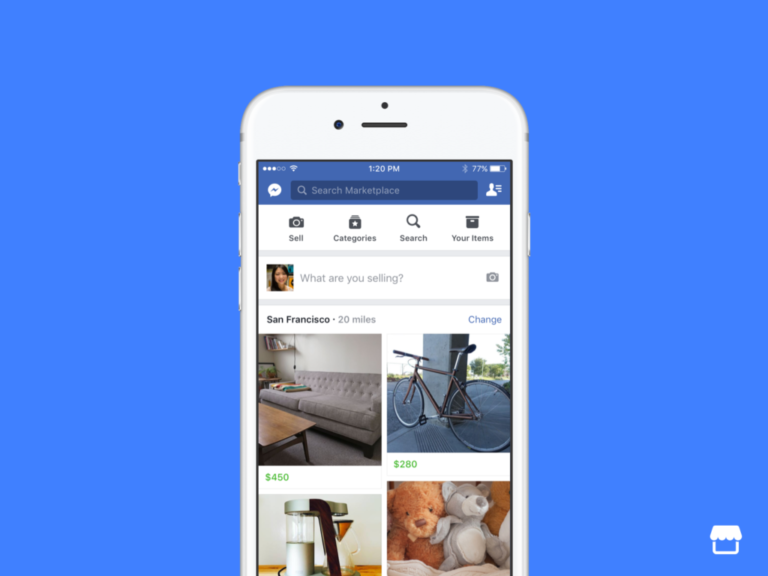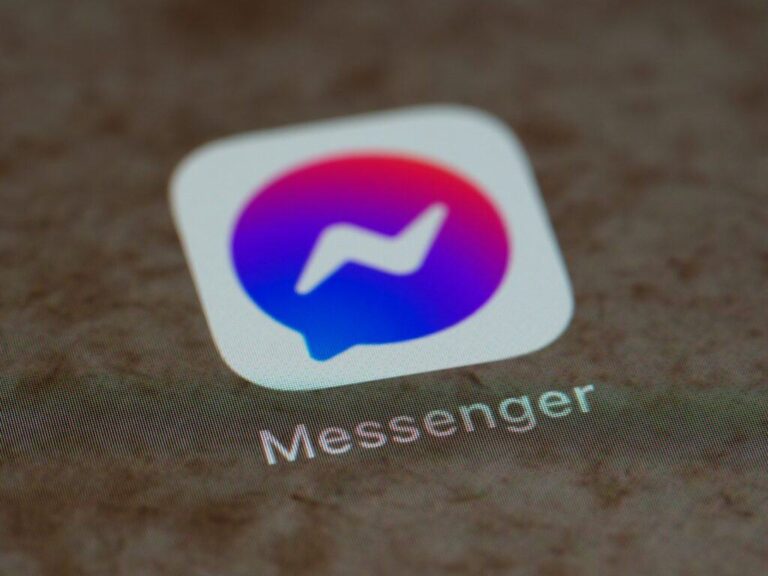If you’re thinking about taking a break from Facebook or leaving the platform for good, it’s important to know your options. Deactivating your account is a temporary option that can be undone, while deleting your account is a permanent decision.
This guide will show you how to permanently delete your Facebook account. It’s important to understand Facebook’s deactivation, message deletion, and reaction removal options to manage your privacy and interactions on the platform effectively. Always be careful when using third-party tools, and make sure to prioritize your online privacy and security.
How to Permanently Get Rid of Facebook
Things to Consider Before Deleting Your Facebook Account:
| Feature | What will happen |
|---|---|
| Photos and videos | You’ll lose access unless you download a copy beforehand. |
| Facebook Messenger | You won’t be able to use Messenger anymore. |
| Logins on other sites or apps | Accounts connected to Facebook might become inaccessible. |
| Games | You may lose your game progress. |
Note: Facebook provides a 30-day grace period after requesting deletion. If you change your mind, you can log back in to cancel the request. After the 30 days, your account and data will be permanently deleted.
Preparing to Delete Your Facebook Account
Before saying goodbye to your Facebook account, taking certain steps ensures you keep what’s important. These actions will streamline the process, allowing for a smoother transition away from the social platform.
Backup Your Data
First off, safeguard your digital memories. This means backing up all your data, including photos, posts, and messages. Facebook provides a straightforward way to download your information:
- Go to Settings & Privacy.
- Click Your Facebook Information.
- Choose Download Your Information.
- Select the data you wish to keep and create the file.
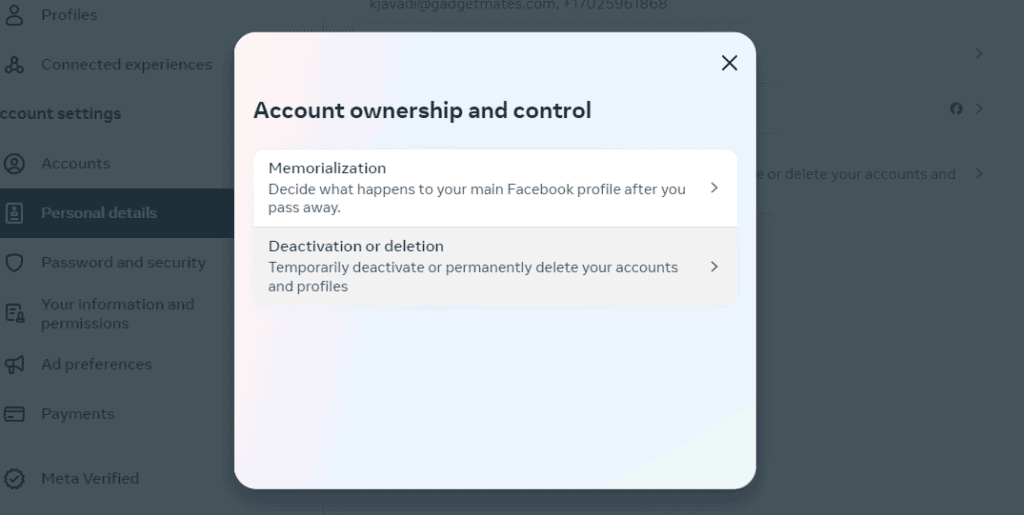
Considerations for Connected Apps and Services
Your Facebook account might be the key to many third-party apps. For instance, you may log into other services using your Facebook credentials. Make a list of these apps:
- Note which apps rely on your Facebook login.
- Change access methods for these services prior to deletion.
Informing Contacts
Lastly, let your friends and network know about your departure. This is particularly relevant if you use Facebook to stay in touch or manage events. Sending a simple message can make a big difference:
- Announce your decision with a post or individual messages.
- Provide alternative ways to keep in contact.
Delete Your Facebook Account (Phone or Tablet)
- Open the Facebook app on your device.
- Tap the three horizontal lines menu button (either top right or bottom right, depending on your device).
- Scroll down and tap “Settings & Privacy” and then the “Settings” option.
- Scroll down and choose “Account Ownership and Control” under the “Your Facebook Information” section.
- Tap “Deactivation and Deletion.”
- Select “Delete Account” and tap “Continue to Account Deletion.”
- Facebook will present some options and information about the process – review these if you’d like.
- Provide a reason for deleting your account (optional).
- Tap “Delete Account,” enter your password when prompted, and hit “Continue.”
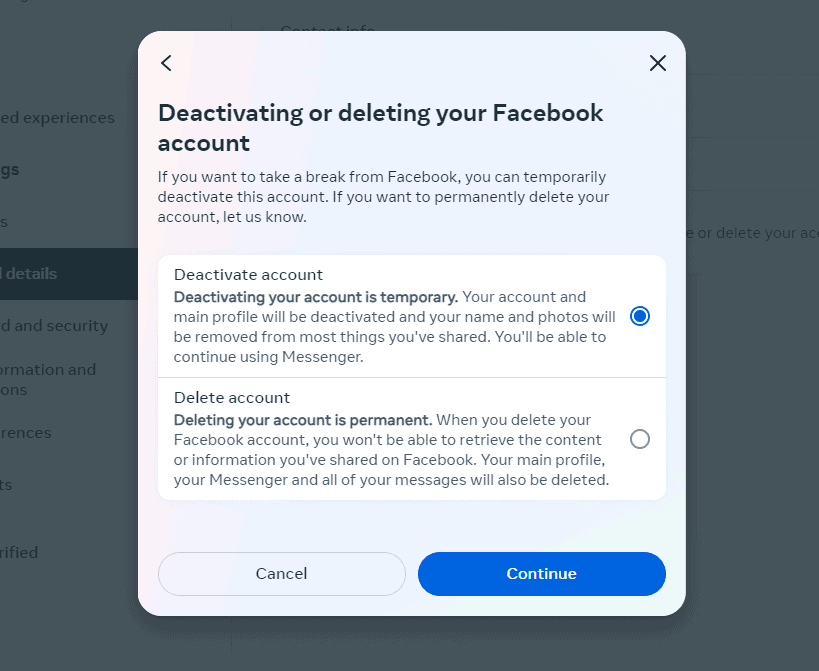
Delete Your Facebook Account (Computer)
- Go to Facebook.com and log into your account.
- Click the down arrow in the top right corner of the screen and choose “Settings & Privacy,” then select “Settings.”
- In the left-hand menu, select “Your Facebook Information.”
- Click “Deactivation and Deletion.”
- Choose “Delete Account” and then “Continue to Account Deletion.”
- Review the information Facebook provides and tap “Delete Account.”
- Provide your password when prompted and select “Continue.”
Understanding Facebook Account Deactivation vs Deletion
What is Account Deactivation?
Deactivating a Facebook account places it in a sort of hibernation mode. Users can choose to deactivate their account through the Account Settings menu. If someone decides to deactivate their account, here’s what happens:
- Profile Visibility: Their profile becomes invisible to other users on Facebook.
- Reactivation: The user can reactivate the account at any time, restoring all their content, including photos and connections.

Differences Between Deactivation and Deletion
Understanding the core differences between deactivation and deletion helps in making a well-informed decision:
- Temporality: Account deactivation is temporary; deletion is permanent.
- Data Retention: With deactivation, Facebook retains account data; deletion results in the loss of access to all posts and information.
- Recovery: A deactivated account can be reactivated; a deleted account cannot be recovered after a grace period, typically 30 days.
Choosing to permanently delete means accepting that all information, without any option to recover, will be removed from Facebook servers in accordance with their data policy after the grace period has lapsed. Once an account is deleted, it is removed from the platform entirely.
How To Delete Facebook Account On Phone
You can delete your Facebook account permanently using your phone, but you should know that this is different from deactivating it. When you deactivate your account, it’s like taking a break – your profile is hidden, but you can come back anytime. Deleting your account is forever; all your data will be erased and cannot be recovered.
If you’re sure you want to delete your account, here’s how to do it on your phone:
For iPhone:
- Open the Facebook app and tap the three lines at the bottom right.
- Go to Settings & Privacy > Settings > See more in Accounts Center > Personal Details > Account ownership and control > Deactivation or deletion.
- Choose the account you want to delete, then Delete account.
- Tap Continue and follow the instructions to confirm.
For Android:
- Open the Facebook app and tap the three lines at the top right.
- Go to Settings & Privacy > Settings > Accounts Center > Personal Details > Account ownership and control > Deactivation or deletion.
- Choose the account you want to delete, then Delete account.
- Tap Continue and follow the instructions to confirm.
Important Notes:
- 30-day grace period: Facebook gives you 30 days to change your mind. If you log back in within this time, your account will be reactivated.
- Back up your data: Before deleting, download a copy of your photos, videos, and other data if you want to keep them.
- Third-party apps: If you use Facebook to log in to other apps, you may lose access to them.
FAQs About Facebook Deletion, Deactivation, and More
Deactivating Your Facebook Account
How to Deactivate Facebook/Facebook Mobile/Facebook App
To deactivate your Facebook account, go to Settings & Privacy > Settings > Account ownership and control > Deactivation and deletion. Choose Deactivate account and follow the instructions. This will temporarily hide your profile and remove your name and photo from most things you’ve shared.
How to Deactivate Facebook on Desktop/PC/Mac
Follow the same steps as above, but access Facebook through a web browser on your computer instead of the app.
How to Deactivate Facebook Page
Go to your Page settings and click General > Page Visibility. Choose Unpublish Page. This will temporarily hide your Page from the public.
Deleting Facebook Messages
How to Delete Facebook Messages All at Once/Mass Delete Facebook Messages
While there’s no built-in option to delete all Facebook messages at once, you can use third-party browser extensions or apps to bulk delete messages. However, be cautious with third-party tools and ensure they’re reputable before using them.
How to Permanently Delete Facebook Messages from Both Sides/Delete Facebook Messenger Messages
To permanently delete a message for both you and the recipient, open the conversation, tap and hold the message, then choose Remove > Remove for Everyone. Note that the recipient may have already seen the message.
Can You Recover Deleted Facebook Messages/Can Deleted Facebook Messages Be Recovered?
No, once a message is permanently deleted, it cannot be recovered. However, if you only removed a message for yourself, it might still be visible to the recipient.
Removing Likes and Reactions
How to Remove a Reaction on Facebook/Undo a Like on Facebook/Remove a Like on Facebook
To remove a reaction or like you’ve made, go to the post or comment and tap on your reaction to undo it.
How to Remove a Like on Facebook from Someone Else/Remove Someone’s Like on Facebook
You cannot remove someone else’s like or reaction on your own post or comment.
How to Remove Someone’s Reaction on My Facebook Post
You can remove someone’s reaction to your post by deleting the post itself. Alternatively, you can block the person from seeing or interacting with your posts.
Other Facebook Tips
How to Turn Off Likes on Facebook
While you can’t completely turn off likes on Facebook, you can hide reactions on individual posts. When creating a post, click the three dots in the top right corner and select “Hide reactions.”
Removing Reactions, Comments, and Likes
How to Remove a Reaction on Facebook/Undo a Reaction on Facebook/Unreact to a Facebook Post
To remove or undo a reaction you’ve made on a Facebook post or comment, simply tap or click on the reaction you’ve already selected. This will remove your reaction from the post.
How to Unlike Comment on Facebook/Undo a Like on Facebook Comment
Similar to removing a reaction, simply tap or click on the “Like” button you’ve already selected on a comment to unlike it.
How to Remove a Like on Facebook on iPhone/How to Remove a Like on Facebook App
The process for removing a like on Facebook is the same whether you’re using the app on your iPhone or any other device. Just tap the like button again to remove it.
Can You Remove a Reaction on Facebook?
Yes, you can remove your own reactions on any Facebook post or comment. However, you cannot remove someone else’s reaction from your or others’ posts. The only way to remove someone else’s reaction is to delete the post entirely.
How to Remove Someone’s Reaction on Your Photo on Facebook
While you can’t directly remove someone’s like or reaction on your photo, you can remove the entire post, which will remove all reactions and comments along with it. You can also block the user if you don’t want them to interact with your content.
How to Remove a Like on Facebook from Someone Else
You cannot remove a like from someone else’s post on their behalf.
How to Remove a Reaction on Facebook Messenger
To remove a reaction on a Facebook Messenger message, tap and hold the message. A menu will appear where you can select “Remove reaction.”
Recovering Deleted Messages and Accounts
Can You Recover Deleted Facebook Messages
If you accidentally deleted messages, you might still be able to recover them if they’re in your trash or archive. However, if you permanently deleted them (removed for everyone), they are gone forever. There is no way to recover permanently deleted Facebook messages.
Recover Permanently Deleted Facebook Account
If you permanently deleted your Facebook account, it cannot be recovered. Facebook states that the deletion process takes about 90 days, during which you can still reactivate your account. After that period, your account and all associated data will be permanently deleted.