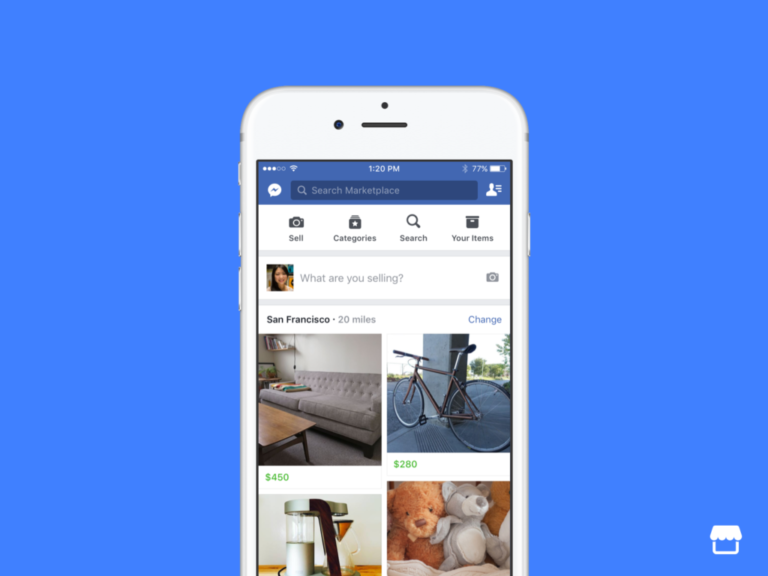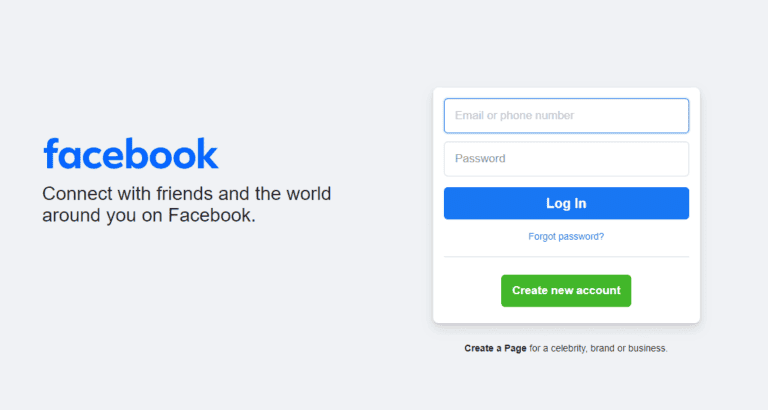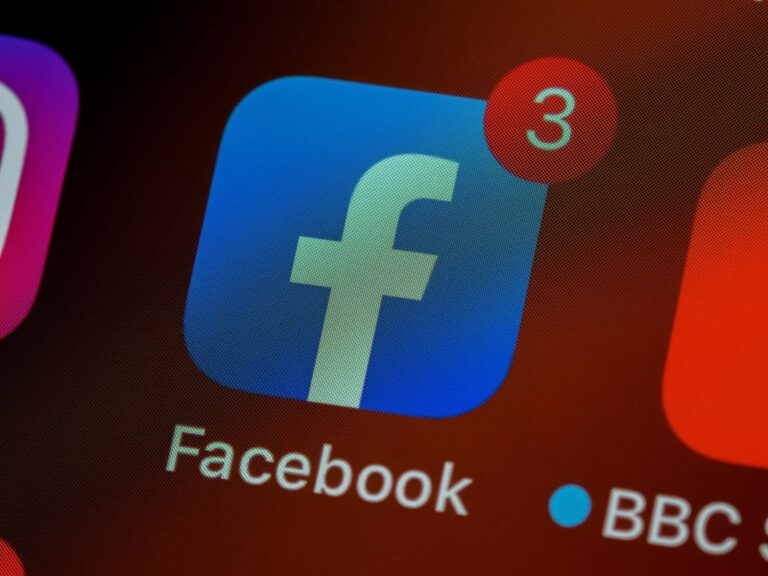Facebook Highlights is a feature that lets users showcase their stories and posts on their profile. By using Highlights, people can organize their shared content into themed collections for easy access by friends and visitors. This creates a more engaging profile that highlights the user’s most important moments. To use Facebook Highlights effectively, users can add a story by clicking on their profile picture, selecting ‘New’ or ‘Story highlight’, and then choosing the stories they want to include. Users can also personalize each Highlights collection by adding a custom cover photo and name.
Unveiling Facebook Highlights: A Guide
What are Facebook Highlights?
Facebook Highlights are curated collections of your favorite Stories. Think of them as a digital scrapbook for your most cherished moments. They let you showcase the best parts of your life, from exciting adventures to everyday joys.

How to Create Highlights
- Go to your profile and tap the “Add to Story Highlights” button below your bio.
- Choose the Stories you want to include.
- Give your Highlight a name and select a cover photo.
You can create multiple Highlights for different themes or events.
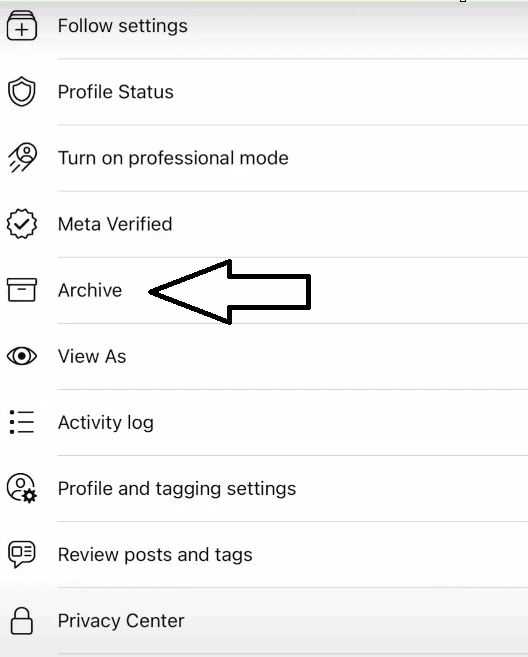
Why Use Highlights?
- Showcase your best moments: Keep your most memorable Stories alive beyond the 24-hour limit.
- Organize your Stories: Group them into categories for easy browsing.
- Express yourself: Share your personality and interests with your followers.
- Increase engagement: Highlights can attract more views and interactions.
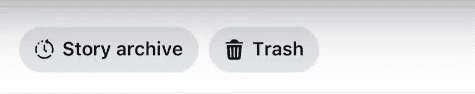
Highlight Tips
- Choose a catchy name and cover photo.
- Group Stories by theme or event.
- Keep your Highlights updated with fresh content.
- Use relevant hashtags to reach a wider audience.
- Interact with your viewers by responding to comments and questions.
How to Create Story Highlights on Facebook
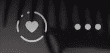
Story Highlights on Facebook allow you to showcase your favorite Stories even after they disappear from your regular feed. Here’s how to create them:
- Open Facebook App: Launch the Facebook app on your mobile device.
- Go to Your Profile: Tap your profile picture icon to navigate to your profile page.
- Scroll to Story Highlights: Scroll down until you find the “Story Highlights” section below your bio.
- Tap “Add New”: If you haven’t created any highlights before, you’ll see an “Add New” button. Tap on it. If you already have highlights, there will be a plus (+) icon to create a new one.
- Select Stories: You’ll be shown your archived stories. Select the stories you want to include in this highlight.
- Name and Choose Cover: Give your highlight a name and select a cover image that best represents the collection of stories.
- Tap “Done”: Once you’re happy with your selection, tap “Done” or “Create Highlight” to publish your highlight.
Your new Story Highlight will now appear on your profile, allowing visitors to view the collection of stories you’ve curated.
Can Someone See You Viewed Their Highlights?
If you are friends with the person: Yes, they can see that you viewed their Highlight within the first 24 hours after it’s posted. After 24 hours, they will only see the total number of views, not individual viewers.
If you are not friends with the person: If their profile is public, you can view their Highlights, but they won’t be able to see that you viewed them. If their profile is private, you won’t be able to see their Highlights at all.
Table: Comparing Stories and Highlights
| Feature | Stories | Highlights |
|---|---|---|
| Duration | 24 hours | Permanent until you delete them |
| Visibility | Followers and anyone who visits | Profile visitors and followers |
| Organization | Chronological order | Grouped by theme or event |
| Purpose | Share everyday moments | Showcase your best moments |
Facebook Highlights are a great way to make a lasting impression and connect with your audience. Start curating your own Highlights today and let your story shine!
Key Takeaways
- Facebook Highlights allows users to showcase important content.
- Highlighted stories are collections on a user’s profile.
- Creating a Highlight is a simple process on Facebook.
Understanding Facebook Highlights
Facebook Highlights help users spotlight their content for more people to see. This feature can impact how often others find and engage with your posts.
The Essence of Highlights
Facebook designed the Highlight feature to make certain posts more visible. When a user adds a Highlight to their content, it distinguishes this content from the rest. This can include any type of post or comment on one’s profile.
Visibility and Audience Engagement
The main goal of Highlights is to increase visibility and engagement. By highlighting a post, it becomes more noticeable in the news feed. This encourages more interactions from the audience such as likes, comments, and shares.
Duration and Placement within Facebook
The duration a post remains highlighted can vary. Unlike permanent features like pinned posts, Highlights may be more temporary. They appear prominently in the news feed and on the profile page. Users can add, edit, or remove Highlights to manage how their content is presented.
Frequently Asked Questions
The following section addresses common inquiries about Facebook Highlights, offering essential insights for understanding and utilizing this feature effectively.
What are the key features of Facebook Highlights?
Facebook Highlights showcase select stories and posts that one may consider important. They remain visible for longer than the usual 24-hour period of regular stories.
How can I access and utilize Facebook Highlights effectively?
To use Facebook Highlights, go to the Stories section and choose ‘See Archive’. From there, you can select content to highlight and keep visible on your profile.
In what ways do Facebook Highlights differ from regular news feed posts?
Unlike regular news feed posts, Highlights are a curated collection meant to stay on a profile for an extended time, offering a snapshot of a user’s most meaningful moments.
What criteria does Facebook use to determine which content appears in Highlights?
Content in Highlights is chosen by the user. Facebook does not automatically add posts to Highlights; users manually curate the content they wish to exhibit.
How often are Facebook Highlights updated?
Users control the frequency of updates to their Highlights. They can add or remove stories to their Highlights at any time, according to their preference.
Can I customize the content that appears in my Facebook Highlights?
Yes, users can customize Highlights by selecting stories or posts they wish to feature prominently on their profile, creating a personalized collection for viewers to see.