
Getting your WhatsApp number unbanned can be a stressful experience. Many users rely on WhatsApp for daily communication, so losing access can disrupt their personal and professional lives. To unban your WhatsApp number, you need to submit an appeal through the app and wait for the support team to review your case.
WhatsApp may ban accounts for various reasons, including violating their terms of service or being reported by other users. The ban can be temporary or permanent, depending on the severity of the violation. If you find yourself locked out, don’t panic. There are steps you can take to regain access to your account.
The process of appealing a WhatsApp ban involves contacting WhatsApp support directly through the app. Users should explain their situation clearly and politely. While waiting for a response, it’s important to review WhatsApp’s policies to avoid future bans. Remember, submitting multiple requests won’t speed up the review process.
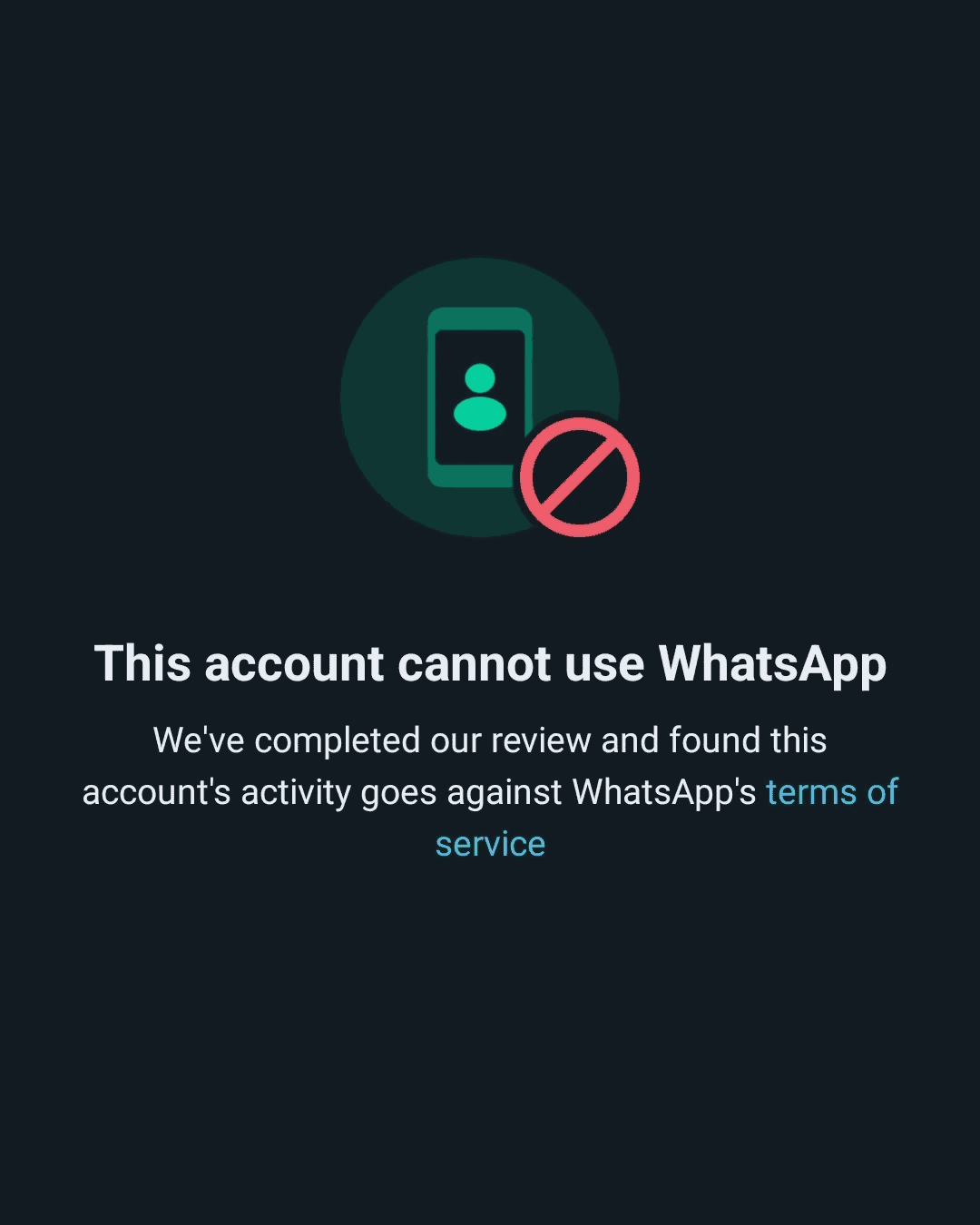
Getting Unbanned from WhatsApp
Reasons for WhatsApp Ban
WhatsApp may ban accounts for several reasons, including:
- Using unauthorized apps: Using third-party apps like WhatsApp Plus or GB WhatsApp can lead to a ban.
- Sending bulk messages: Sending too many messages to people who don’t have your number saved can trigger a ban.
- Creating multiple groups with unknown numbers: Adding too many unknown numbers to groups can also lead to a ban.
- Spreading misinformation or harmful content: Sharing fake news or engaging in harmful behavior can result in a ban.
- Getting reported by other users: If multiple users report your account, WhatsApp may investigate and potentially ban it.
Steps to Get Unbanned
If you find your WhatsApp number banned, here’s what you can do:
- Uninstall unauthorized apps: If you’re using any third-party WhatsApp apps, uninstall them immediately.
- Wait for the temporary ban to expire: If it’s a temporary ban, you’ll see a timer indicating the duration. Wait for it to expire and try accessing WhatsApp again.
- Contact WhatsApp support: If you believe you were banned unfairly or it’s a permanent ban, you can contact WhatsApp support. Go to Settings > Help > Contact Us within the app (if accessible) or visit the WhatsApp Help Center online.
- Explain your situation: In your message to WhatsApp support, explain that you believe your number was banned in error and provide any relevant information.
- Be patient: It may take some time for WhatsApp support to respond. Be patient and avoid sending repeated messages.
Tips to Avoid Future Bans:
| Tip | Description |
|---|---|
| Use the official WhatsApp app | Always use the official WhatsApp app downloaded from the App Store or Google Play Store. |
| Avoid bulk messaging | Don’t send messages to too many unknown contacts. |
| Be mindful of group additions | Add only people you know to groups. |
| Follow WhatsApp’s terms of service | Adhere to the community guidelines and avoid spreading misinformation or engaging in harmful behavior. |
Key Takeaways
- Submit an appeal through the WhatsApp app to request account reinstatement
- Review and follow WhatsApp’s terms of service to prevent future bans
- Be patient during the review process and avoid sending multiple appeals
Understanding WhatsApp Bans
WhatsApp bans come in different types and happen for various reasons. Users need to know what actions can lead to a ban and how long these bans might last.
Types of Bans
WhatsApp has two main types of bans: temporary and permanent. Temporary bans usually last 24 hours. During this time users can’t send messages or make calls. Permanent bans block access to the account forever.
Temporary bans often serve as warnings. They give users a chance to fix their behavior. WhatsApp may lift these bans automatically after the set time.
Permanent bans are more serious. They happen when users break rules repeatedly or do something very wrong. These bans don’t end on their own. Users need to contact WhatsApp support to try and get their account back.
Common Reasons for a Ban
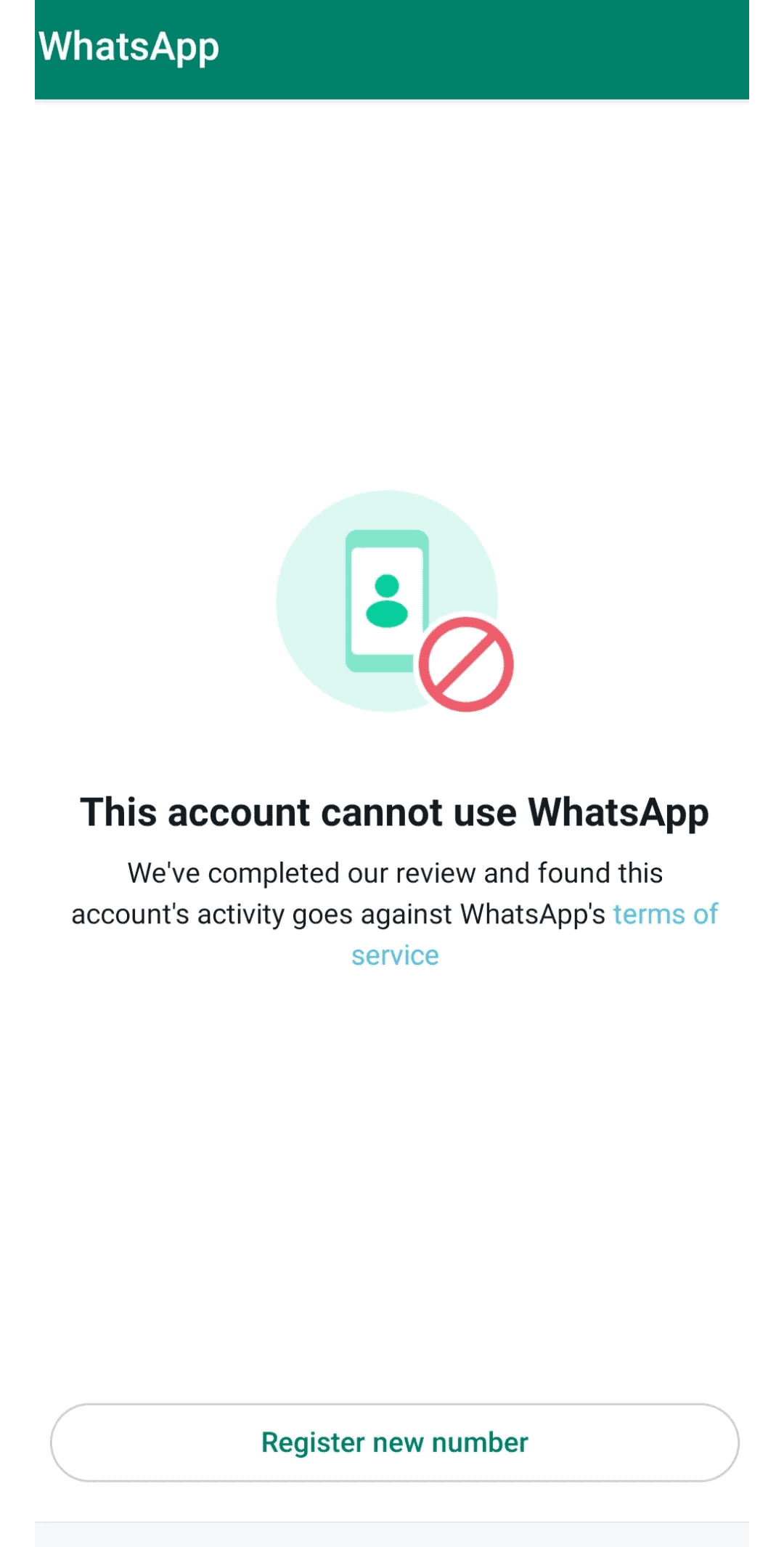
WhatsApp bans accounts to keep the platform safe and fair. Here are some common reasons for bans:
- Sending spam or unsolicited messages
- Using unofficial WhatsApp versions
- Sharing harmful content or fake news
- Breaking WhatsApp’s terms of service
Bulk messaging is a big no-no. WhatsApp isn’t for mass marketing. Sending too many messages too fast can trigger a ban.
Using modified WhatsApp apps is risky. These apps might seem cool but they’re against the rules. Stick to the official app from trusted stores.
Sharing fake news or harmful content can get an account banned quickly. WhatsApp takes misinformation seriously. Always check facts before sharing.
Appealing a WhatsApp Ban
Getting your WhatsApp account unbanned involves contacting support and explaining your situation. Here’s how to appeal a ban and communicate with WhatsApp to regain access to your account.
Making an Unban Request
To start the unban process, open WhatsApp on your phone. You’ll see a message saying your account is banned. Look for a “Request a Review” button. Tap it to begin your appeal.
Write a clear message explaining why you think the ban was a mistake. Be honest and give details about your WhatsApp use. If you used unofficial apps like GB WhatsApp, admit it and promise not to do it again.
Keep your request short and to the point. Focus on facts, not emotions. Avoid blaming others or making excuses.
Communicating With WhatsApp Support
After sending your unban request, wait for WhatsApp to respond. They usually reply within a few days. Check your email often, including spam folders.
If you don’t hear back, try these steps:
- Visit the WhatsApp contact page
- Fill out the support form with your info
- Explain your ban and previous request
- Ask for an update on your case
Be patient and polite in all communications. Angry or rude messages won’t help your case.
After Submitting an Appeal
Once you’ve sent your appeal, avoid using WhatsApp until you get a response. Don’t try to create new accounts or use the app on other devices.
WhatsApp uses machine learning to detect banned accounts. Trying to bypass the ban could make things worse.
If your appeal is approved, you’ll get an email with instructions to restore your account. Follow these steps carefully.
If denied, WhatsApp might explain why. You can try appealing again if you have new information. But multiple failed appeals could lead to a permanent ban.
Remember to use WhatsApp responsibly in the future to avoid more bans.
Frequently Asked Questions
WhatsApp bans can be confusing. Users often need help to get their accounts back. These questions cover key steps and options for resolving bans.
What are the steps to recover a banned WhatsApp number?
To recover a banned number, first contact WhatsApp support. Submit an appeal through the app. Explain your situation clearly. Wait for their response. This can take a few days.
Don’t make multiple requests. It won’t speed things up. Be patient and check the app for updates.
How can one activate a number that has been banned on WhatsApp?
To reactivate a banned number, try uninstalling and reinstalling WhatsApp. This can help re-register the number.
Delete the account on your device. Download the app again. Enter the banned number during setup. You’ll get a code to complete registration. Input this code to activate the account.
What duration can a WhatsApp ban typically last?
Ban lengths vary. Some last a few days. Others can be permanent. WhatsApp doesn’t give exact time frames.
Temporary bans often lift on their own. Permanent bans need an appeal to resolve. The type of violation affects the ban length.
Is there a process to appeal a WhatsApp ban?
Yes, users can appeal bans. Open WhatsApp and look for the ban message. There should be a “Support” or “Contact Us” option.
Tap this option. Fill out the form with details about your situation. Be honest and polite. Submit the form and wait for a response.
What methods exist for contacting WhatsApp support in case of a ban?
The main method is through the app itself. Use the in-app help section to reach out. This is often the fastest way to get help.
For some issues, users can email WhatsApp support. But for bans, the in-app method is usually best. It links directly to your account.
Are there ways to expedite the unban process on WhatsApp?
There’s no guaranteed way to speed up the process. WhatsApp reviews each case individually. Submitting multiple requests doesn’t help.
The best approach is to submit one clear, honest appeal. Then wait patiently. Check the app regularly for updates or messages from WhatsApp.
FAQs
How long does a temporary WhatsApp ban last?
A temporary WhatsApp ban can last from a few hours to a few days. The duration of the ban depends on the severity of the violation and whether it’s a first-time offense.
Can I get my WhatsApp account back after a permanent ban?
Getting your WhatsApp account back after a permanent ban is difficult but not impossible. You can try contacting WhatsApp support and explaining your situation. However, the decision to unban your account ultimately rests with WhatsApp.
How can I prevent my WhatsApp number from being banned?
To prevent your WhatsApp number from being banned, use the official WhatsApp app, avoid bulk messaging, be mindful of group additions, and follow WhatsApp’s terms of service.




