
WhatsApp check marks are simple indicators that provide valuable information about message status. The check marks are a simple but useful tool for understanding the status of your messages. The number and color of check marks tell you if your message was sent, delivered, or read by the recipient. This feature helps users track their communication and understand when their messages have been received. By knowing what each check mark means, you can communicate more effectively and avoid misunderstandings.
Understanding WhatsApp check marks can improve your messaging experience. A single gray check mark means your message has been sent. Two gray check marks indicate the message was delivered to the recipient’s device. When the check marks turn blue, it signifies that the recipient has read your message.
These visual cues offer peace of mind and help manage expectations in digital conversations. They allow you to know if there might be a delay in response or if your message has reached its intended recipient. WhatsApp’s check system enhances the overall user experience in this popular instant messaging platform.
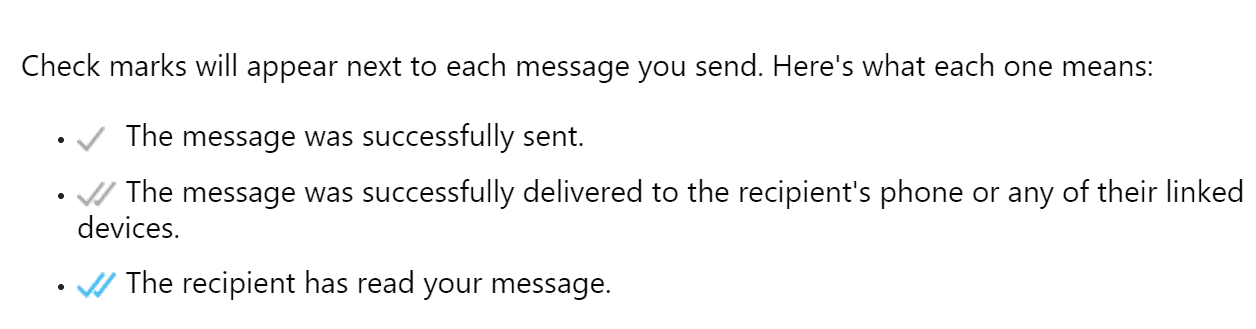
Decoding WhatsApp’s Check Marks
Those little check marks next to your WhatsApp messages aren’t just for show. They provide valuable information about the status of your messages. Understanding what each check mark means can help you avoid confusion and communicate more effectively.
One Gray Check Mark
A single gray check mark means your message has been successfully sent from your phone and is on its way to the recipient. It has reached WhatsApp’s servers but hasn’t yet been delivered to the recipient’s device. This could be because their phone is off, they have no internet connection, or they have blocked you.
Two Gray Check Marks
Two gray check marks indicate that your message has been successfully delivered to the recipient’s phone. However, it doesn’t necessarily mean they’ve read it. They might have notifications turned off, or they simply haven’t opened the WhatsApp app yet.
Two Blue Check Marks
Two blue check marks confirm that the recipient has not only received your message but also read it. This means they’ve opened the chat and seen your message on their screen.
Check Marks in Group Chats
In group chats, the second gray check mark appears when everyone in the group has received the message. The two gray check marks will turn blue only when everyone in the group has read the message.
Important Notes
- If someone has read receipts turned off in their privacy settings, you won’t see blue check marks even if they’ve read your message.
- The check marks only reflect the status of the message on WhatsApp’s servers. They don’t guarantee that the recipient has actually seen or understood the message.
- If you see a clock icon instead of a check mark, it means the message hasn’t been sent yet. This is usually due to a poor internet connection.
WhatsApp Check Mark Summary
| Mark | Check Mark | Meaning |
|---|---|---|
 | One Gray Check Mark | Message sent from your phone |
 | Two Gray Check Marks | Message delivered to recipient’s phone |
 | Two Blue Check Marks | Message read by recipient |
| Clock Icon | Message not yet sent |
Key Takeaways
- WhatsApp uses check marks to show message status: sent, delivered, or read
- Gray check marks indicate sending and delivery, while blue marks show the message was read
- Users can customize privacy settings to control read receipts for their messages
Understanding WhatsApp Check Marks
WhatsApp uses check marks to show the status of sent messages. These marks appear next to each message and change color or number based on different stages of message delivery and reading.
Significance of Single Gray Check Mark
A single gray check mark on WhatsApp means the message has been sent from your device. This mark appears right after you hit the send button. It shows that your message is on its way to WhatsApp’s servers.
Sending a message is the first step in WhatsApp communication. The single gray check mark does not mean the recipient has received the message yet. It only confirms that your device has sent the message successfully.
If you see this mark for a long time, it might point to connection issues. Check your internet connection if the mark doesn’t change to two gray checks soon.
Meaning of Two Gray Check Marks
Two gray check marks indicate that your message has been delivered to the recipient’s phone. This means the message has reached the other person’s device, but they haven’t opened or read it yet.
In group chats, two gray checks show that at least one person has received the message. It doesn’t mean everyone in the group has gotten it.
Two gray checks also appear for voice messages when they’re delivered. But this doesn’t mean the recipient has listened to the voice message.
Transition to Blue Check Marks
The change from gray to blue check marks happens when the recipient reads your message. This is called a read receipt. In one-on-one chats, blue checks mean the other person has opened and viewed your message.
For group chats, blue checks appear when all members have seen the message. With voice messages, blue checks show that the recipient has played the audio.
Users can turn off read receipts in their privacy settings. If disabled, you won’t see blue checks, even if the recipient reads your message.
Privacy and Customization
WhatsApp offers several options to control message visibility and protect user privacy. These features allow users to manage read receipts and access message information.
Disabling Read Receipts
Users can turn off read receipts in WhatsApp’s privacy settings. This prevents others from seeing when messages are read. It also stops the user from seeing when others have read their messages.
To disable read receipts:
- Open WhatsApp
- Go to Settings
- Tap Account
- Select Privacy
- Toggle off “Read Receipts”
When disabled, the blue checkmarks won’t appear. Group chats still show read receipts even with this setting off.
Understanding Message Info
The message info feature provides details about message delivery and read status. To access it:
- Long-press a sent message
- Tap the “Info” option
This shows:
- When the message was delivered
- When it was read (if read receipts are on)
- For group chats, which members have seen the message
Gray checkmarks indicate delivery. Blue checkmarks show the message was read.
Circumventing Read Receipts
Some users try to avoid triggering read receipts while still viewing messages. Common methods include:
- Using airplane mode to read messages offline
- Viewing messages through notification previews
- Clearing app data to reset read status
These tricks may work temporarily but can be unreliable. They might also interfere with normal app functions. The most straightforward approach is to use the built-in privacy settings for managing read receipts.
Frequently Asked Questions
WhatsApp check marks provide key information about message status. These indicators help users understand if their messages have been sent, delivered, and read.
What does one check mark signify in WhatsApp messaging?
A single gray check mark means the message was sent from your device. It has left your phone but hasn’t reached the recipient’s device yet. This can happen if the recipient’s phone is off or not connected to the internet.
What is indicated by two grey check marks in WhatsApp conversation threads?
Two gray check marks show that the message was delivered to the recipient’s device. The message has reached their phone, but they haven’t opened or read it yet.
How can someone ascertain if their WhatsApp message has been read in the absence of blue ticks?
If read receipts are turned off, you can’t see blue ticks. But you might notice the recipient’s “last seen” time update after your message was delivered. Or they might respond to your message, showing they read it.
What are the implications of a WhatsApp message displaying a single tick for an extended duration?
A single tick for a long time often means the recipient’s phone is off or not connected to the internet. It could also indicate they’ve blocked you or deleted their WhatsApp account.
What are the possible reasons that WhatsApp check marks do not turn blue, even after a message is read?
The recipient might have turned off read receipts in their settings. They could be using airplane mode while reading messages. Or there might be a bug in the app affecting the check marks.
Is it possible for WhatsApp messages to be read by the recipient without the check marks turning blue?
Yes, it’s possible. If the recipient has disabled read receipts, they can read messages without the sender seeing blue ticks. They can also use tricks like turning on airplane mode before opening the chat.
What Do the Check Marks Mean on WhatsApp?
WhatsApp uses check marks to show the status of your messages. Here’s what they mean:
- One gray check mark: Your message has been sent, but not yet delivered to the recipient’s phone. This could mean their phone is off, they have no internet connection, or there’s a temporary issue with WhatsApp.
- Two gray check marks: Your message has been successfully delivered to the recipient’s phone. However, they haven’t opened and read it yet.
- Two blue check marks: The recipient has read your message. This means they’ve opened the chat and seen your message.
Important Note: If someone has read receipts turned off in their privacy settings, you will only ever see two gray check marks, even if they have read your message.



