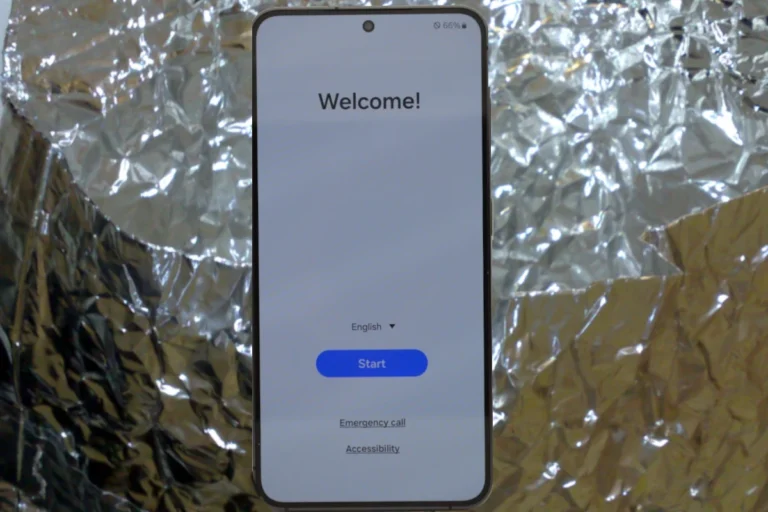Spoofing your GPS location on an iPhone can be useful for many reasons. It allows you to test location-based apps, maintain privacy, or access content not available in your region. To spoof your GPS location on iOS, you need specific tools or apps designed for this purpose.
You can use a variety of methods to change your iPhone’s location. From using specialized software like AnyGo to simpler options available via Cydia, the methods can vary in complexity and requirements. Generally, these tools let you set fake GPS coordinates or virtually move the GPS pin on your map.
Certain apps available in the Cydia store enable location spoofing, though these might require a jailbreak. When it comes to non-jailbreak methods, options like AppGeeker use a computer to connect and modify your location. Each method has its steps, but the goal remains the same: providing you control over your virtual presence.
Your Guide to Changing Your Virtual Location on iOS
Why Spoof Your GPS Location?
People spoof their GPS location for various reasons. It could be to access geo-restricted content, play location-based games like Pokémon GO from the comfort of your home, or even protect your privacy by masking your real location.
Methods to Spoof Your GPS Location on iOS
| Method | Description | Ease of Use | Risk Level |
|---|---|---|---|
| Using a VPN with Location Spoofing | Virtual Private Networks (VPNs) that offer location spoofing let you change your virtual location easily. Some popular options include NordVPN, ExpressVPN, and Surfshark. | Easy | Low (if using a reputable VPN) |
| Location Spoofing Apps | Numerous apps are available on the App Store that allow you to fake your GPS location. Examples include iTools, iSpoofer, and LocationFaker. | Moderate | Medium (some apps may be unreliable or risky) |
| Jailbreaking Your Device | Jailbreaking your iPhone gives you access to Cydia, a store where you can download tweaks like LocationHandle or Relocate to spoof your location. | Difficult | High (jailbreaking can void your warranty and expose your device to security risks) |
| Xcode and Location Spoofing | If you’re tech-savvy, you can use Xcode, Apple’s developer tool, to create a fake GPS location. | Difficult | Medium (requires technical knowledge) |
Important Considerations
- Risks of Spoofing: While spoofing your GPS location can be fun and useful, it’s important to be aware of the potential risks. Some apps and services may ban you if they detect that you’re spoofing your location.
- Choose Reputable Apps and VPNs: If you decide to use an app or VPN, be sure to choose a reputable one to minimize the risk of malware or security breaches.
- Jailbreaking Voids Warranty: Jailbreaking your iPhone will void your warranty and could make your device more vulnerable to security threats.
- Spoofing Ethically: Use location spoofing responsibly and avoid using it for malicious purposes.
Key Takeaways
- GPS spoofing can help access region-specific content or maintain privacy.
- Non-jailbreak methods typically require a computer and specific software.
- Jailbreaking offers more options but may involve higher risks.
Understanding GPS Spoofing on iOS
GPS spoofing on an iPhone or iPad can be useful for accessing location-specific services or playing location-based games. However, it comes with risks and legal implications that users should consider.
Risks of GPS Spoofing
GPS spoofing can lead to serious consequences. When using a location spoofer to fake your location, apps may detect the GPS spoofing and block your account. This is common in location-based games like Pokémon GO.
Malicious apps may expose your device to malware when you jailbreak your iPhone to use certain GPS spoofing tools. Jailbreaking removes the security features of iOS, leaving the device vulnerable. Using a VPN such as NordVPN may reduce some risks but doesn’t eliminate all threats.
GPS spoofing can also drain the battery quickly due to constant location updates. This stresses the device and reduces its lifespan. The reliability of location-based services like navigation can be compromised. This affects everyday tasks such as transit directions or weather updates.
Legal Considerations
GPS spoofing might violate the terms of service of certain apps, leading to temporary or permanent bans. This is common in apps with geo-restrictions. Engaging in GPS spoofing to gain unfair advantages is also against the rules of many games and services.
Spoofing may be illegal in some regions, leading to potential fines or legal action. Laws vary, so it is important to understand legal implications in your area before attempting to spoof your GPS location.
Even when used for benign purposes, users should ensure they are not violating privacy regulations or laws. No matter the reason for spoofing, always consider the potential legal outcomes and use tools responsibly.
How to Spoof GPS Location on iOS
To change the GPS location on an iOS device, users can employ various methods. These range from using apps that don’t require jailbreaking to more advanced techniques involving third-party software or VPNs.
Without Jailbreaking
For users who prefer not to jailbreak their iPhone, there are still ways to fake the GPS location. One popular method is to use 3uTools. This tool allows users to connect their phone to a computer and fake their location through the software.
Another method is using the iToolab AnyGo app. This software changes the location by connecting the iPhone to a computer and selecting a new location. This can be done without altering the phone’s settings or jailbreaking it.
With Jailbreaking
Jailbreaking an iPhone opens up more possibilities for location spoofing. One common tool used for this purpose is Cydia, which provides access to various apps that can fake GPS locations. Location Faker is an example of such an app.
To use Location Faker, users need to download and install it from Cydia after jailbreaking their phone. Once installed, users can easily select a new location on the map by dragging a pin. This new location will then be used by all apps that rely on GPS data.
Using Third-Party Software
Third-party software is another reliable method for spoofing GPS locations on iOS. iMyFone AnyTo is popular software that helps users change their GPS location without jailbreaking. By installing the software on a computer and connecting the iPhone, users can set any desired location.
Xcode is another tool that developers often use. Xcode allows users to create a new project and simulate a different GPS location during development. This method requires some technical know-how but is effective for advanced users.
Setting Up a VPN for Location Spoofing
VPNs can offer an alternate way to spoof locations. By using a VPN app from the App Store, users can connect to a server in a different country. This makes apps think the device is in a different location.
While VPNs do not change the GPS location, they can alter the perceived IP location. This method works well for apps and websites that rely on IP addresses for location data but will not be effective for apps like Find My that use GPS.
Frequently Asked Questions
This section answers common questions about spoofing GPS locations on iOS devices. It provides detailed information on methods and legal considerations.
What are the methods to fake GPS location on an iOS device without a computer?
One way is using the Cydia platform, which allows users to download location spoofing tweaks like Location Faker. Users can set their desired location on the map by dragging a pin.
Is it possible to spoof GPS location on an iOS device without jailbreaking?
Yes, it is possible. Some apps available on the App Store can help change your GPS location without the need to jailbreak your device. These apps typically offer basic location spoofing features.
How can I use a location spoofer for iOS devices?
To use a location spoofer, you need to download a compatible app, like AnyGo, on your computer. Connect your iPhone to the computer via USB, and follow the app’s instructions to set a new GPS location.
Can you fake your location on Find My Friends for iPhone?
Yes, it is possible to fake your location on Find My Friends. This can be done by using a location spoofing app or service. By setting a fake location, others will see the location you choose instead of your real one.
How to detect if a GPS location is spoofed on an iPhone?
Detecting a spoofed GPS location can be challenging. One method is to look for inconsistencies in movement patterns. If a device appears to jump between locations unnaturally, the GPS information might be spoofed.
Is spoofing GPS location against the law in certain jurisdictions?
Yes, spoofing your GPS location can be illegal in some places. The legality depends on local laws and regulations. Always check the rules in your area before attempting to change your GPS location.