
Admin commands offer powerful tools for Myth of Empires server owners and moderators. These commands let admins manage the game world, players, and overall server experience. Here’s a breakdown of common Myth of Empires administrative commands and their uses.

Managing Your Myth of Empires Server
Important Note: Accessing admin commands usually requires you to be added as a server admin. This process can vary depending on how you host your server.
Essential Admin Commands
| Command | Description |
|---|---|
| Cheat Fly | Gives your character the ability to fly. |
| Cheat Walk | Turns off flying ability. |
| Cheat Ghost | Allows you to pass through walls and other solid objects. |
| Cheat God | Makes your character invincible, preventing damage. |
| Cheat SaveWorld | Triggers an immediate save of the game world. |

Player Management Commands
| Command | Description |
|---|---|
| Cheat KickOff | Immediately kicks the specified player from the server (use their SteamID64). |
| Cheat KillPlayer true | Kills the specified player and causes them to drop their gear. |
| Cheat KillPlayer false | Kills the specified player without them dropping gear. |
| Cheat GotoPlayer | Teleports you to the location of the specified player. |
| Cheat PullPlayer | Teleports the specified player to your location. |
Remember to Find Your SteamID64
Many player commands need the player’s SteamID64 (a unique identifier). You can usually find this on server admin panels or by using a SteamID64 finder website.

Admin Commands Overview
In “Myth of Empires,” players given administrative rights can access a variety of commands that help manage the game and enhance gameplay for themselves and others. These commands, also known as cheat codes, can be used for tasks ranging from traveling across the map with ease to adjusting server settings.
To access the command console, simply press the tilde key (~), which is usually found above the TAB key and to the left of the 1 key on the keyboard. Once activated, you can enter any of the available admin commands to alter the game state to your liking.
Deep Dive into Myth of Empires Admin Commands
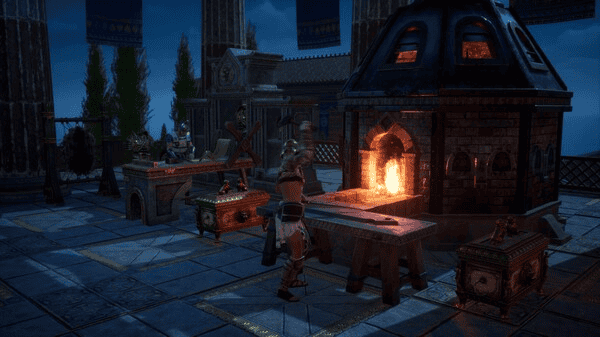
Advanced Server Settings
The cheat set command offers granular control over various game settings. Here are some examples:
cheat set xpRate <multiplier>: Adjusts the rate at which players gain experience. For example,cheat set xpRate 1.5increases XP gain by 50%.cheat set gatherRate <multiplier>: Modifies the speed of resource gathering.cheat set gatherRate 2.0doubles the gathering speed.cheat set tameRate <multiplier>: Changes the speed of animal taming.cheat set tameRate 0.5makes taming take twice as long.cheat set buildingDamageScale <multiplier>: Controls the amount of damage buildings take.cheat set buildingDamageScale 0.75reduces building damage by 25%.
For more advanced configuration, you can directly edit the server’s configuration files. These files contain a wide range of settings that can be customized to fine-tune your server. Refer to the Myth of Empires server documentation for the location and details of these files.

Enhanced Player Management
Beyond basic commands, you can further manage players with options like:
- Banning: Ban players by their SteamID64 using the
cheat ban <SteamID64> <duration>command. Specify the duration of the ban in minutes (e.g.,cheat ban 76561198012345678 60for a 1-hour ban). - Muting: Mute disruptive players in chat with the
cheat mute <SteamID64> <duration>command. - Changing Roles: If your server supports it, promote or demote players to different roles (e.g., moderator, VIP) using role management commands. Refer to the server documentation for specific commands.
World Interaction
Interact with the game world using these commands:
- Spawning Structures: Spawn specific structures or buildings using the
cheat spawnStructure <structureID>command. You’ll need to find the correct structure ID from the game files or documentation. - Controlling Weather: Change the weather with commands like
cheat setWeather rain,cheat setWeather snow, orcheat setWeather clear. - Terrain Manipulation: If supported, use terrain editing commands to modify the game world. Refer to the server documentation for specific commands and limitations.

Debugging and Troubleshooting
Keep your server running smoothly with these commands:
- Displaying Server Logs: Access server logs using the
cheat showLogcommand. These logs contain valuable information for troubleshooting server issues. - Identifying Performance Issues: Use performance monitoring commands (if available) to diagnose server lag or performance problems. Consult the server documentation for specific commands.
- Force-Respawning Players: Help players who are stuck in the game world by using the
cheat respawnPlayer <playerName>command.
Command Table
| Command | Description | Example Usage |
|---|---|---|
cheat fly | Enables flying for the admin. | cheat fly |
cheat walk | Disables flying for the admin. | cheat walk |
cheat set xpRate 2.0 | Doubles the experience gain rate on the server. | cheat set xpRate 2.0 |
cheat kickOff <SteamID64> | Kicks the specified player from the server. | cheat kickOff 76561198012345678 |
cheat ban <SteamID64> <duration> | Bans the specified player for the given duration (in minutes). | cheat ban 76561198012345678 1440 (bans for 24 hours) |
cheat mute <SteamID64> <duration> | Mutes the specified player for the given duration (in minutes). | cheat mute 76561198012345678 60 (mutes for 1 hour) |
cheat additem wood 100 1 | Adds 100 normal quality wood to the admin’s inventory. | cheat additem wood 100 1 |
cheat spawnStructure <structureID> | Spawns the specified structure. | cheat spawnStructure campfire |
cheat setWeather rain | Changes the weather to rain. | cheat setWeather rain |
cheat showLog | Displays server logs. | cheat showLog |
cheat respawnPlayer <playerName> | Forces the specified player to respawn. | cheat respawnPlayer JohnDoe |

Here’s a quick rundown of several important admin commands:
-
Cheat Fly: Grants the ability to fly, providing a bird’s-eye view of the game world, which is helpful for admins to oversee the action or navigate faster.
-
Cheat Walk: Disables flying, returning to normal movement—essentially the opposite of “Cheat Fly.”
-
Cheat Say: Allows admins to send a message; however, this command may not display in-game but is logged for admin reference.
-
Cheat SaveWorld: As the name suggests, it saves the server’s current state, ensuring progress is not lost.
-
Cheat Ghost: Removes collision for the character, letting them move through objects. Handy for getting out of tight spots or checking for issues in the game’s geometry.
-
Cheat GetPlayers: Useful for retrieving a list of players, although display output may vary.
-
Cheat God: Toggles God Mode on or off, giving admins the ability to become invincible.
Utilizing these commands, admins can control the server and gameplay more efficiently, whether it’s to set up events, troubleshoot issues, or simply to experiment with the game’s mechanics. Admin commands are powerful tools and should be used responsibly to keep the gaming environment fair and enjoyable for all players.
Item and NPC Management
Managing items and NPCs in Myth of Empires requires a detailed understanding of the right commands to spawn entities, control NPC behavior, and manage inventories effectively.
Spawning Items and NPCs
To add items to your inventory, use the command cheat additem <id> <amount> <quality>. For instance, to get copper ingots, type cheat additem copper_ingot 100 1, which gives 100 copper ingots of normal quality. For spawning NPCs, spawnnpcbyindex <index> <distance> <level> lets you summon NPCs at a specified distance and level from your character.
Controlling NPC Behavior
Commanding NPCs is vital for game management. To clear all spawned NPCs, use cheat killallspawnednpc. This command is powerful and will immediately affect all NPCs that were previously spawned within the game world.

Inventory Management
Efficiently handling inventories includes spawning necessary items, like flour or fish for sustenance, using the cheat additem command. To customize your mount, saddles can be spawned using cheat additem <saddle_id>, enriching your gameplay experience.
Adjusting Game Environment
Administrators can alter the game’s environment to suit their needs. Adjusting the time of day is as simple as inputting cheat settime <time>, which can instantly change the day-night cycle to the desired time.
Character and Mount Customization
Players looking to customize their characters or mounts can spawn different gear types such as various helmets (leather helmet, bronze helmet) or saddles (fine heavy saddle, advanced heavy saddle). Items are added using their respective IDs and the cheat additem command.
Cleaning Up the Game World
To maintain an orderly game environment, admins can remove excess items or NPCs. Cleaning up is executed with commands like cheat killallspawnednpc, effectively removing all non-player characters that have been generated in the world.
Server Control and Player Management
Admin commands are used in “Myth of Empires” to streamline server management and to keep gameplay orderly. These specific commands allow administrators to quickly address server issues and manage player behavior effectively.
Managing Player Actions
Administrators can utilize a variety of commands to influence or control player actions within the game. The cheat say command, for example, enables admins to send messages to all players, helping to communicate important information across the server. Control extends to enforcing rules or addressing disruptive behavior by toggling character states, such as enabling god mode with cheat god, which grants invincibility, or cheat ghost, to pass through objects.
- Communicate with players:
cheat say [message]– Broadcast a message to all players.
- Modify player states:
cheat god– Toggle god mode on or off for the admin.cheat ghost– Enable ghost mode, allowing an admin to fly through objects.
Server Maintenance Commands
Part of managing a server includes performing regular maintenance to ensure a stable gaming environment. The cheat saveworld command is essential for server upkeep, as it manually saves the server state, safeguarding player progress. For flying as an admin, the command to enable this is cheat fly. Should the need arise to disable flying, admins can simply use the command again to return to normal movement.
- Maintenance and backup:
cheat saveworld– Manually triggers a save of the server’s current state.
- Movement and navigation:
cheat fly– Toggle flying mode for the admin for easier navigation and oversight.
To execute any of these actions, admins should first access the console panel by pressing the Tab or tilde (`) key on the keyboard. This opens up the input field for typing and applying the desired admin command. Admins should be familiar with these commands and use them responsibly to maintain order and ensure server integrity.
Frequently Asked Questions
When you’re gearing up to take full control of your Myth of Empires experience, knowing the right admin commands is essential. Whether you want to spawn items, enable cheats, or teleport around the map, we’ve got your back. Here are some common questions and straightforward answers to help you command your game like a pro.

How can I spawn items in Myth of Empires using admin commands?
To spawn items while playing as an admin, you’ll have to use the Cheat GiveItem command followed by the appropriate item ID and the quantity you want.
What are the steps to enable cheats in Myth of Empires?
First, you’ll need to access the admin panel. You can do this by pressing the tilde key (~), usually located above the TAB key. Once opened, type EnableCheats followed by the admin password.
Is there a command to teleport to a different location on the Myth of Empires map?
Yes, you can teleport using the TeleportPlayerToMe command followed by the player’s name. Alternatively, use the TeleportToPlayer command followed by the player’s name to move yourself to their location.
How do I use the cheat engine to modify in-game values in Myth of Empires?
Modifying game values with a cheat engine involves complex steps that typically include opening the engine, selecting the game’s process, and altering values like health or resources. It’s important to use cheat engines responsibly and be aware of the game’s terms of service.
Are there any commands to quickly level up or gain experience in Myth of Empires?
You can rapidly level up by using the AddExperience command followed by the amount of experience points you want to add.
What is the process for becoming an admin to use commands in Myth of Empires?
To become an admin, you need to be given the role by the server owner or someone with the necessary permissions. Once an admin, you can enter commands into the console to manage the game.






