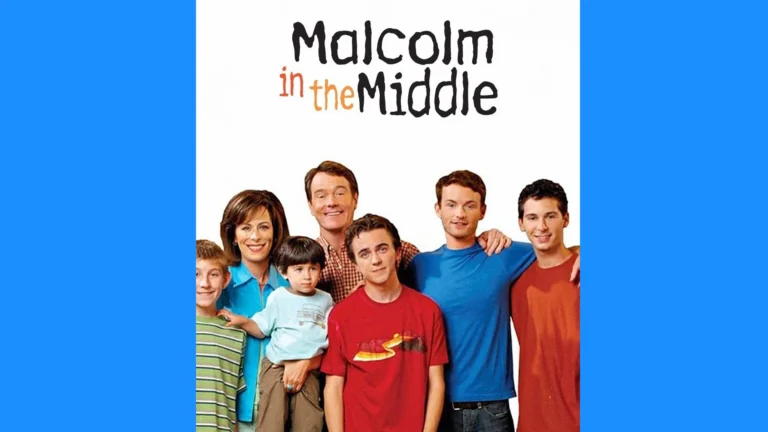After the massive success of Wednesday Season 1, Netflix fans and Tim Burton enthusiasts alike have been eagerly awaiting the return of the gothic, quirky, and captivating series. Wednesday Season 2 is officially on its way, promising to dive deeper into the mysteries, dark humor, and supernatural intrigue that made the first season a cultural phenomenon.
Here’s everything you need to know about Wednesday Season 2 — from release dates and plot teasers to cast additions and what this means for the future of the beloved Addams Family spin-off.
Release Date and Format
Netflix has announced that Wednesday Season 2 will premiere in two parts, with the first half releasing on August 6, 2025, and the second half following about a month later, on September 3, 2025 (source).
This split-season approach is becoming increasingly popular on streaming platforms, allowing creators to build anticipation, sustain buzz, and keep audiences engaged over a longer period.
Plot and Themes: What to Expect
The first season of Wednesday focused on Wednesday Addams’ time at Nevermore Academy, her psychic abilities, and a dark mystery involving a serial killer terrorizing the town. Season 2 promises to expand on this universe with a fresh storyline.
According to early reports, Season 2 will explore Wednesday’s psychic struggles with a new supernatural antagonist known as the Kansas City Scalper, introducing more horror and mystery elements. This shift suggests a deeper dive into the darker, more suspenseful side of the series, blending Tim Burton’s signature gothic style with teen drama and supernatural thriller tropes (source).
Cast: Returning Faces and Exciting New Additions
Jenna Ortega returns as the titular Wednesday Addams, reprising her role with the same blend of deadpan wit and emotional depth that earned her critical acclaim. Season 2 will also see the return of key characters from Nevermore Academy.
One of the most buzzworthy announcements is the addition of Lady Gaga in a guest role, adding star power and intrigue to the new season. The cast also includes notable actors like Steve Buscemi, whose involvement hints at more eccentric and memorable characters (source).
Creative Team and Direction
Tim Burton, whose distinctive gothic aesthetic helped define Season 1, returns as an executive producer and director for select episodes. His involvement ensures that the show retains its unique visual style and atmospheric tone.
The writing team is expanding, with fresh voices joining to deepen the storytelling and character development, promising a richer narrative experience.
Why Wednesday Season 2 Matters in the Streaming Landscape
Wednesday Season 1 was a breakout hit for Netflix, combining nostalgia for the iconic Addams Family with a modern, darkly comic twist. It quickly became one of Netflix’s most-watched series, demonstrating the continued appetite for genre blends that mix horror, comedy, and teen drama.
Season 2’s release comes at a time when streaming platforms are doubling down on original content with strong fandoms and cult appeal. The show’s success is a case study in how classic IPs can be revitalized to captivate new generations while honoring their roots.
What Fans Are Saying and Anticipating
The fan community is buzzing with theories about the new villain and how Wednesday’s powers will evolve. Social media is alive with speculation about Lady Gaga’s role and potential crossover opportunities within the Addams Family universe.
Critics expect Season 2 to push boundaries further, balancing suspense, dark humor, and emotional storytelling in ways that keep viewers hooked.
How to Watch and Prepare
To get ready for the new season:
- Revisit Season 1 on Netflix to refresh your memory of key plot points and character arcs.
- Follow official Wednesday social channels for trailers, behind-the-scenes content, and announcements.
- Engage with fan forums and discussions to catch up on theories and insights.
Final Thoughts
Wednesday Season 2 promises to build on the first season’s success with more mystery, supernatural thrills, and unforgettable characters, all wrapped in Tim Burton’s iconic gothic style. With its August 2025 premiere just around the corner, fans have plenty to look forward to — whether they’re devoted Addams Family enthusiasts or newcomers drawn by Jenna Ortega’s captivating performance.
Stay tuned as Wednesday continues to redefine what a modern gothic teen series can be, blending horror, humor, and heart in a way that only Netflix and Tim Burton can deliver.
Best VPN for a Smart TV
Watching your favorite shows on a smart TV should be easy and private. Many streaming services limit what you can watch based on your location. Using a VPN can help you access more content while keeping your viewing habits private.
The best VPN for smart TVs combines reliable streaming capabilities, strong privacy features, and easy setup options for different TV systems. Whether you have a Samsung TV, Apple TV, Fire TV, or another device, the right VPN can enhance your viewing experience while protecting your data from prying eyes.
1: ExpressVPN
ExpressVPN stands out as a top choice for smart TV users seeking enhanced streaming capabilities. This VPN offers blazing-fast HD streaming that won’t slow down your viewing experience.
You can access geo-restricted content from anywhere in the world, opening up a whole new library of shows and movies. The service comes with a 30-day money-back guarantee, giving you plenty of time to test it out.
Setting up ExpressVPN on your smart TV depends on your device type. For Android TV users, you can simply download the dedicated app directly from the Google Play Store.
For other smart TVs like Samsung models that don’t support VPN apps, ExpressVPN offers MediaStreamer. This DNS service works on devices that cannot install VPNs, including game consoles like Xbox and PlayStation.
Some users have reported that you may need to manually reconnect the VPN each time you wake up certain smart TV models. This is a minor inconvenience but worth noting.
ExpressVPN supports numerous devices beyond smart TVs, including Windows, Mac, iOS, Android, and Fire TV Stick. This versatility allows you to protect all your streaming devices with one subscription.
2: NordVPN
NordVPN is a top choice for smart TV users looking for reliable protection and streaming capabilities. This provider offers a dedicated app specifically for Android TV devices, making setup quick and straightforward.
You can easily download the NordVPN app for Android TV from the Google Play Store. The interface is user-friendly, allowing you to connect to servers with just a few clicks.
For other smart TV systems without native app support, NordVPN provides alternative solutions. You can set up SmartDNS on your TV or configure NordVPN on your router to protect all connected devices.
Speed is crucial for streaming, and NordVPN delivers. It’s recognized as one of the fastest VPN services available, which means minimal buffering during your streaming sessions.
If you’re using an external streaming device, the Nvidia Shield works exceptionally well with NordVPN. This combination is particularly effective for IPTV streaming.
The service unblocks major streaming platforms like Netflix, Hulu, and Disney+. You can easily switch between server locations to access geo-restricted content from around the world.
Security features include strong encryption and a strict no-logs policy. Your viewing habits remain private, and your data stays protected from potential threats on your network.
3: CyberGhost VPN
CyberGhost offers a specialized VPN solution for your Samsung Smart TV with quick and easy setup options. You can use it to access TV content from anywhere and stream in 4K quality without buffering issues.
One of the standout features of CyberGhost for Smart TVs is its 45-day money-back guarantee, giving you plenty of time to test if it meets your needs. This makes it a low-risk option if you’re unsure about committing to a VPN service.
For Android TV users, CyberGhost provides a dedicated app that installs in just minutes. The app is designed to be fast and secure, allowing you to stream content from anywhere in full HD.
Setting up CyberGhost on your smart TV is straightforward. Their service includes specialized instructions to help you configure the VPN correctly for your specific device model.
While CyberGhost is considered a strong contender in the VPN market, it’s worth noting that it may not be the absolute best option available. However, its specialized smart TV features make it particularly appealing for home entertainment systems.
The service focuses on providing secure, private streaming experiences with sufficient speed for high-definition content. You won’t need to worry about geographic restrictions when watching your favorite shows.
4: Surfshark VPN
Surfshark offers one of the most reliable VPN solutions for your smart TV needs. You can easily download the app for various smart TV platforms including Samsung TV, Apple TV, Fire TV, and Android TV.
Setting up Surfshark on your smart TV is straightforward. For Android TV users, simply download the Surfshark app from the Play Store, install it, and follow the on-screen instructions to connect.
If you own a Samsung Smart TV, Surfshark is considered among the best VPN options alongside ExpressVPN, NordVPN, and CyberGhost. The app provides a user-friendly interface that makes navigation simple.
Users have reported positive experiences with Surfshark on their smart TVs. The VPN connects smoothly and efficiently unlocks geo-restricted content. However, some users have mentioned that certain apps might still display the “not available in your country” message after connecting.
The service offers buffer-free streaming, which ensures you can enjoy your favorite shows without interruptions. Security is also a priority, with Surfshark providing encrypted connections to protect your viewing habits.
You’ll appreciate how Surfshark’s smart TV application maintains a balance between functionality and simplicity. The clean interface lets you connect quickly without navigating complex menus or settings.
When using Surfshark on your smart TV, you can access content libraries from different regions and protect your streaming activity from prying eyes at the same time.
5: Hotspot Shield
Hotspot Shield is a popular VPN option for your smart TV needs. It’s available for various TV platforms including Fire TV and Android TV, making it versatile for different setups.
When you install Hotspot Shield on your TV, you can access geo-restricted content from around the world. This means you can watch shows and movies on Netflix, Hulu, Disney+, and BBC that might not be available in your region.
Hotspot Shield is known for its speed capabilities. In fact, it’s been verified as the #1 VPN for speed by experts, which is crucial when streaming high-definition content on your smart TV.
The VPN offers both free and premium plans. However, the premium version provides the best experience for TV users with more features and better performance. The free plan has some limitations that might affect your viewing experience.
Setting up Hotspot Shield on your TV is straightforward. Their TV-specific application is designed with a user-friendly interface that works well with remote controls.
You can use Hotspot Shield to not only stream content but also to protect your privacy while using your smart TV. This adds a layer of security to your viewing habits and personal information.
The service lets you connect to servers around the world, giving you flexibility in choosing which country’s content you want to access on your streaming platforms.
6: PureVPN
PureVPN is a popular choice for Samsung Smart TV users looking to access geo-restricted content. With its network of over 6000 servers worldwide, you can easily unlock streaming content from different regions.
Setting up PureVPN on your Smart TV is straightforward. You can install it directly on Android TV systems or configure it through your router for Samsung TVs without Android OS.
You’ll appreciate PureVPN’s speed capabilities which are crucial for streaming. Fast connections help eliminate buffering issues when watching high-definition content on your TV.
PureVPN works well with multiple Smart TV brands beyond just Samsung. This makes it a versatile option if you have different TV systems throughout your home.
For streaming enthusiasts, PureVPN effectively bypasses geo-blocks on popular platforms. This gives you access to more shows and movies that might be restricted in your region.
Some users have reported connection issues with PureVPN. While many find it reliable, your experience may vary depending on your location and internet service provider.
PureVPN provides detailed setup guides to help you configure your Smart TV connection properly. This makes the installation process less intimidating if you’re new to VPNs.
According to reviews, PureVPN offers good value but doesn’t include many privacy extras compared to some competitors. Consider your priorities when making your choice.
7: IPVanish
IPVanish stands out as a solid VPN choice for your smart TV needs. This service offers complete online privacy and freedom with high-speed security features that work well with streaming devices.
You’ll appreciate that IPVanish allows you to connect as many devices as you want simultaneously. This means you can protect your smart TV, phone, laptop, and other gadgets all at once without extra costs.
For streaming enthusiasts, IPVanish provides safe access to popular platforms like Netflix, Max, Hulu, BBC iPlayer, and ESPN+. This ensures you can enjoy your favorite shows and movies with added privacy and security.
The service includes standard security features you’d expect from a quality VPN. These include DNS leak protection and a kill switch to keep your viewing habits private even if your connection drops.
IPVanish offers fast speeds, which is crucial for streaming high-definition content without buffering. Their server network spans globally, giving you plenty of options to bypass geo-restrictions on your smart TV.
Setting up IPVanish on your smart TV is straightforward with their easy-to-use apps. If your TV doesn’t support direct VPN installation, you can configure IPVanish on your router to protect all connected devices.
You’ll find their interface intuitive and beginner-friendly, making it accessible even if you’re new to VPNs.
8: Mullvad VPN
Mullvad VPN offers excellent privacy features for your Smart TV experience. This service is known for its strong commitment to user anonymity and security, making it a solid choice for privacy-conscious users.
Good news for Android TV owners – Mullvad has made their app compatible with TV devices. You can navigate the app using your TV remote’s arrow keys, which provides a user-friendly experience.
When it comes to performance, Mullvad delivers impressive speeds. Tests show it has only 12-15% speed loss when using OpenVPN on various platforms, which means you’ll experience minimal buffering during streaming.
If you’re worried about regional content restrictions, Mullvad can help you access geo-blocked content on your Smart TV. However, remember that Smart TVs tend to collect significant amounts of user data.
Security-wise, Mullvad ranks among the top super secure VPNs available today. Few providers can match its anonymity features, giving you peace of mind while using your Smart TV.
When comparing options, it’s worth noting that in head-to-head comparisons with other major providers like NordVPN, Mullvad may not always come out on top for everyone’s needs. Your specific requirements will determine if it’s the perfect fit for your Smart TV setup.
9: LightningX VPN
LightningX VPN is a super-fast, stable, and secure VPN app that can be excellent for your smart TV needs. It’s designed with a user-friendly interface that makes it easy to set up and use, even if you’re not tech-savvy.
This VPN service provides solid protection for your network, helping maintain your privacy and secure your internet activities while streaming on your smart TV. The one-click connection feature makes it simple to get started quickly.
With LightningX, you’ll get strong encryption to protect your data. This is important when you’re streaming content as it prevents your internet service provider from tracking your activities.
Users have noted that LightningX offers excellent speed and performance, which is crucial for smart TV applications. Nobody wants buffering or lag while watching their favorite shows or movies.
The app offers unlimited browsing, meaning you can stream as much content as you want without worrying about data caps from the VPN service itself.
You can connect LightningX to your smart TV either through your router or by sharing a connection from another device. This flexibility gives you options based on your specific setup and technical comfort level.
10: StrongVPN
StrongVPN offers versatile options for your Smart TV streaming needs. Their service provides high-speed, unthrottled bandwidth that helps ensure your streaming experience remains smooth and buffer-free.
If you own an Android TV, StrongVPN has you covered with a dedicated app. Their Android TV app setup is straightforward, making it easy to connect your TV or Android device to their VPN network.
For TVPlayer users, StrongVPN is particularly useful. Their service makes it easy to watch TVPlayer securely, giving you privacy and freedom while streaming your favorite content.
One standout feature is their SmartDNS service, branded as StrongDNS. Unlike traditional VPN connections, StrongDNS is supported on virtually any device, including Smart TVs and mobile devices. This gives you more flexibility for accessing geo-restricted content.
The interface may not be the most user-friendly according to some reviews. PCMag notes that StrongVPN has “an awkward interface” compared to top competitors like NordVPN.
You’ll find StrongVPN offers various subscription plans to fit your needs. Their service combines VPN security with SmartDNS functionality, giving you options for different devices and streaming scenarios.
Key Features of a VPN for Smart TV
A quality VPN for your smart TV needs specific capabilities to enhance your viewing experience while keeping your activities private. The right features make all the difference in performance, protection, and usability.
Streaming Speed and Bandwidth
When choosing a VPN for your smart TV, speed should be your top priority. Slow connections can ruin your streaming experience with buffering and low-quality video.
Look for VPNs with unlimited bandwidth that don’t throttle your connection. This is essential for HD and 4K streaming, which consume significant data.
The best providers maintain large server networks with optimized streaming servers. ExpressVPN and NordVPN consistently deliver high speeds across their global networks.
Consider VPNs that offer split tunneling. This feature lets you route only specific apps through the VPN while others use your regular connection, potentially improving speed.
Key speed factors to consider:
- Server proximity (closer servers = faster speeds)
- Server load balancing technology
- Modern VPN protocols (WireGuard, Lightway, NordLynx)
Security and Privacy Protocols
Your smart TV collects data about your viewing habits, and your ISP can monitor your streaming activities. A proper VPN creates a secure tunnel for your data.
Look for VPNs with military-grade encryption (AES-256) to protect your connection. This makes your data unreadable to anyone attempting to intercept it.
Strong privacy protections should include a strict no-logs policy. The best providers have been independently audited to verify they don’t track or store your activities.
Advanced leak protection features prevent your IP address from being exposed. DNS, WebRTC, and IPv6 leak protection are essential safeguards.
Important security features:
- Kill switch (cuts internet if VPN disconnects)
- Perfect forward secrecy (regularly changes encryption keys)
- Private DNS servers
- Based in privacy-friendly jurisdictions
Device Compatibility
Smart TVs come in various operating systems, and not all VPNs work with every platform. Compatibility is crucial for a smooth setup experience.
Android TV has the best native VPN support. You can install VPN apps directly from the Google Play Store on these devices. For other systems like webOS (LG), Tizen (Samsung), or Roku, you’ll need alternative setup methods.
Router installation is the most versatile option. By installing your VPN on your home router, you protect all connected devices automatically. Some VPNs offer router-specific apps or detailed setup guides.
Setup options by device type:
- Android TV: Direct app installation
- Apple TV: Smart DNS or router method
- Amazon Fire TV: Native apps available
- Other smart TVs: Router, virtual router, or casting from another device
Many top providers offer specialized streaming support that reliably bypasses geo-restrictions on Netflix, Hulu, Disney+, and other services.
Setting Up a VPN on Smart TV
Getting a VPN working on your smart TV can protect your privacy and unlock content from around the world. The right setup method depends on your TV model and technical comfort level.
Using a VPN Router
Setting up a VPN on your router is one of the most effective ways to protect all devices on your network, including your smart TV. This method works for any TV, even those that don’t natively support VPN apps.
You have two main options: buy a pre-configured VPN router or set up VPN on your existing router. Pre-configured routers from companies like ExpressVPN come ready to use but cost more. To configure your existing router, access its admin panel (typically by typing 192.168.1.1 in your browser), find the VPN settings, and enter your provider’s server details.
Many routers don’t support VPN functionality out of the box. In this case, you might need to install custom firmware like DD-WRT or Tomato. This process requires technical knowledge and may void your warranty.
Smart DNS vs. VPN
Smart DNS and VPN services offer different approaches to accessing geo-restricted content on your TV.
Smart DNS:
- Only reroutes the data needed to determine your location
- Faster speeds (no encryption overhead)
- Easier to set up on most TVs through network settings
- Doesn’t protect your privacy or encrypt your data
- Often included with premium VPN services
VPN:
- Encrypts all your internet traffic
- Provides privacy and security benefits
- May slightly reduce streaming speeds
- Requires more setup work on non-Android TVs
- Works with streaming services that block Smart DNS
For Android TV devices, you can install VPN apps directly from the Google Play Store. For Apple TV or other platforms without native VPN support, Smart DNS might be your simplest option if privacy isn’t your primary concern.
Frequently Asked Questions
Setting up a VPN on your smart TV can open new streaming possibilities and enhance your privacy. Here are answers to common questions about using VPNs with different smart TV models and platforms.
What are the recommended VPN services for Samsung Smart TVs?
Samsung Smart TV users have several excellent VPN options. ExpressVPN is often recommended for its user-friendly setup process and strong streaming capabilities.
NordVPN works well with Samsung TVs through either router installation or SmartDNS features. This gives you flexibility in how you connect.
CyberGhost also offers dedicated streaming profiles that work especially well with Samsung’s Tizen operating system.
Is there a reliable VPN option for LG Smart TV users?
LG Smart TV users can rely on Surfshark as a solid option due to its unlimited device connections and WebOS compatibility.
ExpressVPN also works seamlessly with LG TVs through router installation. Their step-by-step guides make setup straightforward even for beginners.
NordVPN’s SmartDNS feature works particularly well with LG’s WebOS platform for unblocking content without significant speed loss.
How can I use a VPN to improve my TV streaming experience?
A VPN can bypass geographic restrictions that limit your content library. This lets you access shows and movies not available in your region.
Using a VPN also helps prevent your ISP from throttling your streaming bandwidth, potentially resulting in smoother playback and fewer buffering issues.
For the best streaming performance, connect to servers closest to the content source you’re trying to access while maintaining reasonable speeds.
Are there any trustworthy free VPNs suitable for Android Smart TVs?
Free VPNs generally come with significant limitations for Android Smart TVs. Most have data caps, fewer server options, and slower speeds that affect streaming quality.
Hotspot Shield offers a free tier, but the premium version delivers much better performance for streaming on Android TVs.
For occasional use, ProtonVPN’s free tier has no data limits, though server options and speeds are restricted compared to paid alternatives.
Can a VPN enhance the content library accessible on my Smart TV?
Yes, a VPN dramatically expands your content library by allowing access to region-restricted content on streaming platforms like Netflix, Hulu, BBC iPlayer, and more.
ExpressVPN and NordVPN consistently unlock the most streaming services across different regions. This gives you access to thousands of additional shows and movies.
Using a VPN also lets you maintain access to your home country’s streaming libraries when traveling abroad.
What criteria should be considered when choosing a VPN for Smart TV?
Streaming capability should be your top priority. Look for VPNs that consistently unblock major streaming platforms and have a proven track record.
Connection speed is crucial for buffer-free HD and 4K streaming. Top VPNs like ExpressVPN maintain high speeds even when connected to distant servers.
Consider setup options that match your technical comfort level. Some VPNs offer router installation, SmartDNS, or dedicated apps for Android TV devices.