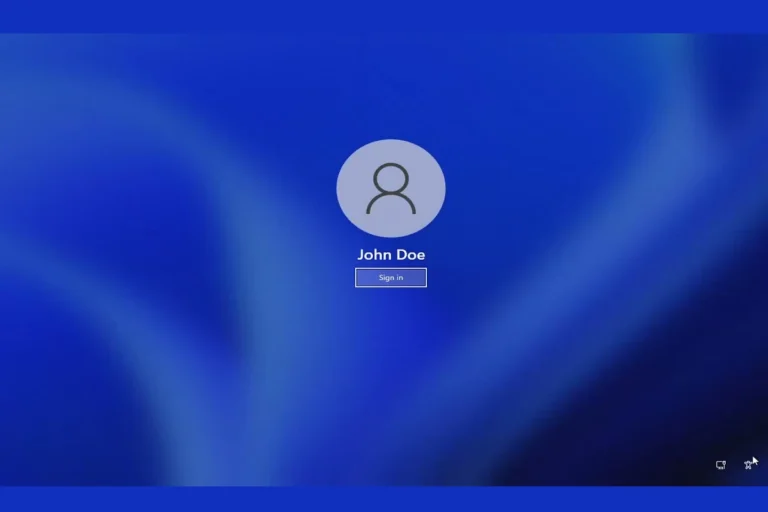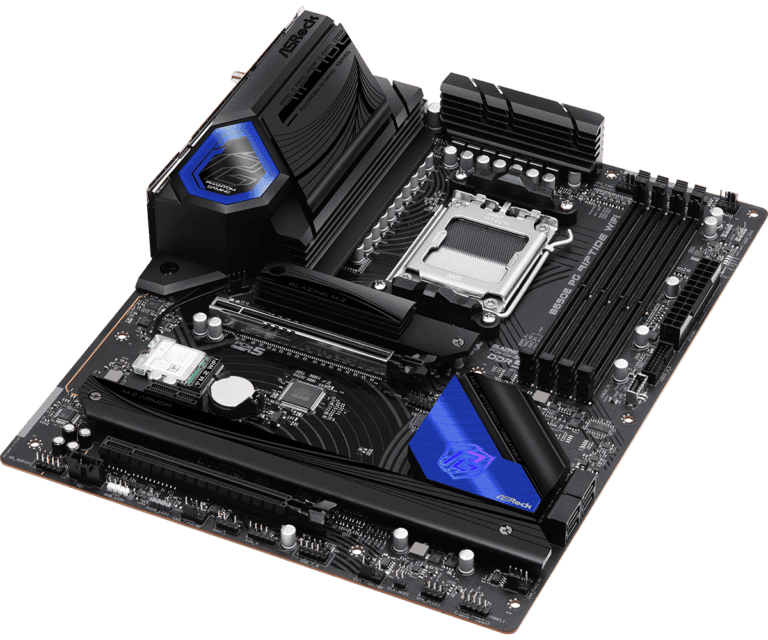Motherboard form factors define the size and layout of computer motherboards. They determine compatibility with cases and components. ATX, MicroATX, and Mini-ITX are the most common form factors for consumer PCs.
These standards affect the number of expansion slots, RAM capacity, and power connections. Larger boards like ATX offer more features and upgrades. Smaller ones like Mini-ITX are ideal for compact builds.
Choosing the right form factor is crucial for a successful PC build. It impacts cooling options, graphics card size, and overall system performance. Understanding these differences helps in creating a computer that fits specific needs and spaces.
Understanding Motherboard Sizes: A Guide to Form Factors
When building or upgrading a computer, choosing the right motherboard is crucial. One of the key factors to consider is the form factor, which determines the motherboard’s size and shape. This affects compatibility with your case, components, and overall system configuration. Here’s a breakdown of common motherboard form factors.
ATX (Advanced Technology eXtended)
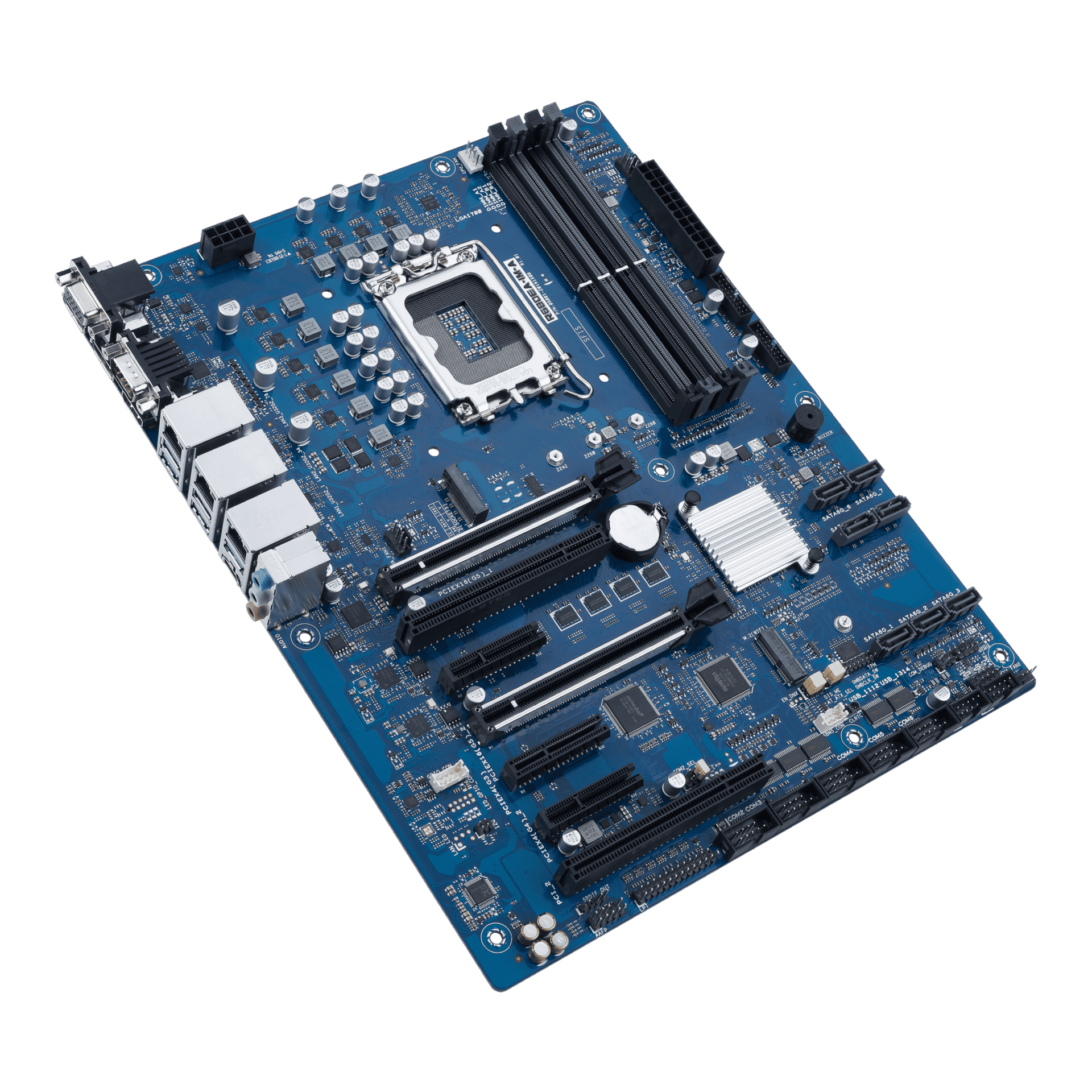
ATX is the most popular form factor for desktop computers. It’s known for its spacious layout, offering ample room for expansion slots, multiple RAM slots, and various connectors. ATX motherboards typically measure 12 inches by 9.6 inches. They are well-suited for full-tower cases and provide flexibility for future upgrades.
Micro-ATX (µATX)
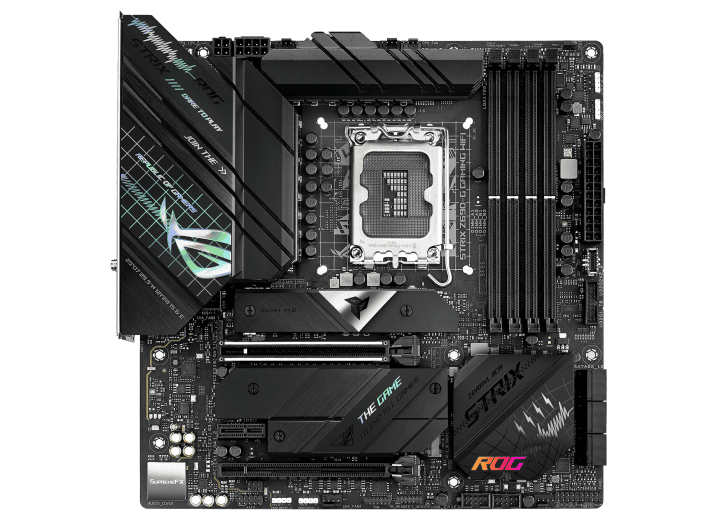
Micro-ATX is a smaller version of ATX, measuring 9.6 inches by 9.6 inches. It offers a good balance of features and size, making it suitable for mid-tower cases. Micro-ATX boards usually have fewer expansion slots and RAM slots than ATX boards, but they are still capable of supporting powerful components.
Mini-ITX
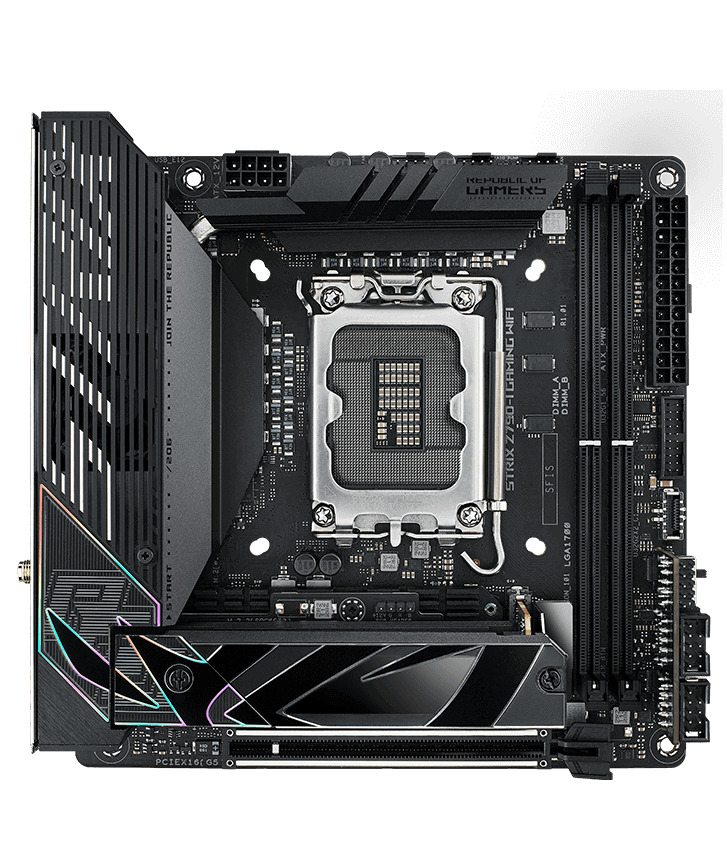
Mini-ITX is the smallest common motherboard form factor, measuring just 6.7 inches by 6.7 inches. It’s ideal for compact builds and home theater PCs (HTPCs). Mini-ITX boards typically have limited expansion options, but they are very power efficient and can support surprisingly powerful processors.
Other Form Factors

While ATX, Micro-ATX, and Mini-ITX are the most common, there are other form factors available, including:
- EATX (Extended ATX): Larger than ATX, offering even more expansion options.
- Mini-STX: Smaller than Mini-ITX, often used in ultra-compact systems.
- Nano-ITX: Even smaller than Mini-STX, typically used in embedded systems.
Choosing the Right Form Factor
The best form factor for you depends on your needs and preferences. Consider the following factors:
- Case compatibility: Ensure the motherboard fits your chosen case.
- Expansion needs: If you plan on adding multiple graphics cards or other expansion cards, choose a larger form factor like ATX.
- Space constraints: If you have limited space, Mini-ITX might be the best option.
- Budget: Smaller form factors tend to be more expensive due to their specialized design.
Motherboard Form Factor Comparison
| Form Factor | Size (inches) | Expansion Slots | RAM Slots | Typical Use |
|---|---|---|---|---|
| ATX | 12 x 9.6 | Up to 7 | Up to 4 | General purpose, gaming, workstations |
| Micro-ATX | 9.6 x 9.6 | Up to 4 | Up to 4 | Mainstream PCs, home theater PCs |
| Mini-ITX | 6.7 x 6.7 | Up to 2 | Up to 2 | Compact PCs, HTPCs, embedded systems |
| EATX | 12 x 13 | More than 7 | More than 4 | High-end workstations, servers |
| Mini-STX | 5.5 x 5.8 | Limited | Up to 2 | Ultra-compact PCs |
| Nano-ITX | 4.7 x 4.7 | Limited | Usually 1 | Embedded systems, industrial PCs |
Key Takeaways
- Form factors determine motherboard size and component compatibility
- ATX offers more features while Mini-ITX is best for small builds
- Selecting the right form factor is essential for optimal PC performance
Motherboard Size and Compatibility
Motherboard form factors determine PC size, feature set, and component compatibility. Choosing the right size ensures proper fit and functionality in your build.
Standard Form Factors
ATX (Advanced Technology Extended) is the most common form factor. It measures 12 x 9.6 inches. ATX boards offer ample space for components and expansion slots. They fit in most mid-tower and full-tower cases.
Micro-ATX (mATX) is smaller at 9.6 x 9.6 inches. It provides a good balance of features and size. mATX boards typically have 2-4 RAM slots and up to 4 expansion slots. They work well in compact cases while still offering decent upgrade options.
E-ATX (Extended ATX) is larger than standard ATX. It measures 12 x 13 inches. These boards are used in high-end builds and workstations. They provide extra space for advanced features and multiple GPUs.
Compact and Miniaturized Form Factors
Mini-ITX is the smallest standard form factor at 6.7 x 6.7 inches. It’s ideal for small form factor PCs. Mini-ITX boards usually have one PCIe slot and two RAM slots. They’re perfect for compact builds and home theater PCs.
Nano-ITX and Pico-ITX are even smaller. They’re used in ultra-compact systems and embedded devices. These tiny boards have limited upgrade options but excel in space-saving designs.
When choosing a compact form factor, consider cooling needs. Smaller cases may require careful component selection to ensure proper airflow and temperature management.
Workstation and High-End Builds
Workstation motherboards often use E-ATX or larger custom form factors. These boards support multiple CPUs, large amounts of RAM, and numerous PCIe slots.
Server motherboards come in various sizes. They may use proprietary form factors designed for specific rack-mount cases. These boards prioritize reliability and expansion options over compact size.
For high-end gaming PCs, standard ATX or E-ATX boards are common. They provide space for multiple GPUs, advanced cooling solutions, and plenty of storage options. When building a powerful system, ensure your case supports the larger board sizes.
Technical Specifications and Expansion
Motherboard form factors define key technical aspects and expansion capabilities. These include RAM support, available slots, power requirements, and cooling considerations.
RAM and Expansion Slots
ATX motherboards typically offer 4 RAM slots. This allows for up to 128GB of memory with current technology. Smaller form factors like Mini-ITX often have just 2 slots. This limits maximum RAM to 64GB.
PCIe slots are crucial for expansion. ATX boards usually have 4-7 slots. These accommodate graphics cards, sound cards, and other add-ons. Micro-ATX has fewer slots, often 3-4. Mini-ITX boards typically have only 1 PCIe slot.
The PCIe generation affects data transfer speeds. Current motherboards use PCIe 4.0 or 5.0. This impacts performance for high-end graphics cards and fast SSDs.
Power and Connectivity
Power delivery is a key spec. High-end boards have robust VRMs (Voltage Regulator Modules). These support overclocking and power-hungry CPUs.
ATX boards use a 24-pin main power connector. They also have 8-pin or 4+4 pin CPU power connectors. Smaller form factors may use similar connectors but with lower power ratings.
SATA ports allow connection of storage devices. ATX boards often have 6-8 SATA ports. Micro-ATX might have 4-6, while Mini-ITX usually has 2-4.
M.2 slots are now common for NVMe SSDs. ATX boards may have 2-3 M.2 slots. Smaller form factors typically have 1-2.
Thermal and Cooling Considerations
Larger form factors like ATX have more space for cooling solutions. This allows for better airflow and heat dissipation. Mini-ITX boards require more careful thermal planning.
ATX boards often have large heatsinks on VRMs and chipsets. These help manage heat from high-performance components. Smaller boards may have more compact heatsinks.
Fan headers vary by form factor. ATX boards might have 5-7 fan headers. Mini-ITX boards often have just 2-3. This affects cooling options in the case.
Some high-end boards include built-in water cooling options. These features are more common on ATX boards due to space constraints on smaller form factors.
Frequently Asked Questions
Motherboard form factors determine size, compatibility, and features. They impact case selection, component choices, and overall system design.
What is the difference between the various motherboard form factors?
Motherboard form factors vary in size and layout. ATX is the largest standard size. Micro ATX is smaller but still offers good features. Mini ITX is the smallest common form factor.
Each size affects the number of expansion slots and ports available. Larger boards usually have more options for adding components.
What is the most common use case for each motherboard form factor?
ATX suits high-performance desktops and gaming PCs. It allows for multiple GPUs and lots of storage.
Micro ATX works well for mid-range systems. It balances features and size for many home and office computers.
Mini ITX is ideal for small form factor builds. It’s great for home theater PCs or compact gaming rigs.
How do motherboard sizes correspond to the compatibility with other computer components?
Motherboard size affects case compatibility. Larger cases can fit smaller boards, but not vice versa.
Power supply choice also depends on form factor. Smaller boards may need less power and can use more compact PSUs.
CPU cooler height and GPU length limits change with board and case size.
What are the key physical differences between ATX, Micro ATX, Mini ITX, and EATX motherboards?
ATX measures 12 x 9.6 inches. It has up to seven expansion slots.
Micro ATX is 9.6 x 9.6 inches with up to four expansion slots.
Mini ITX is just 6.7 x 6.7 inches with one expansion slot.
EATX is larger than ATX at 12 x 13 inches. It offers more space for features.
How does the form factor of a motherboard affect its performance and upgradability?
Larger boards often support more RAM and have better power delivery. This can improve performance for high-end CPUs.
More expansion slots on bigger boards allow for easier upgrades. You can add more storage, network cards, or GPUs.
Smaller boards may limit upgrade options due to space constraints.
Can you explain the compatibility considerations when choosing a motherboard for a specific computer case size?
Case size must match or exceed the motherboard form factor. ATX cases fit ATX, Micro ATX, and Mini ITX boards.
Check case specs for maximum GPU length and CPU cooler height. These vary by case size and design.
Consider cable management space. Smaller cases may be more challenging to work with.
Ensure proper airflow. Smaller cases might need careful component placement for cooling.
What are motherboard form factors?
Motherboard form factors define the size, shape, and layout of a motherboard, including the location of mounting holes, ports, and connectors. This standardized design ensures compatibility with computer cases and other components. Common form factors include ATX (largest), Micro-ATX (mid-size), and Mini-ITX (smallest). The form factor influences the number of expansion slots, RAM slots, and overall features a motherboard can offer. Choosing the right form factor depends on your needs, case size, and desired level of expandability.
What motherboard form factor should I get?
The best motherboard form factor for you depends on your specific needs and priorities. Consider these factors:
- Case size: Ensure the motherboard fits your chosen case. ATX is for full-tower cases, Micro-ATX for mid-tower, and Mini-ITX for small form factor cases.
- Expansion needs: If you need multiple PCIe slots for graphics cards or other add-in cards, ATX is the most expandable.
- Space constraints: If space is limited, Micro-ATX or Mini-ITX are more compact.
- Budget: Smaller form factors tend to be more expensive.
For most users, Micro-ATX offers a good balance of features, size, and affordability.
Does the form factor for a motherboard matter?
Yes, the form factor of a motherboard matters significantly. It affects:
- Case compatibility: Not all motherboards fit in all cases.
- Expansion options: Larger form factors have more slots for GPUs and other components.
- Cooling and airflow: Smaller form factors can have limited space for cooling solutions.
- Port selection: Form factors can influence the number and type of ports available.
- Overall size and portability: Smaller form factors make for more compact systems.
What is the difference between ATX and ITX and DTX?
- ATX: The most common form factor, offering maximum expandability and features.
- ITX (Mini-ITX): The smallest common form factor, ideal for compact builds with limited expansion needs.
- DTX: A less common form factor, smaller than Micro-ATX but larger than Mini-ITX, offering a compromise between size and features.
Is Mini-ITX as good as ATX?
Mini-ITX and ATX serve different purposes. Mini-ITX excels in small form factor builds where space is limited. It can still support powerful components but has fewer expansion slots. ATX is better for larger systems with more expansion needs and flexibility for upgrades. The “better” choice depends on your priorities and use case.
Is Matx better than ATX?
Micro-ATX (mATX) and ATX each have strengths and weaknesses. mATX is smaller and often more affordable, making it suitable for compact builds and general-purpose PCs. However, it has fewer expansion slots than ATX. ATX offers maximum expandability and is ideal for gaming rigs or workstations that require multiple graphics cards or other add-in cards. The best choice depends on your needs and budget.
What is the downside of MicroATX?
The main downsides of Micro-ATX compared to ATX are:
- Fewer expansion slots: This limits the number of add-in cards you can install.
- Potentially less robust features: Some high-end features might be limited on mATX boards.
- Can be more expensive than ATX: Despite being smaller, mATX boards can sometimes be pricier due to specialized design and components.
How to tell if motherboard is ATX or mATX?
- Physical size: ATX boards are noticeably larger than mATX boards.
- Mounting holes: Check the number and position of mounting holes. ATX has more.
- Model number: The motherboard’s model number often indicates the form factor (e.g., “mATX” in the name).
- Manual or specifications: Refer to the motherboard’s manual or online specifications to confirm the form factor.
Can an ATX motherboard fit a mid tower?
No, generally, ATX motherboards do not fit in mid-tower cases. Mid-tower cases are designed for Micro-ATX motherboards, which are smaller. ATX motherboards require a full-tower case, which provides more space. Always check the case specifications to confirm compatibility with your chosen motherboard form factor.