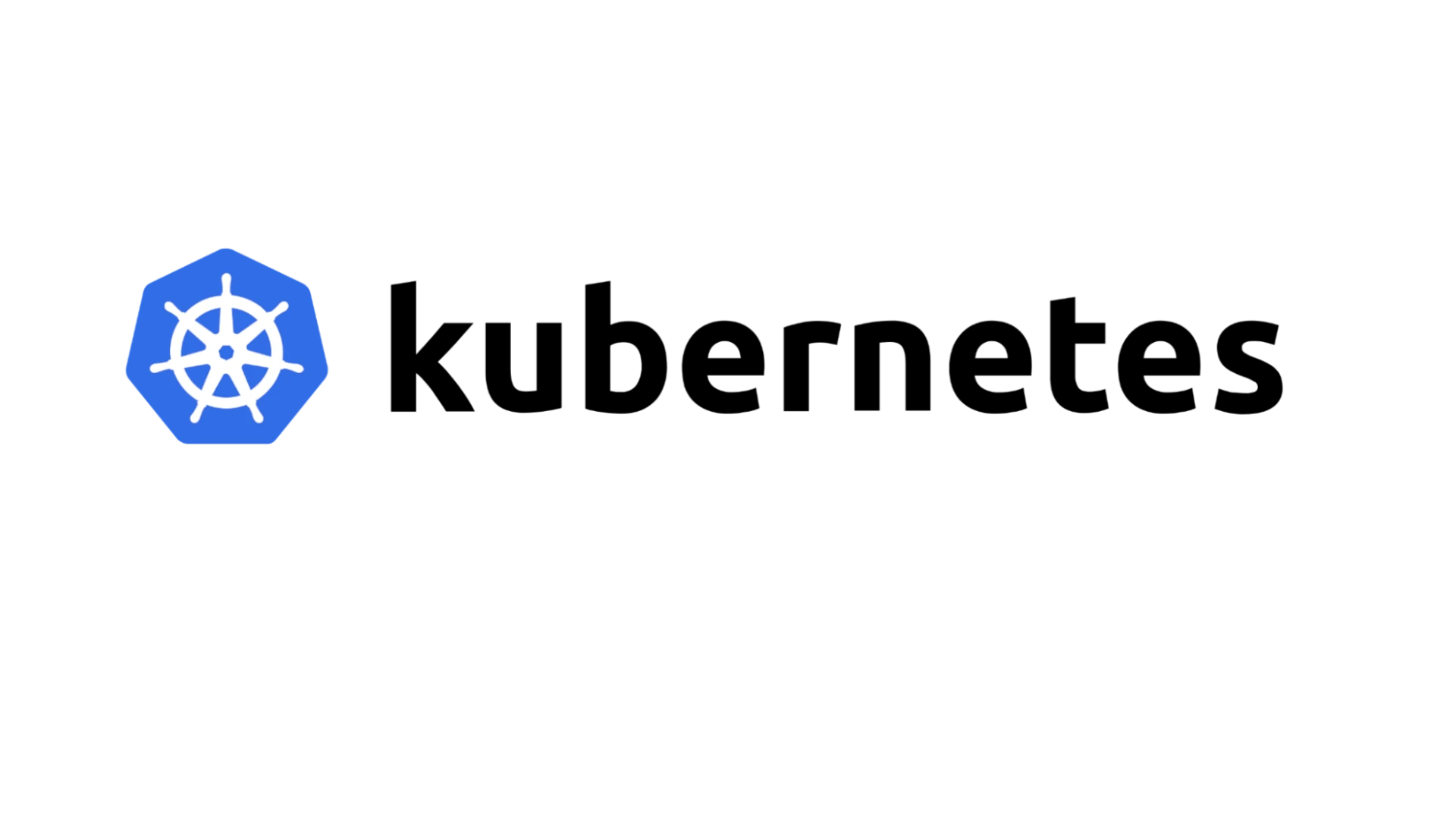
Kubernetes is an open-source platform that simplifies the management of containerized applications. It enables automation and provides a high degree of control over deploying, scaling, and operating software, making it an essential tool for today’s DevOps processes. Businesses use Kubernetes to ensure that their applications run smoothly across various computing environments, making it an integral part of modern software infrastructure.
Originally designed by Google as project Borg, Kubernetes is now a cornerstone of cloud-native computing as part of the Cloud Native Computing Foundation’s projects. Its ability to group containers that make up an application into logical units makes it easier for developers to manage and discover the resources their applications need to thrive.
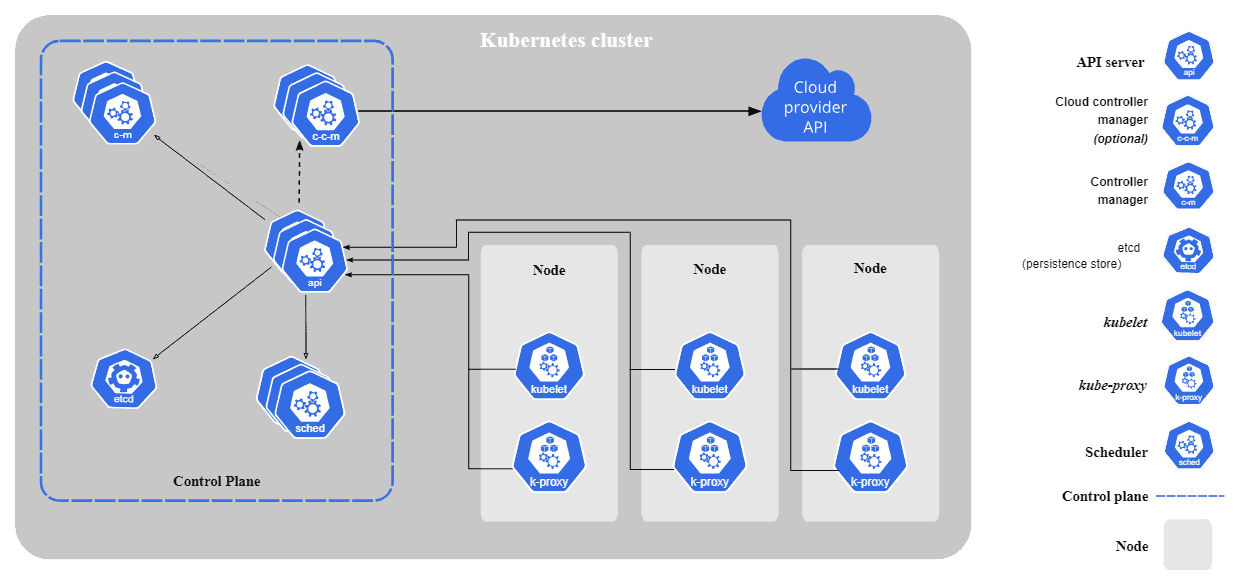
What Is Kubernetes
| Concept | Description |
|---|---|
| Kubernetes | Open-source container orchestration system |
| Key Functions | Details |
| Deployment | Easily deploy containerized applications |
| Scaling | Adjust the number of containers (up or down) based on demand |
| Management | Monitor application health, restart failed containers, update with minimal downtime |
| Core Components | Description |
| Containers | Isolated, portable units packaging applications and dependencies |
| Pods | Smallest deployable unit (one or more containers sharing resources) |
| Nodes | Machines (physical or virtual) running pods |
| Clusters | Groups of nodes working together as a single system |
| Control Plane | The ‘brains’ of Kubernetes, managing cluster state and configuration |
| Benefits | Advantages |
| Portability & Flexibility | Run applications consistently across various environments |
| Scalability | Seamlessly scale applications up or down based on demand |
| High Availability & Resiliency | Minimize downtime and ensure application availability |
| DevOps Efficiency | Streamline development and operations processes |
| Large & Active Community | Vast community providing resources, tools, and assistance |
Key Takeaways
- Kubernetes orchestrates containerized app deployment, scaling, and operation.
- It’s part of the Cloud Native Computing Foundation and originated from Google.
- Kubernetes manages logical units of containers, enhancing developer control.
Understanding Kubernetes
Kubernetes is a powerful platform that handles the running of applications using containers. It makes managing and automating tasks like scaling and deployment both simple and efficient.
Core Concepts and Architecture
At the heart of Kubernetes are its nodes, which are machines that run containers. A cluster is a group of nodes working together. Inside a cluster, there’s a control plane (previously known as a master node) and multiple worker nodes. The control plane manages the cluster, and the worker nodes run the applications.
- Pods are the smallest deployable units created and managed by Kubernetes.
- Services keep track of containers and manage the networking aspect of communications.
- Deployments describe the desired state of your application.
- The API lets you interact with your cluster.
- etcd is used for storing all cluster data.
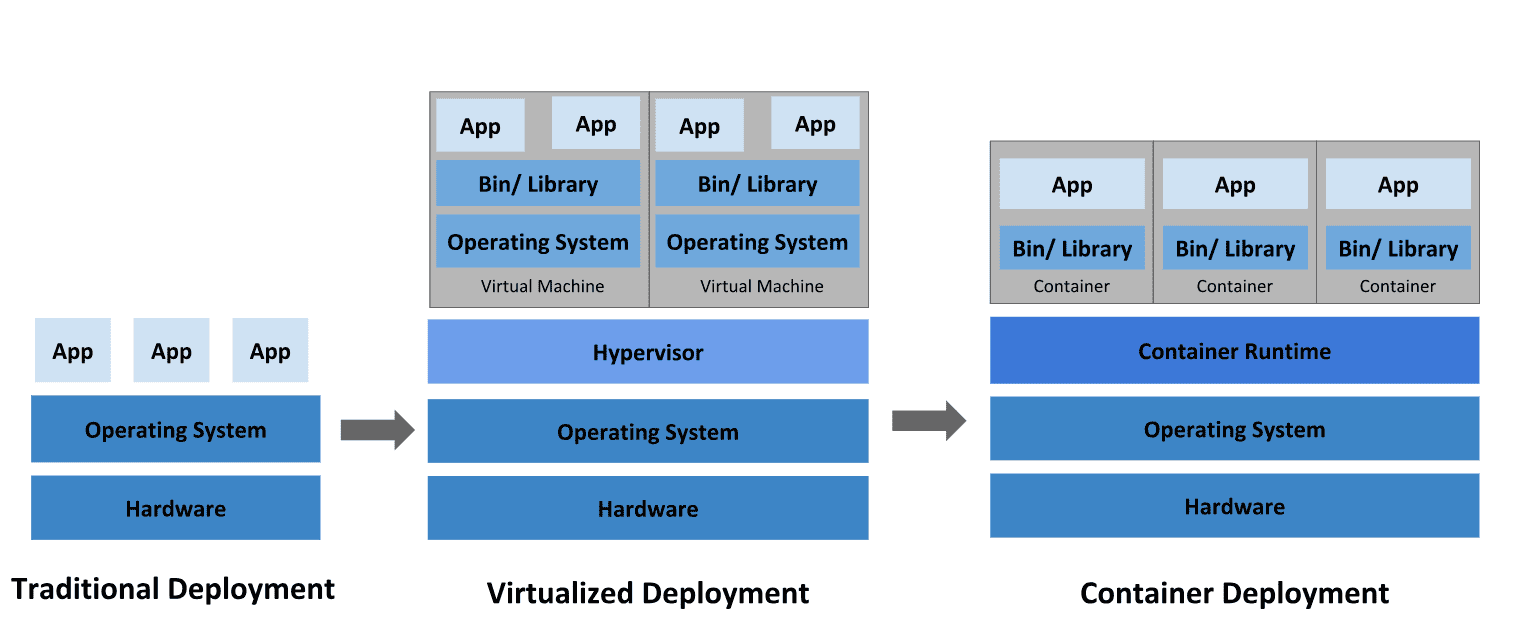
Key Features and Advantages
Kubernetes is known for its:
- Scalability: It can scale applications up or down as needed, without downtime.
- Portability: You can run your Kubernetes cluster on public cloud, your local on-premises server, or even a hybrid.
- Updates & Rollbacks: It can handle updates and rollbacks of applications with no service interruption.
- Load balancing: Traffic is distributed across the cluster to maintain stable performance.
- Service Discovery: It automatically assigns IP addresses to containers and a single DNS name for a set of containers.
Ecosystem and Extensions
Kubernetes isn’t just about the core components; it’s also about what you can add:
- Helm is for package management, allowing you to define, install, and upgrade complex Kubernetes applications.
- Docker is often used as the container runtime for Kubernetes.
- Tools are abundant: you can find tools for logging, monitoring, security, and more.
- Add-ons extend Kubernetes functionality.
- Namespaces help partition a cluster into sub-sections, so you can manage different environments within the same cluster.
Kubernetes is open source and you can find its code on GitHub. This means the software is free to use, and the global community can contribute to its improvement. With its combination of flexibility and power, Kubernetes has become a key element in the strategy of companies for deploying and managing containers, regardless of whether the applications are stateless or stateful.
Kubernetes in Practice
Kubernetes has become essential for developers who work with container-based applications. It provides a range of features that allow for efficient deployment, management, and scaling, while integrating with numerous platforms and tools.
Deployment and Management
Kubernetes simplifies container management, making it easy to deploy and manage complex applications. It uses pods—groups of one or more containers with shared storage and networking—to run workloads. The Deployment resource ensures that a specified number of pod replicas are running at any time, making it straightforward to roll out updates or rollback changes if something goes wrong.
Key Elements of Deployment and Management:
- Pods: The smallest deployable units created and managed by Kubernetes.
- Deployment: Manages the rollout of a replicated application on the Kubernetes cluster.
Integrations and Support
Wide-ranging support for Kubernetes is available across an array of platforms, including major cloud providers like Google Cloud Platform, Microsoft Azure, Amazon Web Services, and IBM Cloud. Solutions like Red Hat OpenShift offer an integrated environment that simplifies Kubernetes for enterprise use. The Kubernetes API supports various integrations, providing a robust infrastructure for cloud computing and DevOps practices.
Preferred Cloud Platforms:
- Google Cloud Platform
- Microsoft Azure
- Amazon Web Services
- IBM Cloud
Monitoring and Scaling
The Kubernetes architecture is designed to monitor the health of pods and nodes, auto-replace, and auto-scale as needed. Tools like Prometheus can be used to monitor Kubernetes components. It monitors resources such as CPU and memory usage, allowing for autoscaling based on the demands of the application, thus ensuring efficient resource utilization and service performance.
Monitoring Tools and Resources:
- Prometheus: Monitors Kubernetes components.
- Autoscaling: Dynamically adjusts the number of running pods based on CPU or memory usage.
- Resources: CPU and memory tracked by monitoring tools.
Frequently Asked Questions
Kubernetes is a powerful tool for managing containers, and with its growing popularity, several questions often arise. Here, we address some of the most common curiosities.
What is the difference between Kubernetes and Docker?
Docker is a platform to create and run containers, while Kubernetes is a system to manage multiple containers across different machines. Think of Docker as a way to make containers, and Kubernetes as a way to keep them organized and running smoothly.
How does the architecture of Kubernetes work?
Kubernetes architecture includes a master node that controls and manages a set of worker nodes where the containers run. The master node uses the API server, scheduler, controller manager, and etcd to manage cluster operations, while worker nodes run the application containers.
What are some of the alternatives to Kubernetes?
Some popular alternatives to Kubernetes are Docker Swarm, Apache Mesos with Marathon, and OpenShift. Each has its own strengths and caters to different requirements, but Kubernetes leads in terms of community support and features.
In what ways are containers managed by Kubernetes?
Kubernetes manages containers by grouping them into pods, which is the smallest deployable unit. It ensures they are running on suitable nodes, balances the load between them, monitors their health, and can automatically replace failed containers.
What are the primary functions of Kubernetes?
Kubernetes orchestrates container deployment, scaling, and management. It automates rollouts and rollbacks, service discovery, load balancing, and provides storage orchestration to ensure that applications run efficiently and reliably.
Is Kubernetes referred to by any other names?
Yes, Kubernetes is sometimes referred to by its shorthand, K8s. The number 8 stands for the number of letters between the “K” and the “s” in the original word, signifying its shortened form.


