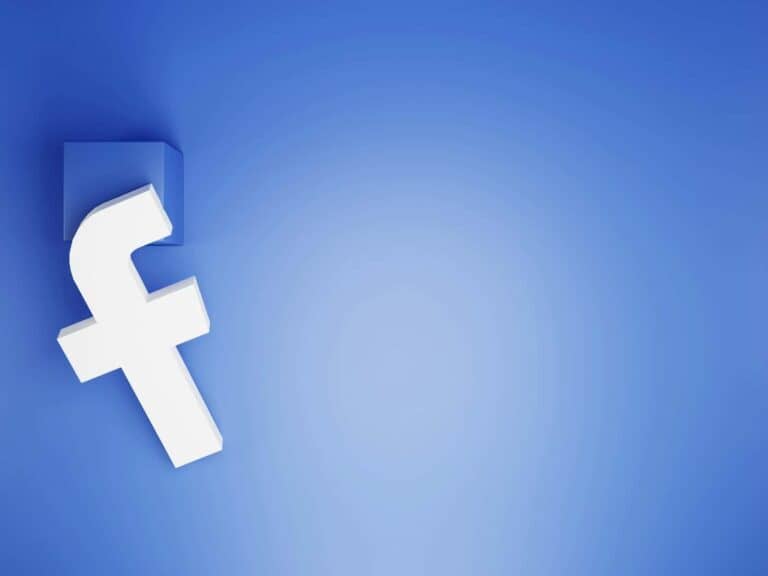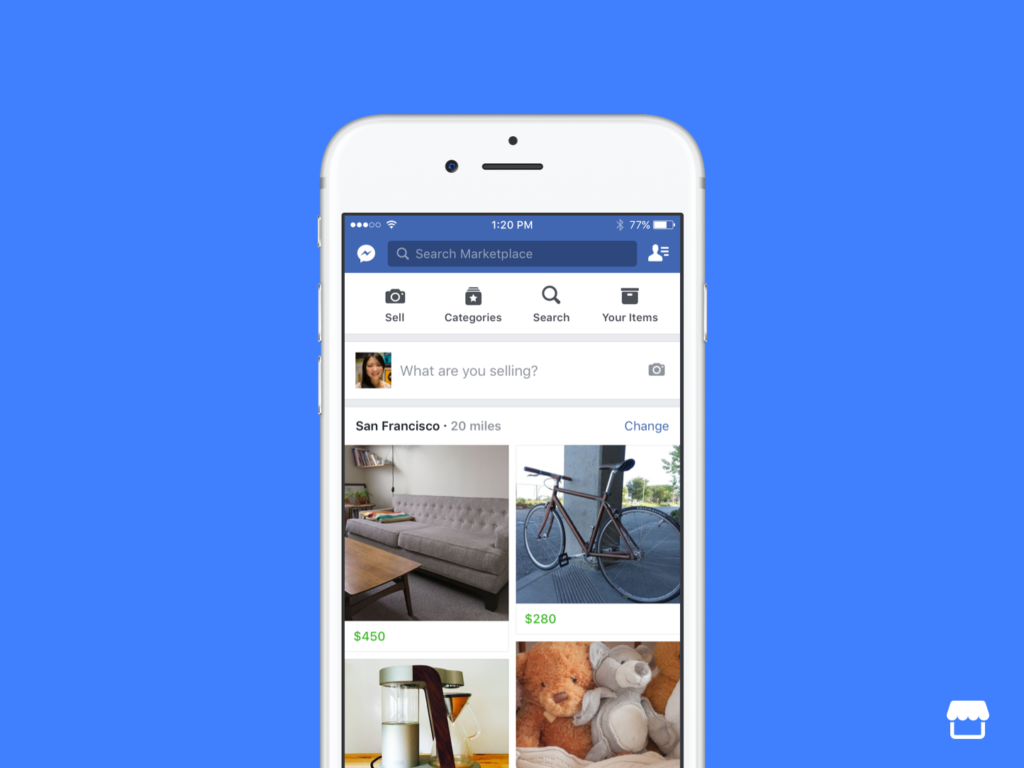
Facebook Marketplace connects buyers and sellers, but users sometimes face issues accessing this feature. Problems can arise due to technical glitches, policy violations, or account restrictions. To fix the “You Can’t Buy or Sell Items” error on Facebook Marketplace, users should first check their internet connection and update the Facebook app.
If basic troubleshooting doesn’t work, reviewing Facebook’s Commerce Policies is crucial. These rules govern what can be sold on the platform. Violations may result in temporary or permanent restrictions. Users who believe they’ve been wrongly restricted can submit an appeal through Facebook’s Help Center.
Patience is key when dealing with Marketplace issues. Facebook’s support team may take time to respond. In the meantime, users can explore alternative selling platforms or join Facebook Buy and Sell Groups to continue their online commerce activities.
Fixing Facebook Marketplace “You Can’t Buy or Sell Items” Error
Seeing the “You Can’t Buy or Sell Items” message on Facebook Marketplace can be frustrating. It stops you from buying or selling things. This problem has a few common causes, and luckily, there are ways to fix it.
Why This Error Happens
There are several reasons why Facebook might block you from using Marketplace:
- New Account: If your Facebook account is very new, you might have to wait a bit before using Marketplace. Facebook does this to stop fake accounts.
- Violating Rules: If you’ve broken Marketplace rules before, like selling banned items or not following selling practices, Facebook might restrict you.
- Suspicious Activity: Unusual activity on your account, like logging in from many different places in a short time, can trigger a block. Facebook sees this as a possible sign of a hacked account.
- Technical Glitches: Sometimes, Facebook itself has problems. These issues can cause errors on Marketplace.
- Age Restrictions: You must be at least 18 years old to sell on Marketplace in most regions.
What You Can Do To Fix It
Here are some things you can try to fix the “You Can’t Buy or Sell Items” error:
- Check Facebook’s Community Standards: Make sure you understand and follow Facebook’s rules for Marketplace. You can find these on Facebook’s help pages.
- Wait a Few Days: If you have a brand new account, wait a few days or even a week. This allows Facebook to verify your account.
- Verify Your Account: Make sure your Facebook account is fully set up. Add a profile picture, fill out your profile details, and verify your email address and phone number.
- Report the Problem to Facebook: If you think there’s been a mistake, you can report the problem to Facebook. Go to the Marketplace help center and look for the option to contact support.
- Clear Cache and Data (Mobile App): Clearing the Facebook app’s cache and data on your phone can sometimes fix glitches. Go to your phone’s settings, find the Facebook app, and look for storage options.
- Reinstall the Facebook App: If clearing the cache doesn’t work, try uninstalling and reinstalling the Facebook app.
- Try a Different Device or Browser (Website): If you’re using the website, try a different web browser or computer. If you are using your phone try using the website. This can help you find out if the problem is with your device or Facebook.
What If You Broke The Rules?
If you broke Marketplace rules, you might have to wait longer before you can use it again. Facebook might even permanently ban you in some cases. It’s important to read and follow the rules to avoid this.
Preventing Future Problems
To avoid getting blocked from Marketplace in the future:
- Follow the Rules: Always follow Facebook’s Community Standards and Marketplace rules.
- Be Patient with New Accounts: If your account is new, wait a while before selling things.
- Keep Your Account Secure: Use a strong password and turn on two-factor authentication. This helps protect your account from hackers.
Troubleshooting Other Facebook Marketplace Issues
Besides being completely blocked, you might face other problems on Facebook Marketplace. These can include problems with listings, payments, or messages. If you have trouble with your listings not showing up, make sure they follow Facebook’s rules and have good quality photos. For payment problems, check your payment methods are correct and up-to-date. If you cannot send or receive messages, check your internet connection and make sure the other person hasn’t blocked you. Addressing these smaller issues can help ensure a smoother experience on Marketplace.
| Problem | Possible Solution |
|---|---|
| “You Can’t Buy or Sell Items” | Check Facebook rules, wait if account is new, verify account, report to Facebook, clear app cache/data, reinstall app, try a different device/browser. |
| Listings not showing up | Check listing rules, improve photo quality. |
| Payment problems | Check payment methods. |
| Messaging problems | Check internet connection, check if blocked. |
Key Takeaways
- Check internet connection and update the Facebook app to resolve basic issues
- Review and comply with Facebook’s Commerce Policies to avoid restrictions
- Submit an appeal through the Help Center if wrongly restricted from Marketplace
Understanding the Basics of Facebook Marketplace
Facebook Marketplace has become a popular place to buy and sell things. By following the rules and taking steps to secure your account, you can avoid most problems. If you do run into issues, the tips above can help you get back to buying and selling quickly.
Facebook Marketplace connects buyers and sellers in local communities. Users can browse, list, and purchase a wide range of items directly through the platform. This feature integrates seamlessly with the main Facebook app and website.
Exploring Facebook Marketplace
Facebook Marketplace offers a user-friendly interface for buying and selling goods. Users can search for specific items or browse categories like furniture, electronics, and clothing. The platform shows listings from nearby sellers, making local transactions easy.
Sellers can create listings with photos, descriptions, and prices. Buyers can message sellers directly to ask questions or make offers. The platform supports various payment methods, including in-person cash transactions and online payments for some items.
Facebook Marketplace also includes features like saved searches and notifications for new listings. This helps users find desired items quickly and stay updated on local offerings.
Marketplace Eligibility and Commerce Policies
To use Facebook Marketplace, users must meet certain eligibility requirements. These include:
- Being at least 18 years old
- Having an active Facebook account in good standing
- Living in a country where Marketplace is available
Facebook enforces strict commerce policies to ensure a safe trading environment. Prohibited items include:
- Illegal goods
- Weapons and explosives
- Alcohol and tobacco products
- Animals
- Counterfeit items
Sellers must accurately describe their items and follow local laws. Facebook may restrict or ban users who violate these policies.
Common Technical Issues Affecting Access
Users sometimes face technical problems when trying to access Facebook Marketplace. Common issues include:
- App or browser glitches
- Slow internet connection
- Outdated software versions
To resolve these problems, users can try:
- Clearing browser cache and cookies
- Updating the Facebook app
- Checking internet connection stability
- Restarting the device
If issues persist, users may need to contact Facebook support for further assistance. In some cases, account-related restrictions might limit Marketplace access, requiring users to review their account status.
Troubleshooting Connectivity and App-Related Issues
When Facebook Marketplace won’t let you buy or sell items, connectivity and app issues often play a role. Resolving these problems can help restore functionality.
Checking Internet Connection and Performance
Start by verifying your internet connection. Open a web browser and load a few websites to confirm internet access. If pages load slowly, run a speed test to check your connection quality.
Weak Wi-Fi signals can cause issues. Move closer to your router or switch to a wired connection if possible. Restarting your modem and router can also help resolve connectivity problems.
If using mobile data, ensure you have a strong signal. Try toggling airplane mode on and off to refresh your connection. Check your data plan to make sure you haven’t exceeded your limit.
Ensuring Facebook App Functionality on iOS and Android
Update the Facebook app to the latest version. Outdated apps can cause various issues, including Marketplace problems. On iOS, visit the App Store. For Android, check the Google Play Store.
Clear the app’s cache and data. On iOS, uninstall and reinstall the app. For Android, go to Settings > Apps > Facebook > Storage and tap “Clear Cache” and “Clear Data”.
Restart your device to refresh system resources. This simple step often resolves app-related issues. If problems persist, try logging out of Facebook and logging back in.
Check if Facebook is down by visiting a status-checking website. Sometimes, server issues can affect Marketplace functionality for all users.
Navigating Facebook’s Commerce Policies and Restrictions
Facebook Marketplace has specific rules and guidelines for buying and selling items. Users must follow these policies to maintain access to the platform’s features.
Understanding Community Standards and Commerce Policies
Facebook’s Commerce Policies outline what can and cannot be sold on Marketplace. Physical products are allowed, but services, animals, and non-tangible items are prohibited. Users should review these policies regularly, as they may change.
Items that violate community standards or local laws are not permitted. This includes illegal goods, weapons, and adult products. Facebook also bans the sale of certain regulated goods like alcohol and tobacco.
Listings must accurately represent the item for sale. Misleading descriptions or images can lead to removal. Sellers should provide clear photos and honest details about product condition.
Actions to Take When Blocked from Buying or Selling
If a user is blocked from Marketplace, they should first review their recent activity. Common reasons for restrictions include policy violations or suspicious behavior. Users can check their support inbox for specific details about the block.
To appeal a decision, users can request a review through Facebook’s help center. They should explain why they believe the block was a mistake and provide any relevant evidence.
While waiting for a response, users can take steps to improve their account standing. This includes removing any potentially problematic listings and ensuring all current posts comply with policies. It’s also helpful to verify account information and increase security settings.
If the appeal is unsuccessful, users may need to wait out a temporary ban. During this time, they can focus on other selling platforms or work on building a positive reputation on Facebook through other activities.
Resolving Issues with Facebook Support
Users experiencing difficulties with Facebook Marketplace can seek assistance through official support channels. These options provide ways to address account restrictions and appeal decisions.
Contacting Facebook Support for Marketplace Issues
Facebook offers a dedicated Help Center for Marketplace problems. Users can access this resource to find solutions for common issues. The Help Center provides step-by-step guides and troubleshooting tips.
For more complex problems, users can submit a contact form. This form allows them to describe their specific Marketplace issue in detail. Facebook’s support team reviews these submissions and responds with personalized assistance.
Response times may vary depending on the volume of requests. Users should provide clear, concise information to expedite the process.
Submitting Appeals and Review Requests
When users face account restrictions or listing removals, they can submit an appeal. The appeal process gives users a chance to explain their situation and request a review of Facebook’s decision.
To start an appeal:
- Visit the Facebook Help Center
- Locate the appeals section for Marketplace
- Fill out the appeal form with relevant details
- Attach supporting evidence if applicable
Facebook reviews appeals carefully. The review process may take several days. Users should check their support inbox regularly for updates or requests for additional information.
Frequently Asked Questions
Facebook Marketplace users may encounter issues with buying or selling items. These challenges can stem from various factors, including policy violations, account restrictions, or technical glitches.
Why am I unable to post items for sale on Facebook Marketplace?
Users may face difficulties posting items due to several reasons. Facebook’s algorithms might flag certain listings as suspicious or against community standards. Account age or activity level can also impact posting privileges. Sometimes, temporary technical issues on Facebook’s end prevent item listings.
What steps can I take to regain buying or selling privileges on Facebook Marketplace?
To regain privileges, users should review Facebook’s Commerce Policies. Removing any listings that violate these guidelines is crucial. Verifying account information and ensuring it’s up-to-date can help. Waiting for a set period, typically a few days to weeks, may restore access automatically.
How do I resolve a restriction from buying and selling on Facebook Marketplace?
Resolving restrictions often involves a review process. Users can submit an appeal through Facebook’s Help Center. Providing clear explanations and any relevant evidence can support the case. Patience is key, as the review may take several days.
What are some reasons users may be blocked from using Facebook Marketplace?
Blocks can occur due to repeated policy violations. Selling prohibited items like weapons or drugs leads to immediate action. Suspicious account activity or multiple negative reviews from other users may trigger blocks. Creating duplicate listings or spamming can also result in restrictions.
Under what circumstances does Facebook notify users that they can no longer buy or sell on Marketplace?
Facebook typically notifies users via email or in-app messages about Marketplace restrictions. Notifications occur after detecting policy violations or suspicious activities. Users may receive warnings before a full block is implemented. In some cases, restrictions happen without prior notice if violations are severe.
How can I contact Facebook for issues related to the inability to use Marketplace?
Users can reach out through the Facebook Help Center. The “Report a Problem” feature allows specific issue reporting. For direct communication, the support team can be contacted via forms in the Help Center. Some users may find assistance through Facebook’s community forums or official social media channels.