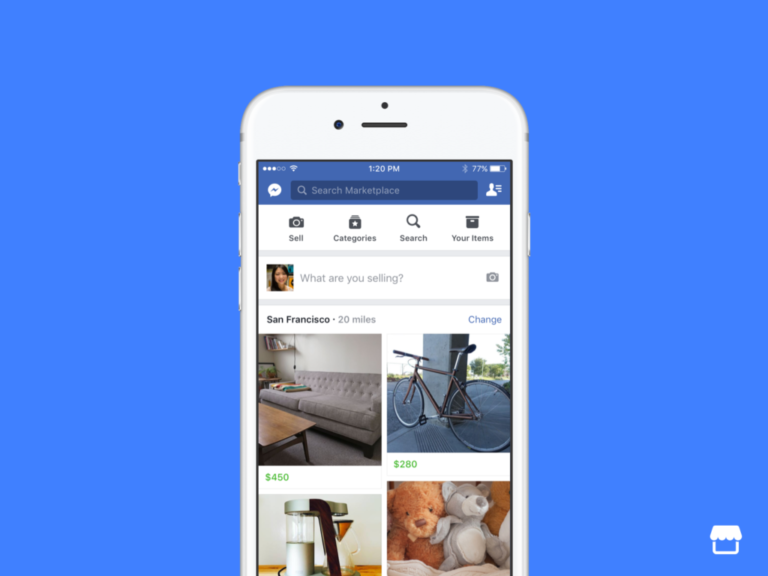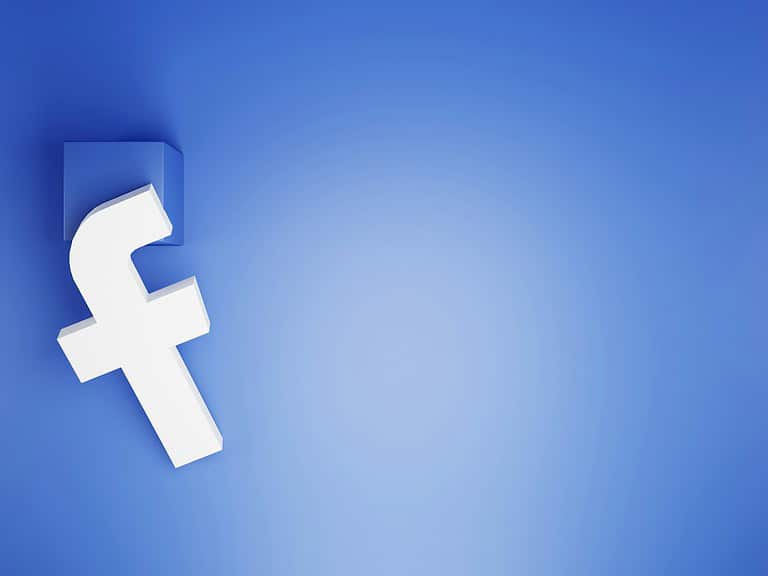If you’ve been using Facebook recently, you might have noticed an increase in the number of ads. Ads have become more prominent on the platform, sometimes overshadowing posts and updates from your friends and family. This is because Facebook wants to show you ads based on your online and offline activities. Businesses select specific groups of people they want to target with their ads, and if you fall into one of those groups, you’ll see more ads.
You can achieve a better balance in your feed by adjusting your ad preferences. Facebook provides tools to control the types of ads you see by allowing you to modify your interests and ad topics. While you can’t eliminate ads completely because they help Facebook generate revenue, using these tools can make the ads you see more relevant and less frequent.
Facebook Feed Overflowing with Ads? Here’s Why
If your Facebook feed suddenly feels more like an advertising billboard than a social space, you’re not alone. Many users have noticed an uptick in ads lately. But why the sudden change? Let’s break down the possible reasons.
It’s Not Just You: Facebook’s Ad Strategy
Facebook’s primary revenue stream is advertising. They are always fine-tuning their algorithm and ad delivery system to maximize engagement and revenue. Changes in their strategy can lead to fluctuations in the number of ads you see.
Can You Lessen or Control The Ads On Facebook?
Yes, there are ways to reduce the number of ads you see on Facebook. While you can’t completely eliminate ads, you can significantly decrease their frequency and make your feed more enjoyable. Here are a few effective strategies:
Utilize Facebook’s Ad Preferences:
- Access Ad Preferences: Go to “Settings & Privacy” > “Settings” > “Ads.”
- Manage Advertisers: You can see which advertisers have shown you ads recently and hide ads from specific ones.
- Control Ad Topics: You can limit ads based on certain topics you’re not interested in.
- Data Used to Show You Ads: You can see and manage the data that Facebook uses to target ads to you.
Hide Ads You Don’t Like:
- When you see an ad, click on the three dots in the top right corner and select “Hide Ad.”
- You’ll be asked why you’re hiding the ad, and you can provide feedback to Facebook.
Use Ad Blockers or Browser Extensions:
- Several ad blockers and browser extensions can effectively block ads on Facebook and other websites.
- Popular options include AdBlock Plus, uBlock Origin, and Ghostery.
Be Cautious About What You Like and Follow:
- Facebook uses your likes and follows to target ads to you.
- Be selective about the pages and groups you like and follow to limit the types of ads you see.
Adjust Your News Feed Preferences:
- Prioritize posts from friends and family to see less content from pages, which can lead to fewer ads.
- Go to “News Feed Preferences” to adjust your settings.
Remember that these strategies might not completely eliminate ads, but they can significantly reduce their frequency and improve your Facebook experience.
Your Recent Activity: Targeted Advertising
Facebook tracks your online activity both on and off the platform. If you’ve recently shown interest in certain products or services by browsing or searching for them, Facebook’s algorithm may target you with relevant ads.
| Potential Triggers for Increased Ads | Explanation |
|---|---|
| Browsing History | Websites you visit might share information with Facebook, influencing the ads you see. |
| Facebook Interactions | Liking, commenting, or sharing certain posts can signal your interests to advertisers. |
| App Usage | Facebook tracks your activity within its app family (Facebook, Instagram, WhatsApp) and uses it to personalize ads. |
| Offline Activity | Even offline purchases can influence the ads you see if businesses share data with Facebook. |
You Might Fit the Target Audience
Sometimes, the increase in ads is simply because you match a particular demographic that advertisers are targeting. Your age, location, interests, and even your job can make you more valuable to certain advertisers.
Seasonal Fluctuations
Ad frequency can also change seasonally. During holidays or major shopping events, you might notice a surge in ads as businesses compete for your attention.
How to Regain Control:
- Review Your Ad Preferences: Go to your Facebook Ad Preferences to see and adjust the interests Facebook has associated with you.
- Limit Ad Tracking: Turn off ad personalization in your Facebook settings to restrict the platform’s ability to target you based on your data.
- Use Ad Blockers: Browser extensions or third-party apps can help block some ads on Facebook, but their effectiveness might vary.
While some ads are inevitable on a free platform like Facebook, understanding why you’re seeing more of them can help you regain a sense of control. You can take steps to limit tracking, adjust preferences, and focus on the content that matters to you most.
Key Takeaways
- A surge in ads on Facebook can be influenced by user activity and ad targeting strategies.
- Users can adjust their ad preferences on Facebook to tailor the types of ads they see.
- Understanding Facebook’s ad system and managing preferences may lead to a more personalized experience.
Understanding Facebook’s Ad System
The ads that appear on Facebook are not random; they are the result of a complex system designed to show users ads that might interest them.
Algorithm and Engagement
The algorithm of Facebook is a set of rules that determines what content shows up in your feed. Every like, share, or comment you make on a friend’s post or a brand’s page tells the algorithm about your preferences. The more you interact with certain types of content, the more the system learns about what to show you, including the personalized ads.
Personalized Ads and Privacy Settings
Facebook uses your activity, not just on Facebook itself but also on other websites and apps, to create personalized ads. For example, if you often use browsers like Safari, Chrome, or Firefox and visit shopping sites, Facebook might show you ads related to those products because of cookies and third-party cookies. However, you have control over this; you can change your ad preferences and privacy settings to reduce the number of targeted ads you see.
Increase in Sponsored Content
Users might notice an increase in sponsored content on their feeds. This change often happens because businesses are constantly finding new ways to reach their audience with relevant ads. Facebook often updates its advertising approach to provide businesses with better ways to connect with potential customers, which can lead to more sponsored posts appearing in your feed.
Managing Ad Preferences and Blocking
Sometimes you might notice an increase in ads on Facebook. To reduce this, you can adjust your ad settings or use tools to block ads.
Adjusting Ad Settings on Desktop and Mobile App
To change how you see ads on Facebook, you can edit your ad preferences. Here’s how:
On Desktop:
- Click your profile picture in the top right corner.
- Select Settings & privacy and then click Settings.
- Choose Ads from the left-side menu.
- Here, you’ll find options to hide ads from specific advertisers and adjust topics you’d like to see less of.
On the Mobile App:
- Tap the menu (three lines) and select Settings & privacy.
- Tap Settings, then Ad Preferences.
- You can hide all ads from certain advertisers, choose to see more or see less of specific ad topics.
Using Browser Extensions and Ad Blockers
If adjusting settings on Facebook isn’t enough, you might consider browser extensions:
- AdBlock Plus or uBlock Origin are popular browser extensions that can block ads on many websites, including Facebook.
- You can add these to your browser to help limit the number of ads you see as you browse the internet.
Finally, using a VPN can also help control the ads you see since it changes your browsing location. However, remember that Facebook may not allow the use of ad blockers and could disrupt your experience on their platform.
Frequently Asked Questions
Navigating the bustling landscape of Facebook ads can be confusing. This section will guide you through various ways to manage and reduce the number of advertisements you encounter on the platform.
How do I stop all the ads on Facebook?
It’s not possible to completely remove ads from Facebook, as they are a primary source of revenue for the platform. However, you can tweak your ad preferences to influence the types of ads you see. Visit ‘Settings & Privacy’ > ‘Settings’ > ‘Ads’ > ‘Ad Preferences’ to make adjustments.
How can I remove ads from the Facebook app?
While you cannot entirely eliminate ads from the Facebook app, you can minimize their impact by adjusting your ad preferences. This allows you to hide ad topics or interests you’re less interested in, potentially reducing their frequency.
What steps can I take to stop pop-up ads on Facebook using an Android device?
To limit pop-up ads on the Facebook app for Android, go to ‘Settings & Privacy’ > ‘Settings’ > ‘Ads’ and modify your ad settings. Make sure to limit permissions granted to apps and disable pop-ups in your device’s browser settings for a better experience.
How can I adjust my settings to see more friends and fewer ads on Facebook?
You can filter your News Feed to prioritize posts from friends. Click on the ‘Sort’ option near the ‘News Feed’ and select ‘Most Recent’ or ‘Favorites’ to see posts from friends up top. Regularly interacting with friends’ posts also tells Facebook’s algorithm to show you more from them.
Is there a way to stop ads on Facebook videos?
Ads on Facebook videos are built-in and cannot be completely turned off. However, you can influence the types of video ads you see by adjusting your ad preferences, which allows Facebook to show ads that are better suited for you.
Can I turn off Sponsored ads on Facebook Marketplace?
Sponsored ads cannot be disabled on Facebook Marketplace, as they’re part of how Facebook monetizes the platform. However, you can report specific ads or hide them if you find them inappropriate or irrelevant, shaping your future ad experience.