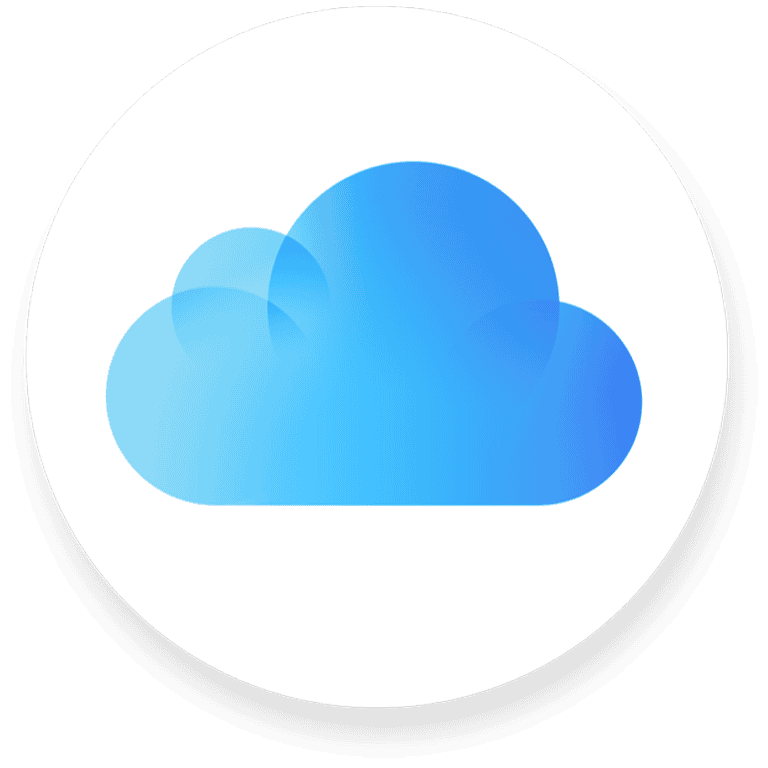Are you wondering why your iPhone constantly says “Downloading messages from iCloud”? This happens because your device is trying to sync your messages across all your Apple devices, but sometimes it gets stuck in the process. This issue can arise due to various reasons like network problems, iOS bugs, or iCloud service disruptions.
Many users experience this problem and there are several ways to fix it. Simple solutions include checking your internet connection, restarting your device, or ensuring your iOS is up to date. You may also need to reset your network settings or toggle the Messages in iCloud feature off and on.
By understanding these steps, you can troubleshoot and resolve the issue quickly. Knowing how to handle such problems saves time and keeps your device running smoothly.
Key Takeaways
- Your iPhone says “Downloading messages from iCloud” when syncing messages.
- Issues may be due to network, iOS bugs, or iCloud disruptions.
- Solutions include checking connections, restarting the device, and updating iOS.
Understanding iCloud Message Download Issues
Problems with downloading messages from iCloud can occur due to software glitches, network settings, or server issues. Knowing the main causes can help solve these problems quickly.
Common Problems and Error Messages
When an iPhone gets stuck on downloading messages from iCloud, it can be frustrating. Users often see messages like “Downloading Messages from iCloud Stuck” or “iPhone Stuck on Downloading Messages from iCloud.” These errors might happen if there’s trouble with the iCloud servers.
Software glitches can also cause these issues. For example, an iOS update might lead to syncing problems. Also, if the Apple ID isn’t set up correctly, messages won’t sync properly.
Network settings can play a big role, too. If the internet connection is weak or unstable, this can stop the sync process. It’s a good idea to check the Wi-Fi connection if problems persist.
Factors Affecting Message Downloads
Several factors can affect how messages download from iCloud. iOS updates are one such factor. Keeping the device up to date ensures it has the latest fixes and improvements. An old version of iOS may not work well with newer server updates.
iCloud storage space is also crucial. If the account doesn’t have enough space, new messages won’t download. Users should regularly check their iCloud space to make sure there’s enough room for all data.
Network settings can influence the download process, too. A strong, stable internet connection is necessary. Users should check their Wi-Fi connection or switch to a different network if they encounter issues.
Apple system status should be checked if there are persistent issues. Sometimes, the problem can be on Apple’s end. Checking the Apple System Status page can help see if there are ongoing outages or issues with iCloud services.
Troubleshooting and Resolving Download Issues
To fix the problem of messages stuck downloading from iCloud, several steps can be taken, ranging from basic troubleshooting to more advanced solutions. Here are the steps to resolve the issue and get your messages downloading properly.
Initial Steps and Simple Fixes
First, ensure your Internet Connection is stable by checking Wi-Fi or cellular data settings. A weak connection can cause downloads to get stuck. If the connection is the problem, switch networks or reboot your router.
Next, try a Restart or Force Restart of your iOS Devices. This can fix minor software glitches that might cause the issue. To force restart an iPhone, push and release the volume up button, push and release the volume down button, then hold the side button until the Apple logo appears.
Sign Out and Sign In to iCloud. Sometimes, re-authenticating can fix sync issues. Open Settings, tap your name, scroll to the bottom, select Sign Out, then sign back in. This may kickstart the iCloud download.
Advanced Solutions
If initial steps don’t work, Reset Network Settings. Open Settings, go to General, scroll down to Reset, and select Reset Network Settings. This clears all network configurations but can resolve stuck downloads.
Try disabling and then enabling Messages in iCloud. Go to Settings, tap your name, then iCloud, and turn off Messages. After a few minutes, turn it back on. This can resolve syncing problems and resume downloads.
Update iOS to the latest version. Software updates often fix bugs. Go to Settings, then General, and tap Software Update to check for available updates.
If these solutions fail, consider using iCloud Backup to restore your device. Back up your data, then go to Settings, tap General and select Reset, choosing Erase All Content and Settings. Restore your device from a recent iCloud backup during setup.
These steps will help ensure your messages download properly from iCloud.
Frequently Asked Questions
This section addresses common queries about the “downloading messages from iCloud” notification on iPhones. It provides explanations and solutions to help you resolve the issue.
Why is my iPhone indicating that it is downloading messages from iCloud?
iPhones show this message when they sync messages from iCloud. Syncing helps keep your messages updated across all your Apple devices.
What does it mean when my device shows “downloading messages from iCloud”?
This means your iPhone is fetching messages from iCloud. The device does this to ensure all messages are backed up and accessible.
How much time is required to download messages from iCloud?
The time varies. It depends on the size of your message history and the speed of your internet connection.
What should I do if my download of messages from iCloud is taking an unusually long time?
You can try different fixes. Restart your iPhone, check your internet connection, or reset network settings. Learn more about these steps at GuidingTech.
How can I resolve issues with messages from iCloud being stuck on download on my Mac?
Try restarting your Mac and checking your internet connection. You can also try signing out and back into iCloud on your Mac.
Is there a reason my phone repeatedly displays “downloading messages from iCloud”?
This could happen due to network issues or iCloud sync problems. Make sure your internet is stable and that you stay signed into iCloud to prevent interruptions. For more detailed solutions, visit MobiKin.