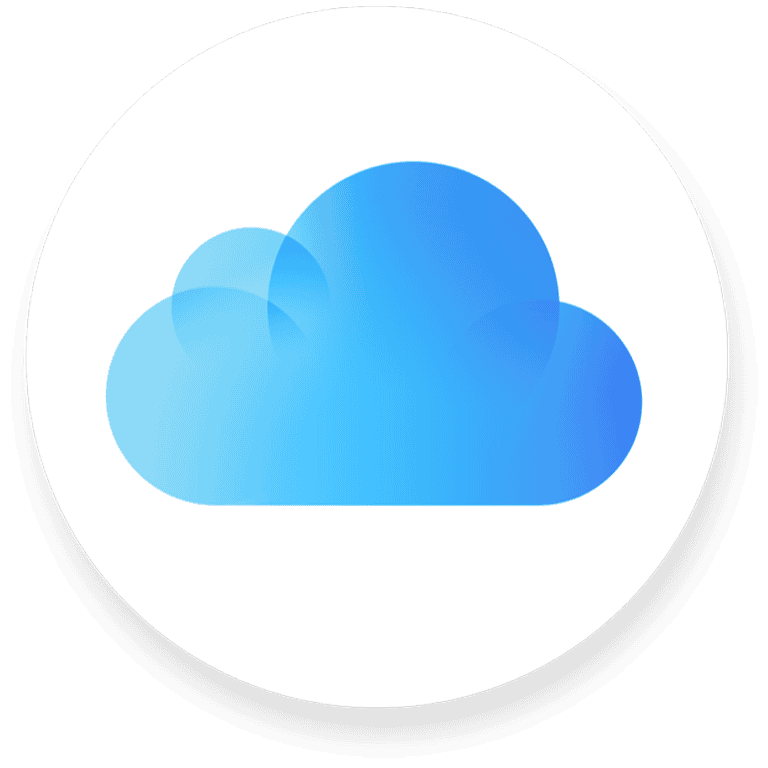If you find your iCloud account locked for security reasons, you are not alone. This occurs when Apple detects suspicious activity to protect your information. This measure safeguards your data but can be frustrating if you need immediate access.
To regain access, start by visiting iforgot.apple.com where you can verify your identity. This usually involves confirming your email or phone number. Once verified, you can reset your password to unlock your account.
Using strong, unique passwords and enabling two-factor authentication can prevent your account from being locked again. For more help, contact Apple Support directly.
Resolving iCloud Lock for Security Concerns
Why Does iCloud Get Locked?
Apple prioritizes user security. If they detect suspicious activity or multiple failed login attempts, they may temporarily lock your iCloud account to safeguard your data. This is a standard safety measure.
How to Unlock iCloud
You’ll receive a message or notification that your Apple ID has been locked for security reasons. Apple typically provides instructions on how to unlock it, which usually involve resetting your password.
- Apple’s iForgot Website: The simplest way to unlock your iCloud account is through Apple’s iForgot website. You’ll needto verify your identity using either your trusted phone number or email address associated with your Apple ID.
- Two-Factor Authentication (2FA): If you have 2FA enabled, you’ll receive a verification code on one of your trusted devices. Enter this code on the iForgot website to regain access.
- Account Recovery: If you can’t access your trusted devices or email, you might need to go through Apple’s account recovery process. This can take several days and require additional information.
- Contact Apple Support: If you encounter issues with the above steps, reach out to Apple Support directly. They can guide you through the unlocking process.
Prevention Tips
- Use a Strong Password: Create a unique and complex password for your Apple ID. Avoid using easily guessable information like your birthday or pet’s name.
- Enable Two-Factor Authentication: 2FA adds an extra layer of security, requiring a verification code in addition to your password.
- Be Wary of Phishing Scams: Never click on suspicious links or provide your Apple ID credentials to unknown sources.
- Keep Your Contact Information Updated: Ensure that your phone number and email associated with your Apple ID are current. This will help you regain access if your account gets locked.
Table: Troubleshooting iCloud Lock
| Issue | Solution |
|---|---|
| Forgot Apple ID password | Use Apple’s iForgot website to reset it. |
| Can’t access trusted devices | Try account recovery. |
| Need further assistance | Contact Apple Support. |
Key Takeaways
- Apple locks accounts if suspicious activity is detected.
- Visit iforgot.apple.com to unlock your iCloud account.
- Use strong passwords and enable two-factor authentication.
Understanding iCloud Account Security
iCloud account security helps keep your information safe. This includes locking your account for security reasons, managing your Apple ID and password, and using security measures like two-factor authentication.
Reasons Behind iCloud Being Locked
An iCloud account may be locked for several security reasons. This helps protect your personal data and keep your account safe. If there are too many attempts to log in with the wrong password, the account will get locked. Suspicious activity, like logging in from unknown locations or devices, can also trigger a lock. Apple sends alerts if they notice anything unusual. This stops unauthorized access to your account and keeps hackers away.
The Role of Apple ID and Password
Your Apple ID and password are key to your iCloud account. They help verify your identity and let you access Apple services like the App Store and iCloud. If you forget your password or someone else tries to use your Apple ID, you might get locked out. Always keep your Apple ID and password private. Change your password regularly to enhance security. If your Apple ID is locked, you can reset your password at iforgot.apple.com.
Security Measures and Two-Factor Authentication
Security measures like two-factor authentication (2FA) add another layer of protection to your iCloud account. With 2FA, you need to verify your identity using a trusted device or phone number whenever you log in. This makes it much harder for someone else to access your account, even if they know your password. You can turn on 2FA in the settings of your Apple device. Also, having security questions and a recovery key can help you regain access to your account if needed. Following these steps ensures your data stays secure.
Steps to Resolve iCloud Account Lock Issues
If your iCloud account is locked, you can take specific steps to regain access. You might need to reset your password or contact Apple Support for help.
Immediate Actions to Take When Locked Out
When you discover your iCloud account is locked, the first step is to try resetting your password. This is often the quickest way to regain access. Visit the Apple ID account page, enter your Apple ID, and select “Forgot Apple ID or password.”
Follow the instructions on screen to reset your password. Make sure to check your email or messages for the verification code. You might be asked security questions to confirm your identity. If you still can’t unlock your account, use the next steps.
Navigating Apple’s iForgot System
If resetting the password doesn’t work, visit the iForgot page. Enter your Apple ID email and follow the prompts. You may need to answer security questions or use other methods like verifying your phone number.
Check your email for instructions from Apple. Sometimes you can speed up recovery by providing a credit card linked to your Apple ID. This helps confirm your identity quickly. If you have set up two-factor authentication, use a trusted device to get a code and unlock your account.
Contacting Apple Support for Assistance
If you’re still locked out, contacting Apple Support may be necessary. Visit Apple Support, and describe your problem with as much detail as possible. Provide the error message you received and explain your attempts to unlock the account.
Apple Support can guide you through the steps to regain access. They may ask for additional verification, like information about recent purchases or devices linked to your Apple ID. Be ready with these details to expedite the process. They can help unlock your account and ensure your data is secure.
Frequently Asked Questions
This section covers steps to unlock an iCloud account, the duration of lock, reasons for account suspension, password recovery options, preventive measures, and actions to take when receiving lock notifications.
What steps can be taken to resolve an iCloud lock due to security reasons?
To unlock an iCloud account, begin by visiting the Apple Password Help. Follow the prompts to reset your password. If unable to reset the password, contact Apple Support for assistance.
How long will my Apple ID remain locked for security reasons before I can regain access?
The lock on an Apple ID remains until the user takes action to unlock it. There is no automatic unlock timeframe. Immediate action via password reset or Apple Support is required.
What are common reasons for an Apple ID to become disabled or locked?
Accounts often get locked due to multiple incorrect password attempts, suspicious activity, or security policy violations. This helps protect user data and account safety. For detailed reasons, Apple provides guidance.
Is there a way to unlock an Apple ID without the password?
Yes, users can visit the Apple Password Help page to initiate a password reset using recovery options like email or security questions. If further assistance is needed, contacting Apple Support is recommended.
How can I prevent my Apple ID and iCloud from being locked for security reasons in the future?
Regularly change your password, enable two-factor authentication, and avoid sharing your credentials. Be cautious of phishing attempts and monitor account activity to keep your Apple ID secure.
What to do if you receive a message stating your iCloud is locked for security reasons?
Follow the instructions in the message. Usually, it involves following links to reset your password or contacting Apple Support. Don’t ignore the warning, as it indicates potential security risks.