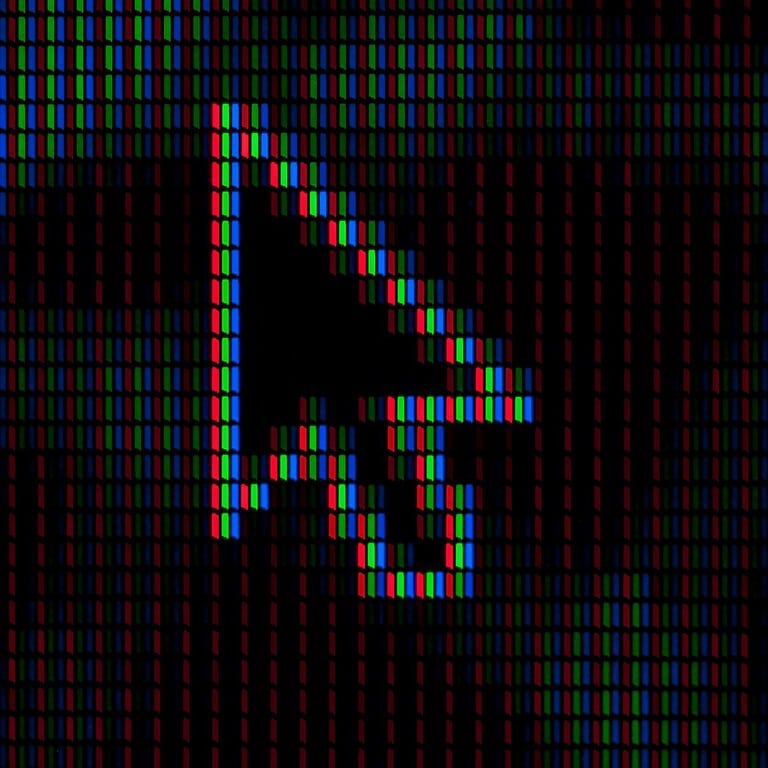Rubbing alcohol can damage LCD screens and should not be used for cleaning them. The same could be said about OLED screens as well, so don’t use them on OLEDs either. For most plastics or metals, you might use a common household cleaners or alcohol to wipe the contacts or casing and that’s usually fine. But when it comes to screens, avoid any chemicals or substances that aren’t explicitly deemed OK by the manufacturer. Otherwise you risk damaging the delicate display and there wouldn’t be a way to fix that. While rubbing alcohol may seem like a good option due to its quick-drying properties, it can strip away protective coatings on LCD screens.
LCD screens have a delicate structure that can be easily harmed by harsh chemicals. Using rubbing alcohol may strip off the reflective coating and allow moisture to seep in, potentially causing permanent damage. This type of cleaning could also void the manufacturer’s warranty on the device.

Safe alternatives exist for cleaning LCD screens without risking damage. A microfiber cloth slightly dampened with distilled water is often sufficient for removing dust and fingerprints. For tougher stains, a solution made specifically for electronics can be used sparingly.
| Cleaning Method | Safe for LCD? | Pros | Cons |
|---|---|---|---|
| Rubbing Alcohol | No | Quick-drying | Damages coating |
| Distilled Water | Yes | Gentle, affordable | May not remove all dirt |
| LCD Cleaner | Yes | Effective on tough stains | More expensive |
Cleaning Your Screens: Is Rubbing Alcohol Safe?
Rubbing alcohol, or isopropyl alcohol, is a common household cleaner. But is it safe for your delicate electronic screens? The answer is: it depends.
LCD Screens
Generally, it’s not recommended to use rubbing alcohol directly on LCD screens. This is because many LCD screens have anti-glare coatings that can be damaged by alcohol. It can strip away these coatings, leading to permanent clouding or discoloration.
However, a diluted solution of rubbing alcohol can be safe for most LCD screens. A 50/50 mix of distilled water and 70% isopropyl alcohol is often recommended. This is similar to what you find in many commercial screen cleaning solutions.
Important Note: Always apply the solution to a microfiber cloth first, then gently wipe the screen. Never spray directly onto the screen.
OLED Screens
OLED screens are even more delicate than LCDs. They have a layer of organic material that is particularly susceptible to damage from harsh chemicals. Therefore, it’s best to avoid rubbing alcohol altogether when cleaning OLED screens.
Instead, use a damp microfiber cloth with distilled water or a specialized screen cleaning solution designed for OLED screens.
Monitors and Laptops
The same guidelines apply to monitors and laptops. If you have an LCD screen, a diluted solution of rubbing alcohol may be safe, but always test it in an inconspicuous area first. For OLED screens, stick to distilled water or a specialized cleaner.
Remember:
- Always use a soft, lint-free microfiber cloth.
- Never spray any liquid directly onto the screen.
- Avoid excessive pressure when wiping.
- If you’re unsure about using a particular cleaning solution, consult your device’s manual or the manufacturer’s website.
Safe Alternatives to Rubbing Alcohol
If you’re hesitant about using rubbing alcohol, there are several safe and effective alternatives:
- Distilled water: This is a gentle and readily available option for cleaning most screens.
- Commercial screen cleaning solutions: These are specifically designed for use on electronic screens and are available at most electronics stores.
- Microfiber cleaning cloths: These are designed to remove dust and fingerprints without scratching the screen.
By following these guidelines, you can keep your screens clean and free from damage.
Maintaining Your Electronics: Beyond Screen Cleaning
Keeping your devices clean extends beyond just the screen. Here are some additional tips for maintaining your electronics:
- Keyboards: Use compressed air to remove dust and crumbs from between the keys. You can also use a slightly damp microfiber cloth to wipe down the keys.
- Laptop vents: Dust buildup in laptop vents can cause overheating. Use compressed air to clean the vents regularly.
- Phone cases: Remove your phone case periodically and clean both the case and the phone with a microfiber cloth.
- Peripherals: Don’t forget about your mouse, keyboard, and other peripherals. Wipe them down with a damp cloth regularly.
By taking these simple steps, you can help ensure your electronics stay clean, functional, and looking their best.
Understanding LCD Screen Composition and Care
LCD screens consist of delicate layers that require careful handling and cleaning. Proper care ensures longevity and optimal performance of these display devices.
The Structure of LCD Screens and the Importance of Proper Cleaning
LCD screens contain several sensitive components. The main layers include:
- Backlight
- Liquid crystal layer
- Color filters
- Protective coatings
These elements work together to produce images on the screen. Improper cleaning can damage these layers, leading to display issues or screen failure.
Cleaning methods must be gentle to avoid harm. Harsh chemicals or abrasive materials can strip protective coatings or allow moisture to penetrate the screen.
Regular cleaning prevents buildup of dust and fingerprints. This maintains image quality and extends the life of the display.
Recommendations from LCD Screen Manufacturers
Most manufacturers provide specific guidelines for screen care. These often include:
- Turn off the device before cleaning
- Use a soft, lint-free cloth
- Avoid excessive pressure on the screen
- Do not use water unless specified
Some brands may recommend specialized cleaning solutions. These are designed to be safe for LCD screens.
It’s crucial to check the device manual for care instructions. Following these guidelines helps maintain warranty coverage.
Selection of Cleaning Cloths for LCD Screens
Choosing the right cleaning cloth is essential for LCD screen care. Recommended options include:
| Cloth Type | Benefits |
|---|---|
| Microfiber | Soft, lint-free, reusable |
| Anti-static | Reduces dust attraction |
| Optical grade | Designed for delicate surfaces |
Microfiber cloths are widely recommended. They’re effective at removing smudges without scratching.
Avoid paper towels or rough fabrics. These can leave scratches or fibers on the screen surface.
For stubborn marks, slightly dampen the cloth with distilled water or an approved cleaner. Never apply liquids directly to the screen.
The Use of Alcohol on LCD Screens
Rubbing alcohol is a common household cleaner but its use on LCD screens requires caution. The concentration and application method are crucial factors to consider when using alcohol-based solutions for screen cleaning.
Pros and Cons of Using Rubbing Alcohol
Rubbing alcohol can effectively remove fingerprints and greasy smudges from LCD screens. It evaporates quickly leaving no residue. This makes it appealing for quick cleaning.
However rubbing alcohol poses risks to LCD screens. It can strip off the reflective coating and allow moisture to seep in. This damage may void the manufacturer’s warranty.
Excessive use of alcohol can also make the screen more susceptible to pressure damage. Users should weigh these pros and cons carefully before deciding to use rubbing alcohol on their LCD screens.
Appropriate Concentrations of Alcohol for Screen Cleaning
The concentration of alcohol used for cleaning LCD screens is critical. A mixture of 50% isopropyl alcohol and 50% water is generally recommended. This dilution helps minimize potential damage while maintaining cleaning effectiveness.
Pure isopropyl alcohol (90% or higher) should be avoided as it’s too harsh for most LCD screens. Lower concentrations (70% or less) are safer but may be less effective at removing stubborn stains.
| Alcohol Concentration | Safety Level | Cleaning Effectiveness |
|---|---|---|
| 90% or higher | Low | High |
| 70% | Medium | Medium |
| 50% (diluted) | High | Medium |
Users should always check their device’s manual before applying any cleaning solution to the screen. Some manufacturers explicitly advise against using alcohol-based cleaners.
Safe Alternatives to Rubbing Alcohol for LCDs
Several effective and safe options exist for cleaning LCD screens without risking damage. These alternatives protect the delicate display surface while removing dirt, fingerprints, and smudges.
Homemade Cleaning Solutions and Their Effectiveness
A simple mixture of distilled water and white vinegar can effectively clean most LCD screens. Mix equal parts of each in a spray bottle. Avoid tap water, which may leave mineral deposits.
Microfiber cloths are ideal for applying homemade solutions. Their soft fibers won’t scratch screens. Dampen the cloth lightly – never apply liquid directly to the screen.
For stubborn marks, a solution of dish soap and distilled water works well. Use only a drop of soap per cup of water to avoid residue. Test any homemade cleaner on a small area first.
| Solution | Ingredients | Best For |
|---|---|---|
| Basic | 1:1 distilled water & vinegar | Light cleaning |
| Heavy-duty | 1 drop soap per cup water | Tough marks |
Commercial Screen Cleaning Products and Precautions
Many brands offer LCD-safe cleaning products. These are formulated to remove dirt without damaging coatings or components. Always check product labels for LCD compatibility.
Some key features to look for:
- Alcohol-free formula
- Anti-static properties
- Streak-free finish
Apply commercial cleaners to a microfiber cloth, not directly on screens. Follow package directions carefully. Avoid products containing ammonia or abrasives.
Special Considerations for High-End LCD Monitors
High-end displays like gaming monitors or the Apple Pro Display XDR require extra care. These often have special coatings that regular cleaners may damage.
For gaming monitors, use only products specifically labeled as safe for anti-glare coatings. The Apple Pro Display XDR comes with its own cleaning cloth – use only this or an approved alternative.
Some manufacturers provide cleaning guidelines. Always check these before using any product on expensive monitors. When in doubt, use only a dry microfiber cloth for dusting.
Best Practices for Maintaining and Cleaning LCD Screens
Proper care and cleaning of LCD screens ensures optimal performance and longevity. Regular maintenance prevents damage and keeps displays clear and vibrant.
Routine Cleaning and Maintenance Procedures
LCD screens require gentle cleaning to avoid damage. Use a soft, microfiber cloth for dusting. Lightly dampen the cloth with distilled water for stubborn smudges. Avoid excessive moisture.
Clean screens weekly to prevent buildup. Turn off devices before cleaning. Wipe in a gentle circular motion. Don’t apply pressure to prevent pixel damage.
For keyboards near screens, clean them separately to avoid debris transfer. Use compressed air to remove loose particles from keyboards.
| Cleaning Frequency | Method |
|---|---|
| Daily | Dry microfiber cloth |
| Weekly | Slightly damp microfiber cloth |
| Monthly | Compressed air for keyboards |
Techniques to Avoid Screen Damage During Cleaning
Never use harsh chemicals on LCD screens. Rubbing alcohol and ammonia-based cleaners can strip protective coatings. Avoid paper towels or abrasive materials that may scratch.
Don’t spray cleaners directly on screens. Apply to the cloth first. Use minimal liquid to prevent seepage into components.
Avoid pressing hard on the screen surface. This can damage pixels or internal components. Let screens air dry if moisture is used.
For stubborn marks, use a specialized LCD cleaning solution. Follow manufacturer instructions carefully.
Troubleshooting Common LCD Screen Issues
Dead pixels may appear as permanent dark spots. Some manufacturers have pixel repair software. Running this may resolve the issue.
For image retention, turn off the screen for several hours. Avoid leaving static images displayed for long periods.
If vertical lines appear, check cable connections. Ensure they’re secure. If issues persist, professional repair may be needed.
Flickering screens could indicate a failing backlight. Adjust brightness settings. If problems continue, consult a technician.
For uneven brightness, check screen settings. Auto-brightness features may cause this. Disable if necessary.
Frequently Asked Questions
LCD screen cleaning requires care and proper methods to avoid damage. Safe techniques and appropriate cleaning solutions help maintain screen quality and functionality.
Can isopropyl alcohol be used to clean a laptop screen without causing damage?
Using isopropyl alcohol on laptop screens is not recommended. It can potentially harm the protective coating. A safer method involves a soft microfiber cloth slightly dampened with distilled water.
What is the safest method to clean a TV screen without using products that could cause harm?
The safest way to clean a TV screen is with a dry microfiber cloth. For stubborn marks, use a cloth slightly dampened with distilled water. Avoid pressing hard on the screen to prevent pixel damage.
How does one effectively clean a phone screen without compromising the touch sensitivity?
To clean a phone screen effectively, use a microfiber cloth. For tougher dirt, lightly dampen the cloth with distilled water. Avoid excess moisture. Gently wipe the screen in circular motions to preserve touch sensitivity.
What are the potential risks of using 70% isopropyl alcohol on screens?
Using 70% isopropyl alcohol on screens can damage the protective coating. It may also leave residue or cause discoloration. In some cases, it could lead to screen malfunction or permanent damage.
Are there any safe alternatives to isopropyl alcohol for sanitizing LCD displays?
Safe alternatives for sanitizing LCD displays include specialized screen cleaning solutions. A mixture of equal parts distilled water and white vinegar can also be effective. Always apply the solution to a cloth, not directly on the screen.
What are the best practices for maintaining the cleanliness of monitor screens?
Best practices for monitor screen maintenance:
- Use a dry microfiber cloth for regular dusting
- Clean weekly to prevent buildup
- Avoid direct spraying of any liquid on the screen
- Use gentle, circular motions when wiping
- Power off the monitor before cleaning
| Cleaning Method | Pros | Cons |
|---|---|---|
| Dry microfiber cloth | Safe, no risk of liquid damage | May not remove all dirt |
| Distilled water | Effective, readily available | Can leave streaks if not dried properly |
| Specialized screen cleaner | Designed for screens, often streak-free | More expensive, may contain chemicals |
| Isopropyl alcohol | Effective at removing oils | Risk of damaging screen coating |