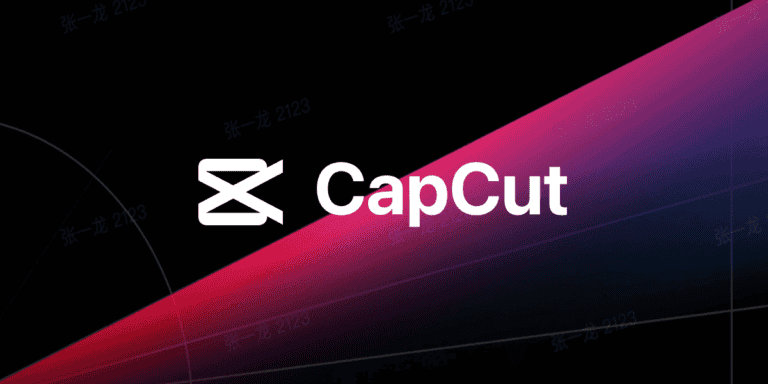Looking for a way to organize your projects without spending money? Project management tools help teams track tasks, deadlines, and progress. They come in many forms, from simple to-do lists to complex platforms with multiple features.
The best free project management software offers essential features like task tracking, team collaboration, and visual workflows without requiring payment. Many tools provide free versions with enough functionality for small teams or personal use. While paid versions may offer more advanced features, free options can still help you stay organized and keep your projects moving forward.
1: Trello
Trello is one of the most popular free project management tools available today. It uses a visual Kanban board system that helps you organize tasks in a simple, intuitive way.
With Trello, you can create boards for different projects, add cards for individual tasks, and move them across columns as work progresses. This visual approach makes it easy to see where everything stands at a glance.
The free version of Trello is quite generous. You can create up to 10 boards per workspace, which is plenty for small teams or personal projects. You won’t feel limited when you’re just getting started.
Trello shines with its flexibility. You can use it for everything from planning a website redesign to organizing your weekly shopping list. Its simplicity means you can adapt it to almost any workflow.
The drag-and-drop interface is particularly user-friendly. Even team members who aren’t tech-savvy can quickly learn how to use it. This makes onboarding new people a breeze.
For client work, Trello offers great visibility and communication features. You can easily share boards with clients so they can track progress without needing constant updates from you.
While Trello works well for simple projects, it might feel limiting for complex projects with many dependencies. However, for straightforward task management, it’s hard to beat its combination of simplicity and power.
2: Asana
Asana is one of the most popular project management tools available today. You can try Asana for free without a credit card, making it accessible for teams just starting out with project management software.
For teams looking to collaborate effectively, Asana offers robust features that help keep everyone on the same page. You can easily list tasks, assign them to team members, and set deadlines for completion.
The platform provides multiple ways to view your projects. Whether you prefer lists, boards, or calendars, Asana adapts to your working style.
While Asana is known for enterprise companies, the free version still offers valuable functionality for smaller teams. You get unlimited tasks, projects, and messages with up to 15 team members.
One of Asana’s strengths is its clean, user-friendly interface. You won’t need extensive training to get started, and the learning curve is relatively gentle compared to other tools.
The free version lets you organize work into shared projects and see progress in real-time. This transparency helps everyone understand what needs to be done and when.
Integration capabilities are another plus with Asana. You can connect with popular tools like Slack, Google Drive, and Microsoft Teams, even on the free plan.
If you need an alternative with less complexity, there are other options available, but Asana strikes a good balance between powerful features and usability for most team needs.
3: ClickUp
ClickUp stands out as a versatile free project management software that combines multiple functions in one platform. You can manage projects, documents, and team communications all in one place.
What makes ClickUp powerful is its organizational structure. You can arrange your projects hierarchically across Spaces, Folders, Lists, Tasks, and Subtasks to match your workflow perfectly.
The free version offers an impressive 14 different task views, allowing you to visualize your projects in ways that work best for you and your team. This flexibility helps everyone stay on the same page.
ClickUp’s AI capabilities help your team accomplish more in less time. The platform is designed to boost productivity without requiring a steep learning curve.
You don’t need to worry about costs when starting out. ClickUp offers a free forever plan with no credit card required, making it accessible for teams of any size.
The platform is highly adaptable to different project management approaches. Whether you prefer agile, waterfall, or a custom methodology, you can configure ClickUp to support your preferred work style.
For growing teams, ClickUp scales nicely with additional features available as needed. You can start with the basics and expand your toolset as your projects become more complex.
4: Wrike
Wrike is a versatile project management software that offers a robust free plan for teams just starting out. You can use it to organize tasks, collaborate with team members, and track project progress all in one place.
The free version of Wrike allows you to manage basic projects with up to 5 users. You’ll get access to task management features, a board view, and list view to organize your work however you prefer.
One standout feature is Wrike’s spreadsheet-like interface that makes it easy to sort and filter tasks. This is especially helpful when you need to quickly find specific items in larger projects.
Wrike also offers desktop applications you can download at no cost. This gives you flexibility to work online or offline depending on your needs.
For growing teams, Wrike provides clear upgrade paths when you need more advanced features. The paid versions add time tracking, Gantt charts, and customizable workflows.
Wrike’s free plan competes well with other top free project management tools like Trello and Asana. It’s particularly good for teams that prefer a structured approach to project organization.
You can easily share projects with clients or stakeholders, making it a good choice for collaborative work. The platform also includes basic file sharing capabilities in the free version.
5: Smartsheets
Smartsheet offers a modern approach to project management focused on the work people do, regardless of methodology or process. This online project management software is designed for teams to plan, manage, and execute work together effectively.
You can use Smartsheet for projects of any size or complexity. It provides the flexibility needed for various use cases, from simple team projects to complex enterprise portfolios.
One of the standout features of Smartsheet is its collection of free, editable project management templates. These templates can bring transparency, efficiency, and speed to your projects without additional cost.
Smartsheet’s interface allows you to link related projects together within a single sheet. This interconnectivity helps you maintain organization when managing multiple initiatives simultaneously.
The platform emphasizes collaboration, making it easier for your team members to work together regardless of location. You can share updates, track progress, and communicate directly within the tool.
If you’re unsure about committing, Smartsheet offers a free trial period. This gives you the opportunity to test its features and determine if it meets your specific project management needs before making a decision.
For program management specifically, many users have found Smartsheet helpful for coordinating multiple related projects. Its linking capabilities are particularly valuable in these scenarios.
6: Notion
Notion has become a powerhouse in the project management space, offering a flexible and customizable workspace for organizing your tasks and projects. This all-in-one tool combines notes, databases, and tasks in one central location.
You can use Notion for simple to-do lists or scale it up for complex project management workflows. The platform includes project templates that help you get started quickly without building systems from scratch.
One of Notion’s biggest strengths is its versatility. You can view your projects as kanban boards, calendars, lists, or timelines depending on what works best for your needs. This flexibility makes it suitable for individual use and team collaboration.
The free version of Notion gives you plenty of features to manage your projects effectively. You can create unlimited pages and blocks, making it possible to design comprehensive project dashboards without cost constraints.
Notion shines with its database capabilities that let you create relations between different project elements. You can link tasks to team members, documents, and deadlines in a way that keeps everything connected.
Many users appreciate Notion’s project management templates that offer pre-built systems for various workflows. These templates range from simple task trackers to comprehensive project management systems with multiple views and automations.
The platform allows you to manage projects from beginning to end with less context switching, keeping all your important information in one place. This centralization helps reduce the time spent jumping between different tools.
7: OpenProject
OpenProject is a powerful open source project management software that offers both free and paid options. The Community edition gives you access to core features at no cost, with regular updates included.
You can easily download and install OpenProject for your team. It’s designed to work in secure environments, making it suitable for companies with strict data requirements.
What makes OpenProject stand out is its flexibility. You can use it for classic project management, agile methods, or a hybrid approach depending on your team’s needs.
The interface includes Kanban boards, Gantt charts, and team collaboration tools. This makes it comparable to paid options but without the recurring costs.
Many users on Reddit recommend OpenProject for self-hosting. One advantage is that you can start with the free version and later upgrade to professional support if your projects grow more complex.
OpenProject works well for teams that need to track multiple projects simultaneously. You can assign tasks, set deadlines, and monitor progress in real-time.
The software integrates with other tools, though not as extensively as some paid alternatives. For most small to medium teams, the available connections will be sufficient.
If you’re considering other open source options, OpenProject is frequently listed among the top 5 open source project management tools alongside GitLab, Tuleap, and others.
8: monday.com
Monday.com stands out as one of the best free project management software options available today. Its flexibility allows you to customize views and integrations to fit your specific needs.
The free version gives you access to basic project management tools that help you organize tasks and track progress. You can create boards, assign tasks, and set deadlines without paying a cent.
What makes monday.com special is its visual interface. You can switch between different views like kanban boards, Gantt charts, and calendars. This makes it easier for you to visualize your projects in ways that make sense for your team.
Many users appreciate the integrations with other tools like Slack and Google services. These connections allow you to streamline your workflow and reduce the time spent switching between different platforms.
Monday.com also offers ready-to-use templates that can get you started quickly. Their Single Project Template lets you manage projects efficiently while still allowing for customization.
The platform works well for teams of all sizes. Whether you’re a freelancer or part of a larger organization, you can adapt monday.com to fit your project management style.
If you’re looking for a tool that balances ease of use with powerful features, monday.com deserves your consideration. The intuitive design makes it accessible even if you’re new to project management software.
9: Freedcamp
Freedcamp is a versatile project management platform that helps you streamline workflows and organize tasks effectively. The platform offers a surprisingly robust free tier that many teams can use without needing to upgrade.
With Freedcamp’s free version, you get access to unlimited projects, tasks, and storage. This makes it an excellent choice for small teams or individuals just getting started with project management.
The user interface is clean and intuitive, allowing you to quickly adapt to the platform without extensive training. You can create tasks, assign them to team members, and track progress all in one place.
One of Freedcamp’s strengths is its flexibility. You can organize projects using different views including kanban boards, Gantt charts, and list views depending on what works best for your team.
The platform also includes time tracking features, which help you monitor how long tasks take and improve future planning. Freedcamp helps reduce the time and energy project management requires, regardless of project complexity.
Many users appreciate the password storage feature, though some have noted this aspect could be improved. The free version provides enough functionality that many teams don’t need to upgrade to paid tiers.
Freedcamp is particularly well-suited for high-performance teams that need to collaborate effectively. It brings together task management, time tracking, and issue tracking in one cohesive package.
10: Zoho Projects
Zoho Projects stands out as a free project management platform that doesn’t compromise on quality or functionality. The free version allows you to break down your projects into manageable tasks, making it perfect for small teams.
With Zoho Projects, you can plan, track, and manage your projects efficiently. The platform includes essential tools like Gantt charts that help you visualize project timelines and dependencies at a glance.
Resource allocation features enable you to assign tasks to team members based on their availability and skills. This helps prevent burnout and ensures that work is distributed evenly across your team.
Workflow automation is another powerful feature that Zoho Projects offers. You can automate repetitive tasks and notifications, saving you valuable time to focus on more important aspects of your project.
The platform also includes issue tracking capabilities, allowing you to identify and resolve problems quickly before they impact your project timeline. This keeps your projects running smoothly even when challenges arise.
Budget management is a strength of Zoho Projects. You can track expenses, monitor project costs, and ensure that you stay within your financial limits throughout the project lifecycle.
For teams transitioning from other platforms like Microsoft Teams or SharePoint, Zoho Projects offers a comprehensive alternative. Many users find it to be an excellent choice for managing multiple projects simultaneously with its robust toolset.
Benefits of Using Free Project Management Tools
Free project management tools offer tremendous advantages for teams of all sizes. They provide essential functionality without the financial burden, making project coordination accessible for everyone from startups to established organizations.
Cost Efficiency
Free project management software eliminates the need for significant upfront investment, making it ideal for small businesses and startups with limited budgets. You can manage tasks and communicate with stakeholders without spending a penny on expensive enterprise solutions.
These tools often provide core features that rival paid alternatives, including:
- Task tracking and assignment
- Basic reporting capabilities
- Team collaboration spaces
- File sharing capabilities
- Calendar and deadline management
By choosing free options, you can redirect financial resources to other critical business areas like talent acquisition or marketing initiatives.
Many free plans offer enough functionality to successfully run multiple projects simultaneously. This makes them perfect for organizations testing different project management approaches before committing to a paid solution.
Accessibility Across Teams
Free project management tools break down barriers to collaboration by ensuring everyone can access the system regardless of department budgets. This universal accessibility improves productivity and resource utilization across your organization.
Most free options are cloud-based, enabling:
- Remote collaboration: Team members can contribute from anywhere
- Real-time updates: Everyone sees the latest project status
- Cross-departmental visibility: No information silos between teams
- Easier onboarding: New team members can join without licensing issues
These tools typically feature intuitive interfaces that require minimal training. Your team can focus on project work rather than learning complex software.
Many free solutions also offer mobile apps, ensuring you stay connected to projects even when away from your desk.
Scalability for Various Project Sizes
Free project management tools can adapt to different project scopes, making them surprisingly versatile. Whether you’re managing a quick two-week sprint or a multi-month initiative, these tools can fortify your workflow appropriately.
Most free options allow you to:
- Create multiple project spaces or boards
- Customize workflows to match different project types
- Adjust views based on project complexity
- Add or remove team members as needed
You can start with simple kanban boards for smaller projects and expand to more complex Gantt charts as your projects grow. This flexibility helps you maintain consistent project management practices across initiatives of varying sizes.
Many free tools also integrate with other business applications, creating a cohesive workflow ecosystem that grows alongside your projects.
Key Features to Look for in Free Project Management Tools
When selecting free project management software, certain features are essential for effective project execution. These include robust task management capabilities, tools for team collaboration, and accurate time tracking.
Task Management
The heart of any project management tool is its task management system. Look for software that allows you to create, assign, and track tasks with ease.
A good free tool should offer:
- Task organization: Create task hierarchies with subtasks
- Priority levels: Flag urgent items that need immediate attention
- Due dates: Set deadlines with reminders
- Status tracking: Monitor progress from start to finish
Visual management tools like Kanban boards can help you see workflow at a glance. Many free options offer drag-and-drop interfaces that make reorganizing tasks intuitive.
Look for customization options that let you tailor views to your needs. Some tools offer multiple viewing options like lists, calendars, and Gantt charts even in their free versions.
Collaboration Capabilities
Team collaboration features transform a simple task list into a true project hub. Effective collaboration tools reduce email clutter and keep discussions organized.
Key collaboration features to seek include:
- Comment threads: Discuss tasks directly where the work happens
- File sharing: Attach relevant documents to tasks
- Notification systems: Alert team members about updates
- @mentions: Tag specific teammates for attention
Teams need tools that make communication seamless. Look for platforms that integrate with email, chat apps, and other tools your team already uses.
Permission settings are crucial for controlling who can view or edit different aspects of your project. Even free versions should offer basic access controls to protect sensitive information.
Time Tracking
Time tracking helps maintain project schedules and understand where effort is being spent. Many free project management tools include basic time tracking functionality.
Essential time tracking features include:
- Manual time entry: Log hours spent on tasks
- Timer functions: Track time as you work
- Time reports: Analyze how time is distributed
- Integration with tasks: Connect hours directly to specific work items
Some platforms offer automated reminders to log time or track progress against estimated hours. This helps keep projects on schedule and within budget.
When comparing options, check if the free version limits time tracking features. Some tools restrict detailed reporting or historical time data unless you upgrade to paid plans.
Frequently Asked Questions
Project management tools can help teams stay organized and efficient. Many companies offer free versions with useful features, though they may have some limitations compared to paid versions.
Which free project management software is recommended for small teams?
For small teams, Trello offers an excellent free plan that’s easy to use with its card-based interface. You can create unlimited boards and cards to organize your work visually.
Asana also provides a solid free option for teams up to 15 members. Its task management features help you track work, assign responsibilities, and set deadlines effectively.
ClickUp’s free forever plan includes unlimited tasks and members with 100MB of storage, making it perfect for growing small teams.
What are the top-rated project management tools with no cost attached?
Trello and Asana consistently rank among the highest-rated free tools. Both offer intuitive interfaces and core project management features.
ClickUp is another highly rated option that provides extensive functionality in its free plan, including multiple views, goals, and native time tracking.
Wrike’s free plan supports up to 5 users and offers task management, board view, and file sharing capabilities.
Are there any project management applications available for free that are comparable to Trello?
ClickUp offers a more feature-rich alternative to Trello while maintaining a user-friendly interface. You get multiple views including boards, lists, and calendars.
Asana provides comparable functionality with a different approach. Instead of cards, it focuses on tasks within projects and offers timeline views not available in Trello’s free plan.
Wrike also offers a board view similar to Trello but adds Gantt charts and reporting features that expand your project visualization options.
Is there a Google-owned project management tool available for free use?
Google Tasks offers basic task management capabilities and integrates with Gmail and Google Calendar. It’s free with any Google account.
Google Sheets can be customized as a simple project management tool with templates available online. You can track tasks, deadlines, and assignments across your team.
While not specifically designed for project management, Google’s collaborative tools like Drive, Docs, and Calendar can be combined to create an effective workflow system.
How do students access free project management software for academic purposes?
Most top project management tools offer special educational plans. Asana, Trello, and ClickUp all provide enhanced free versions for verified students and educational institutions.
To access these benefits, you typically need to register with your school email address (.edu or equivalent). Some platforms may require additional verification documents.
Many universities also have partnerships with project management software companies, giving students access through their school’s IT resources.
Does Microsoft offer a project management tool that is included with Office 365 at no additional charge?
Microsoft To Do comes free with all Microsoft accounts and offers basic task management features. It integrates well with Outlook and other Microsoft applications.
Microsoft Planner is included in Microsoft 365 Business and Education subscriptions at no extra cost. It provides visual task management with boards, charts, and team collaboration features.
Microsoft Lists, another Office 365 tool, can be used for project management with customizable templates for tracking issues, assets, and routines.