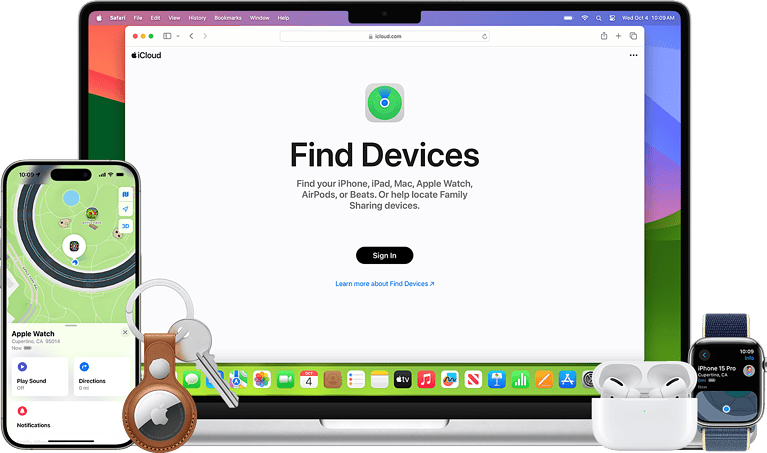Apple’s latest innovation, Apple Intelligence, is now available for iPhone, iPad, and Mac users. This advanced system leverages Apple silicon to understand language, create images, and perform actions. To get on the Apple Intelligence waitlist, users need to update their devices to iOS 18.1, iPadOS 18.1, or macOS Sequoia 15.1.
The waitlist system allows Apple to manage the rollout of this new feature effectively. After updating their device, users can access the waitlist through the Settings menu. By tapping on “Apple Intelligence & Siri” and selecting “Join the Apple Intelligence Waitlist,” users secure their spot in line for this exciting new technology.
Apple will notify users when Apple Intelligence is ready for their device. This gradual approach helps ensure a smooth experience for everyone as the feature becomes more widely available. Users should ensure their device language and Siri language are set to a supported option to take full advantage of Apple Intelligence once activated.
Joining the Apple Intelligence Waitlist
Apple Intelligence is finally here! This groundbreaking AI system promises to revolutionize how you use your iPhone. But there’s a catch: you need to join a waitlist to access it. Here’s a step-by-step guide to get you on that list and closer to experiencing the future of AI on your iPhone.
Check Device Compatibility
First things first, make sure your iPhone can run Apple Intelligence. You’ll need one of these models:
- iPhone 15 Pro
- iPhone 15 Pro Max
- Any iPhone 16 model
If you have an older iPhone, unfortunately, you won’t be able to use Apple Intelligence for now.
Update to iOS 18.1
Apple Intelligence is a key feature of iOS 18.1. To join the waitlist, you need to be running this latest version of iOS. Go to Settings > General > Software Update to check for and install the update.
Join the Waitlist
Now for the main event! Here’s how to join the Apple Intelligence waitlist:
- Open the Settings app on your iPhone.
- Tap on Apple Intelligence & Siri.
- Tap on Join the Apple Intelligence Waitlist.
That’s it! You’ve officially joined the waitlist. Apple will send you a notification when you can activate Apple Intelligence.
What to Expect
Apple says wait times should be short, but they may vary depending on demand. Once you’re activated, your iPhone will download the on-device AI models needed for Apple Intelligence to work its magic. This might take a little while, so make sure you have a good Wi-Fi connection.
Tips for Faster Access
While there’s no guarantee, these tips might help you get access to Apple Intelligence sooner:
- Keep your iPhone updated: Make sure you have the latest version of iOS 18.1 installed, as Apple may release updates that affect waitlist times.
- Check your region: Apple Intelligence may roll out in some regions sooner than others. Keep an eye on Apple’s announcements for updates.
| Requirement | Details |
|---|---|
| Compatible iPhone | iPhone 15 Pro, iPhone 15 Pro Max, or any iPhone 16 model |
| iOS version | iOS 18.1 or later |
| Waitlist access | Through the Settings app under “Apple Intelligence & Siri” |
Waitlist Times: What Users Are Experiencing
While Apple states that wait times should be short, users on Reddit are reporting varying experiences. Some have been able to access Apple Intelligence within 30 minutes, while others have waited for over an hour or even two. It seems that wait times may be influenced by factors such as your region, device model, and current server load.
Notification of Activation
Several users have expressed frustration with the lack of clear communication about the waitlist. Some were unaware of the waitlist altogether, while others are unsure how they will be notified when they can activate Apple Intelligence. It appears that Apple sends a push notification when you’re off the waitlist, but it might be a good idea to periodically check the Apple Intelligence & Siri settings page for updates.
Phased Rollout of Features
Some users have pointed out that not all Apple Intelligence features are available immediately. Features like advanced email search and “Image Playground” may be released in later iOS 18 updates. This phased rollout could contribute to the waitlist system, as Apple may be managing server capacity and user demand for new features.
Key Takeaways
- Apple Intelligence requires the latest software updates for iPhone, iPad, and Mac
- Users join the waitlist through the Settings menu after updating their devices
- Apple notifies users when Apple Intelligence is ready for their specific device
Understanding Apple Intelligence
Apple Intelligence represents a significant leap in personal computing technology. It combines advanced AI capabilities with deep integration across Apple devices and services.
Key Features and Advancements
Apple Intelligence brings powerful new features to iPhones, iPads, and Macs. It enhances natural language processing, allowing users to interact with their devices more intuitively. The system can understand complex queries and generate human-like responses.
One standout feature is improved image recognition. Apple Intelligence can analyze photos and provide detailed descriptions or identify objects within them. This technology extends to document scanning, making text extraction from images more accurate.
The system also introduces advanced task automation. Users can set up complex routines that trigger based on time, location, or other factors. This feature streamlines everyday activities and boosts productivity.
Integration with Siri and AI
Apple Intelligence works closely with Siri, enhancing the virtual assistant’s capabilities. Siri can now handle multi-step requests and maintain context across conversations. This makes interactions feel more natural and less robotic.
The AI features extend to various apps. In Messages, it can suggest relevant responses based on conversation context. For email, it can summarize long threads or draft replies.
Apple’s Photos app benefits from AI-powered search. Users can find specific images using detailed descriptions, even if they haven’t manually tagged them.
Comparing Previous Models
Apple Intelligence marks a significant improvement over earlier AI systems used by Apple. It processes information faster and more accurately than before. The system can handle more complex tasks that previously required human intervention.
Unlike its predecessors, Apple Intelligence runs primarily on-device. This approach enhances privacy and allows for faster response times. It also works offline, unlike cloud-based AI systems.
The new model shows improved language understanding. It can grasp nuances and context better than older versions, leading to more accurate and helpful responses.
Preparing Your Device for Apple Intelligence
To get ready for Apple Intelligence, you’ll need to meet certain requirements and adjust some settings. This ensures your device can fully support the new features.
Software and System Requirements
Apple Intelligence works on newer iPhones, iPads, and Macs. You must have iOS 18.1, iPadOS 18.1, or macOS Sequoia 15.1 installed. These updates are free and available now.
For iPhones, you need an iPhone 15 or newer model. iPad users require a recent iPad Pro, Air, or mini. Mac computers need to be from 2021 or later with Apple silicon chips.
Before updating, check your device’s storage. You’ll need at least 5GB of free space for the update. If you’re low on storage, remove unused apps or large files.
Optimizing Device Settings
Start by backing up your device to iCloud or your computer. This protects your data during the update process.
Next, connect to a strong Wi-Fi network. The update files are large and may take time to download.
Go to Settings > General > Software Update to install iOS 18.1 or iPadOS 18.1. On Macs, click the Apple menu > System Settings > General > Software Update.
After updating, open Settings and tap “Apple Intelligence & Siri”. Select “Join the Apple Intelligence Waitlist” to request access.
Joining the Apple Intelligence Waitlist
Apple has created a waitlist system for users eager to try out the new Apple Intelligence features. The process involves a few simple steps and requires patience as you await activation.
Step-by-Step Sign-Up Process
To join the Apple Intelligence waitlist, start by updating your device to iOS 18.1, iPadOS 18.1, or macOS Sequoia 15.1. Once updated, go to Settings on your iPhone or iPad, or System Settings on your Mac. Tap or click on “Apple Intelligence & Siri.”
Look for the option that says “Join the Apple Intelligence Waitlist” and select it. Your device must be set to a supported language for both the system and Siri. The waitlist is currently available for select languages, so check if yours is included.
After joining, you’ll be placed in a queue. The wait time can vary based on demand and other factors Apple considers.
Notification and Activation Details
Apple will send a notification when Apple Intelligence is ready for your device. This could take anywhere from a few days to several weeks, depending on various factors.
Once notified, you’ll need to activate the features. Go back to the Apple Intelligence & Siri settings. You should see new options to enable various Apple Intelligence functions.
These may include enhanced Siri capabilities, smarter notification summaries, and other AI-powered features. Enable the ones you want to use. Remember, you can always adjust these settings later if needed.
Frequently Asked Questions
Apple Intelligence is generating significant interest among users. Many are eager to join the waitlist and access its features.
What are the steps to request access to the Apple Intelligence beta program?
To join the Apple Intelligence waitlist, open System Settings on your Mac. Click on Apple Intelligence & Siri. Select “Join the Apple Intelligence Waitlist” option. You’ll receive a notification when access is granted.
What is the estimated wait time after joining the Apple Intelligence waitlist?
Apple hasn’t provided specific wait times for the Intelligence waitlist. Access is likely granted in phases. Users may need to wait several weeks or months before receiving an invitation.
Are there any prerequisites for being added to the Apple Intelligence waitlist?
Users need a compatible device running macOS Sequoia 15.1, iOS 18.1, or iPadOS 18.1. The device language and Siri language must be set to a supported option. A stable internet connection is also required.
When is the expected release date for Apple Intelligence to the general public?
Apple has not announced an official release date for Intelligence to the general public. The beta program suggests a full release may occur in the coming months, pending feedback and refinements.
What features can users anticipate with the upcoming release of Apple Intelligence?
Apple Intelligence is set to enhance language and image understanding. It will likely offer personalized assistance, improved task automation, and context-aware suggestions across Apple devices and apps.
Where can I find discussions and updates about the Apple Intelligence waitlist?
Apple’s official support forums and social media channels often provide updates on new features. Tech news websites and Apple-focused blogs also regularly share information about Intelligence and its rollout.