How To Mount An ISO In Windows 11
Working with ISO files in Windows 11 might seem complicated, but it’s actually quite simple once…

Working with ISO files in Windows 11 might seem complicated, but it’s actually quite simple once…

Did you know you can copy multiple items and paste them whenever you need them? Most…

The Lock Screen in Windows 10 and 11 is more than just a security feature —…

It can be extremely frustrating when you press the power button or select shutdown from the…
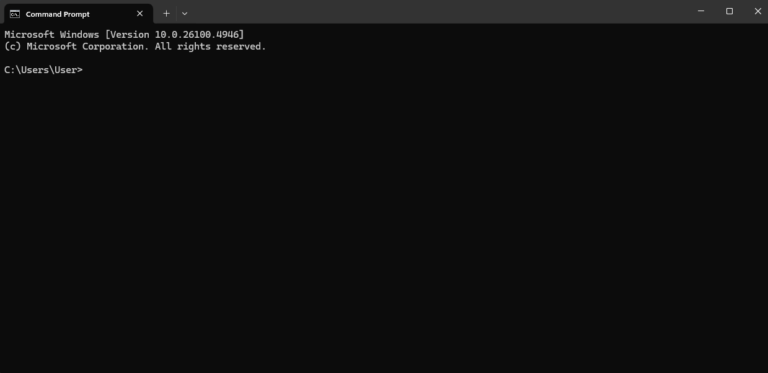
Opening File Explorer from the command prompt is a useful skill for Windows users. This method…
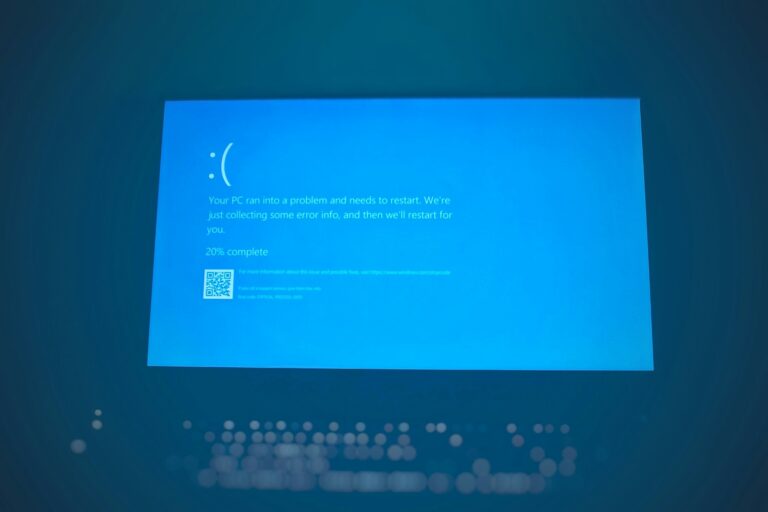
Low memory errors can disrupt device functionality and cause frustration. These issues often arise when a…
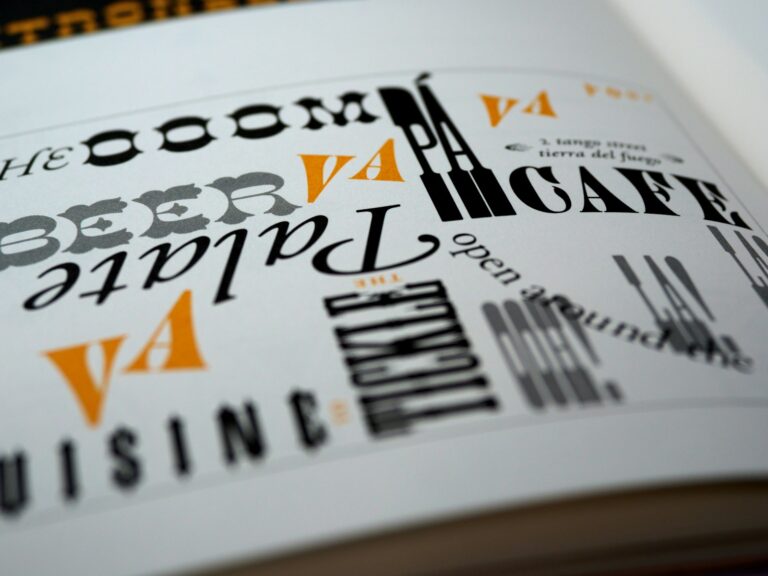
Adding new fonts to your computer can transform your documents, presentations, and creative projects. If you’re…

Gaming on Windows is about to get a lot faster with DirectStorage, a technology that can…

Changing your computer’s name might seem like a small detail, but it can make your digital…