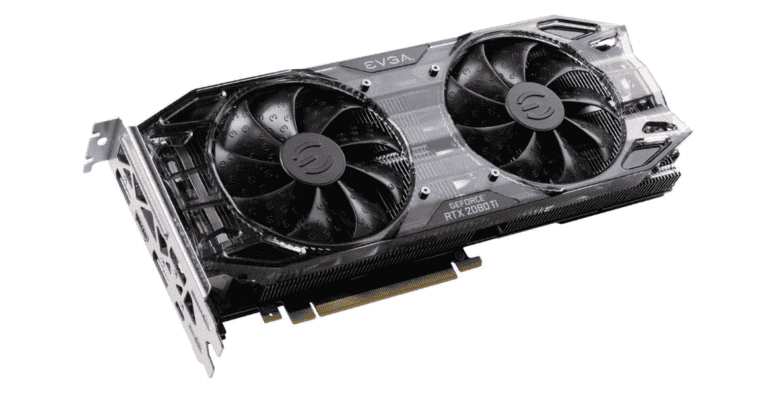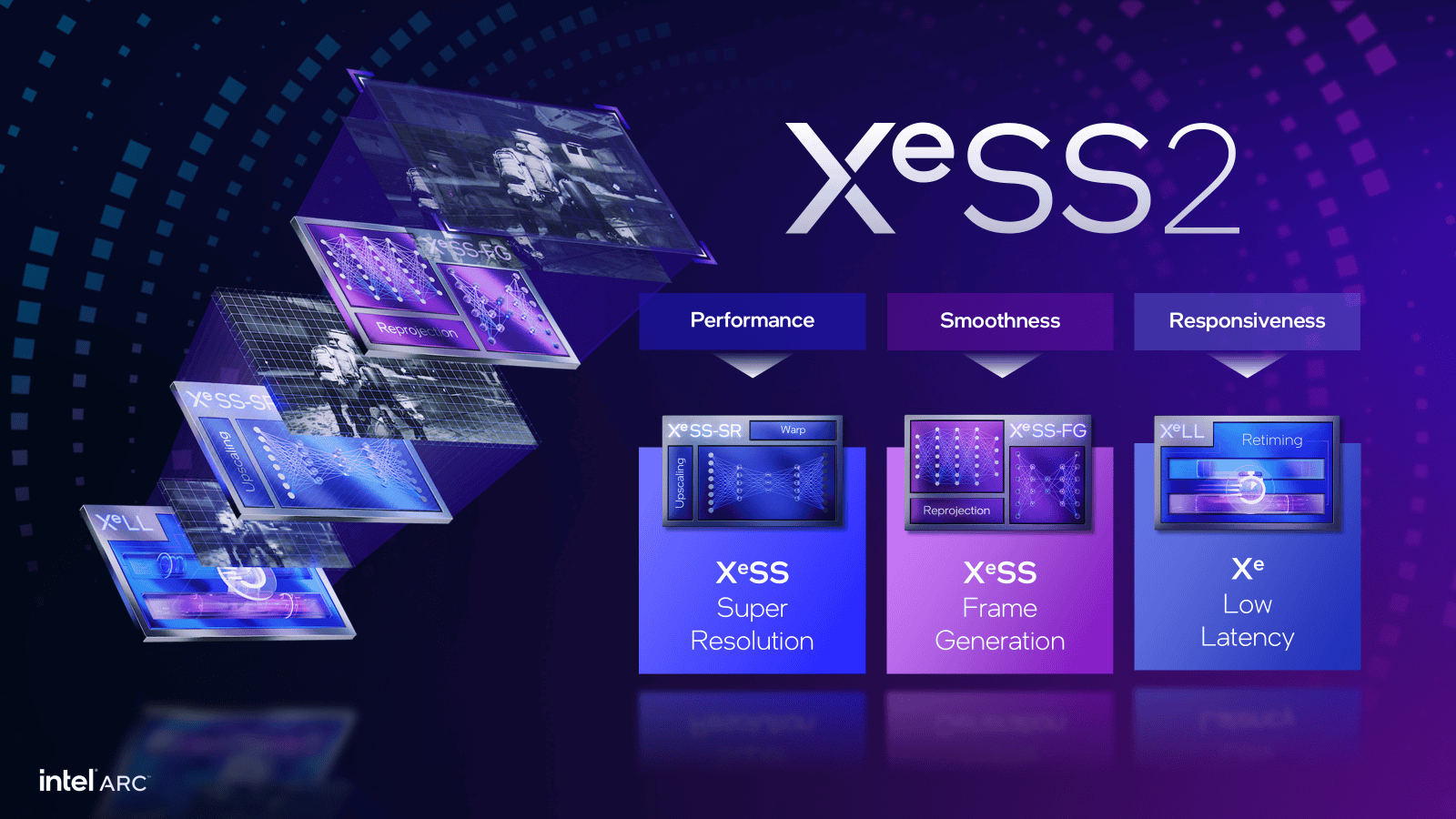
Intel has officially launched the XeSS 2 SDK, delivering a robust set of tools designed to bring AI-enhanced upscaling, frame generation, and low-latency rendering into the hands of game developers. While not fully open-source, this release signals Intel’s most developer-friendly move yet in the battle for GPU-based upscaling dominance, going head-to-head with NVIDIA’s DLSS and AMD’s FSR.
What’s New in the XeSS 2 SDK?
XeSS (Xe Super Sampling) 2.0.1 is the latest iteration of Intel’s AI-powered graphics technology, and the SDK now available on GitHub gives developers access to three major components:
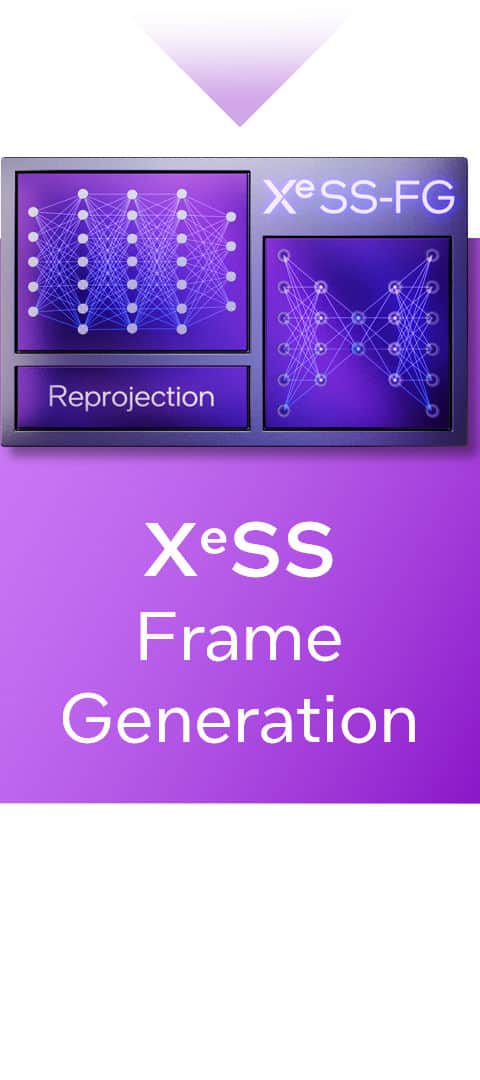
1. XeSS-SR (Super Resolution)
This feature allows games to run at lower native resolutions and upscale intelligently using AI-driven inference. It increases frame rates without compromising much in visual fidelity, similar to NVIDIA’s DLSS and AMD’s FSR. XeSS-SR supports Intel Arc GPUs and other compatible hardware with Shader Model 6.4 (which includes support for DP4A instructions).
2. XeSS-FG (Frame Generation)
One of the most exciting additions, Frame Generation uses AI to interpolate frames between rendered ones, delivering much smoother animations and higher perceived frame rates. However, XeSS-FG requires XeLL (Xe Low Latency) and is only supported on Intel Arc GPUs with XMX (matrix acceleration) capabilities.
3. XeLL (Low Latency Layer)
Designed to minimize input lag, XeLL optimizes rendering pipelines to ensure that the added computational overhead from AI doesn’t come at the cost of player responsiveness. XeLL operates across Intel’s discrete and integrated GPUs.
Not Fully Open Source, But More Accessible Than Ever
While the SDK release made waves as an “open-source” announcement, it’s more accurate to call it openly available rather than open-source. Developers can access plugins, sample code, and precompiled binaries—but the core XeSS algorithm remains proprietary. Intel’s licensing explicitly forbids reverse engineering or disassembly of its binaries.
Even so, the GitHub release includes:
- Unity and Unreal Engine plugins
- Sample code and integration guides
- Support for multiple platforms and rendering APIs
This approach offers devs a streamlined path to implementation without having to wait on game engine-level support.
Competing in the AI-Upscaling Arena
XeSS is Intel’s answer to NVIDIA’s DLSS and AMD’s FidelityFX Super Resolution. While DLSS has more market traction and FSR is more hardware-agnostic, XeSS aims to strike a balance—offering both quality and hardware flexibility. Intel claims that XeSS 2.0 achieves improved sharpness, better ghosting reduction, and significantly enhanced performance-per-watt when compared to its first-gen version.
Crucially, unlike DLSS which relies on Tensor Cores exclusive to NVIDIA GPUs, XeSS can run on non-Intel hardware that supports DP4A instructions—opening the door to a wider install base, including some AMD and NVIDIA GPUs.
Why This Matters for Gamers and Developers
The wider release of XeSS 2.0 SDK gives indie developers, mid-tier studios, and major publishers more options when optimizing games. This could lead to broader XeSS support in upcoming titles—not just AAA games but also in the mid-range and indie scene where performance optimization matters most.
Moreover, with frame generation and low-latency rendering now part of the package, XeSS 2.0 marks a maturation of Intel’s graphics stack—showing that Arc GPUs aren’t just an experiment but a real competitor in the gaming GPU space.
Where to Access the SDK
Interested developers can download the SDK directly from Intel’s official GitHub repository, where integration documentation, plugin packages, and implementation best practices are all readily available.
As Intel continues to refine its Arc GPU architecture and XeSS technologies, the open availability of this SDK may be the key that unlocks broader industry support—potentially shifting the landscape of real-time graphics in the years to come.
Key Takeaways
- The XeSS 2.0.1 SDK provides developers with tools for implementing super resolution and frame generation but remains closed-source despite community expectations.
- Gamers can expect improved performance and visual quality as more developers integrate XeSS 2 technology into their games.
- The SDK supports multiple technologies including XeSS-SR and XeSS-FG that work across various GPUs but offer optimal performance on Intel Arc graphics cards.
Understanding XeSS 2.0
Intel’s XeSS 2.0 represents a significant advancement in AI-powered graphics technology that brings new capabilities to PC gaming. The technology aims to deliver better image quality and performance for users with compatible hardware.
What is XeSS?
XeSS (Xe Super Sampling) is Intel’s AI-based upscaling technology designed to compete with NVIDIA’s DLSS and AMD’s FSR. It uses machine learning algorithms to upscale lower-resolution images to higher resolutions while maintaining visual fidelity.
The technology works by rendering games at a lower internal resolution and then using AI to reconstruct a higher-resolution output. This process significantly reduces the rendering workload on your GPU.
XeSS runs most efficiently on Intel Arc GPUs and Core Ultra processors with built-in Arc graphics, but it can also work on other hardware through fallback methods.
Unlike some competitors, XeSS aims to provide quality upscaling across a wider range of hardware, making better visual experiences more accessible.
The Evolution to XeSS 2.0
XeSS 2.0 represents a major update to Intel’s original technology. The new SDK (version 2.0.1) introduces a more streamlined development experience with improved integration options for game developers.
Despite early expectations, XeSS 2.0 has not been released as open-source. The algorithms come as precompiled libraries, which limits some developer customization options.
Intel has expanded compatibility by releasing plugins for popular game engines including Unity and Unreal Engine 4/5. This makes it easier for developers to implement the technology in their games.
The update focuses on performance improvements, better image quality, and additional features beyond just resolution upscaling.
Key Features and Benefits
XeSS 2.0 introduces three main components:
- XeSS-SR: The enhanced super resolution technology that upscales lower resolution images to higher resolutions with improved visual quality
- XeSS-FG: A new AI-based frame generation feature that can insert AI-created frames between rendered frames to boost perceived frame rates
- XeLL: Xe Low Latency technology that works to reduce input lag while maintaining high performance
The frame generation technology (XeSS-FG) helps you achieve smoother gameplay by increasing frame rates without requiring your GPU to render every frame from scratch.
These technologies deliver the best results on Intel hardware but can provide benefits across different systems. You’ll notice improved performance without sacrificing visual quality, potentially allowing you to play at higher settings or resolutions than your hardware would normally support.
Implementation and Compatibility
Intel’s XeSS 2 SDK offers developers multiple ways to implement the upscaling technology. The toolkit provides comprehensive support across different APIs, hardware configurations, and popular game engines, making integration simpler for development teams of all sizes.
API Support and Integration
The XeSS 2 SDK supports major graphics APIs including DirectX 12 and Vulkan. This multi-API approach gives developers flexibility when implementing Intel’s upscaling technology in their projects. To use XeSS 2, your development environment needs to support Shader Model 6.4, which enables the advanced computational techniques required for AI-based upscaling.
The SDK provides both high-level and low-level integration options. You can choose between:
- Simple integration for quick implementation
- Advanced integration for fine-tuned control
- Plugin-based integration for supported engines
The release of the XeSS 2 SDK means faster enablement across games, allowing you to implement features like XeSS Frame Generation (XeSS-FG) and XeSS Super Resolution (XeSS-SR) with significantly less development time.
Hardware Acceleration and Arc GPUs
While XeSS 2 works on various hardware, Intel Arc GPUs provide optimal performance through dedicated XMX (Xe Matrix Extensions) AI acceleration. These specialized cores handle the complex calculations required for high-quality upscaling and frame generation.
Key hardware features include:
- XMX acceleration – Delivers best performance on Arc GPUs
- DP4a fallback path – Ensures compatibility with non-Intel hardware
- Xe Low Latency (XeLL) – Reduces input lag during gaming sessions
The technology is designed to scale across different GPU capabilities. Your implementation can detect available hardware features and automatically select the optimal path, ensuring good performance even on systems without dedicated AI acceleration.
Game Engine Compatibility
The XeSS 2 SDK comes with ready-to-use plugins for major game engines, making integration straightforward. Intel has released plugins for both Unity and Unreal Engine 4/5, which cover the majority of commercial game development.
For Unity developers, the plugin provides:
- Simple drag-and-drop components
- Preset quality configurations
- Performance optimization tools
Unreal Engine integration offers similar benefits with additional Blueprint support, allowing non-programmers to implement XeSS 2 features. The SDK also provides sample implementations showing how to combine XeSS-SR upscaling with AA-Based Frame Interpolation for maximum performance gains.
You can access documentation and integration guides through Intel’s developer portal, which includes step-by-step tutorials and performance optimization tips specific to each supported engine.
Software Development Kit Details
Intel’s XeSS 2 SDK provides developers with powerful tools to implement AI-based upscaling in their games and applications. The newly released kit includes several key technologies designed to boost framerates while maintaining visual quality.
SDK Components and Structure
The XeSS 2 SDK comes with multiple core components to enhance developer workflow. It includes support for XeSS-SR, XeSS-FG, and XeLL technologies, giving you flexibility in implementation approaches.
The SDK structure follows industry standards, making integration straightforward even if you’re familiar with other upscaling solutions. You’ll find comprehensive shader documentation that explains how the technology interacts with your rendering pipeline.
Timer queries are built into the framework, allowing you to measure performance impacts accurately. This helps you optimize your implementation for the best balance between quality and performance.
The kit is compatible with standard Windows SDK environments and major game engines, reducing development overhead when adding XeSS 2 to your projects.
Accessing and Utilizing the SDK
You can access the XeSS 2 SDK through Intel’s developer portal or directly from the GitHub repository. Registration is required, but the process is straightforward for verified developers.
The SDK documentation provides step-by-step integration guides for both experienced and new developers. You’ll find sample code and implementation examples that demonstrate best practices for various scenarios.
Intel has designed the SDK to enable faster enablement across projects, addressing previous implementation challenges. This means you can implement the technology with less effort than before.
Testing tools included in the package help you validate your implementation. These tools ensure that XeSS is functioning correctly in your specific application before release.
Performance and Optimization
Intel’s XeSS 2 SDK brings significant performance improvements for both developers and gamers. The technology offers advanced upscaling capabilities while maintaining visual quality, making it an essential tool for modern game development.
Enhancing Game Performance
XeSS 2 delivers impressive performance gains compared to previous iterations. You’ll notice that games integrated with this technology can run at higher resolutions without sacrificing frame rates. The XeSS Super Resolution feature works by intelligently upscaling lower-resolution images to appear nearly identical to native high-resolution rendering.
For developers, the SDK includes optimized algorithms that require less computational power while producing better results. This means your games can look better while demanding fewer resources.
The technology supports both DirectX 11 and Vulkan 1.1, giving you flexibility in implementation across different graphics APIs. This broad compatibility ensures you can enhance performance across various game engines and platforms.
Reducing Latency and Increasing Frame Rate
XeSS 2 introduces Xe Low Latency technology that significantly reduces input lag in games. You’ll experience more responsive gameplay, which is particularly valuable in competitive gaming scenarios where every millisecond matters.
The SDK also includes Frame Generation capabilities that can effectively double your frame rates in supported titles. This works by intelligently creating intermediate frames between rendered ones, resulting in smoother motion without additional GPU rendering load.
Key latency improvements include:
- Reduced processing overhead
- Optimized shader execution
- Streamlined GPU memory access patterns
These improvements work together to provide you with a more responsive gaming experience while maintaining high visual fidelity.
Stability and Quality Assessments
The XeSS 2 SDK includes robust tools for assessing both stability and visual quality of the upscaling process. You can easily compare native rendering against XeSS-enhanced output to validate quality improvements.
Intel has implemented several quality metrics within the toolkit:
- PSNR (Peak Signal-to-Noise Ratio)
- SSIM (Structural Similarity Index)
- Perceptual quality measurements
The pre-built tools in the SDK allow you to quickly integrate quality assessment into your development workflow. This means you can confidently implement the technology knowing exactly how it will affect visual quality.
Stability testing has been expanded to cover edge cases like rapid scene changes and high-contrast imagery where traditional upscaling methods often struggle. You’ll find that XeSS 2 maintains consistent quality across diverse scenarios.
Graphic Enhancements and Technologies
Intel’s XeSS 2 brings significant improvements to visual rendering capabilities with advanced algorithms that enhance both performance and image quality. The SDK offers developers powerful tools to implement cutting-edge graphics features in their applications.
Ray Tracing and Dynamic Rendering
XeSS 2 significantly improves ray tracing capabilities for more realistic lighting, shadows, and reflections in games. You’ll notice enhanced performance when using ray tracing on Intel Arc GPUs, as the technology optimizes processing requirements.
The SDK includes dedicated APIs for dynamic rendering that adjust in real-time based on scene complexity. This allows your games to maintain smooth framerates even in visually demanding scenarios.
Dynamic rendering features include:
- Adaptive resolution scaling that adjusts based on GPU load
- Variable rate shading for optimized performance
- Temporal stability improvements reducing flickering artifacts
These technologies run most efficiently on Intel Arc A and B-series GPUs and Intel Core Ultra processors with built-in Arc graphics.
Texture and Visual Fidelity
XeSS 2 delivers remarkable texture enhancement through its XeSS-SR (Super Resolution) technology. This feature upscales lower-resolution images to higher resolutions while preserving and enhancing texture details.
The SDK now supports both DirectX 11 and Vulkan 1.1, expanding compatibility across more games and applications. You’ll appreciate the improved anti-aliasing that reduces jagged edges while maintaining texture clarity.
Visual quality improvements include:
| Feature | Benefit |
|---|---|
| Enhanced temporal stability | Reduces flickering between frames |
| Improved edge reconstruction | Sharper object boundaries |
| Better texture preservation | More detailed surfaces at all distances |
The XeSS Frame Generation technology creates intermediate frames to increase perceived smoothness. This means your games can look more fluid even when running on less powerful hardware.
Developer Resources and Community
Intel offers a comprehensive set of tools and documentation for developers looking to implement XeSS 2 technology in their projects. The new SDK release creates opportunities for both individual developers and larger teams to collaborate, share knowledge, and build upon Intel’s upscaling technology.
Supporting Documentation and Tutorials
The XeSS 2 SDK comes with extensive documentation to help you get started. The Intel® XeSS Super Resolution Developer Guide 2.0 provides detailed information on implementing the technology in your game engine. This guide covers core components and API integration methods, making implementation more straightforward even for those new to upscaling technology.
Intel has created specialized resources for different aspects of the SDK, including:
- Implementation walkthroughs for various game engines
- Performance optimization guidelines
- Troubleshooting common integration issues
The SDK documentation explains how to utilize key features like XeSS-SR (Super Resolution) and XeSS-FG, which are designed to boost framerates while maintaining visual quality. Tutorial videos and code samples make it easier for you to understand real-world applications.
Community Contributions and Collaborations
With the SDK now available on GitHub, you can participate in the growing XeSS 2 developer community. The platform allows you to submit bug reports, feature requests, and even contribute code improvements to enhance the technology.
The community aspect represents a significant shift for Intel, as the technology was previously more closed-source. This move toward openness creates new opportunities for collaboration between independent developers and established studios.
Community forums and Discord channels dedicated to XeSS 2 development provide spaces for knowledge sharing and problem-solving. Many developers have already begun sharing optimization techniques and custom implementations that extend the SDK’s capabilities.
Intel regularly hosts developer events and webinars where you can learn directly from the engineering team and connect with other developers working with the technology.
Frequently Asked Questions
Intel’s XeSS 2 SDK offers developers powerful tools for implementing advanced upscaling technology in their projects. Below are answers to common questions about capabilities, implementation, and compatibility.
What enhancements does the second generation Intel Xe Super Sampling (XeSS 2) SDK provide compared to the previous version?
The XeSS 2 SDK introduces several significant improvements over its predecessor. It now includes support for XeSS-SR, XeSS-FG, and XeLL technologies, expanding its functionality beyond basic upscaling.
The latest version delivers better image quality and performance optimization across a wider range of hardware. You’ll notice enhanced temporal stability, reduced artifacts, and improved detail preservation in motion.
XeSS 2 also offers better integration paths with both Unity and Unreal Engine through dedicated plugins, making implementation more straightforward for developers.
How can developers integrate the Intel XeSS 2 SDK into their applications or games?
You can now download the XeSS 2 SDK from Intel’s developer portal or access it through GitHub as an open-source release. The open-source approach makes integration significantly more accessible.
For game engines, Intel provides dedicated plugins for both Unity and Unreal Engine, simplifying the implementation process. These plugins handle many of the complex aspects of integration.
If you’re working with a custom engine, the SDK provides clear documentation and sample code to guide your implementation. The API is designed to be straightforward while still providing access to advanced features.
Is the Intel XeSS 2 SDK compatible with non-Intel hardware platforms?
Yes, Intel designed XeSS 2 to work across different hardware platforms. While it’s optimized for Intel Arc GPUs and integrated graphics, it also supports non-Intel hardware.
On Intel’s dedicated GPUs, XeSS 2 uses XMX AI acceleration for maximum performance. When running on non-Intel hardware, it automatically switches to a DP4a fallback path using standard shader instructions.
This cross-platform compatibility ensures that games implementing XeSS 2 can benefit users regardless of their GPU vendor, though the best performance is achieved on Intel’s own built-in GPUs and discrete GPUs.
What are the software requirements for using the Intel XeSS 2 SDK?
To implement XeSS 2, your development environment needs to support DirectX 12 as the primary graphics API. The SDK is designed to work within this modern graphics framework.
You’ll need a compatible compiler that supports C++17 or later for the core implementation. Most modern development environments already meet this requirement.
For engine-specific implementations, you’ll need recent versions of either Unity or Unreal Engine to use the provided plugins. The exact version requirements are detailed in the SDK documentation.
Where can developers find documentation or tutorials for implementing Intel XeSS 2 SDK?
Comprehensive documentation for XeSS 2 is available on the Intel Developer website, including implementation guides and API references. The site also offers troubleshooting resources.
Tutorial content, sample code, and integration examples can be accessed through the SDK package itself or Intel’s GitHub repository. These resources provide step-by-step guidance for common implementation scenarios.
If you need additional help, Intel offers priority support for developers implementing XeSS 2, with direct access to technical experts who can assist with integration challenges.
What are the key differences between Intel’s XeSS technology and other industry super sampling technologies?
XeSS 2 uses a temporal AI-based approach similar to competing technologies but with unique optimizations for Intel’s XMX matrix units. This allows for efficient processing on Intel hardware while maintaining compatibility elsewhere.
Unlike some competing technologies, XeSS provides both a high-quality mode for Intel GPUs and a more universal mode for other hardware. This dual-path approach ensures broader compatibility without sacrificing quality on supported hardware.
XeSS 2 also introduces XeSS-SR and XeSS-FG technologies which extend its capabilities beyond simple upscaling, offering developers more flexibility in how they implement image quality improvements in their applications.