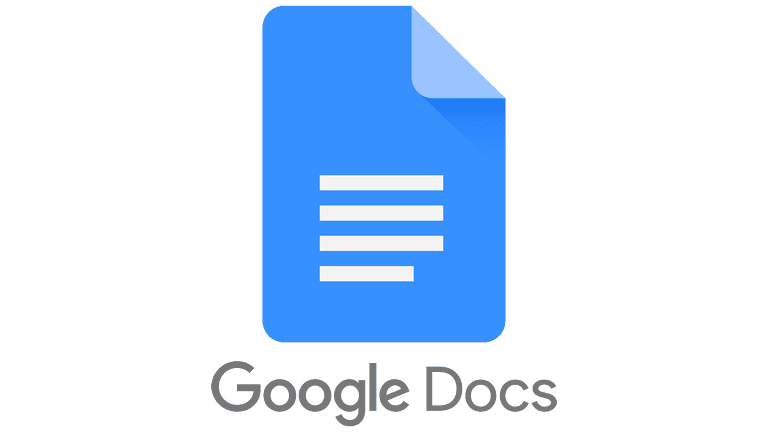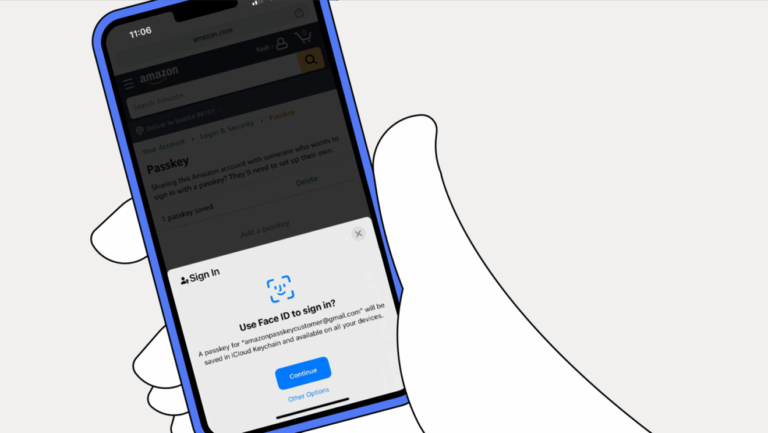Application deployment tools streamline the process of releasing software to production environments. These tools automate many aspects of deployment, reducing errors and saving time for development teams. Modern deployment tools integrate with continuous integration and delivery pipelines, allowing for faster and more reliable software releases.
These tools come in various forms, from open-source options to enterprise-level solutions. They offer features like version control integration, rollback capabilities, and environment management. Some popular deployment tools include Jenkins, GitLab CI/CD, and Bamboo.
Deployment tools also help ensure security and compliance throughout the release process. They can enforce access controls, track changes, and maintain audit logs. This makes them essential for organizations that need to meet strict regulatory requirements or protect sensitive data.

Application Deployment Tools: A Comprehensive Guide
What are Application Deployment Tools?
Application deployment tools automate the process of moving software from development to production environments. They streamline the release process, reduce errors, and improve efficiency. These tools handle tasks like code compilation, testing, version control, and deployment to servers.
Why are Application Deployment Tools Important?
Deployment tools are crucial because they:
- Speed up delivery: They automate tasks, allowing for faster releases.
- Enhance reliability: They reduce errors associated with manual deployments.
- Improve collaboration: They provide a central platform for developers and operations teams.
- Enable continuous delivery: They support frequent, incremental releases.
Key Features of Deployment Tools
- Automation: Automates tasks like code compilation, testing, and deployment.
- Version control: Tracks changes to code and allows for easy rollback.
- Infrastructure provisioning: Sets up and configures the necessary infrastructure.
- Deployment pipelines: Defines the steps involved in the deployment process.
- Monitoring and reporting: Tracks the status of deployments and provides feedback.
Popular Application Deployment Tools
| Tool | Description | Ideal for |
|---|---|---|
| Jenkins | An open-source automation server that provides hundreds of plugins to support building, deploying, and automating any project. | Teams seeking a highly customizable and extensible tool. |
| GitLab CI/CD | A comprehensive DevOps platform that includes built-in CI/CD pipelines, making it easy to automate the entire software development lifecycle. | Organizations looking for an all-in-one DevOps solution. |
| Bamboo | A continuous integration and delivery server from Atlassian that integrates seamlessly with other Atlassian products like Jira and Bitbucket. | Teams already using Atlassian products for project management and version control. |
| Octopus Deploy | A deployment automation tool specifically designed for .NET applications, offering robust features for deploying to various environments, including on-premises servers, cloud platforms, and mobile devices. | Organizations primarily focused on deploying .NET applications. |
| AWS CodeDeploy | A fully managed deployment service that automates software deployments to various compute services like Amazon EC2, AWS Lambda, and on-premises servers. | Teams deploying applications on Amazon Web Services (AWS). |
| Azure DevOps | A suite of DevOps services from Microsoft that includes tools for CI/CD, testing, and project management. | Organizations leveraging the Microsoft Azure cloud platform. |
| Argo CD | A declarative, GitOps continuous delivery tool for Kubernetes that allows developers to manage infrastructure configurations and application deployments through Git. | Teams using Kubernetes for container orchestration. |
| Spinnaker | An open-source, multi-cloud continuous delivery platform that supports deployments to various cloud providers like AWS, Azure, and Google Cloud Platform. | Organizations deploying applications across multiple cloud environments. |
| Chef | A powerful configuration management tool that uses a “infrastructure as code” approach to automate infrastructure setup and management. It can be used for application deployment by automating the configuration of servers and applications. | Teams seeking a robust solution for infrastructure automation and configuration management. |
| Puppet | Another popular configuration management tool that allows for automated provisioning and management of infrastructure. It uses a declarative language to define the desired state of the infrastructure, making it easy to manage complex deployments. | Organizations looking for a mature and widely adopted configuration management tool for application deployment. |
This information is intended to provide a general overview of application deployment tools. The best tool for your needs will depend on your specific requirements, such as the size of your team, the complexity of your applications, and your budget.
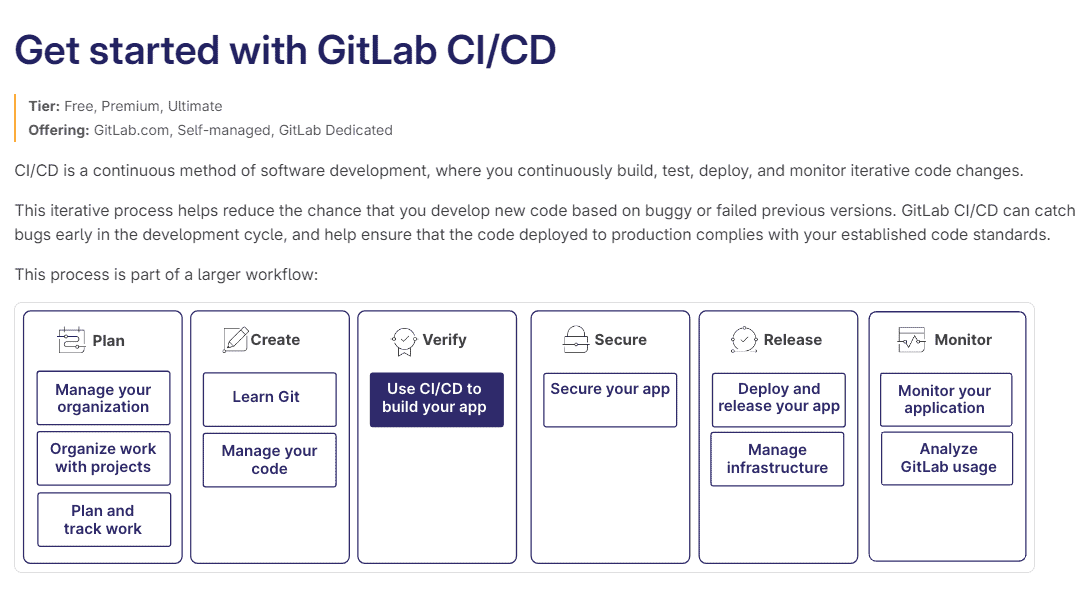
Key Takeaways
- Deployment tools automate software release processes, reducing errors and saving time
- Many tools integrate with CI/CD pipelines for faster, more reliable deployments
- These solutions offer features like version control, rollbacks, and compliance tracking
Overview of Application Deployment Tools
Application deployment tools streamline the process of releasing software to production environments. These tools automate key steps, reduce errors, and speed up deployment cycles.
Defining Software Deployment Tools
Software deployment tools help teams release applications to servers, cloud platforms, or end-user devices. They automate the process of moving code from development to production. This includes tasks like:
• Compiling code
• Running tests
• Packaging applications
• Configuring servers
• Installing software
These tools support various deployment models, such as blue-green deployments or canary releases. They often integrate with version control systems and CI/CD pipelines.
Relevance in the DevOps Lifecycle
Deployment tools play a crucial role in DevOps practices. They bridge the gap between development and operations teams. This enables faster, more frequent releases.
Key benefits include:
• Shorter time-to-market for new features
• Increased deployment frequency
• Reduced manual errors
• Better collaboration between teams
• Improved reliability and consistency
By automating repetitive tasks, these tools free up developers to focus on writing code. They also provide visibility into the deployment process, making it easier to troubleshoot issues.
Key Features of Deployment Tools
Effective deployment tools share several important features:
- Automation: Scripts and workflows to deploy code without manual intervention
- Version control integration: Syncing with Git and other source control systems
- Environment management: Handling different configurations for dev, test, and production
- Rollback capabilities: Quickly reverting to previous versions if issues occur
- Monitoring and logging: Tracking deployment status and capturing error information
- Security controls: Managing access and protecting sensitive data
- Scalability: Supporting deployments across multiple servers or cloud instances
Some tools also offer features like feature flags, allowing teams to turn specific functionality on or off without redeploying. This enables gradual rollouts and A/B testing of new features.
Major Software Deployment Solutions
Software deployment tools streamline the process of releasing and updating applications. They automate tasks, manage configurations, and ensure consistent deployments across environments.
Open-Source vs Proprietary Tools
Open-source deployment tools like Jenkins and Ansible offer flexibility and cost-effectiveness. They allow customization and have large community support. Jenkins provides continuous integration and delivery pipelines. Ansible uses simple YAML files for configuration management.
Proprietary tools such as Bamboo and Octopus Deploy provide robust features and dedicated support. Bamboo integrates well with other Atlassian products. Octopus Deploy specializes in .NET deployments.

Both types have pros and cons. Open-source tools may require more setup and maintenance. Proprietary solutions often come with higher costs but offer more out-of-the-box functionality.
Cloud-Based Deployment Platforms
Cloud platforms simplify deployment processes. AWS CodeDeploy, Azure DevOps, and Google Cloud Platform offer integrated solutions. They provide scalability and reduce infrastructure management overhead.
AWS CodeDeploy automates deployments to various compute services. Azure DevOps combines version control, build automation, and release management. Google Cloud Platform offers flexible deployment options for different application types.
These platforms integrate with version control systems like Git and Bitbucket. They support continuous delivery workflows and provide monitoring capabilities.
Containerization and Orchestration
Docker and Kubernetes lead the containerization trend. Docker packages applications with dependencies, ensuring consistency across environments. Kubernetes orchestrates container deployments, scaling, and management.
Benefits include:
- Improved application portability
- Efficient resource utilization
- Easier scaling and updates
Tools like Docker Compose and Helm charts simplify multi-container deployments. Cloud providers offer managed Kubernetes services, reducing operational complexity.
Endpoint Management and Patch Updates
Endpoint management tools handle software distribution and updates across devices. They ensure systems remain secure and up-to-date.
NinjaOne and PDQ Deploy specialize in this area. They offer:
- Automated patch management
- Remote software installation
- Reporting and compliance features
These tools integrate with IT asset management systems. They support various operating systems and application types. Regular patching reduces security risks and improves system stability.
Integration with CI/CD Pipelines
Application deployment tools work hand-in-hand with CI/CD pipelines to streamline software delivery. These integrations automate builds, tests, and deployments, enabling faster and more reliable releases.
Advantages of Continuous Integration/Deployment
CI/CD pipelines offer several key benefits for development teams. They speed up the release cycle by automating manual tasks. This automation reduces human errors and improves code quality.
Teams can catch and fix bugs earlier in the development process. CI tools run automated tests whenever new code is pushed. This early detection prevents issues from snowballing into larger problems later.
CD pipelines enable frequent, small updates to production. This approach minimizes risk and allows for quick rollbacks if needed. It also helps teams gather user feedback faster and iterate on features more efficiently.
Configuring Deployment Pipelines
Setting up a CI/CD pipeline involves several steps. First, teams choose a CI/CD platform like Jenkins, GitLab CI/CD, or GitHub Actions. These tools integrate with version control systems and deployment environments.
Next, developers define the pipeline stages in a configuration file. Common stages include:
- Build: Compile code and create artifacts
- Test: Run unit and integration tests
- Deploy: Push code to staging or production environments
Teams can add custom scripts and plugins to tailor the pipeline to their needs. Many platforms offer pre-built templates to speed up configuration.
Automated Testing and Quality Assurance
Automated testing is a crucial part of CI/CD pipelines. It helps maintain code quality and catch regressions early. Teams typically implement multiple testing layers:
- Unit tests: Check individual components
- Integration tests: Verify interactions between parts
- End-to-end tests: Simulate user scenarios
CI/CD tools can run these tests automatically on each code commit. They generate reports and notify developers of any failures.
Code analysis tools like SonarQube can integrate with pipelines to check for security vulnerabilities and code smells. This proactive approach helps teams address issues before they reach production.
Ensuring Security, Compliance, and Scalability
Security, compliance, and scalability form the backbone of effective application deployment. These elements work together to protect data, meet regulatory requirements, and support growth.
Security Patches and Vulnerability Management
Regular security updates are crucial for protecting applications from threats. A solid patch management system helps identify and fix vulnerabilities quickly. Teams should set up automated scans to detect weak points in their software.
Deployment tools can integrate with vulnerability databases to flag known issues. This allows developers to address problems before they become critical. Some tools can even automatically apply patches during off-peak hours to minimize downtime.
It’s important to test patches thoroughly before applying them to production systems. This helps prevent unexpected issues that could disrupt service.
Compliance with Industry Standards
Meeting industry standards is key for many businesses. Deployment tools can help enforce compliance rules throughout the software lifecycle. They can check code against security guidelines and flag potential violations.
Many tools offer pre-built templates for common standards like HIPAA or PCI-DSS. These templates make it easier to set up compliant environments. They also help track and report on compliance status.
Teams should document their compliance processes clearly. This makes audits simpler and helps new team members understand the requirements.
Scalability and Performance Optimization
As user bases grow, applications need to scale smoothly. Good deployment tools support auto-scaling features that adjust resources based on demand. This helps maintain performance during traffic spikes without wasting money on unused capacity.
Load testing is essential for identifying bottlenecks before they impact users. Deployment software often includes tools for simulating heavy traffic and measuring response times.
Caching strategies and content delivery networks can improve performance for global users. Teams should configure these optimizations as part of their deployment process.
Monitoring tools help track key performance metrics in real-time. This allows quick responses to any issues that arise after deployment.
Frequently Asked Questions
Application deployment tools streamline software release processes and enhance development workflows. They offer automation, consistency, and efficiency gains for teams managing complex deployments.
What are the advantages of using automated deployment tools in application deployment?
Automated deployment tools speed up release cycles and reduce human errors. They enable consistent configurations across environments and provide rollback capabilities. These tools also improve collaboration between development and operations teams.
Automated deployments free up developer time for more valuable tasks. They allow for faster iterations and more frequent releases of new features and bug fixes.
How do continuous deployment tools improve the software development lifecycle?
Continuous deployment tools enable rapid, automated releases of code changes. They run automated tests and security scans before deploying to production. This helps catch issues early and speeds up the feedback loop for developers.
These tools support agile methodologies by allowing small, incremental updates. They reduce the risks associated with large, infrequent releases.
What considerations should be made when choosing an application deployment tool?
Key factors include integration with existing systems, scalability needs, and ease of use. Teams should evaluate security features, monitoring capabilities, and support for their tech stack.
Cost, community support, and vendor lock-in are also important considerations. The chosen tool should align with the team’s skills and deployment processes.
Can you explain how application deployment tools integrate with container orchestration platforms like Kubernetes?
Deployment tools often have built-in support for containerized applications. They can manage container images, handle rolling updates, and scale deployments on Kubernetes clusters.
These tools automate the process of deploying containers to different environments. They also help manage configuration changes and secrets across container instances.
What are some popular open-source application deployment tools available?
Jenkins is a widely-used continuous integration and deployment server. Ansible offers infrastructure-as-code capabilities for configuration management. GitLab CI/CD provides integrated pipelines within the GitLab platform.
Other options include Spinnaker for multi-cloud deployments and ArgoCD for Kubernetes-native continuous delivery.
How do deployment tools support scalability and high availability in production environments?
Deployment tools often include load balancing and auto-scaling features. They can automatically distribute traffic and spin up new instances during high demand periods.
These tools support blue-green deployments and canary releases. This allows for zero-downtime updates and gradual rollouts of new versions.