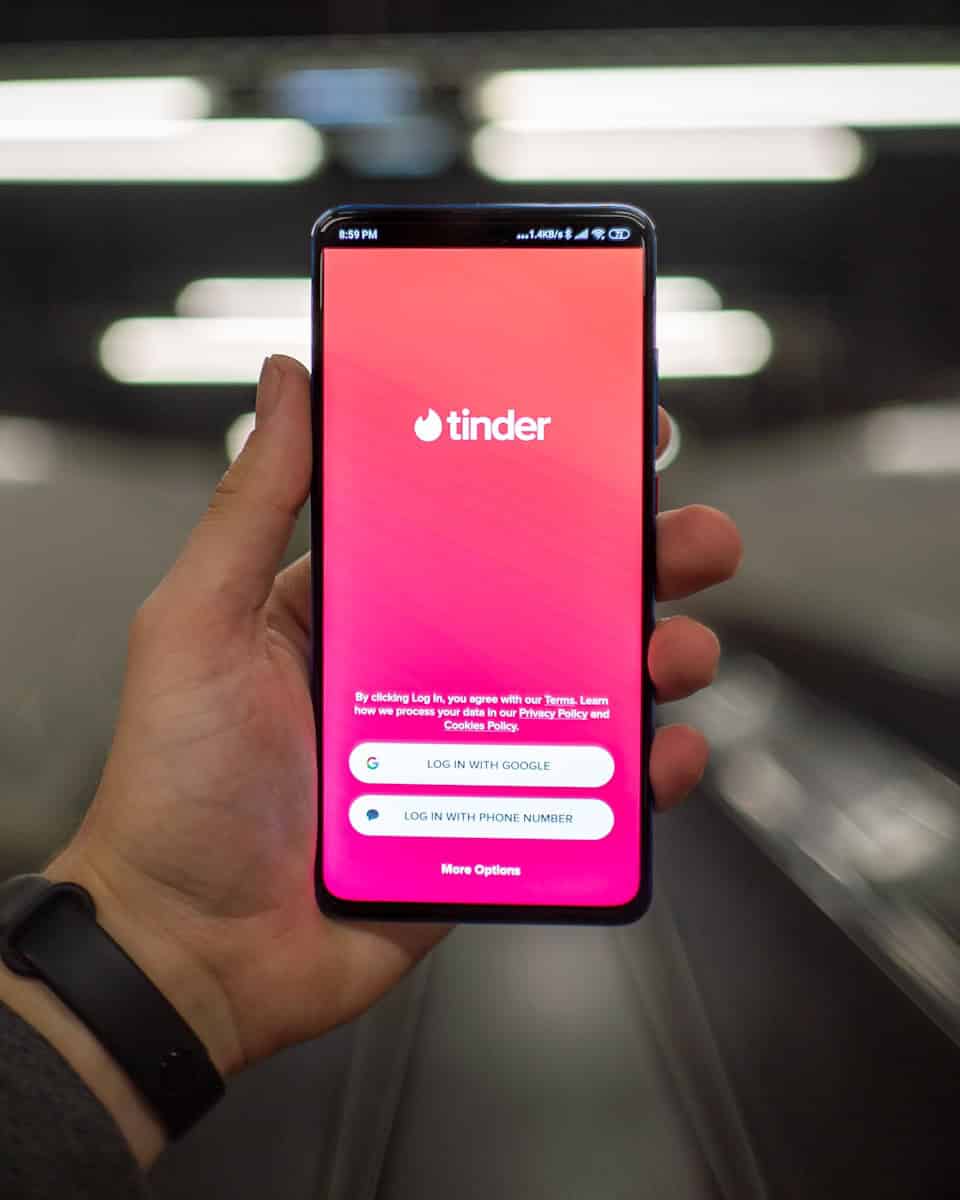
Using a fake GPS on Tinder can help users expand their dating pool by allowing them to change their location. This means more potential matches in different areas, whether for travel or just to see who else is out there. By following a few simple steps, anyone can change their Tinder location without much hassle.
The most efficient way to change your location on Tinder is by using a third-party location spoofing app. These apps enable users to set a new location, making them appear as if they are in another city or country. Using these tools, it’s easy to meet new people in different places.
However, caution is advised. While changing GPS can be fun, using unreliable apps might put your device at risk. Always opt for trusted applications to ensure safety and privacy.
Is It Possible To Fake Your GPS Location On Tinder?
Yes, it is technically possible to fake your GPS location on Tinder. However, it’s important to note that doing so violates Tinder’s terms of service and could result in your account being banned.
There are several methods people use to spoof their location, including:
- Using a VPN: A Virtual Private Network (VPN) can mask your real IP address and make it appear as if you’re in a different location.
- Using a GPS spoofing app: These apps can override your phone’s GPS data and provide a fake location to Tinder.
- Using Tinder Passport (paid feature): This premium Tinder feature allows you to change your location within the app itself.
While these methods might seem appealing, it’s essential to weigh the risks and potential consequences before using them. If you’re looking to expand your dating pool, consider using Tinder’s built-in features like expanding your distance preferences or exploring new areas in person.
A Guide to Changing Tinder Locations
Android Users
- Enable Developer Options: In your phone’s settings, go to “About Phone” and tap on the “Build Number” seven times. This will enable Developer Options.
- Allow Mock Locations: Go to “Developer Options” and enable “Allow Mock Locations.”
- Download a Fake GPS App: Several apps on the Google Play Store, like Fake GPS Location, can spoof your location.
- Set Your Fake Location: Open the app and select your desired location on the map.
- Open Tinder: Tinder will now show you potential matches in your chosen location.
iOS Users
- Jailbreak Your Device: Changing GPS locations on iOS usually requires jailbreaking, which voids your warranty. Proceed with caution.
- Install Location Spoofing App: Once jailbroken, you can download apps like “LocationFaker” or “Relocate” from Cydia.
- Set Your Fake Location: Open the app and choose your desired location.
- Open Tinder: Your Tinder location should now reflect the spoofed location.
VPNs: A Safer Alternative?
Using a VPN (Virtual Private Network) is a safer option than jailbreaking. It masks your IP address, making it appear like you’re in a different location. While this doesn’t directly change your GPS location, it can still affect the potential matches Tinder shows you.
Comparing Location Spoofing Methods
| Method | Platform | Ease of Use | Safety |
|---|---|---|---|
| Fake GPS App | Android | Easy | Generally safe |
| Jailbreak and Spoofing App | iOS | Complex, voids warranty | Potential security risks |
| VPN | Both | Easy | Safer than jailbreaking |
Please remember that using fake GPS locations might violate Tinder’s terms of service and could lead to account suspension. Proceed at your own risk.
Important Note: Always be mindful of safety when interacting with people you meet online. Protect your personal information and never share sensitive details with strangers.
Key Takeaways
- Changing location on Tinder helps meet more people.
- Use trusted spoofing apps to change your location.
- Be cautious about app safety and privacy.
Understanding the Role of Location in Tinder
Tinder uses location data to help users find matches nearby. This makes the app effective for people who want to connect with others in their area or while traveling.
How Tinder Uses GPS to Match Users
Tinder relies on GPS, Wi-Fi, and cellular data to determine a user’s location. These technologies help the app find potential matches close to the user. When you open Tinder, it updates your location automatically.
This way, you can see profiles that are physically near you. If you travel, Tinder changes your location to where you are at that moment. This allows for more relevant matches. Thus, location-based matching ensures that users meet people in their vicinity.
Benefits and Limitations of Tinder Passport
Tinder Passport is a feature available with Tinder Plus, Gold, and Platinum subscriptions. It allows users to change their location to anywhere in the world. This can be useful for planning trips or connecting with people in different cities.
One benefit of Tinder Passport is the ability to meet people before you arrive in a new location. However, it also has limitations. Users who do not have a premium subscription cannot use this feature.
This means only paying members have access to it, restricting its use. Despite these limitations, Tinder Passport is popular among users who travel often.
Privacy Concerns with Location Data
Sharing location data on Tinder can raise privacy concerns. The app needs access to your location to function, but this also means your movements are tracked. Some users worry about who can see their location information.
Although Tinder uses this data to improve the matching process, it is important to be aware of privacy risks. Users can limit these risks by adjusting app settings and being careful with personal information.
Concerns with GPS and location-based features should be considered when using social apps like Tinder. This helps to maintain a balance between finding matches and protecting personal privacy.
Techniques to Change Your Tinder Location
There are several ways to trick Tinder’s GPS. Each method varies slightly depending on whether you use Android or iOS devices. Keep in mind that altering your location can come with some risks.
Using Fake GPS Apps on Android
Android users can change their Tinder location with fake GPS apps. Download a reliable app from the Google Play Store. Some popular choices include Fake GPS Location and Fake GPS Joystick.
After installing, enable Developer Mode in the phone settings. Then, allow mock locations. Select the fake GPS app and set your desired location. Open Tinder and the app will use the selected location.
Using location changers can help you match with people in different areas. Make sure to pick a trustworthy app since some can be unreliable or unsafe.
Fake Location Solutions for iOS Devices
iPhones require different methods to fake GPS locations. One tool is MockGo. Connect the iPhone to the computer and open MockGo. Enter the desired location and start the teleport mode. This changes the GPS location on the iPhone.
Another method involves downloading apps from trusted stores that don’t need a jailbreak. Some apps need you to enable location settings changes within your phone.
For a trusted option, try using a VPN like NordVPN to change your IP address. This can sometimes work with Tinder but isn’t as foolproof as a GPS changer.
Potential Risks of Altering Your GPS Location
Changing GPS locations can come with risks. Tinder might flag or block accounts using fake locations. Apps downloaded may contain malware or phishing attempts.
Moreover, misleading matches about your real location can create trust issues. This can affect your dating scene experience. Also, some fake GPS apps can drain battery life and affect phone performance.
It’s essential to weigh these risks before using any location spoofing tools. Choosing a reputable app or method can help mitigate some dangers.
Frequently Asked Questions
This section covers how to manipulate the location feature on Tinder using various methods, how to solve common related issues, and why you might experience location inaccuracies.
How can I change my location on Tinder without a subscription?
One way to change your Tinder location for free is by using a third-party location spoofing app. These apps allow you to set your GPS coordinates to any location you choose.
Is there a way to spoof my Tinder location on an iPhone for free?
Yes, you can use a tool like MockGo. It helps iPhone users change their GPS location. MockGo is free and works on iOS versions 9.0 and later.
What are the steps to reset my Tinder location?
To reset your Tinder location, open the app and go to settings. Tap “My Current Location,” then “Add a New Location.” Choose your new location to update it instantly (MobiKin).
How can I fix the ‘unable to fetch location’ error on Tinder?
Ensure your GPS is enabled and connected. Restart your device and check for app updates. If these steps don’t work, reinstall the Tinder app to resolve any glitches (Safe).
Why might Tinder display an incorrect location?
Tinder might show the wrong location if your device’s GPS is malfunctioning or if you are using a subpar spoofing app. Restarting the GPS or calibration might help.
What are the methods for manipulating my geographical position on Tinder?
Users can change their Tinder location through VPN services like ExpressVPN or specialized apps that allow GPS location spoofing, which can set your coordinates anywhere you choose.

