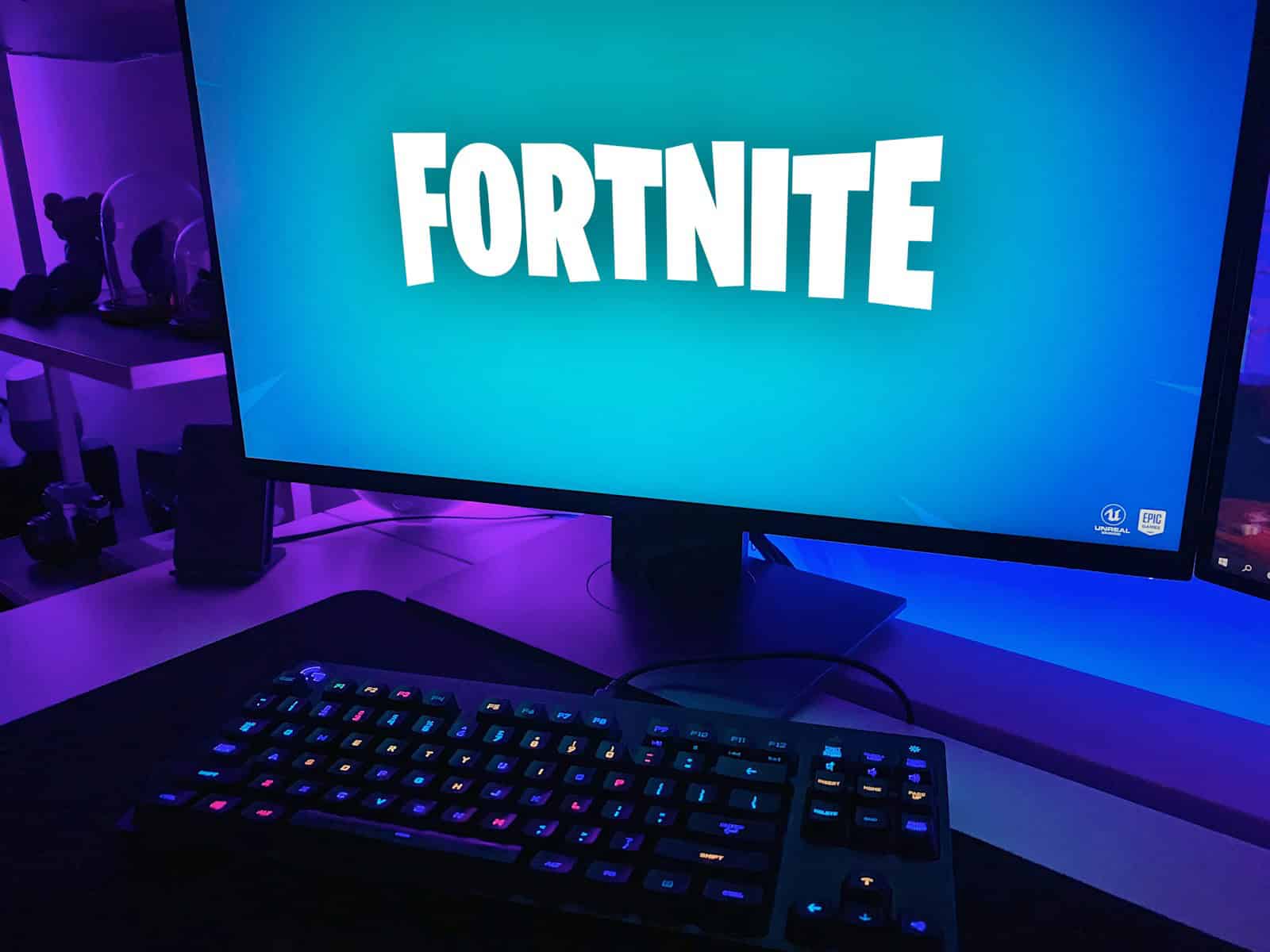
Losing access to your Fortnite account is a major headache, especially if you’ve invested a lot of time and money into the game. When your primary email address is no longer an option, things might seem hopeless, but there are still ways to get your account back.
Rescuing Your Fortnite Account
Contact Epic Games Support
This should always be your first step. Epic Games has a dedicated support team in place to help players with this kind of issue. Here’s how to reach them:
- Go to the Epic Games Help Page: Go to https://www.epicgames.com/help
- Click “Contact Us”: You’ll find this button near the top right corner of the page.
- Fill out the Form: Provide as many details as possible. These details could include:
- Your Fortnite username
- Any connected platform accounts (Xbox, PlayStation, etc.)
- The last date you had access to the account
- Transaction IDs of any in-app purchases you’ve made
What if Epic Can’t Help?
Unfortunately, there’s no guaranteed way to recover your Fortnite account without access to the original email. But, here are some additional things to try:
- Check Old Emails: Search for previous emails from Epic Games (password reset attempts, purchase receipts, etc.).
- Contact Email Provider: Your old email provider might be able to assist with recovery if the account hasn’t been permanently deleted.
Protecting Your Account in the Future
To avoid the pain of losing your account again, take these security precautions:
- Strong Password: Use a unique, complex password for your Epic Games account.
- Enable 2FA: Two-factor authentication adds an extra layer of security to your login process.
- Account Linking: Connect your Fortnite account to other platforms for additional login methods.
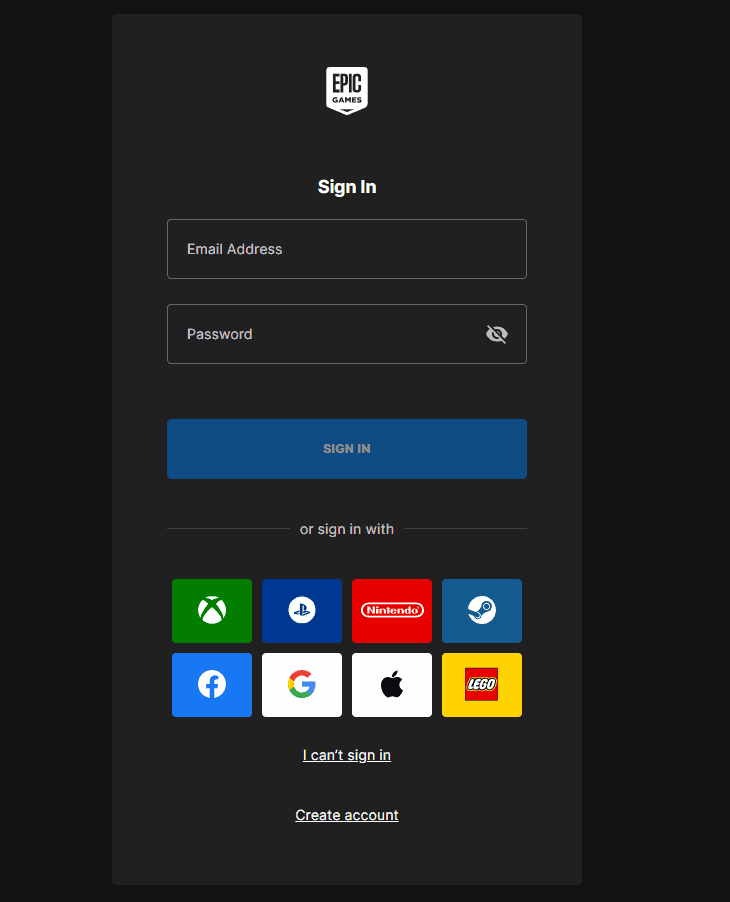
NOTE: Epic Games takes account security seriously. Providing them with as much information as possible will greatly increase your chances of a successful recovery.
Understanding Fortnite Account Recovery
Losing access to your Fortnite account can be frustrating, especially if your email is out of reach. Here’s what you need to know about regaining control without your email details on hand.
Account Recovery Basics
Fortnite, developed by Epic Games, requires a linked email to manage your account. If you cannot access that email, account recovery becomes a little tricky, but not impossible. It is crucial to remember your username and have proof of account ownership like the account creation date or past receipts of purchases. These details significantly help in proving your identity to Epic Games’ support team.
To start the recovery process, you’ll need to contact Epic Games Support directly. You won’t use the usual email password reset. Instead, provide specific account-related details like your username and any relevant transaction IDs to verify your claim.
Epic Games Account Association
An Epic Games account is needed to enjoy Fortnite and is usually associated with your email address upon registration. This association helps with verification and ensures smooth account recovery in standard situations.
For those facing this issue, it’s important to comprehend that your Epic account is the key to your gameplay experience. When email access is compromised, resolving this issue with Epic Games means confirming that you alone are the account holder. This might involve answering questions regarding past communications, associated accounts (like PlayStation or Xbox), plus any backup emails or phone numbers linked during setup.
If you managed to secure your account with Multi-Factor Authentication (MFA) options, mention this to support. MFA can sometimes offer alternative recovery routes.
Steps to Recover Your Fortnite Account
Losing access to an email account shouldn’t mean losing your Fortnite battles. This section guides players on how to recover their Fortnite accounts through alternative verification methods when email access is unavailable.
Recovery Process Without Email
If you can’t sign in to your Epic Games account because you’ve lost your email access, don’t fret. First, contact Epic Games Support directly. It’s crucial to provide as much information as possible to prove ownership of the account. Visit the Epic Games website and find the contact form or support center to start this process.
Verification Methods
Epic Games may require verification to confirm your identity. Be prepared to answer questions about your account such as the date it was created or previous passwords you might have used. Two-factor authentication (2FA) might also be a part of recovery if you had previously enabled it. It’s a secure way to protect your account, using a phone number or an authenticator app.
To reset your password, follow the steps provided by Epic Games Support. They might send a code to your 2FA device or give alternative instructions to create a new password. Remember, the new password should be unique and never used before on your account to ensure the utmost security.
Protecting Your Account Post-Recovery
After recovering your Fortnite account, it’s essential to secure it against future threats. This step ensures you don’t face the same issues again.
Setting Up Two-Factor Authentication
Two-factor authentication (2FA) adds a layer of security to your Fortnite account, making it harder for unauthorized users to gain access. To enable 2FA, visit the account settings in the Epic Games Store and follow the steps to set it up. They may include verifying your phone number or email address, so even if someone gets your password, they won’t be able to log in without a second code sent to you directly.
Creating a Strong Password
A strong, unique password is vital for keeping your account secure. Use a mix of upper and lower case letters, numbers, and symbols. Aim for at least 12 characters, and avoid common words or phrases. Don’t reuse passwords from other sites, as this can leave your account vulnerable if another site is compromised. Changing your password regularly can further protect your account.
Frequently Asked Questions
Navigating account recovery can be tough, especially when access to both the email and password is lost. This section answers common questions on how to handle such situations for Fortnite and Epic Games accounts.
How can I regain access to my Fortnite account if I’ve lost both the email and password?
If you find yourself locked out of your account, the first step is to contact Epic Games Support. They can guide you through the recovery process, which often includes verifying your identity.
What are the steps to recover an Epic Games account if the associated email is forgotten?
Visit the Epic Games support center and use the “Forgot Your Password?” feature. You’ll need to provide information that verifies you’re the owner of the account.
Is there a method to restore access to Fortnite with just a username if email and password are lost?
Direct recovery using just a username is unlikely. Reach out to Epic Games Support for assistance and be ready to prove that you are the rightful account holder.
Can I retrieve my Epic Games account if I no longer have access to my email account?
Yes, you can. Contact your email service provider to recover your email account first. If that doesn’t work, get in touch with Epic Games Support for further help.
What options are available for recovering a Fortnite account when the email is unknown?
Your best option is to try and recover your email address. If that fails, contacting Epic Games Support and providing proof of account ownership is the next step.
How to update my Epic Games account details when I can’t remember the original email?
It’s essential to keep your account details up to date. If you’ve lost access to your email, work with Epic Games Support to update your email address after verifying your identity.



