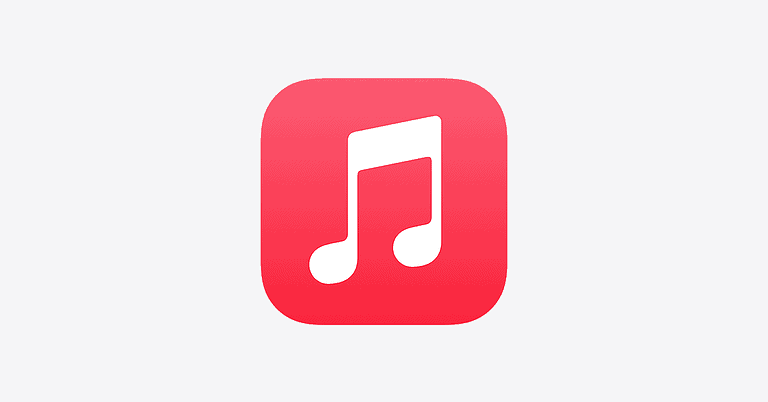The Linux smartphone ecosystem in 2025 is more vibrant—and fragmented—than ever. With a blend of experimental hardware, privacy-first designs, and developer-driven projects, Linux phones continue to carve out a niche for users who value openness, modifiability, and independence from Android and iOS ecosystems.
Below is a definitive guide to the top Linux phones of 2025, combining new contenders with established players, and breaking down what makes each unique.
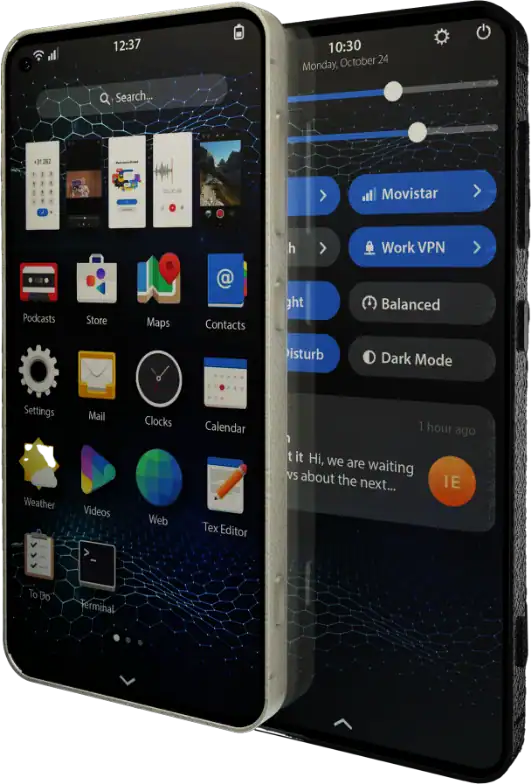
New Contenders Making Waves
1. Liberux NEXX – The Powerhouse Prototype
- CPU: Octa-core up to 2.4GHz (likely Rockchip RK3588S)
- RAM/Storage: 32GB RAM, 256GB eMMC
- OS: LiberuxOS (Debian-based with GNOME Shell + Phosh)
- Highlights:
- Hardware kill switches
- Desktop convergence capability
- Possibly 2x+ faster than Librem 5
- Caveats: Still in crowdfunding; high $1,485 price tag
- Verdict: The most spec-heavy Linux phone to date. If it ships on time, it could change the game.
2. Mecha Comet – Modular & Customizable

- CPU: 1.8GHz NXP i.MX8M or similar
- RAM/Storage: 4GB RAM, 32GB storage
- OS: Custom Debian-based OS
- Highlights:
- Detachable front panels (thumb keyboards, gamepads)
- DIY and tinker-friendly
- Caveats: Bulkier design, less focus on security
- Verdict: An appealing option for hardware modders and DIY Linux users.
3. FuriPhone FLX1 – Android DNA Meets Open Linux
- CPU: Octa-core (2x 2.4GHz + 6x 2.0GHz)
- RAM/Storage: 6GB RAM, 128GB storage
- OS: FuriOS (Debian-based using Halium compatibility layer)
- Highlights:
- Fastest shipping Linux phone today
- Fully open source and community-driven
- Caveats: Limited support for U.S. carriers due to modem issues
- Verdict: Impressive specs for a Halium-based phone, but with network limitations.
Developer Boards & Non-Phones That Can Call
4. ClockworkPi UConsole – Linux Laptop in Phone Form
- CPU: Raspberry Pi CM4
- Connectivity: Optional 4G LTE module
- OS: Compatible with a range of Linux distros
- Highlights:
- Keyboard clamshell design
- Hacker and dev-friendly
- Caveats: More of a mobile mini-PC than a consumer phone
- Verdict: A niche but awesome option for tinkerers and coders.
🔄 Still Relevant but Aging
5. Librem 5 – The Privacy Pioneer
- CPU: NXP i.MX 8M Quad-core
- RAM/Storage: 3GB RAM, 32GB eMMC
- OS: PureOS (Debian-based with Phosh)
- Highlights:
- Hardware kill switches
- Replaceable battery
- Caveats: Low performance, limited app support
- Verdict: Still the gold standard for privacy, but the hardware is lagging behind.
6. PinePhone Pro – Affordable and Developer-Friendly
- CPU: Rockchip RK3399S
- RAM/Storage: 4GB RAM, 128GB eMMC
- OS: Compatible with Manjaro, postmarketOS, Mobian, etc.
- Highlights:
- Open-source hardware
- Budget-friendly
- Caveats: Underpowered by 2025 standards
- Verdict: Best for Linux devs and hobbyists, but no longer cutting edge.
Other Options to Consider
7. Sony Xperia 10 III (Sailfish OS)
- Specs: Octa-core CPU, 6GB RAM, 128GB storage
- OS: Sailfish OS
- Highlights:
- Smooth UX, Android app compatibility
- Caveats: Sailfish isn’t fully open source; limited porting
- Verdict: A polished experience with tradeoffs on openness.
8. SHIFTphone 8
- Specs: Varies; Android-based but mod-friendly
- OS: Primarily Android, but supports other systems
- Highlights:
- Modular design, repairability
- Caveats: Not a native Linux phone yet
- Verdict: A solid Android phone with Linux potential.
Bonus: postmarketOS – Not a Phone, But a Movement
- What it is: A lightweight Linux distribution designed for smartphones
- Runs on: Dozens of older Android devices
- Use case: Reviving old phones, experimenting with Linux
- Verdict: Incredible community-driven distro for Linux lovers willing to tinker.
2025 Linux Phone Rankings
| Rank | Phone | Best For | Status | Notable Trait |
|---|---|---|---|---|
| 1 | Liberux NEXX | Power users & devs | Crowdfunding | 32GB RAM, kill switches |
| 2 | FuriPhone FLX1 | Performance + Open Source | Shipping | Halium + Debian hybrid |
| 3 | Mecha Comet | Modders & hobbyists | Prototype | Modular design, custom UI |
| 4 | Librem 5 | Privacy-focused users | Shipping | Hardware kill switches |
| 5 | PinePhone Pro | Developers & DIYers | Shipping | Community-driven, hackable |
| 6 | ClockworkPi UConsole | Linux devs on the go | Shipping | Not a phone, but phone-like |
| 7 | Xperia 10 III | Smooth Sailfish experience | Shipping | Android-level performance |
| 8 | SHIFTphone 8 | Repairability advocates | Shipping | Android-based, Linux capable |
Final Thoughts
The Linux phone space in 2025 is defined more by promise than polish. Devices like the Liberux NEXX and FuriPhone FLX1 are pushing the performance frontier, while classics like the Librem 5 and PinePhone Pro still serve privacy-focused users and devs alike. If you’re after bleeding-edge specs, the NEXX is the one to watch—but if you want something you can use today, the FLX1 is your best bet (just check your carrier).
Uses for Old Cell Phones
Got an old phone collecting dust in your drawer? Don’t toss it just yet! Your outdated smartphone has untapped potential beyond making calls and sending texts. You can transform your old cell phone into a dedicated music player, a home security camera, or even a learning device for kids.
There are countless creative ways to breathe new life into your aging device. Turn it into a wireless webcam for your computer, a dedicated e-reader, or a smart home controller. You might even set it up as a simple alarm clock or use it as a dedicated media player when you’re at the beach or pool where you wouldn’t want to risk your newer device.
Repurposing electronics not only saves you money on buying single-purpose devices but also reduces e-waste. Before getting rid of your old cell phone, consider how it might solve a problem or add convenience to your daily life. From creating a DIY security system to setting up a dedicated gaming device, the possibilities are surprisingly extensive.
Key Takeaways
- Your old cell phone can be repurposed as a security camera, media player, or smart home controller rather than contributing to electronic waste.
- Repurposing outdated smartphones saves money by eliminating the need to purchase single-purpose devices for specific tasks.
- Old cell phones can provide children with a safe introduction to technology without risking damage to newer, more expensive devices.
Understanding E-Waste and Cell Phone Lifecycles
When your phone becomes outdated, it enters the world of electronic waste. Old phones contain valuable materials that can harm the environment if not handled properly, but they also offer recycling opportunities.
Environmental Impact of E-Waste
E-waste is what we call electronic devices that have been discarded or retired from use. Your old cell phone falls into this category once you decide to replace it. The environmental impact of improper disposal is significant.
Cell phones contain harmful substances like lead, mercury, and cadmium that can leach into soil and water when dumped in landfills. These toxins may contaminate groundwater and harm wildlife and humans alike.
The manufacturing process of phones also requires substantial resources. Mining for materials like gold, copper, and rare earth elements causes habitat destruction and pollution. Smart phones have a significant impact on the environment throughout their lifecycle.
The average person replaces their phone every 2-3 years, creating a constant stream of potential waste. One discarded phone might seem small, but multiplied by billions of users worldwide, the impact becomes enormous.
Importance of Recycling Electronics
Recycling your old phones offers numerous benefits for both you and the planet. Up to 80% of materials used in cell phones can be recycled and reused thanks to innovative technologies.
Recovering these materials reduces the need for mining raw resources. This conservation helps protect natural habitats and reduces energy consumption and pollution associated with extracting new materials.
Proper recycling also prevents toxic substances from entering landfills and ecosystems. Many manufacturers and retailers now offer take-back programs where they accept used phones and accessories for responsible handling.
You can easily find recycling options in your community. Many electronic stores, cell phone carriers, and organizations like Goodwill accept old phones and ensure they’re properly recycled or refurbished.
By choosing to recycle, you’re contributing to a circular economy where valuable materials are recovered rather than wasted. This simple action helps reduce pollution and conserves resources for future generations.
Creative Reuses for Old Smartphones
Your forgotten smartphone can enjoy a productive second life through several practical repurposing projects. These transformations require minimal technical knowledge and can save you money while keeping electronics out of landfills.
Digital Photo Frame Transformation
Transform your old smartphone into a sleek digital photo frame with just a few simple steps. First, wipe your phone clean by performing a factory reset to remove personal data.
Install a dedicated photo frame app like Fotoo or DayFrame that can cycle through your favorite images. These apps often include features like transitions, timing controls, and even weather information displays.
Mount your phone in a decorative frame using an inexpensive mounting bracket or a DIY stand. You can find phone-sized frames with depth for electronics at craft stores.
Keep your device plugged in to avoid battery issues, and consider adjusting screen timeout settings to “never” in your phone’s display settings. Some apps also include motion sensors that activate the display only when someone is in the room, saving power.
Creating a Dedicated Music Player
Repurpose your old smartphone as a dedicated music player for your home, car, or workout sessions. Start by clearing unnecessary apps to maximize storage space for your music files.
Download streaming apps like Spotify or YouTube Music, or transfer your digital music collection directly to the device. If storage is limited, consider using a microSD card if your phone supports expansion.
You can connect the phone to:
- Home speakers via Bluetooth or auxiliary cable
- Your car’s audio system using Bluetooth or USB
- Wireless headphones for portable listening
Enable airplane mode to conserve battery life when streaming isn’t needed. For permanent installations, keep the device plugged in and consider disabling notifications to prevent interruptions during playback.
Many music apps work offline, making this an excellent use for phones that no longer have active cellular service.
E-Book Reader Conversion
Turn your old smartphone into a dedicated e-book reader that’s lighter and more portable than many tablets. Install reading apps like Kindle, Kobo, or Google Books based on where you typically purchase digital books.
Adjust display settings to reduce eye strain:
- Enable night mode or dark theme
- Lower brightness or use auto-brightness
- Activate blue light filters, especially for evening reading
Download your books when connected to Wi-Fi for offline reading anywhere. Many reading apps allow you to customize text size, font style, background color, and margin width for comfort.
Consider purchasing an inexpensive stand case to prop up your phone for hands-free reading. You can also use accessibility features like text-to-speech to have your phone read books aloud during commutes or while doing chores.
DIY Home Security Camera
Convert your old smartphone into a DIY security camera with specialized apps like Alfred Camera, Haven, or AtHome Camera. These apps use your phone’s camera to detect motion and can send alerts to your primary phone.
Position your phone where you need surveillance—facing your front door, watching a baby’s room, or monitoring pets. Mount it securely using a small tripod, adhesive mount, or purpose-built security camera holder.
For 24/7 operation, keep your device plugged in and consider these settings:
- Disable screen timeout
- Lower screen brightness to minimum
- Set volume to maximum for alarm features
Most security camera apps offer cloud storage of footage, remote viewing capabilities, and two-way audio communication. Some even provide night vision functionality by adjusting your camera’s exposure settings in low light.
Remember to position your DIY camera away from direct sunlight and extreme temperatures to protect the device and ensure clear video quality.
Practical Utilities for Unwanted Cell Phones
Before tossing your old smartphone in a drawer, consider giving it new life. These repurposed devices can serve several useful functions around your home without requiring a cellular plan.
Standby Emergency Phone
Even without active service, your old phone can still be a lifesaver in emergencies. All mobile phones can dial 911 in the United States, even without a SIM card or active service plan.
Keep your old phone charged and in an accessible location, like your car’s glove compartment or a kitchen drawer. Make sure it stays charged by checking the battery once a month.
For added security, download offline maps and emergency information apps that work without internet. Some phones also have built-in emergency features like SOS signals or flashlights.
If you travel internationally, consider purchasing a local SIM card for your old phone rather than switching cards in your primary device. This gives you a backup communication method if your main phone is lost or stolen.
Customized Alarm Clock
Transform your old phone into a dedicated alarm clock with features far beyond traditional models. Many alarm clock apps offer customizable wake-up routines, sleep tracking, and gradual wake-up tones.
Position your phone on a stand near your bed and use a clock app with a night mode to reduce blue light. Some apps integrate with smart home devices to automate your morning routine.
Try apps that wake you during your lightest sleep phase for a more refreshing start. Many also track your sleep patterns and provide insights into your rest quality.
For deep sleepers, connect your old phone to Bluetooth speakers for louder alarms. You can also use vibration patterns or flashing light options if you share a room with others.
Remote Control for TV or Streaming Device
Your unwanted smartphone can become the ultimate universal remote for your entertainment system. Most streaming devices like Roku, Apple TV, and Fire TV offer companion apps that turn your phone into a remote control.
These apps typically provide easier text input for searches and offer additional features not found on physical remotes. You can also install manufacturer-specific apps to control smart TVs directly.
Set up your old phone as a dedicated remote by keeping it in your living room with common streaming apps installed. This prevents interruptions on your main phone during shows.
For advanced setups, apps like Kasa and Smart Life can control not just your TV but also your lights and other entertainment center devices from one interface.
Portable Storage Device
Your old smartphone can serve as a convenient portable storage solution. Most phones have significant internal storage that can hold documents, photos, and videos.
Connect your old phone to your computer via USB to transfer files easily. You can also use cloud sync apps to maintain access to important files when away from your main devices.
For privacy-sensitive documents, your old phone can function as an “air-gapped” storage device when kept in airplane mode. This prevents potential online threats from accessing your data.
Install file management apps to organize your content effectively. Some apps can convert your phone into a wireless flash drive that other devices can connect to for easy file sharing during meetings or family gatherings.
Tech Hacks Using Outdated Mobile Phones
Old smartphones can find new life through practical tech applications that save you money and extend their usefulness. These repurposing ideas transform outdated devices into valuable tools for your everyday needs.
Baby Monitor Setup
Transform your old phone into a reliable baby monitor with specialized apps like Baby Monitor 3G or Dormi. These applications use your phone’s microphone to detect sounds from your baby’s room and alert you through your primary phone.
To set up:
- Install a baby monitor app on both phones
- Position the old phone near your baby’s crib
- Connect both devices to your home Wi-Fi
- Adjust sensitivity settings to avoid false alarms
Many apps offer video monitoring too, letting you see your baby in real-time. Some even include features like temperature monitoring, lullaby playing, and night vision capabilities.
You’ll need to keep the old phone plugged in for continuous use. Position it safely out of your baby’s reach while maintaining a clear view of the crib.
Improvised GPS Tracker
Your old smartphone can function as an effective GPS tracker with the right apps. This can help you monitor vehicles, keep tabs on valuable items, or track family members for safety.
Apps like Life360 or Google’s Find My Device use your phone’s built-in GPS capabilities to provide location updates. For vehicle tracking, secure your old phone in your car’s glove compartment with a power source.
Remember these important points:
- Enable location services permanently
- Set up automatic cloud backups of location data
- Use a reliable power bank or car charger for extended use
- Configure real-time location sharing with your primary device
For hiking or outdoor activities, your repurposed phone can serve as a dedicated GPS unit without needing cellular service. Download offline maps beforehand through apps like Maps.me or Google Maps.
Secondary Email Inbox
Dedicate your old mobile device to manage a secondary email inbox for subscriptions, promotions, or work communications. This separation helps keep your primary device free from notification overload.
Set up your old phone with:
- Email apps configured for specific accounts
- Custom notification settings
- Automated sorting rules and filters
- Storage space for important attachments
This approach works particularly well for business owners who need to separate personal and professional communications. Your old device can remain on Wi-Fi at home, allowing you to check work emails only when you choose to.
You can also use this setup during vacations – keep your secondary device at your accommodation for periodic email checks while enjoying uninterrupted time away from constant notifications.
Home Automation Control Hub
Convert your outdated smartphone into a dedicated home automation control center. Mount it on a wall or place it on a stand in a central location to manage all your smart home devices.
Compatible apps include:
- Google Home
- Amazon Alexa
- Apple HomeKit
- SmartThings
- IFTTT
This dedicated hub lets you control lights, thermostats, security cameras, and other smart devices without draining your primary phone’s battery. You can create automated routines, monitor security feeds, or adjust home settings all from one dedicated interface.
For better functionality:
- Keep it permanently plugged in
- Connect it to your home Wi-Fi network
- Install only necessary home control apps
- Consider a wall mount or stand for easy access
Some users even install dashboard apps like ActionTiles or Home Assistant to create a customized control panel interface that’s always accessible to everyone in the household.
Educational and Community Initiatives
Your old cell phones can make a significant impact in education and community support programs. These devices that seem outdated to you still hold tremendous value for students and organizations working to bridge the digital divide.
Donating Old Devices for Educational Use
Schools and educational programs are often in need of technology resources. You can donate your old phones to educational institutions where they may be used for various learning activities.
Many schools use donated phones for:
- Digital literacy training
- Math and science calculations
- Educational apps and research
- Recording classroom presentations
In developing countries, mobile phone initiatives have shown promising results in education. A study in Niger found that using cell phones in adult education classes improved learning outcomes significantly.
You can contact local schools directly or find educational technology programs that refurbish and distribute devices to students who need them most.
Supporting Local Community Programs
Your unused cell phones can strengthen community initiatives in numerous ways. Many libraries have cell phone collection bins where devices are donated to charitable causes, often for educational purposes.
Community programs that benefit from old cell phones include:
- Domestic violence shelters providing emergency communication
- Senior centers offering technology training
- Homeless support services
- Youth mentoring programs
These organizations often use donated phones to help people apply for jobs, access social services, or stay connected with family members.
You can also check with local community centers and non-profits about their technology needs. Many will gladly accept your old devices and put them to good use helping others.
Advanced Projects for Tech Enthusiasts
If you have technical skills, old phones can become powerful tools for more complex projects that extend well beyond basic reuse ideas. These projects tap into the computing power and connectivity features that make smartphones surprisingly versatile.
Building a Home Media Server
Transform your old smartphone into a compact media server that stores and streams your content throughout your home. Start by installing a media server app like Plex or Kodi on your old device.
You’ll need to:
- Connect your phone to your home Wi-Fi network
- Add an external storage option (use OTG adapters for USB drives)
- Configure the server software to index your media files
- Set up user accounts for family members
Your old phone can stream movies, music, and photos to smart TVs, computers, and other devices in your home. This setup works particularly well with phones that have expandable storage via microSD cards.
The modest power consumption of smartphones makes them excellent energy-efficient servers compared to dedicated computer equipment.
Setting Up a Remote Computer Terminal
Your old smartphone can function as a portable terminal to access and control your main computer from anywhere. This setup is perfect for checking on downloads, running programs, or accessing files remotely.
First, install remote access software like:
- TeamViewer
- AnyDesk
- Chrome Remote Desktop
Secure your connection by:
- Using strong passwords
- Enabling two-factor authentication
- Connecting through a VPN when on public networks
Mount your phone on a small stand and pair it with a Bluetooth keyboard for a more complete experience. This setup effectively turns your old device into a thin client that draws processing power from your main computer.
You can even use this as a wireless trackpad for your computer during presentations or when your regular input devices fail.
Developing Custom Electronics Projects
Old smartphones contain valuable components that can power DIY electronics projects, including sensors, displays, and communication modules.
Popular electronics projects include:
- Home automation hubs: Program your phone to control smart devices using apps like Tasker
- Weather stations: Utilize the phone’s sensors to measure and record environmental data
- Security systems: Use the camera and motion sensors to detect movement and send alerts
You’ll need to learn basic programming skills for Android or iOS depending on your device. Apps like Termux (Android) provide a Linux-like environment for running scripts and software.
Consider joining online communities like r/diyelectronics for project ideas and troubleshooting help. Many enthusiasts share detailed guides for interfacing smartphones with Arduino or Raspberry Pi boards to create powerful hybrid systems.
Integrating Old Phones with Popular Services
Your old smartphone can connect with many online services to extend its usefulness beyond its original purpose. These integrations can transform an outdated device into a specialized tool that complements your current tech setup.
Google Voice and Other Communication Tools
You can turn your old phone into a dedicated communication device by installing Google Voice or similar apps. This gives you a second phone number for business calls or international communication without using your primary device.
Set up apps like WhatsApp, Telegram, or Signal on your old phone to separate personal and professional messaging. This organization helps you maintain boundaries between different aspects of your life.
Your old device can function as a household intercom when connected to Wi-Fi. Apps like Home Intercom or even Google Meet allow family members to communicate throughout your home without shouting.
For travel, configure your old phone with essential communication tools before departing. This creates a backup device if your primary phone is lost or stolen while abroad.
Utilizing Cloud Services
Cloud storage integration gives your old phone new purpose as a dedicated media center. Connect it to services like Google Photos, Dropbox, or OneDrive to create a digital photo frame or media browser.
You can set up your old device as a remote controller for smart home systems. Install apps like:
- Google Home
- Amazon Alexa
- Kasa
- Smart Life
Music streaming services transform your old phone into a dedicated audio player. Mount it in your kitchen, garage, or exercise area for easy access to your favorite tunes without draining your primary phone battery.
Your old device can become a specialized e-reader when connected to cloud book services like Kindle or Google Books. This dedicated setup often provides a better reading experience than constantly switching apps on your main phone.
Important Considerations Before Repurposing
Before giving your old phone a second life, you need to address several key issues that could affect its usability and your personal security. Taking proper precautions now will save you potential headaches later.
Data Security and Privacy Concerns
The first step before repurposing any old phone is to completely wipe all personal data. Your devices contain sensitive information including photos, emails, passwords, and financial details that could be compromised.
To properly secure your old device:
- Backup all important data you want to keep
- Sign out of all accounts (Google, Apple, social media, banking apps)
- Remove any SIM cards and SD cards
- Perform a factory reset through your phone’s settings
- Delete all personal information thoroughly
Even after a factory reset, some data might remain recoverable with specialized tools. For maximum security, consider using data-wiping apps specifically designed for your operating system.
Software Updates and Compatibility
Older phones eventually lose software support, creating potential security vulnerabilities and compatibility issues with newer apps.
Check if your device can still receive security updates from the manufacturer. Phones without updates become increasingly vulnerable to security threats over time.
Many modern apps require minimum OS versions that older phones can’t support. Before committing to a repurposing project, verify that the apps you need will work on your device.
Alternative options include:
- Installing custom ROMs (for advanced users)
- Using lightweight apps designed for older devices
- Limiting the phone to basic functions that don’t require updates
Remember that an outdated device should never be used for sensitive activities like banking or email if it’s no longer receiving security patches.
Hardware Limitations and Maintenance
Your old phone’s physical condition significantly impacts how you can repurpose it. Battery degradation is the most common limitation in older devices.
Signs of battery issues include:
- Quick drainage
- Random shutdowns
- Swelling (a serious safety hazard)
You may need to replace the battery if you plan extended use. Some phones allow easy battery replacement, while others require professional service.
Screen damage, button malfunctions, and charging port issues also affect usability. Assess repair costs against the phone’s current value before investing in fixes.
Environmental considerations are important too. If a phone is too damaged to repurpose, recycle it properly rather than throwing it in regular trash. E-waste contains harmful materials that require special disposal methods.
Resources and Further Reading
When looking for more information about repurposing your old mobile phones, these resources can help you make informed decisions.
E-Waste Recycling Programs:
- Earth911 – Helps you find local recycling centers
- EPA’s Electronics Donation and Recycling program
- Call2Recycle – Specializes in battery recycling
Apps for Repurposing:
- Alfred Camera (turns phones into security cameras)
- DroidCam (webcam conversion for video calls)
- iPadio (for creating a dedicated audio recorder)
You can find detailed tutorials for converting your old device into a streaming device on sites like Instructables and YouTube. These guides walk you through the software installation process step by step.
Donation Options:
- Cell Phones for Soldiers
- National Coalition Against Domestic Violence
- Hope Phones
For creative repurposing ideas, maker communities like Hackster.io and Instructables offer project blueprints that transform old electronics into smart home controllers and more.
Remember to properly wipe your devices before donating or recycling. The FTC offers guidelines for secure data removal to protect your personal information.
Many electronics retailers like Best Buy and Apple have trade-in programs that may offer you store credit for your old devices.
Frequently Asked Questions
Old phones can serve many useful purposes beyond their original function. These common questions explore the practical, creative, and responsible ways to give your outdated devices a second life.
How can I repurpose an old cell phone for new uses?
You can transform your old phone into a dedicated smart home controller. Install apps that control lights, thermostats, and other smart devices for a centralized command center.
Your old phone makes an excellent security camera with the right app. Simply download security camera software, mount the phone in a strategic location, and connect it to your Wi-Fi.
Turn your device into an emergency phone by keeping it charged in your car or home. Even without a service plan, old phones can still dial 911 in emergencies.
What creative projects can be done using an old smartphone?
Create a dedicated e-reader by loading your favorite reading apps. The smaller screen works well for reading on the go, and you won’t drain your primary phone’s battery.
Build a smart picture frame by installing slideshow apps and mounting your old phone on a decorative stand. This creates an elegant digital display for your favorite photos.
Make a portable gaming console for kids by loading age-appropriate games. This dedicated device keeps children entertained without giving them access to your primary phone.
Where can I donate my old cell phone to benefit others?
Donate your old phone to organizations that support domestic violence survivors. These phones provide crucial communication tools for people in vulnerable situations.
Schools and educational programs often accept phone donations for STEM education. Students can learn about technology by examining and working with electronic devices.
Military support organizations collect phones for service members to communicate with their families. This simple donation can help maintain important connections for those serving.
Are there ways to recycle a cell phone for monetary gain?
You can sell your old phone through online marketplaces like eBay, Facebook Marketplace, or specialized electronics resale sites. Even older models may fetch reasonable prices if they’re in good condition.
Many carriers offer trade-in programs when purchasing new devices. These programs provide credit toward your new phone purchase based on your old device’s condition and model.
Electronics retailers often run recycling incentive programs that offer store credit or gift cards. Check with major electronics stores in your area for their specific offers.
How can old tablets and mobile phones be recycled or reused?
Recycle your used phone through certified e-waste recyclers who safely handle hazardous materials. Many municipalities have designated electronics recycling centers.
Convert old tablets into kitchen helpers by mounting them on a stand to display recipes, set timers, and play cooking videos while you prepare meals.
Use older devices as dedicated media players for music, podcasts, or streaming services. This preserves battery life on your primary devices while providing entertainment.
What security measures should be taken before repurposing or donating an old cell phone?
Securely wipe all data by performing a factory reset. On most phones, this can be done through the settings menu under “Reset” or “Factory Data Reset.”
Remove SIM cards and memory cards before disposing of your device. These components may contain personal data and can often be used in your new phone.
Disable accounts linked to the device, including Google, Apple, and social media accounts. Log out and remove authorization for the old device through account settings.