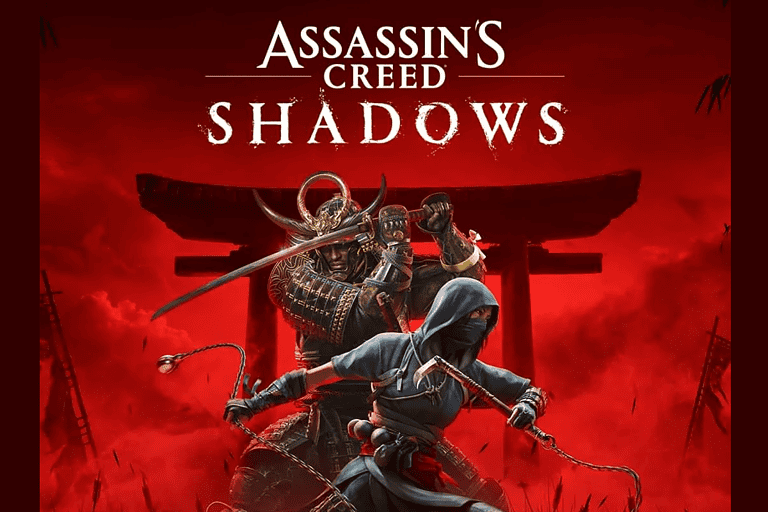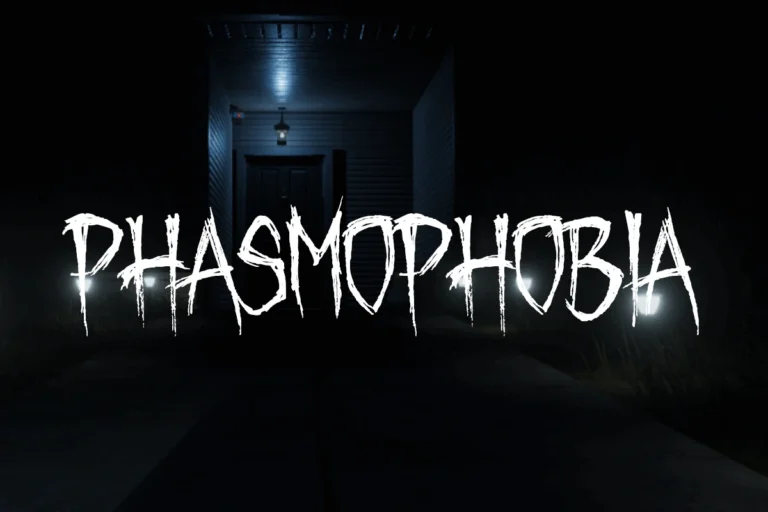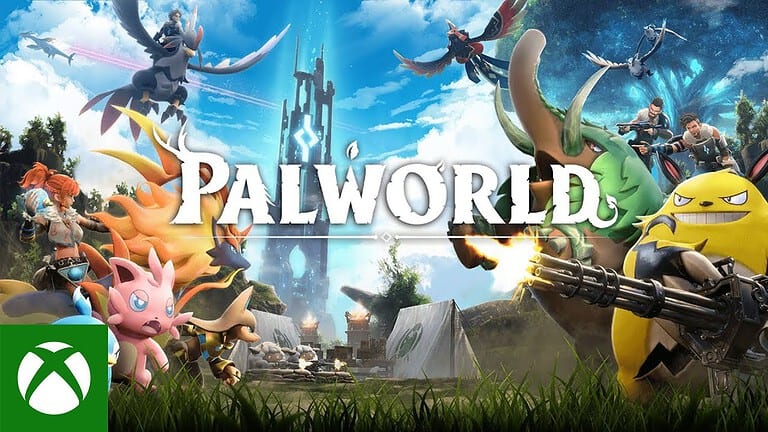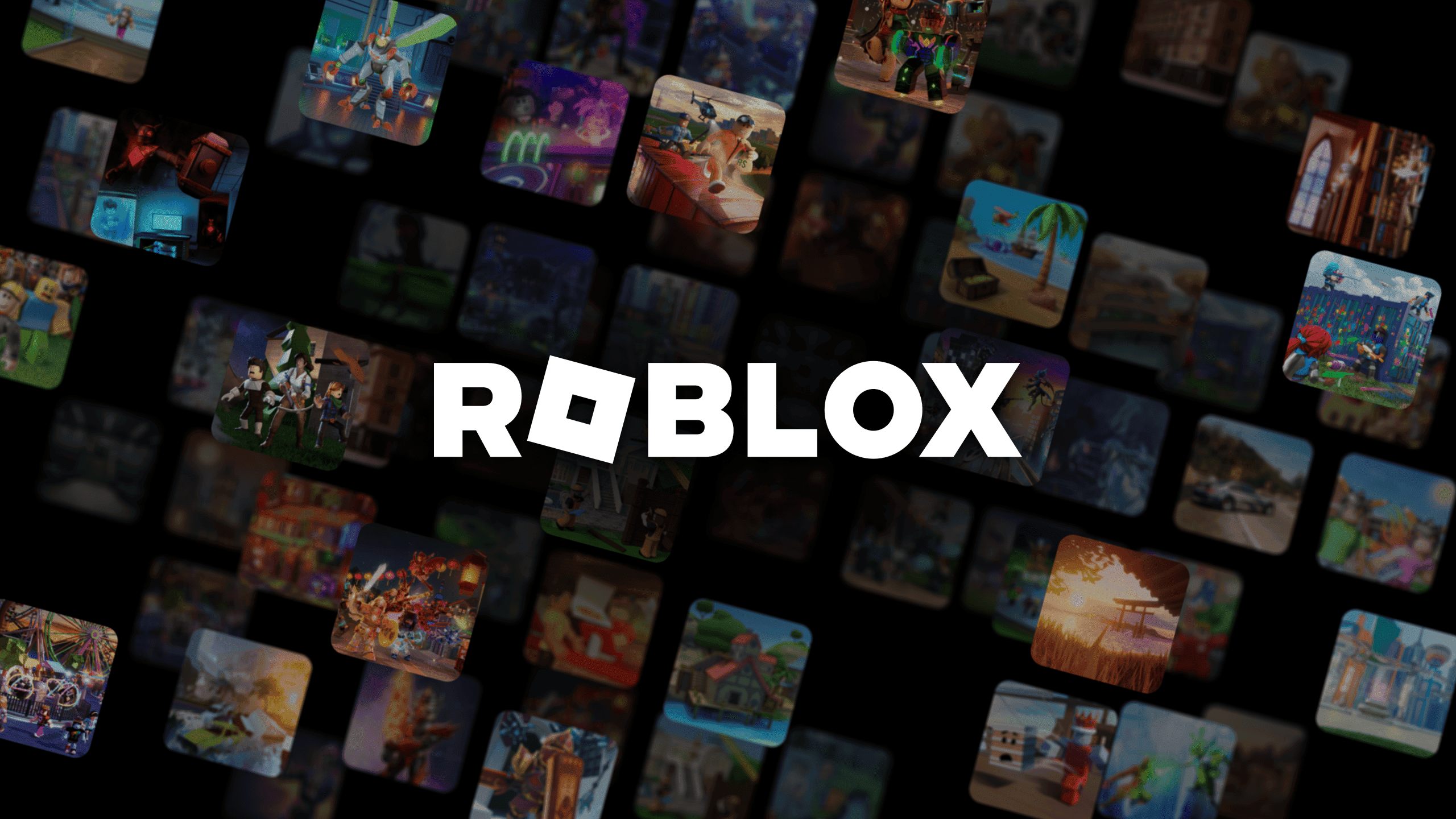
Roblox codes offer a fun and easy way to enhance your gaming experience. Whether you’re looking to snag a new hat, a cool backpack, or some extra Robux, redeeming these codes is a simple process that can be done in just a few clicks. So, grab those codes and start unlocking exciting new items for your Roblox avatar today!
Here’s a step-by-step tutorial on how to redeem your Roblox codes for Robux, gift cards, or virtual items:
Redeeming Your Roblox Codes: A Step-by-Step Guide
Roblox codes can unlock a variety of in-game items, from cool accessories to exclusive avatar gear. Here’s a breakdown of how to redeem different types of Roblox codes:
1. Promo Codes
- Visit the Roblox Promo Code Redemption Page: Go to https://www.roblox.com/promocodes
- Log in to your Roblox account.
- Enter the code in the provided box.
- Click the “Redeem” button.
- If the code is valid, you’ll receive a success message and the item will be added to your inventory.
2. Toy Codes and Virtual Item Codes
- Find the Code: The code is usually located on a card inside the toy packaging or on a sticker attached to the product.
- Scratch off the Covering (if applicable): Gently remove any covering to reveal the code.
- Visit the Code Redemption Page: Go to [https://www.roblox.com/promocodes](https://www.roblox.com/promocodes).
- Log in to your Roblox account.
- Enter the code in the provided box.
- Click the “Redeem” button.
- If the code is valid, you’ll receive a success message and the item will be added to your inventory.
3. Gift Card Codes
- Visit the Gift Card Redemption Page: Go to [https://www.roblox.com/giftcards](https://www.roblox.com/giftcards).
- Log in to your Roblox account.
- Scratch off the Covering: Gently reveal the PIN or code on the back of the gift card.
- Enter the PIN/Code in the provided box.
- Click the “Redeem” button.
- If the code is valid, you’ll receive a success message and the credit or Robux will be added to your account.
Important Notes
- Codes are case-sensitive, so ensure you enter them exactly as shown.
- Codes usually have expiration dates, so redeem them as soon as possible.
- If you’re having trouble redeeming a code, double-check for typos or contact Roblox support.
| Code Type | Redemption Page |
|---|---|
| Promo Codes | https://www.roblox.com/promocodes |
| Toy Codes & Virtual Item Codes | https://www.roblox.com/promocodes |
| Gift Card Codes | https://www.roblox.com/promocodes |
Types of Roblox Codes
- Gift Card Codes: Grant either Robux currency or Credit (which can be used for Robux or Premium subscriptions).
- Promo Codes: Often offer free virtual items like accessories, clothing, or gear.
- Toy Codes: Come with physical Roblox toys and unlock exclusive virtual items for your character.
Troubleshooting Tips
- Double-check the code: Ensure you’ve typed in the code correctly and it hasn’t expired.
- Logged into the right account: Make sure you’ve signed into the account you want the code applied to.
- Item Availability: Some promo codes give items only available in specific Roblox games. Be sure to check where the item can be used.
Where to Find Roblox Codes
- Roblox Social Media: Follow Roblox on Twitter, Facebook, and other platforms where they often release codes.
- Roblox Events: Special events may have limited-time codes.
- Official Roblox Website: Check the Roblox blog or promotions page.
- YouTube and Influencer Channels: Roblox YouTubers and streamers may have codes to share.
Redeeming Your Roblox Code (Advanced Steps)
Redeeming a code on Roblox is a straightforward process. Whether one has a promotional code, a Robux card, or a gift card, they can easily add the associated items or currency to their account through the redemption page.
Accessing the Code Redemption Page
To redeem a Roblox code, one must first navigate to the official code redemption page. This can be done through a web browser or the Roblox mobile app. They simply need to visit www.roblox.com/redeem to get started. Upon arriving at the page, a prompt to log in will appear if they are not already signed into their Roblox account.
Entering the Code
Once on the code redemption page, they will find a field to enter the code. It’s important the code is typed in exactly as it appears, with no extra spaces. After entering the code correctly, they should click the “Redeem” button. If successful, a success message will confirm that the items have been added to their inventory. In the event of any issues or errors, Roblox provides guidance for troubleshooting.
Redeeming codes adds exciting new items or currency to a player’s experience, enhancing their time on Roblox. Remember to redeem codes promptly, as they often have expiration dates.
Understanding Roblox Codes
Roblox codes are special codes that players can redeem for various bonuses. These include virtual items to use in games, Robux, the platform’s currency, or other perks.
Types of Codes
Promo Codes – These are typically provided during promotional events or through Roblox giveaways. They grant players free virtual items or sometimes Robux.
- Virtual Item Codes – These come with purchased Roblox gift cards and offer exclusive virtual items when redeemed.
- Gift Card Pins – Used to add the card’s balance to the user’s account, which can be spent on Robux or premium memberships.
Exclusive Items Table Example:
| Code Type | Item Rewarded |
|---|---|
| Promo Code | Unique accessory or clothing |
| Virtual Item Code | Special gear or accessory |
| Gift Card Pin | Credit for Robux or membership |
Code Restrictions and Limitations
Time Limit – Promo codes must be used before they expire; they’re usually linked to specific events or promotions and won’t work past their expiration date.
- One-Time Use – Codes can typically be redeemed only once. After it’s used, it’s no longer valid.
- Account Limits – Some codes, like bonus codes from gift cards, may have restrictions such as “one per account per month.”
- Product Specificity – Certain codes could be tied to specific products or amounts.
- Balance Addition – When redeeming a gift card PIN, the amount on the card is added directly to the user’s Roblox balance.
Usage Restrictions Overview:
- Each promo code has an expiration date.
- Virtual item codes generally can be redeemed once per item.
- Gift Card PINs increase account balance or can activate a premium membership.
Troubleshooting Code Redemption Issues
Redeeming Roblox codes should be a smooth process, but sometimes issues crop up. This section offers solutions to common errors and points you towards customer support if you need extra help.
Common Errors
Invalid Code Format: Make sure to enter the code exactly as it appears. Include dashes if there are any, and check for hard-to-distinguish characters like a zero “0” that might actually be the letter “O”.
- Error Message: At times, Roblox might throw an “Unexpected Error” message when redeeming a gift card or promo code. Double-check to ensure you are entering the code correctly and that it’s not expired or already redeemed.
Account Problems: One must be logged into the correct Roblox account. If you’re having trouble, verify your username to ensure there are no accidental sign-ins to the wrong account.
Roblox Gift Cards and Virtual Item Codes: Roblox gift cards add credit to your account, while some virtual items need to be redeemed on specific sections of the Roblox site. For toy codes, they are available inside physical Roblox toys and redeemable through a different page entirely.
Star Codes: These are used to support favorite Roblox video creators. They must be entered in their designated section, not where gift cards or promo codes are redeemed.
Customer Support
Contacting Support: If the steps above don’t resolve your issue, reach out to Roblox customer support. Roblox has a support system in place to help with issues like unredeemable codes.
- Documentation: Provide clear details about the issue, including screenshots of errors and the particular codes you’re having trouble with. With this information, the support team can assist you more effectively.
Remember that when dealing with currency or credit from Roblox gift cards, each scenario might need a specific solution, and customer support is there to guide you through the process.
Frequently Asked Questions
This section answers common questions about redeeming various codes on Roblox, helping users to enjoy their gaming experience without any hitches.
How can I redeem a Roblox code for Robux?
To redeem a Roblox code for Robux, you need to log into your Roblox account, navigate to the redemption page, and enter the code. After that, just hit the “Redeem” button, and the Robux will be added to your account balance.
What are the steps to redeem a Roblox gift card?
Redeeming a Roblox gift card is simple: scratch off the covering on the back of the card to reveal the PIN and then enter it on the redemption page of the Roblox website. After you input the PIN and click “Redeem,” the value of the card gets applied to your account.
Where do I enter my Roblox promo codes?
Promo codes can be entered on the Roblox redemption page. Once you’re there, type in your code accurately and click on “Redeem” to claim your promotional items.
Can Roblox codes be redeemed on mobile devices?
Yes, you can redeem Roblox codes on mobile devices. Just open your browser, visit the Roblox redemption page, and follow the same process as you would on a desktop to redeem your codes.
What should I do if my Roblox redeem code is not working?
If your code isn’t working, double-check for any input errors. Make sure you’re not confusing similar characters like ‘0’ (zero) and ‘O’ (the letter O). If there are still issues, it may be expired or already used, and in such cases, you should contact Roblox support for help.
Is it possible to get free Roblox gift card codes?
Free Roblox gift card codes are usually distributed during events or giveaways sponsored by Roblox. Keep an eye on official Roblox communications and participate in such events for a chance to receive a free code.