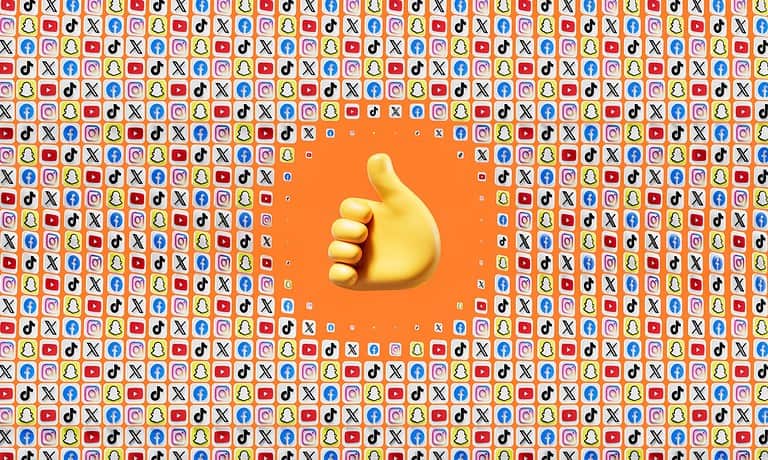Facebook now offers a native Dark Mode for iPad, accessible through the Settings within the app. You can also use the iPad’s system-wide Dark Mode if desired. Workarounds are no longer necessary. Consider experimenting with both options to find your preferred Dark Mode experience on iPad.
Facebook’s introduction of Dark Mode for its iPadOS app marks a significant milestone in user interface customization. After a long wait, iPad users can now enjoy the benefits of Dark Mode, which offers a visually appealing and eye-friendly alternative to the traditional bright interface.
Turn on Dark Mode for Facebook on iPad
Ready to give your Facebook experience a shadowy makeover on your iPad? Follow these simple steps to activate Dark Mode and bask in the soothing darkness:
Method 1: Using the Facebook App Settings
- Launch the Facebook app on your iPad.
- Tap the hamburger menu (three horizontal lines) in the bottom right corner of the screen.
- Scroll down and tap “Settings & Privacy”.
- Tap “Settings” from the expanded menu.
- Under the “Preferences” section, look for “Dark Mode”.
- Tap “Dark Mode” and select “On”.
Voila! Facebook is now draped in a stylish dark theme.
Method 2: Using iPad’s System-Wide Dark Mode
- Go to Settings on your iPad.
- Tap “Display & Brightness”.
- Under “Appearance”, choose “Dark”.
This applies Dark Mode to your entire iPad system, including Facebook. But you might miss out on some of the custom dark mode settings offered within the Facebook app itself.
Bonus Tip: You can quickly toggle between Light and Dark Mode anytime by swiping down from the top right corner of your screen and tapping the “Sun/Moon” icon.
With Dark Mode activated, your Facebook browsing will be easier on your eyes, especially in low-light environments. You can also appreciate the enhanced contrast and sleek aesthetics.
Additional Notes:
- Facebook Dark Mode availability: As of October 26, 2023, Dark Mode is officially available for Facebook on iPad within the app itself.
- Customization options: The Facebook app’s Dark Mode offers options to adjust the intensity and appearance of the dark theme. Explore the settings to find your perfect balance.
- System-wide Dark Mode: While convenient for quick switching, the system-wide Dark Mode might not affect all aspects of the Facebook app’s UI. Use the Facebook app’s dedicated Dark Mode for the full experience.
Facebook Dark Mode Overview (iPad)
| Feature | Availability | Notes |
|---|---|---|
| Native Dark Mode: | Available | As of October 26, 2023, Facebook has officially introduced a dedicated Dark Mode setting for iPad within the app itself. |
| System-wide Dark Mode: | Optional | You can still opt for system-wide Dark Mode, which now fully applies to the Facebook app as well. But the native Dark Mode offers more customization options. |
| Workarounds: | No longer necessary | External browser extensions for forcing Dark Mode are no longer needed for Facebook on iPad. |
| Alternatives: | Not required | Other social media apps with native Dark Mode on iPad might still be preferred by some users due to interface differences or personal preferences. |
| Future expectations: | Ongoing development | Facebook may continue to update and improve its Dark Mode features on iPad, offering new customization options or functionalities in the future. |
Activating Dark Mode on Facebook for iPad
To enable Dark Mode on Facebook for iPad, users need to update their app to the latest version, which is version 433 or later. Once updated, some users have reported needing to force close the app multiple times before the Dark Mode option appears. To find the setting, simply open Facebook, click on ‘Settings & Privacy,’ and scroll down to the ‘Dark Mode’ tab.
User Experiences and Challenges
While the release of Dark Mode has been met with enthusiasm, some users have encountered challenges in accessing it. Issues like the Dark Mode option not appearing immediately or being unavailable on certain devices have been noted. However, these seem to be minor setbacks in what is largely a successful rollout.
The Appeal of Dark Mode
The appeal of Dark Mode goes beyond aesthetics. It’s easier on the eyes, especially in low-light conditions, reducing eye strain and making the app more comfortable to use at night or in dark environments. Additionally, Dark Mode can help conserve battery life on devices with OLED screens, as these screens use less power to display darker colors.
A Long-Awaited Feature
The introduction of Dark Mode on Facebook for iPadOS has been long-awaited by users. Its arrival has been greeted with excitement, as evidenced by the reactions on various forums and social media platforms. This feature brings the iPad app in line with other platforms, like Android and iPhone, where Dark Mode has been available for some time.
Navigating the New Dark Mode Interface
Navigating the new Dark Mode interface on Facebook for iPad is intuitive and user-friendly. The darker color palette is not only easy on the eyes but also gives the app a sleek, modern look. Users can now enjoy their late-night social media browsing without the harsh glare of a bright screen.
The Future of Facebook on iPadOS
With the introduction of Dark Mode, Facebook has shown its commitment to enhancing user experience on iPadOS. This update may pave the way for more user-centric features and improvements in the future, further aligning the iPad app with its counterparts on other platforms.
Embracing User Feedback
The rollout of Dark Mode on Facebook for iPadOS is a testament to the power of user feedback. The feature’s introduction came after persistent requests and discussions within the user community, highlighting the importance of user engagement in shaping app development.